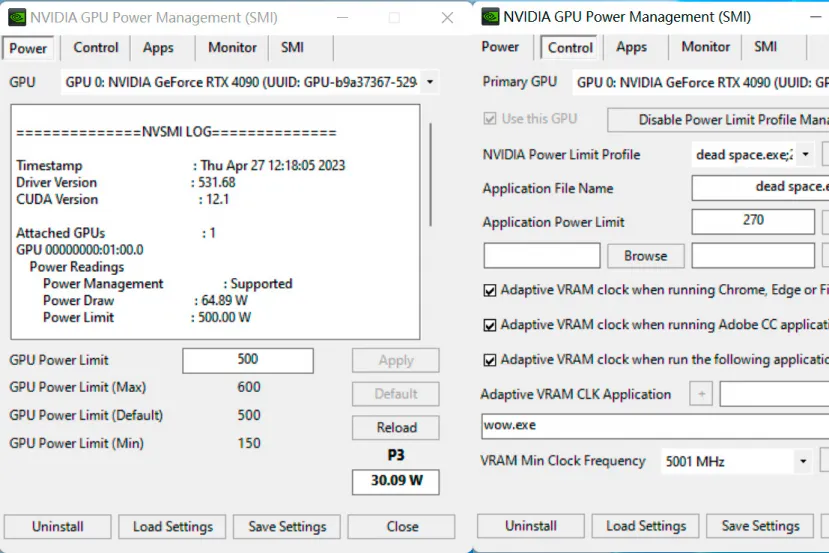
Players often try to get the most powerful graphics cards for best gaming performance. But not always the players choose to open the titles that consume the most at all times. These games (or programs) despite not requiring the maximum effort from the GPU, it is always will try to offer the maximum for this specific software, unless you are going to limit the performance of your graphics card manually. This third-party software is used for this, NVIDIA GPU Power Management.
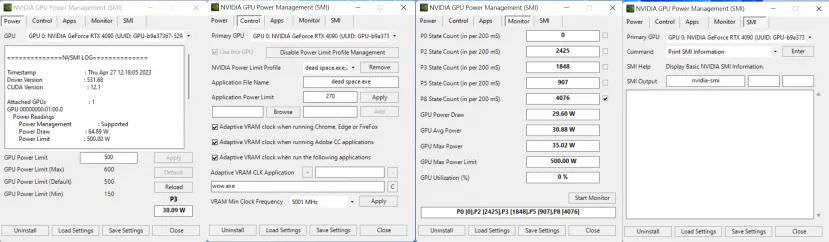
Don’t let the name fool you not NVIDIA software, but it does take advantage of their drivers to apply differentiated power restrictions depending on the software to be run. This program allows the settings individually for gamesallowing a different profile and configuration for each one. This is something that we can do with other programs like MSI Afterburner, but it cannot be applied in a differentiated way to specific programs, having to modify the values each time we open this particular game.
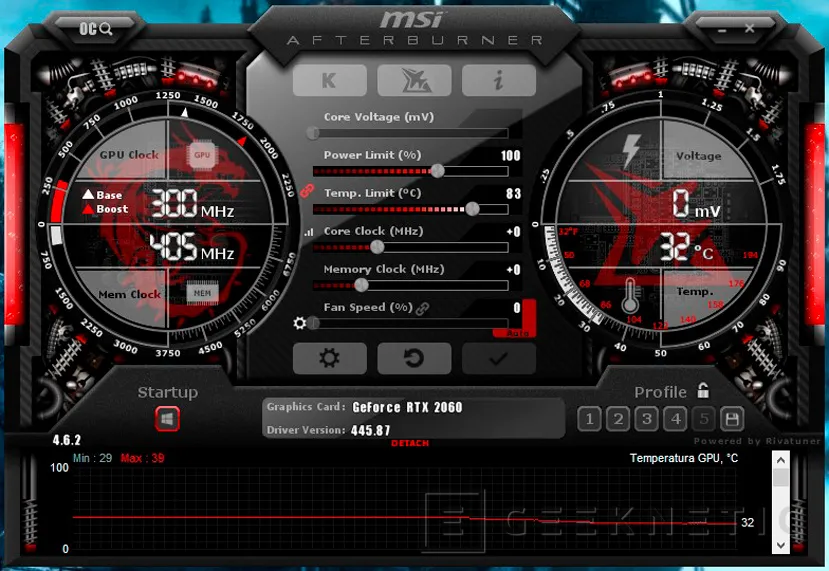
The NVIDIA GPU Power Management program simply provides a graphical interface to available NVIDIA-SMI commands. The program is capable of automatically applying power cap after Windows startup, managing power cap profiles, adaptive VRAM clock control, and provides performance data via a status monitor.
End of Article. Tell us something in the Comments!

Juan Antonio Soto
I am a Computer Engineer and my specialty is automation and robotics. My passion for hardware began at the age of 14 when I gutted my first computer: a 386 DX 40 with 4MB of RAM and a 210MB hard drive. I continue to give free rein to my passion in the technical articles that I write at Geeknetic. I spend most of my free time playing video games, contemporary and retro, on the 20+ consoles I own, in addition to the PC.








