
WhatsApp has announced today a new and faster way to transfer chats from your old phone to a new one via a QR code based method. The company has claimed that users who switch to another phone with the same operating system will be able to transfer WhatsApp data using a local Wi-Fi connection, much faster than the other alternative methods.
To transfer your chat history, make sure both devices are turned on and connected to the same Wi-Fi network, Then open WhatsApp on the old device and go to Settings > Chats > Chat transfer, moment in which we will see a QR code that we can scan from the new terminal to start the data transfer.
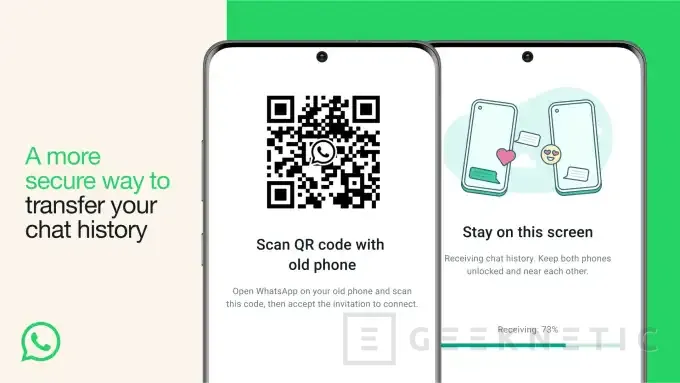
Until now, WhatsApp relied on cloud backups to transfer data from one device to another running the same operating system, be it iOS or Android. This is the first time the company has introduced a local transfer method for this type of migration.
WhatsApp already supports migration from iOS to Android and from Android to iOS. However, both methods are a bit more involved than simply scanning a QR code.
End of Article. Tell us something in the Comments!

Jordi Bercial
Avid technology and electronics enthusiast. I tinkered with computer components almost since I could walk. I started working at Geeknetic after winning a contest on their forum for writing hardware articles. Drift, mechanics and photography lover. Do not hesitate and leave a comment on my articles if you have any questions.






![[Img #74675]](https://thelatestnews.world/wp-content/uploads/2024/12/They-discover-a-new-class-of-X-ray-sources-in-the-150x150.jpg)



