Netflix is one of the most popular streaming platforms in the world, offering a huge variety of content to watch alone or with the family. But did you know that the service also has a hidden feature that can help you improve the picture quality of your Smart TV?
This feature is specifically designed to adjust your TV settings to get the best possible viewing experience.
The streaming giant makes available to all users a very useful tool that is based on the existence of video test patterns, which They are designed to allow you to adjust key parameters such as brightness, contrast, color saturation and sharpness..
This way, when you make these adjustments correctly, your movies and TV shows will have better quality in every way, and in the end you will have an immersive experience.
Improve the visual quality of your Smart TV with Netflix
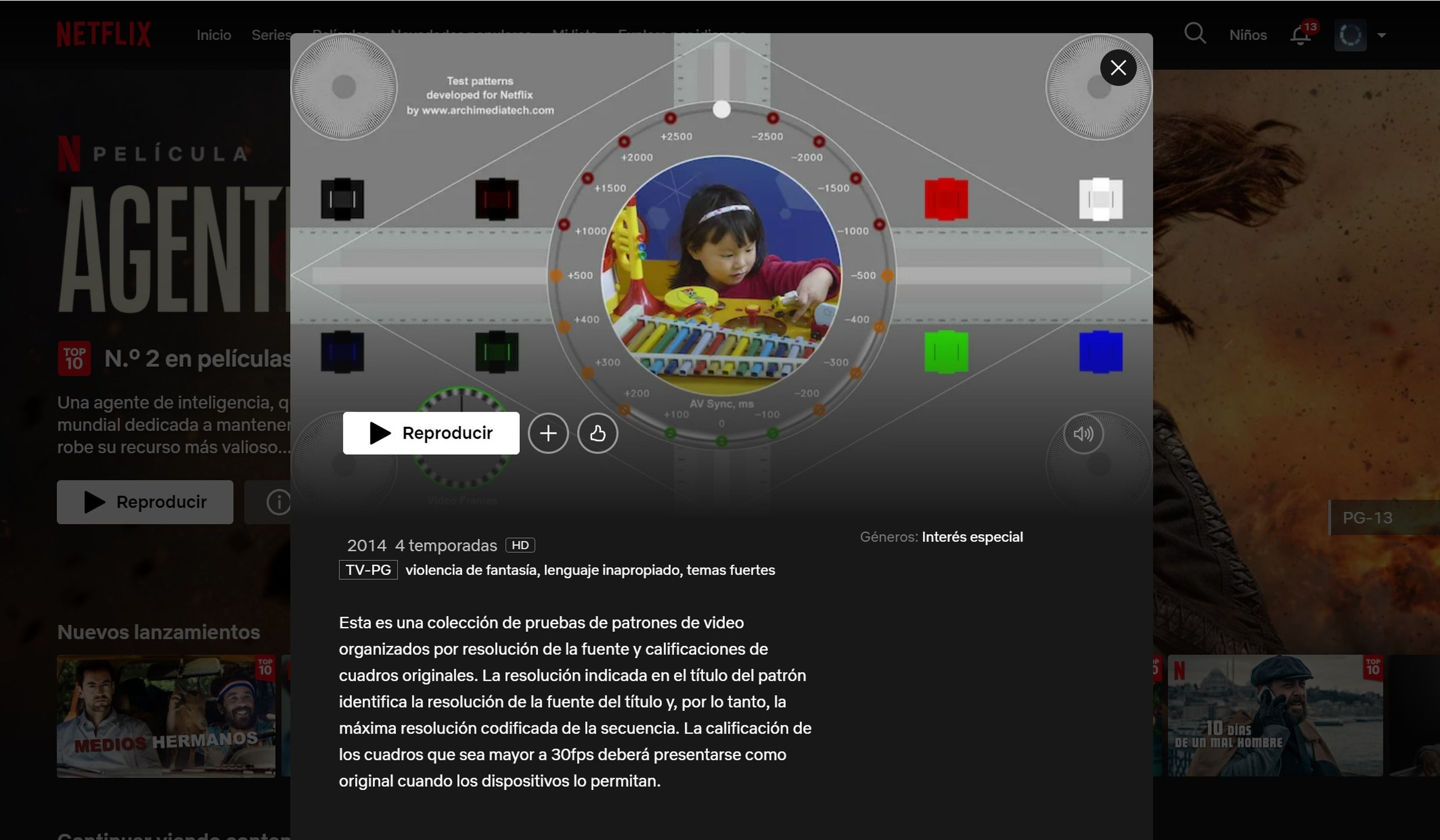
- Just like a series, you’ll find different videos, even organized by season. Find the one that best suits the characteristics of your Smart TV.
- Click on the icon “+” to add the test pattern to your list.
- Now, turn on your TV and open Netflix, then navigate to the section My list. There you will find the test pattern you added previously.
Once you’ve added the test pattern to your list and played it back on your TV, it’s the perfect time to make key adjustments to improve picture quality.
The procedure is quite simple, just follow the instructions on the screen, where you will be guided step by step to get a better image and color, modifying the different settings from the image configuration menus of your Smart TVmaintaining the background testing pattern:
- Adjust the brightness: Locate the black box at the top left of the screen. To do this, use the brightness control on your Smart TV to clearly differentiate between the dark and light areas.
- Adjust the contrast: Select the white box at the top right of the screen. You can use the contrast control on your TV to differentiate between dark and light areas.
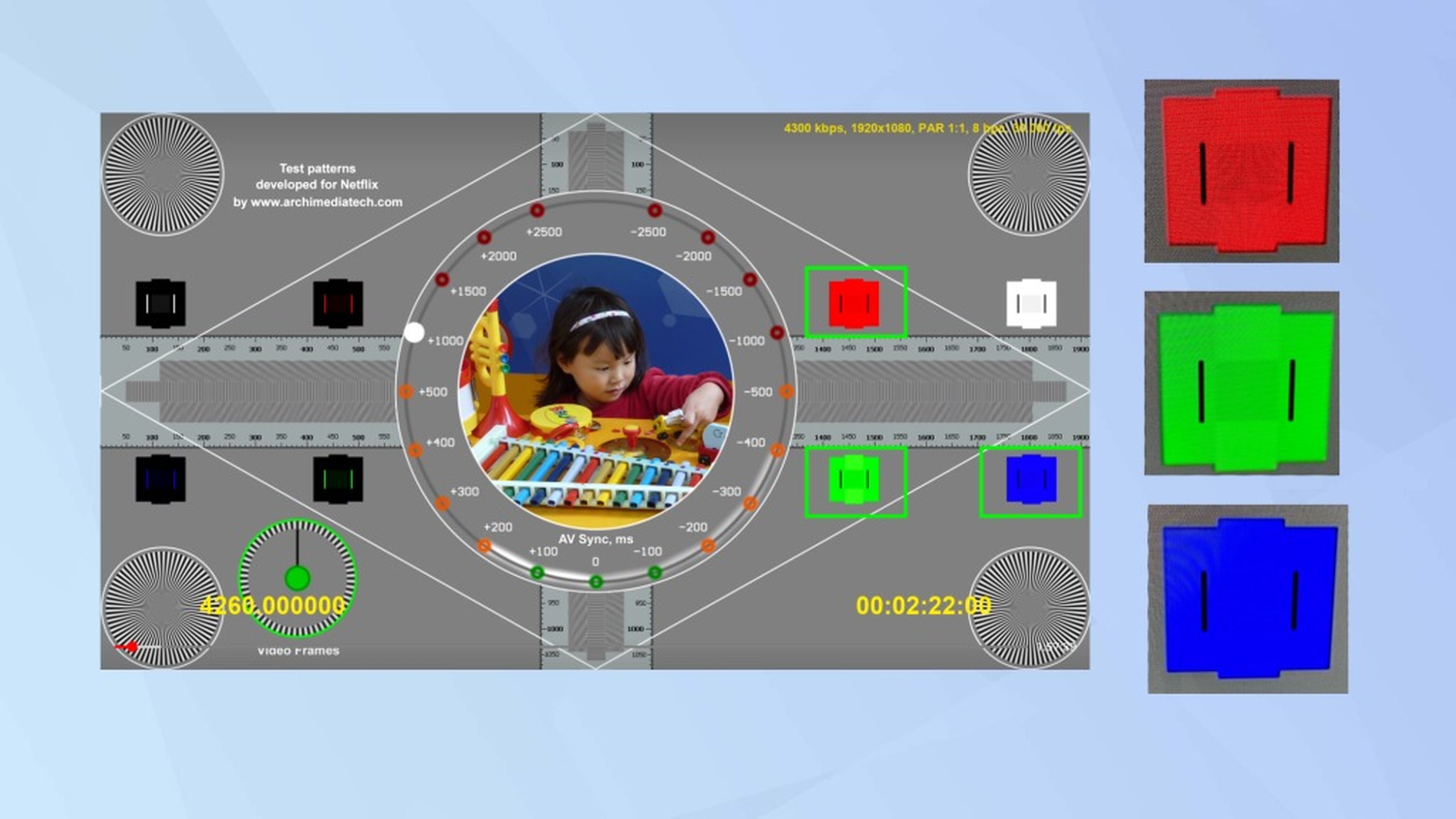
Future
- Adjusts the color saturation: On the right side of the screen, you will find the red, green and blue colors. Adjust the settings to achieve a clear difference between the center color and the surrounding color.
Adjust the sharpness: Focus on the resolution bars in the center of the screen. Adjust the sharpness control on your Smart TV to the numbers along this bar to achieve solid, crisp colors.
Now you’ll have an exceptional viewing experience on your TV thanks to the hidden Netflix feature that almost no one knows about.
You will be able to fine-tune the image quality without much effort and best of all at no additional cost.With just a few steps, you can watch your movies and TV shows with a much better viewing experience.
Known how we work in Computerhoy.
Tags: Netflix, Smart TV












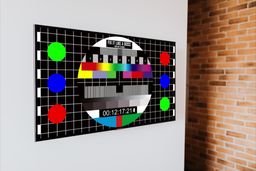




Add Comment