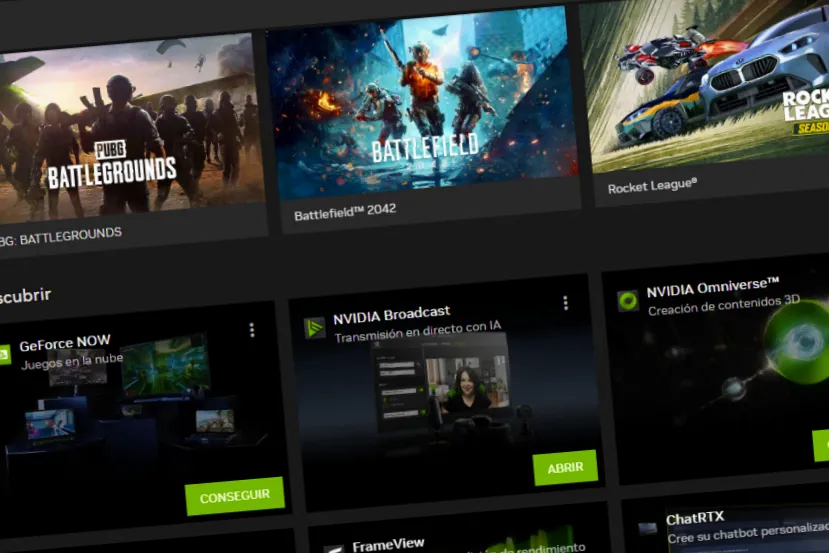
The NVIDIA App It is NVIDIA’s attempt to combine the functions of the old NVIDIA control panel and also to display in a less chaotic way many of the functions that are integrated into GeForce Experience.
While Geforce Experience It has grown with all kinds of functions and has become a rather heavy and cumbersome application, where we are even forced to register and log in to use it, NVIDIA App seeks greater simplicity and also includes functions that had been maintained in the NVIDIA control panel, an application with many years behind it that has a completely outdated interface
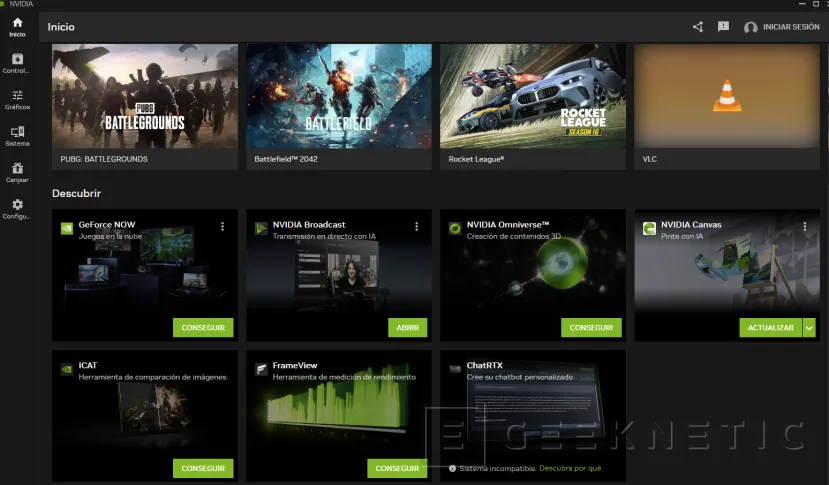
After several beta versions, NVIDIA has announced the long-awaited launch of the final version of the NVIDIA App, something we expected for the launch of the RTX 5000, but which has finally arrived earlier.
NVIDIA App offers the entire GeForce Experience game optimization system without advertising or superfluous elements. It also allows you to keep the drivers updated directly from the application and, naturally, without the need for registration or anything similar (although it is optional)
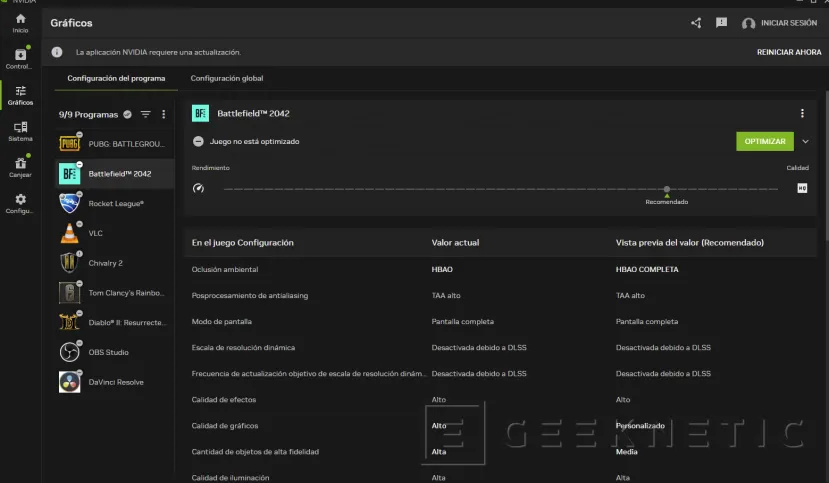
It also does not lack the overlay or “shadowplay” game recording system or the options to modify the overclock parameters of the graphics card, including the automatic overclock function.
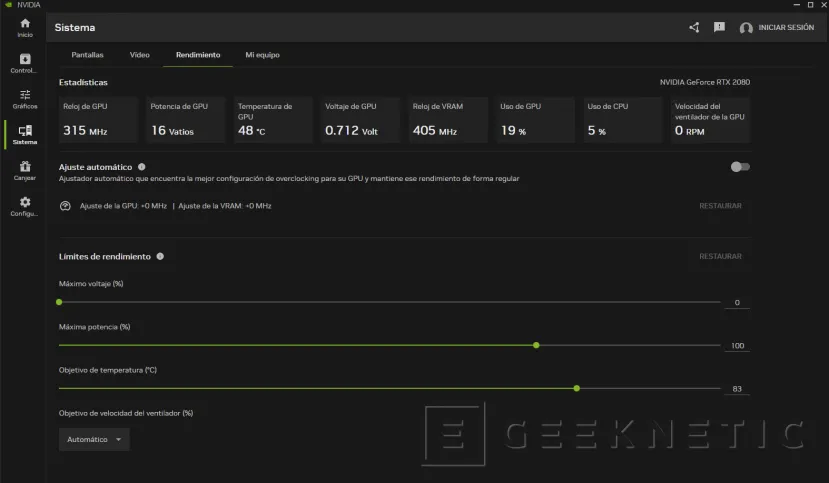
Personally, I’ve been using the NVIDIA App since the beta was released, and GeForce Experience has since disappeared from any of my computers. Let’s hope NVIDIA keeps all its efforts on this NVIDIA App.
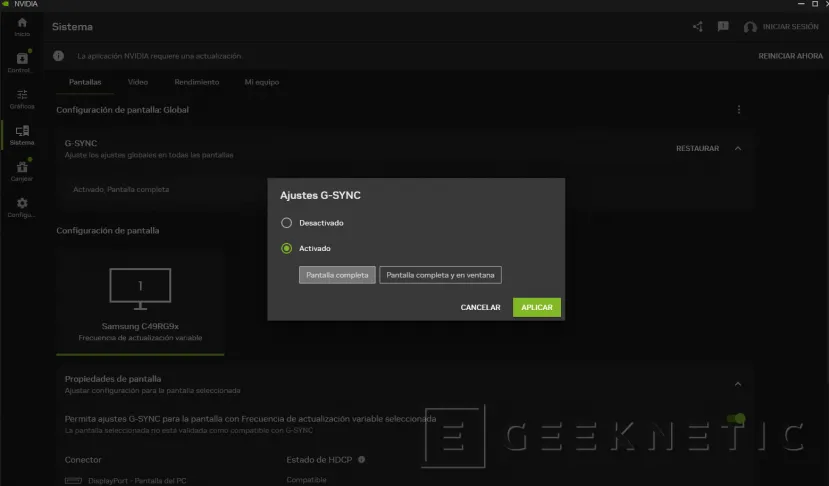
End of Article. Tell us something in the Comments!

Antonio Delgado
Computer Engineer by training, editor and hardware analyst at Geeknetic since 2011. I love to tear apart everything that passes through my hands, especially the latest hardware that we receive here for reviews. In my free time I tinker with 3D printers, drones and other gadgets. For anything, here you have me.










Add Comment