If you are looking for a tool to edit your own music, cut audio from videos or create custom ringtones, you will love discovering the wide range of free websites and apps available on the Internet.
It should be noted that It is not always necessary to invest in expensive professional programs to obtain quality results. With these options, you can carry out projects of all kinds, from mixing audio and edit voices to create sound effects.
Best of all, you can do it from the comfort of your web browser, without the need for complicated installations or subscriptions. And if you prefer to work from your mobile device, you will also find free apps that allow you to edit your projects.
In this article we share the best online tools with which you can cut audio from your videos or any song you have on your computer hard drive or mobile storage.
Ringer
Ringer
If you are looking for a simple and fast tool to create unique and personalized ringtones, Ringer is your ideal solution. Its intuitive interface allows you to upload audio files in various popular formats such as AAC, FLAC, M4A, MP3, OGG, WAV and WMA.
Once the file is uploaded, you can crop the exact fragment you want to use as a ringtone. This website also allows you to adjust the audio volume so that it perfectly suits your taste. Finally, you can download your creation in MP3 or M4R format, which are compatible with most mobile phones.
Cut Audio
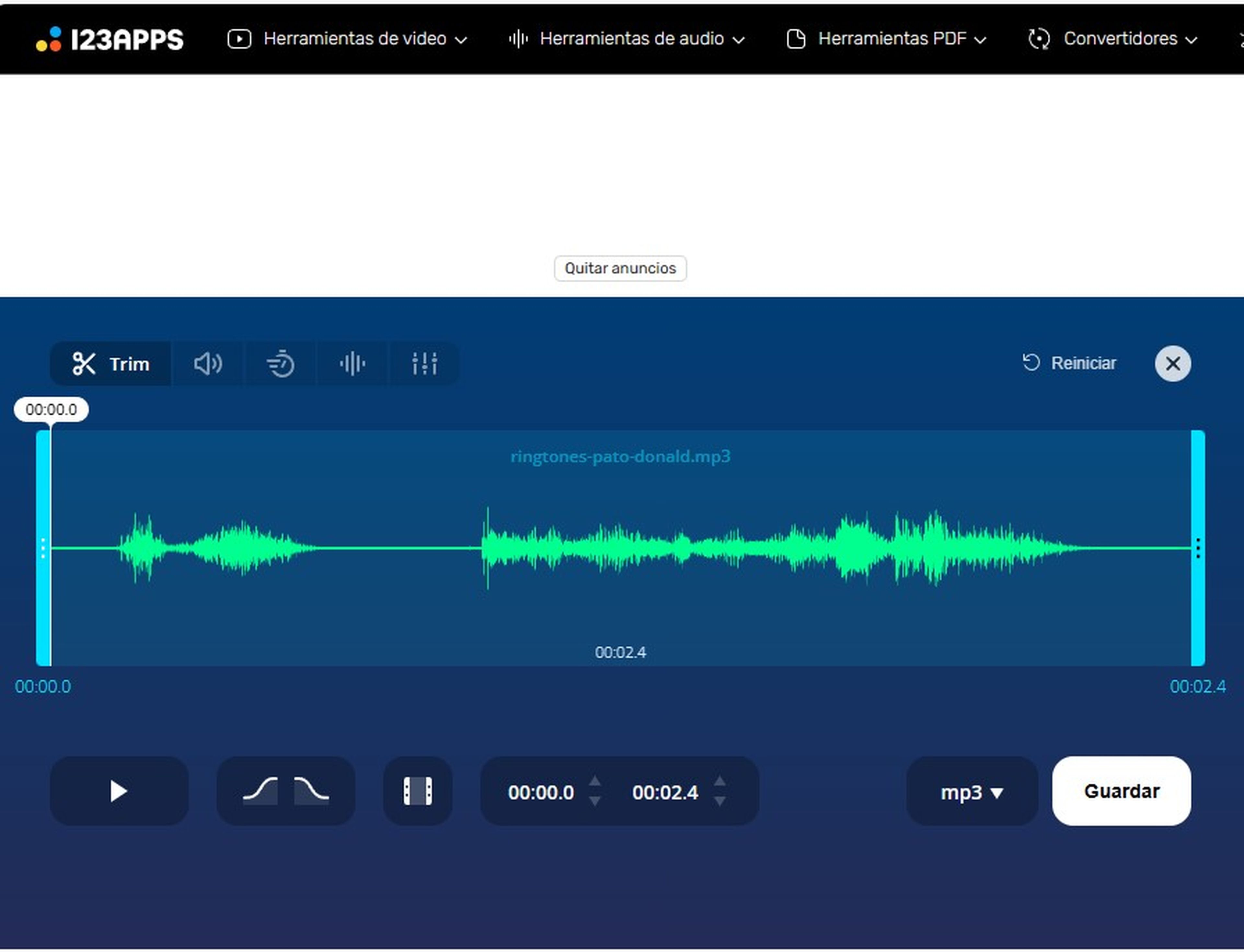
Cut Audio
If you need a millimeter cut and absolute control over the editing of your audio, Cut Audio is the tool you are looking for. This website offers a range of tools for easy editingmaking it an ideal option.
Allows you to upload audio files in more than 300 formats, including MP3, WAV, AAC, FLAC, OGG and WMA, making it a highly compatible tool. For a professional touch, you can apply fades in and out to the cut, smoothing the transition between the trimmed audio and the rest of the file.
Likewise, with Cut Audio You can choose the output format for your cropped file, with a wide variety of options.
Audacity
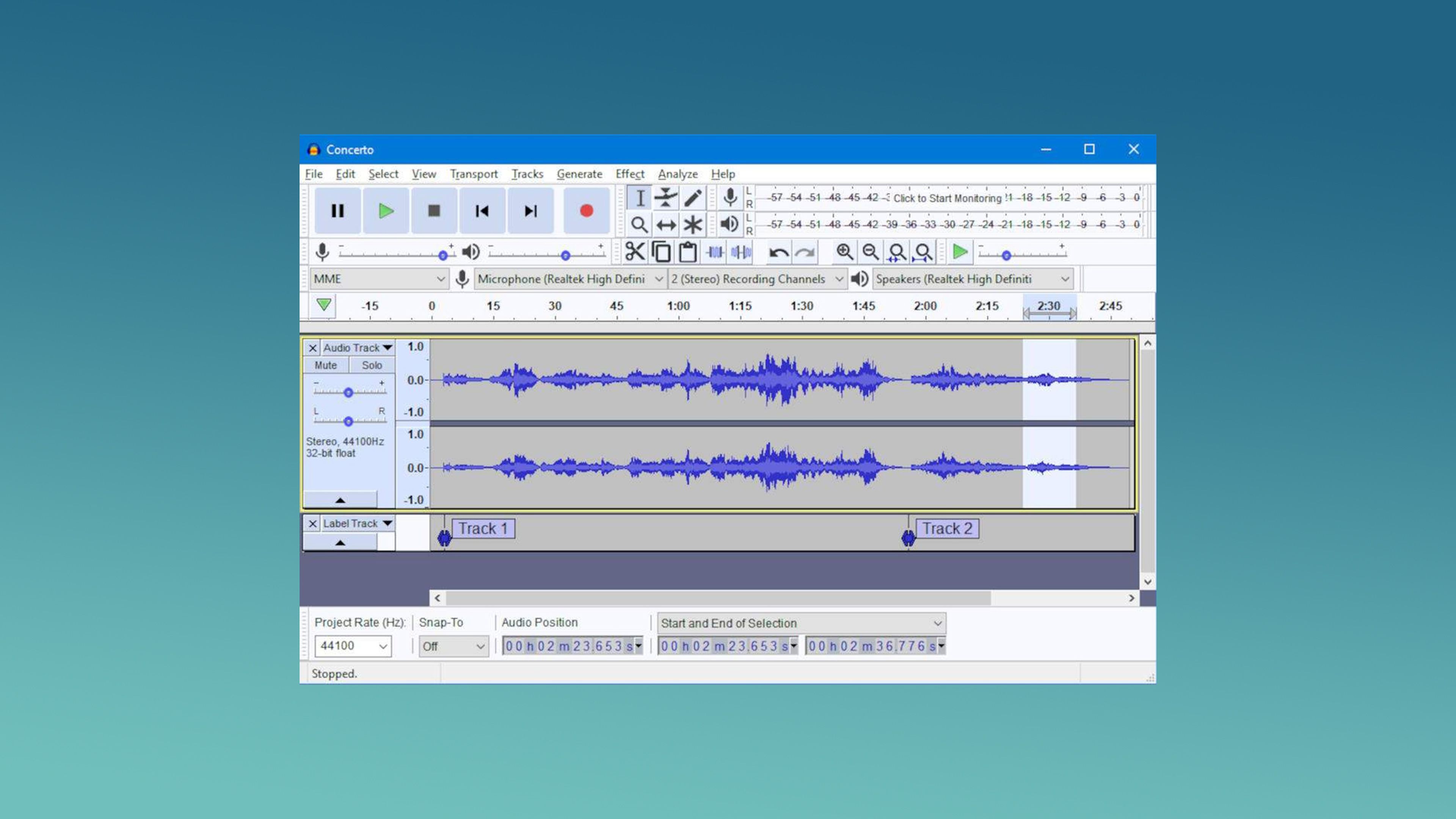
SlashGear
Another complete and versatile audio cutting tool that goes beyond simply trimming songs, Audacity is your best option. It is free and open source softwarewhich allows you to perform everything from basic tasks to complex multitrack editing projects.
You can record audio from various devices, edit audio files, apply a wide range of effects and plugins, convert audio formats, and much more. Its intuitive interface and wide variety of functions make it an ideal tool for both beginners and experts.
Audio Trimmer
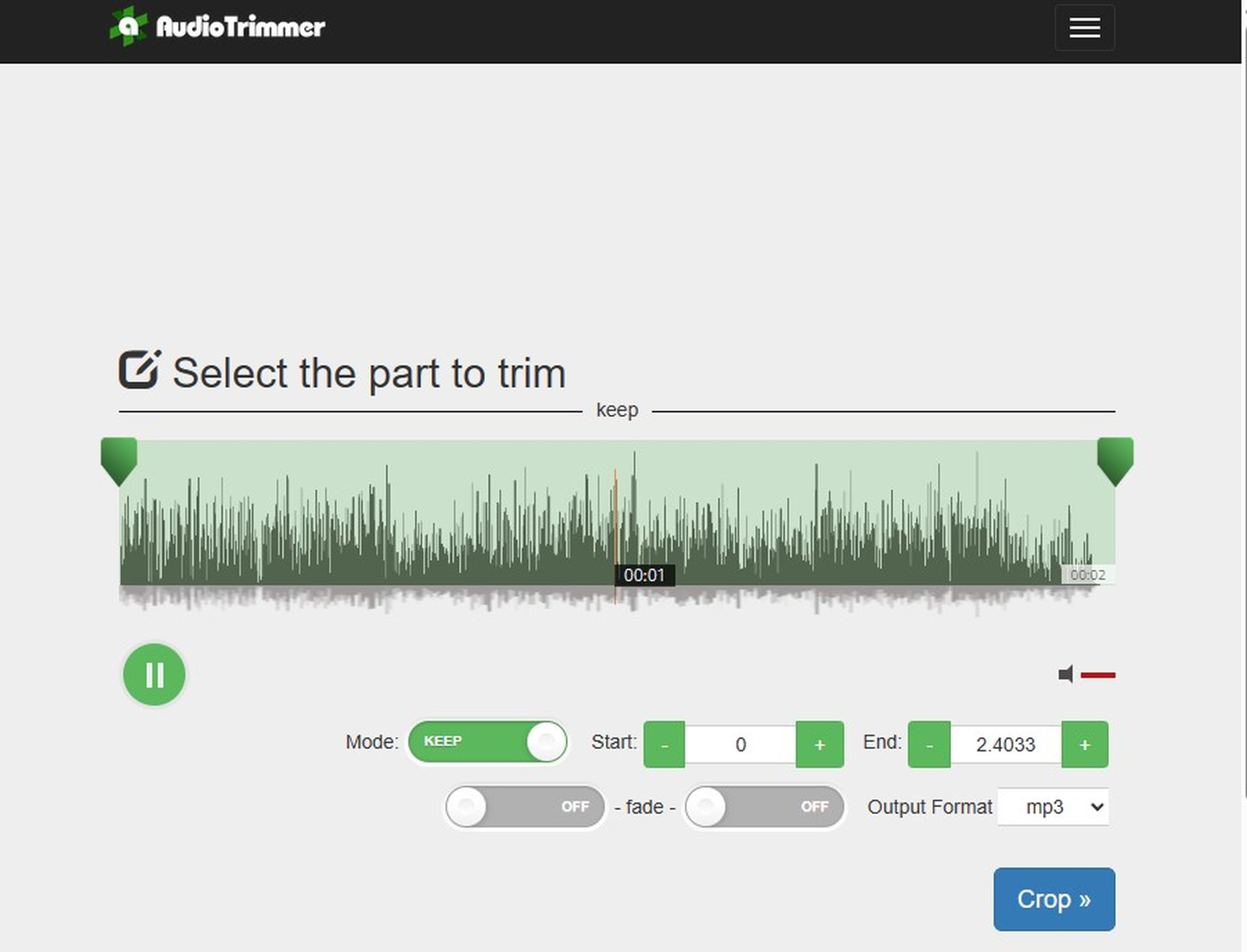
Audio Trimmer
For quick and easy trimming of your favorite songs, Audio Trimmer It is another of the apps that you can use from the browser. One of its greatest virtues is its interface, which is minimalist, which allows you to upload MP3 files up to 100 MB without complications.
Once the files have been uploaded, the tool will allow you to select the exact chunk you want to keep. Likewise, a preview of the audio is shown before downloading it, ensuring that the final result is exactly what you are looking for.
Finally, you can download your cut song in MP3 format to listen to it on any device, be it an Android or iOS mobile, as well as on any computer or speaker.
OcenAudio
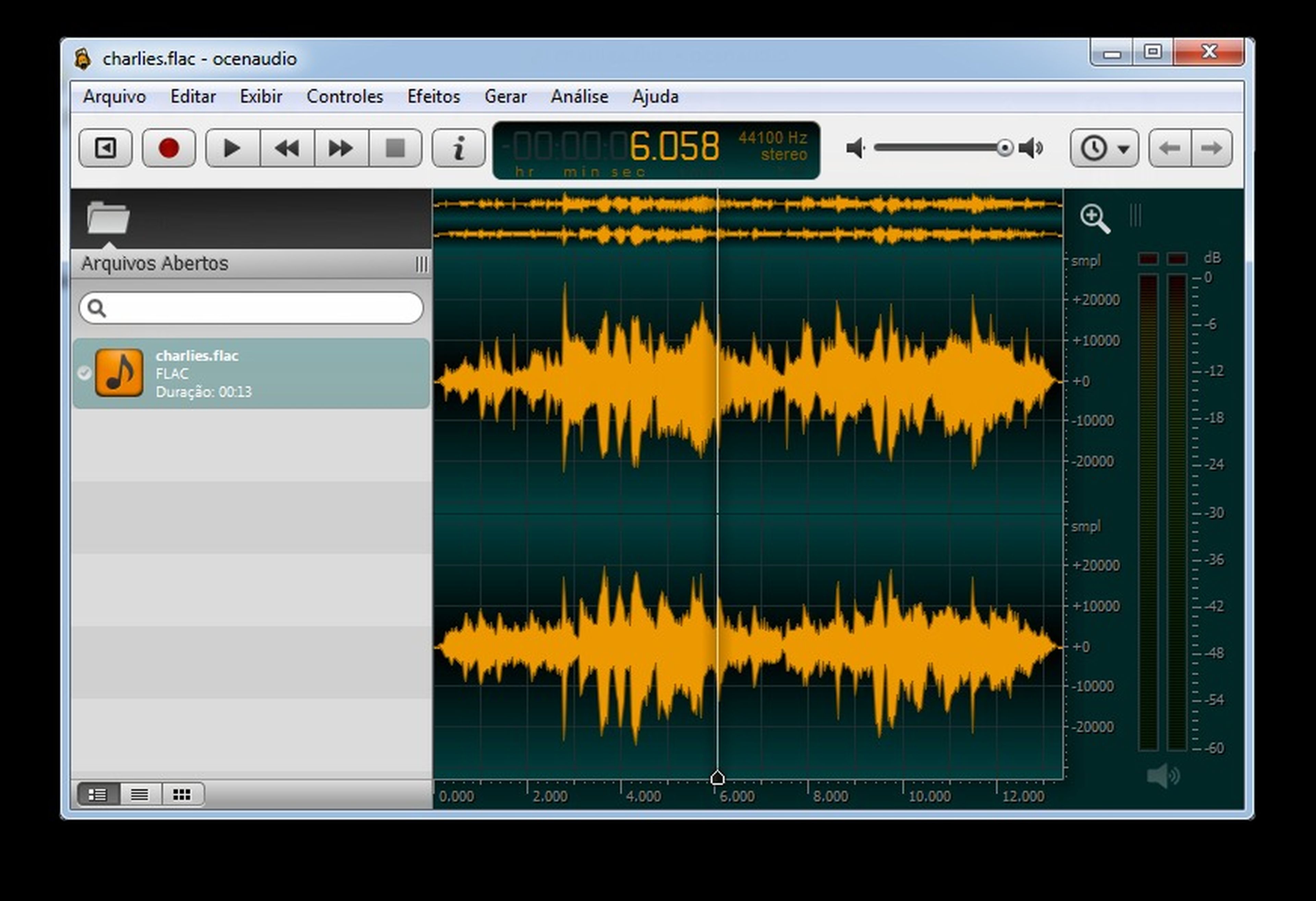
OcenAudio
OcenAudio is a free and open source application that offers a wide range of advanced features. Although less known than Audacity, this program is equally powerful and easy to use.
You can trim songs, add audio effects, and perform many other editing tasks. It is available on multiple platforms and is a great option for those looking for an advanced alternative.
The app supports a wide variety of formats and allows you to adjust the speed, pitch and volume of your audio tracks. Available for Windows, macOS and Linux.
WavePad
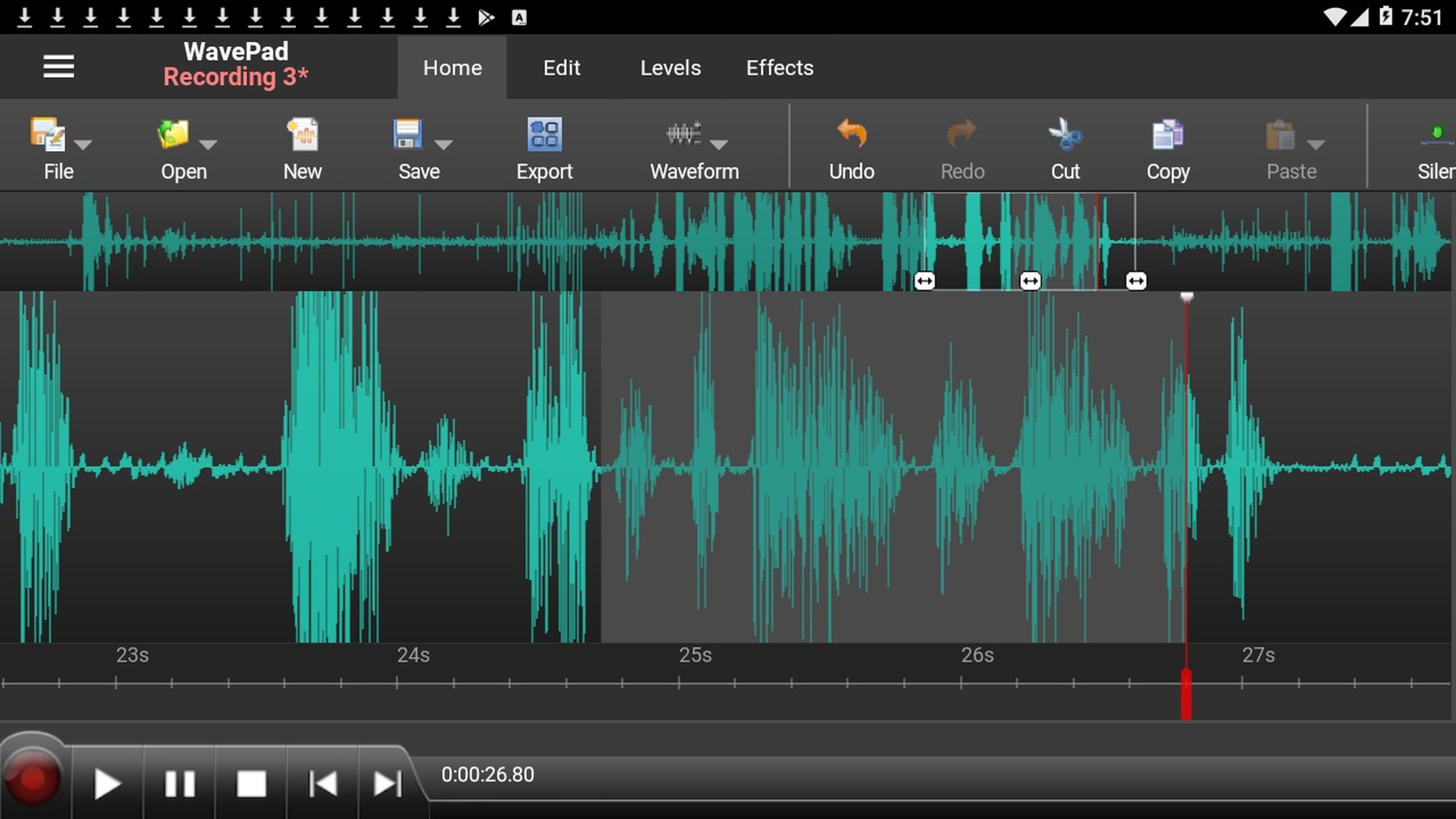
WavePad
WavePad allows you to perform multi-track audio editing, record audio from your device, apply a range of effects and plugins, convert audio formats, edit voice with specific tools, and reduce noise for clean, professional sound.
Provides the ability to cut audio anywhere and with advanced features. It is available for mobile devices Android and iOS and it has a touch interface, which allows you to edit with precision, and you can even download it for free.
MP3 Cutter and Audio Merger
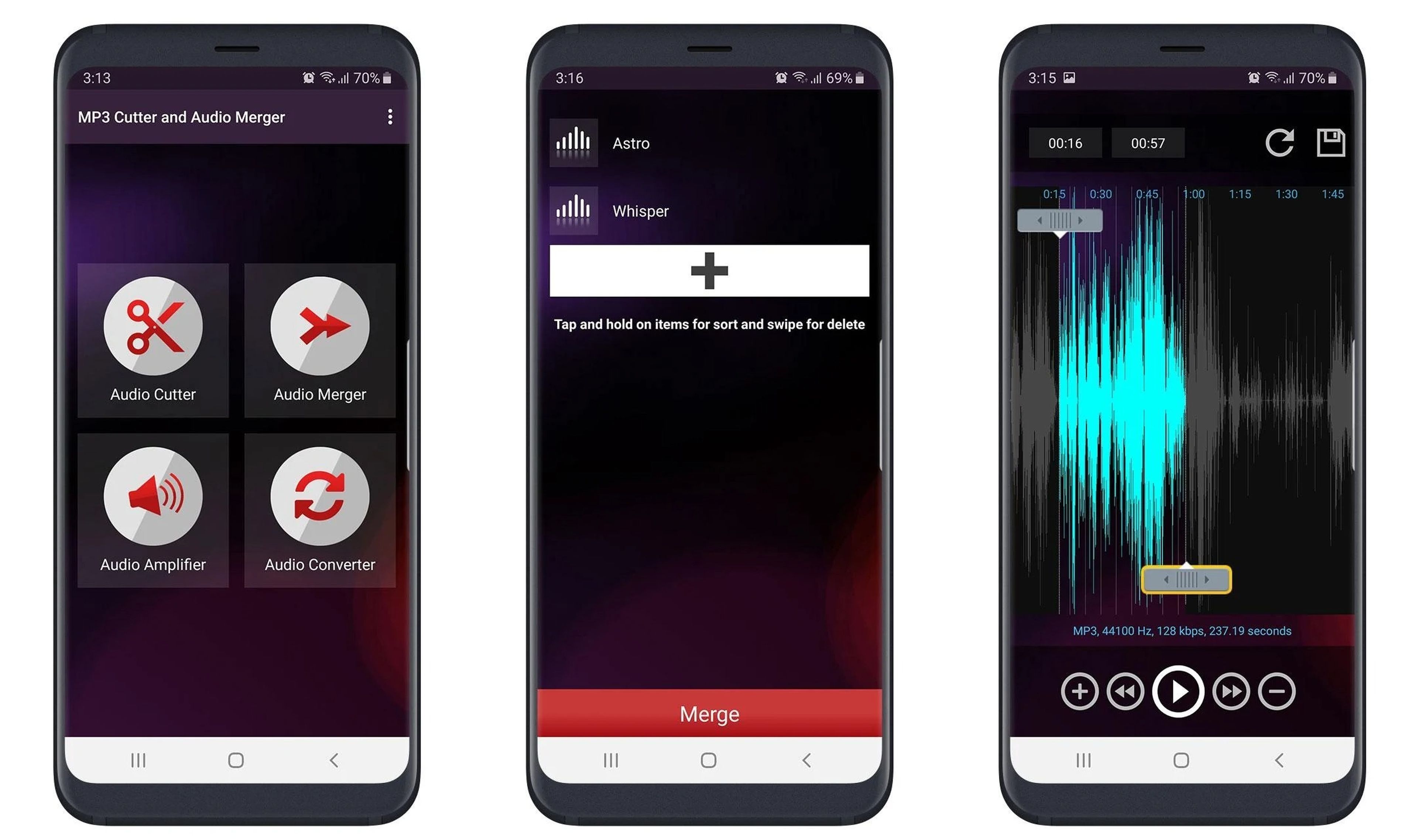
MP3 Cutter and Audio Merger
MP3 Cutter and Audio Merger is a simple but effective mobile application for audio editing. With it, you can trim and merge music files with ease.
Although it has limited functionality compared to other apps, This is ideal for basic audio cutting tasks. and it is an excellent option if you are looking for a quick and hassle-free solution.
The application supports a variety of audio formats and allows you to adjust the speed, pitch and volume of each of the tracks.
For added flexibility, MP3 Cutter and Audio Merger allows you to convert the output format of your file to MP3, WAV, M4A, AAC, FLAC and OGGmaking sure it is compatible with the device or software you want to use.













