Generally, in order to record the games we play in different games we have to use third-party services, some in the form of specific software, others integrated into the GPU utilities such as NVIDIA or AMD programs, etc.
Now Steam, the largest game distribution platform, has joined the party and added (currently in beta mode) the game recording function. So it has Valve announced on the Steam website itself.
The recording system has two modes: manual recording, where you choose when to start and end the recording; either background recording, which records everything from the start of the game. The user decides how many minutes and space they want to occupy, and once they run out the system will continue recording from the beginning in a continuous loop.
The system allows you to record directly from the game, and also includes an editor and a player to view or trim the most interesting pieces of video. Later, it can be shared directly via chat or on PC and mobile.
It is compatible with Steam Timeline, a system that shows a timeline during the recorded game, automatically in games that are compatible with this system, different milestones or key moments are shown to be able to choose which ones are the most interesting.
The player can also add their own markers, or see what happened at each moment.
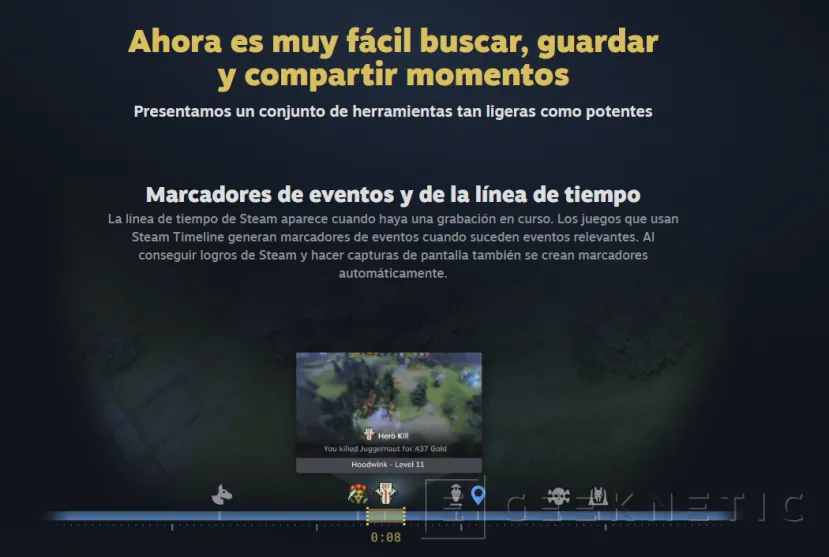
Steam’s game recording system is 100% compatible with the company’s Steam Deck console.
In order to access the game recording system, you need to go to Steam settings and activate beta participation (Settings -> Interface -> Beta Participation) and select the beta recording mode. Once you restart in beta mode, you will need to go to (Settings -> Game Recording) to activate it.
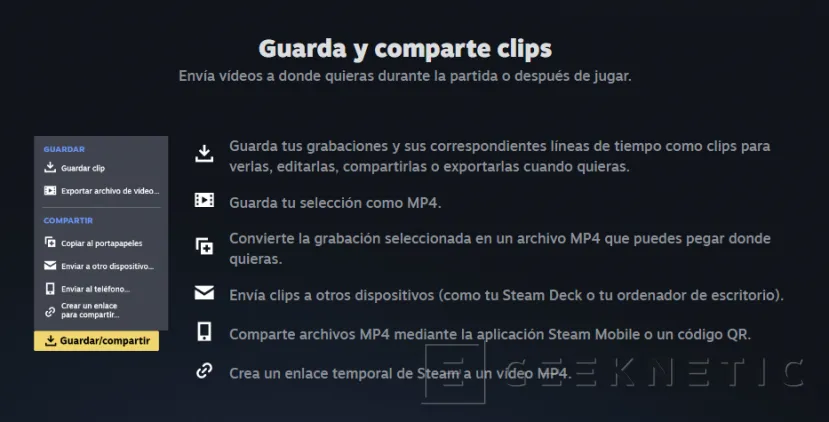
End of Article. Tell us something in the Comments!







![[Img #74664]](https://thelatestnews.world/wp-content/uploads/2024/12/James-Watson-The-controversial-genius-behind-the-double-helix-150x150.jpg)







Add Comment