Artificial intelligence imagers are not only advancing by leaps and bounds, they are also gaining ground in the field of graphic design. Stable Diffusion, for example, was released to the public a little over three months ago and in this short period of time it has managed to carve out a significant place in a world with alternatives like Midjourney and DALL-E 2.
If available on the web, through a small demonstrator and the payment application with credits dream studio, has made the leap to other applications. It is already present, through plugins, in Photoshop and GIMP. The next step? Landing on the popular graphic design app Canva. As the company explains, the image generator is now available to everyone.
Stable Diffusion lands on Canva
The company behind Canva has turned to the open source Stable Diffusion model to implement it in their app. Although, yes, they have established a series of security filters so that the tool is not used to generate inappropriate images. Users will be able generate up to 100 images a day for free. Let’s see how this implementation works.
The first step to start creating images with Stable Diffusion in Canva is to go to texttoimage.app from a computer or mobile browser. After logging in we look for the option Text to Image and we choose if we want to start creating in an existing design or a new one. Then we simply have to write what we want to see.
Although the image generator can produce results if we write the indications in our language, the ideal is to use English to achieve greater precision. We can find inspiration in the recommendations made by Canva itself or in Lexica, a search engine for images generated by other Stable Diffusion users.
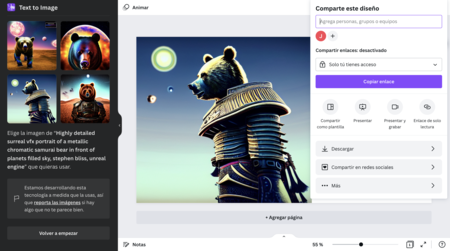
The good news is that Canva saves us from having to manually enter the style we want, although of course, this can also be optional for more experienced users of the image generator, who prefer to establish all the indications through text. Once the text has been written and the style chosen, press on generate image.

In our case we have asked him for “a surreal portrait of a metallic Samurai bear in front of a sky full of planets.” To this we have added some style and lighting cues. The work, as we can see in the images, is quite good. It’s time to unleash your imagination to get the most out of this tool within Canva.
Images: Canvas
In Xataka: Microsoft’s browser is the first to integrate AI from DALL-E. Google shouldn’t be long














