The Access Controller for PS5 is a highly customizable accessibility controller, featuring a generous array of interchangeable pads for the buttons and joysticks. This variety of options is key so players can create different setups to suit their strength, range of motion, and physical needs. Additionally, the Access remote can be used on flat surfaces, oriented 360 degrees, or attached to an AMPS (a standard mounting bolt pattern) or tripod.
Each Access Controller for PS5 will include the following:
- Joystick pads (standard, dome, and ball-type pads)
- Button pads of various shapes and sizes, including:
- pillow button caps
- Flat button caps
- Wide flat button cap (which occupies two button holes)
- Overhang button caps (which favor players with smaller hands by being located closer to the center)
- Curve button caps (which can be pushed if placed on top of the knob or pulled if placed on the bottom)
- Interchangeable button pad labels for players to easily mark which inputs they assign to which button
The variety in customizing the hardware carries over to the software through the user interface. The Access controller for PS5 allows you to select the preferred orientation for the peripheral, assign different inputs to different buttons, turn buttons on or off, or assign two different inputs to the same button. Favorite control profiles for different games or genres can also be created and stored. The idea is that each user finds the best settings and configurations based on his or her capabilities.
Another feature of the kit is the option to create a virtual controller by joining two Access controllers and a DualSense or DualSense Edge, allowing gamers to mix and match devices or play collaboratively with others. You can also adjust the home position and sensitivity of the inputs, adjust dead zones (the distance the analog stick travels before being recognized in a game), and stick sensitivity. Also, there is a toggle mode to define the behavior of any button to function as the caps lock key on a keyboard.
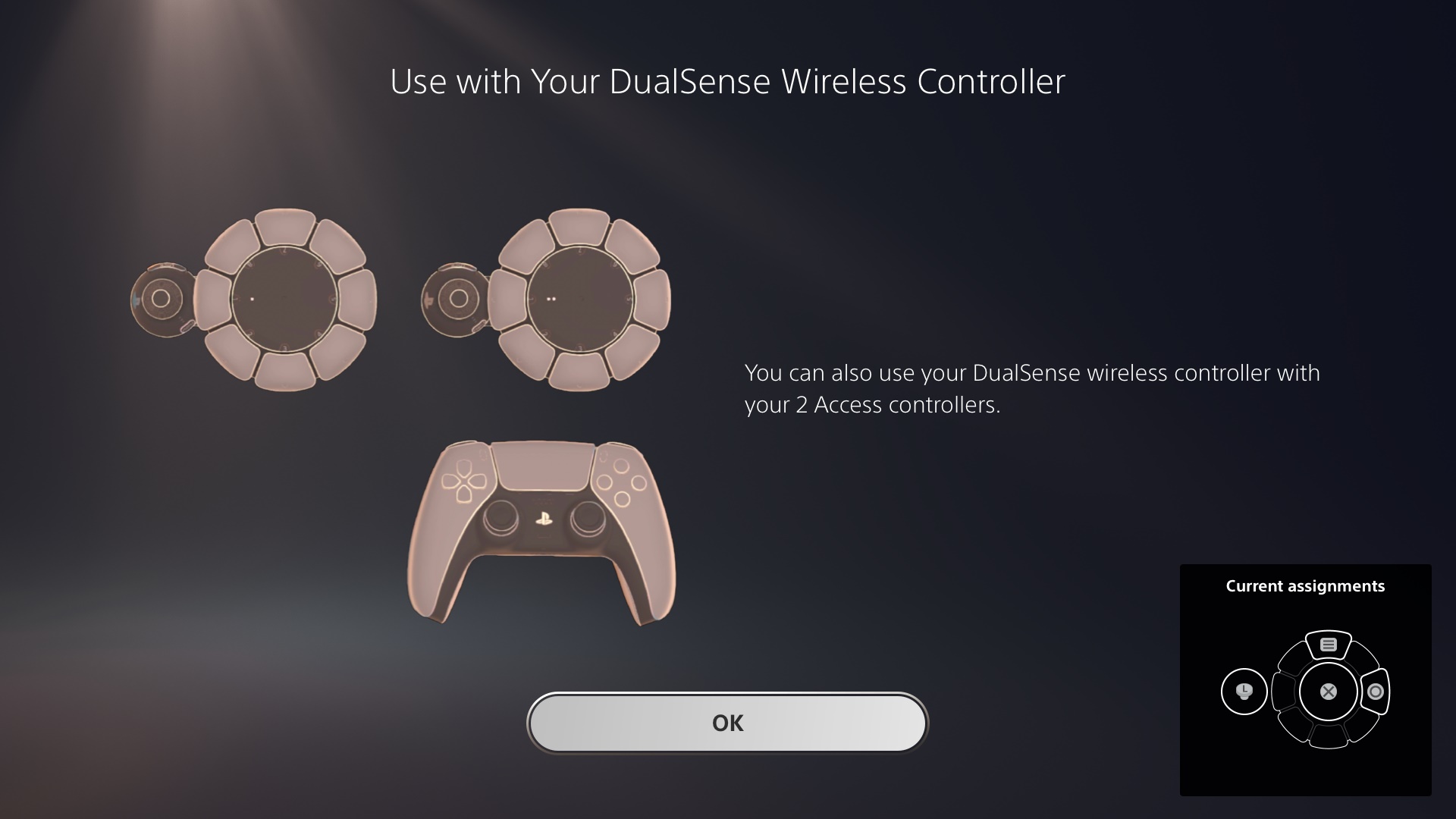



![[Img #74675]](https://thelatestnews.world/wp-content/uploads/2024/12/They-discover-a-new-class-of-X-ray-sources-in-the-150x150.jpg)









