How to sign documents on iPhone?
To carry out this process it is important to have iOS 9 or later. If you meet this requirement, follow these steps:
1. Open the Mail app.
2. Go to the email that contains the document.
3. While inside, select the pencil that appears at the bottom of the screen.

4. Click on “Signature” and “Add”.
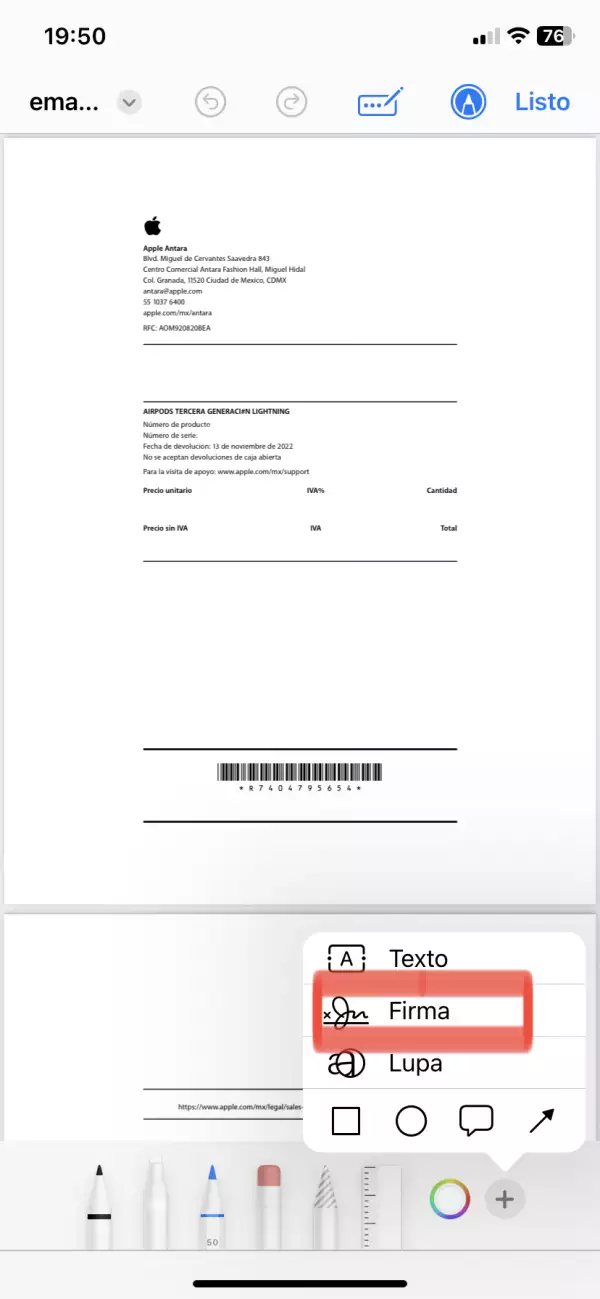
5. A blank page will be displayed where you can draw it with your finger.

6. When it’s ready, just select it and place it in the place of your choice.

7. You can use this tool as many times as you want, since the signature remains saved on the phone.
What if I have Gmail?
If you have another app for your email, you just have to save the document and follow these steps:
1. Download the document in the files section.
2. Open it and do the same procedure to add and paste the signature.














