QNAP news at Computex 2024
QNAPone of the leading manufacturers of NAS and associated solutions on the market, has been at Computex 2024 in Taipei showing the world the new features for its product catalog.
We can say without fear of being wrong that the Artificial intelligence has been the absolute protagonist of this event, and QNAP has not been left out. In its exhibitors we have been able to see surveillance and recognition systems of objects and people in operation in real time, working fluidly. In addition, its products also include the launch of some External NPUs available with USB and M.2 connectivity to provide dedicated AI acceleration to a wide range of existing products that did not have it.
High-speed connectivity systems are here to stay. Gone are the times where Ethernet networks were limited to 1 Gbps and the new QNAP solutions offer connectivity of 2.5 Gbps, 5 Gbps, 10 Gbps and even devices capable of reaching 25 GbE. All this in the form of new NAS, switches and network cards.
The same goes for direct connections. USB 3 and its variants have given way to the new USB4 with 40 Gbps and devices such as cards QNAP QNA USB 4, or the QNAP TL-D810TC4 external case they make good use of that bandwidth; the same one that also offers Thunderbolt 4 that integrates in duplicate the NASBook TBS-h574TX to multiply transfers to PCs and other devices by two.

Although SATA III hard drives continue to be the option with the best GB to Price ratio, the truth is that internal PCIe-based interfaces such as M.2 and E1.S have gained strength, and NAS models such as the QNAP TS-765eU They combine them to maximize capacity and, above all, the speed of data access.
Data security is another key point, and the company has added the option to previously encrypt all our data before synchronizing it with the cloud with the service. MyQNAPCloud Personal.
Let’s review all these news in detail. Let’s get started.
QNAP QAI-U100 and QAI-M100: external NPUs to provide AI to the brand’s NAS
Artificial Intelligence is being adopted at high speed in all types of environments, and in NAS, being multipurpose devices that serve both to store our photographs and to set up video surveillance management servers, it also has a direct field of application,
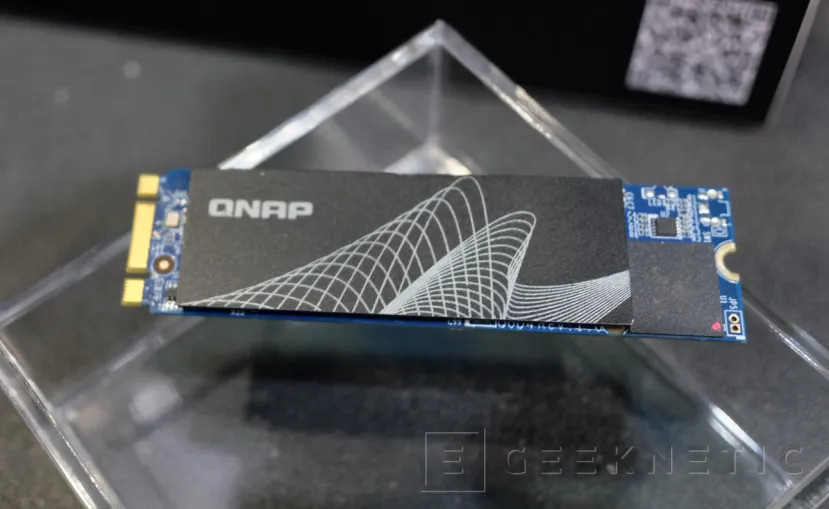
The QNAP AI Core system allows you to add facial and object recognition technology for surveillance systems and also for the classification of videos and photographs stored on the NAS itself. However, in order to take advantage of all its advantages and achieve faster operation, it is necessary that the NAS has Dedicated NPUs, and not all models have them.
For those cases, or those where you want to further enhance the processing capacity of AI tasks, QNAP has launched its External USB and M.2 NPUs: The QNAP QAI-U100 and the QAI-M100.

These are small dedicated NPUs that have inside a chip capable of offering up to 3 TOPS of power. The QNAP QAI-U100 arrives in a 5 Gbps USB 3.2 Gen 1 format (Previously known as USB 3.0) type A.
On the other hand, the QNAP QAI-M100 that arrives using an M.2 port and in 22 x 80 mm M.2 2280 format, the same as a standard SSD. In this case, the NPU connectivity uses a PCI Express 2.0 lane.

In both cases, the QNAP QAI NPUs can be combined to operate several at the same time and increase power
25Gbps Ethernet anywhere with the QNA USB 4 adapter
1Gbps Ethernet connectivity is long gone. Today these speeds have been surpassed and we can see in the QNAP and other companies’ own catalog switches, routers and NAS with 2.5 GbE, 5 GbE, 10 GbE even higher bandwidths that reach 25GbE for professional and home users.
While up to 2.5 or 5 GbE is somewhat more common to find devices for sale, even with home and laptop motherboards, 10 and 25 GbE connectivity is somewhat more exclusive. Therefore, the new QNAP QNA USB 4 It is a very interesting device for those who want to make the jump to these 25 Gbps on their equipment without having to renew them.

This is a card that uses the connection USB4 40Gbps via USB Type-C to connect to a computer running Windows, Linux or MacOS and offers up to 25 Gbps of bandwidth via Ethernet cable.
It comes in several models with different connectivity options, since not everyone requires 25 GbE and 10 GbE is also a more than interesting leap compared to conventional networks.

Thus, we have versions of the QNA USB 4 Type C Network Adapter equipped with 10 Gbps 10 GbE and 10GBASE-5 connectivity, with one or two ports to connect to various networks, and also the option with the aforementioned 25 GbE with SFP28 connection.
Available models of QNA USB 4 Type C Network Adapter
- QNA-UC10G1T: USB 4 Type C to 1 x 10GBASE-T.
- QNA-UC10G1SF: USB 4 Type C to 1 x 10GbE SFP+.
- QNA-UC10G2T: USB 4 Type C to 2 x 10GBASE-T.
- QNA-UC10G2SF: USB 4 Type C to 2 x 10GbE SFP+.
- QNA-UC25G2SF: USB 4 Type C to 1 x 25GBe SFP28.
All of them integrate their hardware in a metallic aluminum casing that works as passive heatsink. In this way, it does not need fans and its operation is completely silent.
QNAP QSW-3205-5T: A Switch with 5 ports to make the leap to 10 GbE
Related to the previous cards (in fact we could see them connected to it) we have the switch QNAP QSW-3205-5T, a networking solution that allows both home users, small businesses and professional environments to create a 10GbE network and create a link point between routers, NAS, PCs and any network device with Ethernet connectivity.

He QNAP QSW-3205-5T offers five 10Gbps 10GBASE-T ports with RJ45 connector. Naturally, support is not only for 10GbE connections, but also supports 1GbE, 2.5GbE and 5GbE connections, so it can also be used to combine different networks at different speeds in any environment.
Regarding its configuration: it is not necessary. It is a self-managed switch that does not require any user intervention to put it into operation. No initial setup or parameter adjustments: Everything is automatic for a plug-and-play “Plug&Play” experience.
Up to 8 HDDs in JBOD with USB4 connectivity in the QNAP TL-D810TC4 external case
He QNAP TL-D810TC4 It is what we could call an “external hard drive enclosure”. But with that term, one of those portable units possibly comes to mind to carry data from one place to another.
The QNAP TL-D810TC4 is something similar but in a big way: It is a box with space for 8 3.5-inch SATA III hard drives to create a JBOD distribution and access all its storage capacity from a single USB4 port. 40 Gbps. In fact, it is the only connectivity option that it integrates.

Its use is intended both as an expansion unit for NAS and existing QNAP devices with operating systemss QTS and QuTS Heroas simply a kind of external storage device for computers with Windows, Ubuntu or MacOS without having to install anything.
It has a system of two fans that can be managed automatically or select three different speed levels using a small lever located on the back. Next to it, an on and off button is the only one we have available in addition to USB-C.
Power management also supports Host mode, which delegates to the host device how the power consumption and power of the units is configured.

Although it is not as small as a normal external drive, the QNAP QNAP TL-D810TC4 allows us physically move and migrate large amounts of data between different systems without having to go through the floor disks or reconfigure everything every time.
With a compact 1U Rack format, the QNAP TS-765eU offers space for 4 SATA HDDs and 3 PCIe SSDs
He QNAP TS-765eU is a professional range NAS that is based on an Intel Atom X7405C processor with four cores running at a maximum Boost speed of 3.4 GHz. It integrates 16 GB of DDR5 RAM in SO-DIMM format with error correction (ECC) .

For the three PCIe SSDs we have three rear slots in E1.S format that also have adapters to place SSDs in M.2 PCIe 2280 format. In this way the storage options can be expanded and also increase the speed of the existing ones, using them as a faster intermediate cache or, directly, as storage units.
All this in a compact 1U 12-inch rack cabinet format for business environments.

The network connectivity of QNAP TS-765eU It is offered by two ports 2.5GbE RJ-45 each with which you can connect to one or two different networks for redundancy or to maximize speed. The ports E1.S They also allow the inclusion of extra connectivity cards such as QNAP’s own 10 GbE models. Additionally, we also have USB-A ports for external devices and a three-fan cooling system.

Pre-Cloud Encryption with MyQNAPCloud Personal
Data security has become a critical aspect for both professional users and those who use devices in the home environment. In a world increasingly exposed to cyber threats, data encryption has become essential to protect our files, whether on local storage or in cloud services.
NAS (Network Attached Storage) systems offer a practical solution to have our own private storage space and usually offer the option to encrypt data on our hard drives. However, what the application proposes myQNAPCloud QNAP Personal is to add an additional layer of security: it is now possible encrypt data before uploading it to the cloud. This means that even if targeted attacks occur on third-party services, the data will remain inaccessible to anyone without the encryption key, either at the destination or during the upload process.
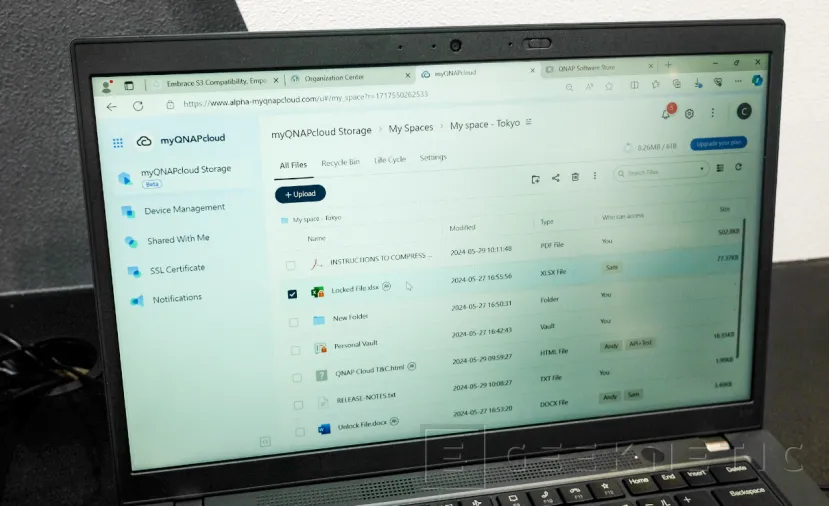
To set up encryption, users can access the app through the QNAP web interface. It is important to store the encryption key securely, as only the user should know it, and neither QNAP nor other companies will have access to the data once encrypted.
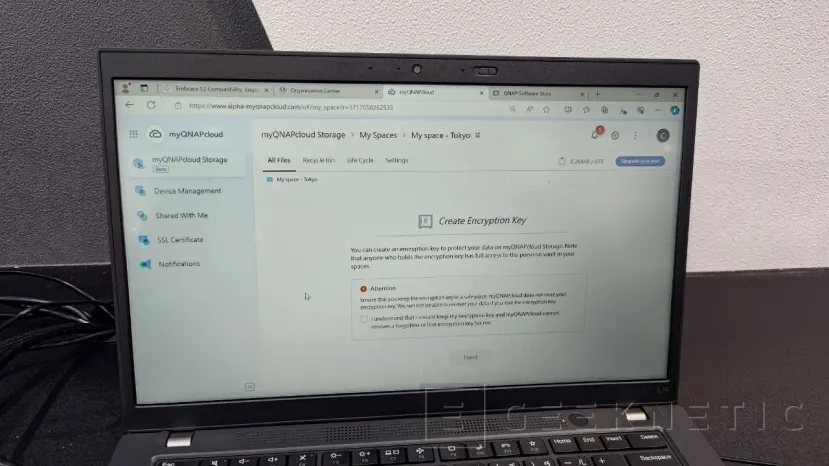
End of Article. Tell us something in the Comments!







![[Img #74683]](https://thelatestnews.world/wp-content/uploads/2024/12/The-main-mistakes-to-avoid-when-betting-on-electronic-sports-150x150.jpg)






Add Comment