Introduction
Overclocking one of the latest generation AMD processors, here I include the entire Ryzen range from the first models, is not an easy task or at least not as easy as in previous generations.
Now the brand is in charge, with its algorithms developed in-house, of getting the most out of its processors with automatic overclock modes that are capable of understanding the situation of the processor, in the most modern processors even of each core and subsystem, to get the “best” out of the processor at all times.
Higher consumption, more complex designs and varied chipsets add complexity to a platform that, on the other hand, performs exceptionally in many aspects without the need for intervention on the part of the user, but always with the contribution that we can give in many ways, including good purchasing choices.
If we ask ChatGPT which are the processors with the best overclocking possibilities in the 5000 and 7000 series of Ryzen processors, the answer will be the Ryzen 9 5900X and the Ryzen 9 7950X respectively. I agree to a large extent, and I base the answer on my own experience in this statement, but I also add some keys from my harvest, which are the following.
The most interesting processor
Although at maximum frequencies the recommendations based on the Ryzen 9 5900X and the Ryzen 9 7950X seem more than reasonable, since the first easily exceeds 5GHz in all cores and the second is easy to see above 5.4GHz in all cores, for me the most interesting models to develop overclock on AMD Ryzen models are different and I will reason my answer.
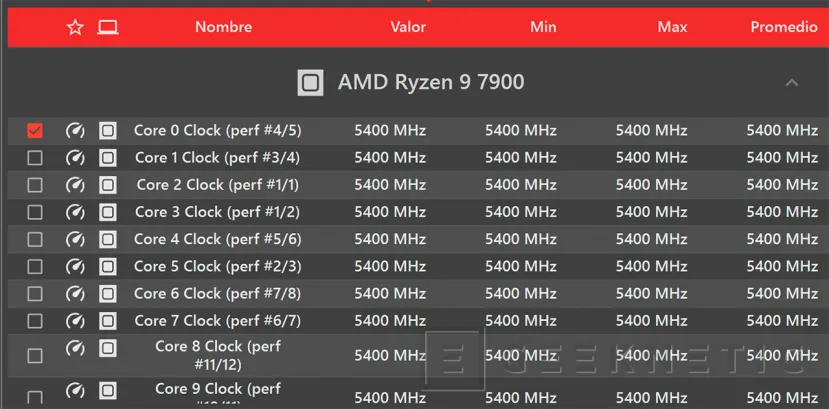
Processors with lower TDP, such as the Ryzen 5 or the Ryzen 7 and Ryzen 9 with 65W TDP consumption, offer more overclocking margin because they simply start from lower factory frequencies, they are less squeezed designs to offer maximum factory performance and at the same time. time to show more MHz gain are actually more generous. My favorite, the Ryzen 5 7600, Ryzen 5 5600 or, the greatest of all, the new Ryzen 9 7900, which are 12 cores of excellence with a factory TDP of only 65W.

The tips that we are going to apply today are compatible with any Ryzen processor and are designed to give some basic and key clues on how to do this easily. There are many factors that can influence the performance of a processor, but we will show the basic but effective process of performing this task without risks and with proven effectiveness.
The right motherboard
Just as the processor matters, it is also essential to have a suitable motherboard with a mid-range or high-end chipset from AMD. This guarantees us access to the most appropriate optimizations and configurations for the processor. A good power system, since these processors can consume high amounts of energy, is also essential.

What is not important is that the motherboard has infinite features, Thunderbolt connectivity or fifteen storage units. What I want to say is that here what matters above all is the chipset and the manufacturing quality of the motherboard and to a large extent also the ease with which it allows us to customize the operation of the processor, in some key functionalities, such as optimization of the curve, adjustment of buses and voltages.
I am not going to recommend any specific brand because they all have excellent models on the market for overclocking, but my advice is to look for motherboards with digital power systems, well cooled and with double 8-pin EPS 12v power input. The main manufacturers have models with these characteristics.

If you choose our recommendation, for “low” consumption processors, AMD’s B650 chipsets are more than enough and there are very capable motherboards for around 200 euros. Excellent to amortize the investment quickly.
Cooling is essential
One thing that we must be very clear about, and that has been the case since I have been overclocking (my first overclocked processor was an i386 DX-50MHz), is that the key and fundamental factor to achieve our objectives is the cooling of the processor. This was so, it is so and it will continue to be so when we can no longer overclock any desktop processor.
AMD Ryzen processors are very extreme, because the manufacturer knows how to get the most out of them from the factory, and they are very susceptible to improvement the better the cooling we provide. In fact, for the manufacturer’s own algorithms this is a very important factor to take into account, polling different areas of the processor thousands of times per second to be able to adjust each core independently and take advantage of the “coolest” ones for their most extreme turbo frequencies. .

Here my advice is clear and clear, you need liquid cooling and the bigger the better. With the prices that the kits have now, some of magnificent quality, the best is one with a 280, 360 or even 420mm radiator for 140mm fans. These fans have the best performance to noise ratio and only require a prepared case and currently almost all of them are.
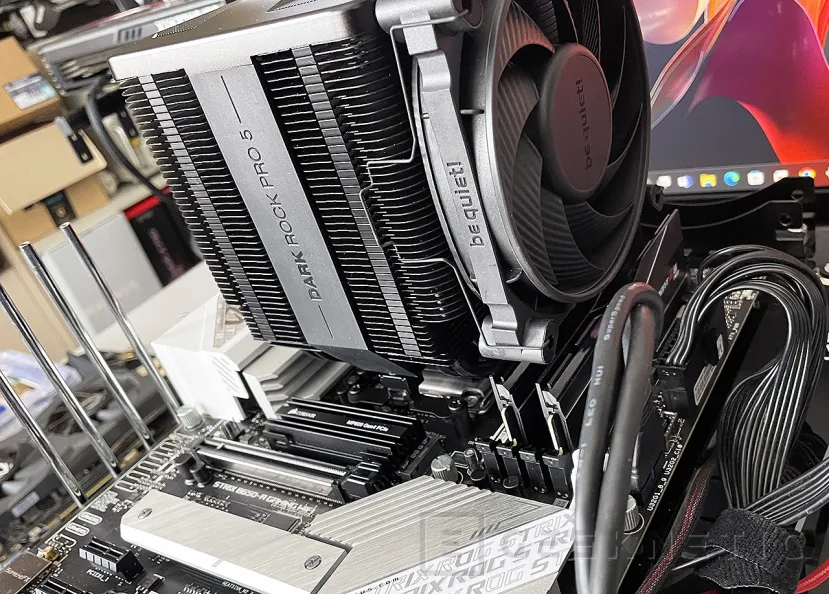
A 360mm radiator is also always a good option and we will surely find more compatibility. Some large heatsinks, the most massive models, can also be a suitable alternative but we will always find the best performance in liquid cooling kits. With one of these it will be much easier to “optimize the curve”.
Key to optimize the curve
There are three power limit values in modern Ryzen processors that we have to know and master and then some voltage and frequency settings that are also important because, although they are not directly related to the pure performance of the processor, they affect other key subsystems. like RAM memory.
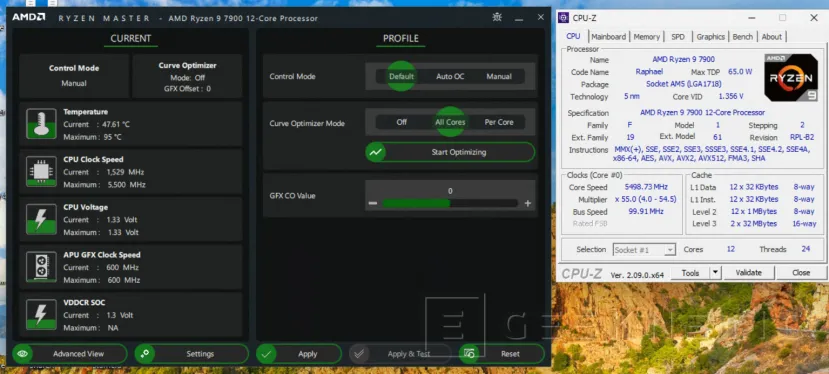
An example of this is how the memory bus or Fabric bus (FCLK) of modern Ryzens, around 2000MHz, is profoundly improved the faster the memory we use and the lower its latencies. Here the multiplier applied is important but we will always see improvements in processor performance the faster the memories we use and the faster we have the Fabric bus configured, although it is not directly related to the pure overclocking of the processor.
Focusing on the power limits, which do have an important influence here, we find these three, which will mark the possibilities of overclocking the processor.
- PPT (Package Power Tracking)
Definition: The PPT is the maximum power limit that the processor package assembly can consume, measured in watts (W). This value represents the overall power ceiling that the processor can use under maximum load. It is what we commonly know as TDP (Thermal Design Power) although this term refers more to the necessary thermal design, how many watts the thermal solution that we install in the processor must be able to dissipate.
On the Ryzen 5000 series the PPT value for processors like the Ryzen 9 5900X are set to approximately 142W at their default settings. On the Ryzen 7000, however, as on the Ryzen 9 7950X, the PPT can be configured up to 230W or more. This gives us another image of the improvements of this generation of Ryzen processors.
- TDC (Thermal Design Current)
TDC is the maximum sustained current limit that the motherboard voltage regulator modules (VRMs) can continuously provide, measured in amperes (A). This maximum power guarantees maximum amperage that the motherboard must supply, it is more an active communication with the motherboard so that it supplies enough power to the processor to guarantee its proper functioning.
In the Ryzen 5000 the typical TDC value is 95 amps, in the Ryzen 7000 this figure can reach 115A, therefore, this generation is much more demanding with motherboards and therefore it is easier to see intricate power solutions on motherboards of this generation and, in turn, showing a more capable design.
- EDC (Electrical Design Current)
The EDC is the maximum current limit that VRMs can supply in short bursts, also measured in amperes (A). This parameter is critical during transient workloads that require intense bursts of current. In modern processors this is critical to maintain stability since they usually present very sharp frequency changes in very short periods of time.
This value in the Ryzen 5000 is around 140 amps on average, in the Ryzen 7000 ranges, depending on the model of course, it can reach up to 160A amps. A much more capable power design, but at the same time more demanding on the motherboard.
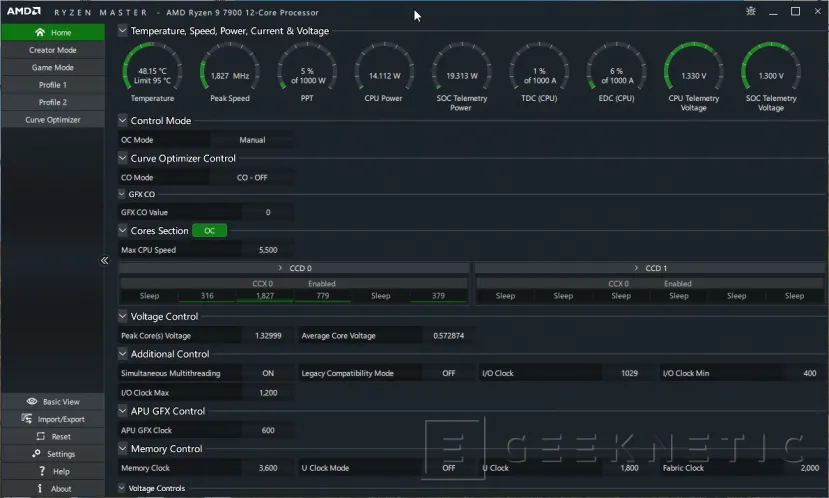
Undervolting is an unexpected ally in these processors. The well-adjusted limit powers allow us more margin for the processor and higher frequencies, which must be sustained by the rest of the hardware, such as cooling, but let’s not forget Undervolting as a great ally for these generations of processors that curiously can achieve better frequencies with lower voltage, since it generates less heat and stresses the processor less.
In the end, everything in these processors is a balance between temperatures, frequencies, maximum powers and secondary buses. Many motherboards allow you to optimize all these values based on small adjustments, such as the processor voltage, or automatically in overclock wizards.

For me the best and most efficient, it also takes some time to calculate is the curve optimizer of the AMD Ryzen Master application. Balance all these factors, measure the capacity of our cooling kit and play with all the values for about an hour to give us the best that the processor can offer.
We can access it directly from the basic menu of Ryzen Master, with the button located in the “Curve Optimizer Mode” menu selected for one or all cores, for me the clearest option, for general use of the processor, is the of all cores. Now we only have to wait about an hour for the application to give us the best possible result. We can use it as the default operating profile, without having to alter parameters in bios.
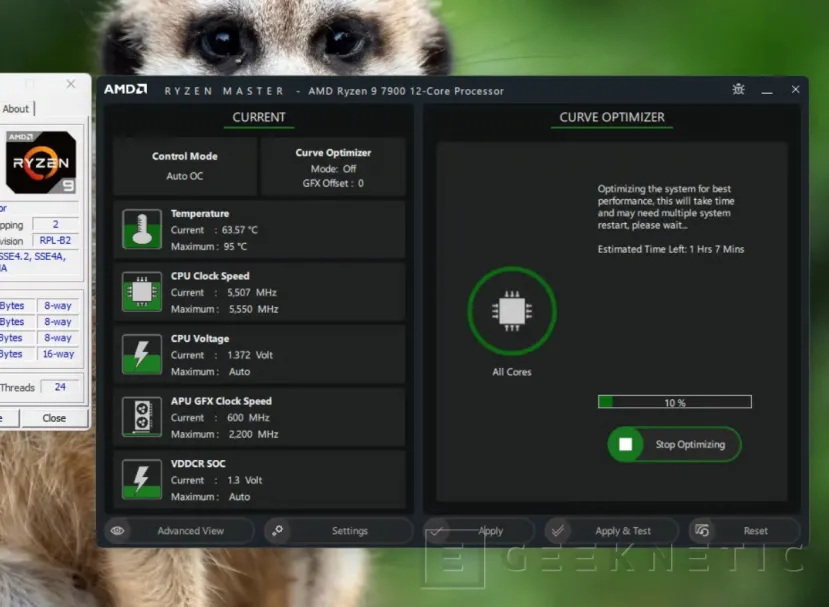
Another quick option is the “Control Mode” mode in its “Auto OC” option that alters the PBO values of the processor. PBO is “Precision Boost Overdrive” of all recent AMD processors. It is precisely the activation of the optimal parameters of the processor, where everything is measured, input power capacity, processor temperature, etc. It is a faster form of curve optimization and preconfigured by AMD for each processor.
Results and conclusion
Each processor is different, even when we focus on a specific brand or models, the results of one overclocker can be very different from those of another. In the end it depends on luck and a lot of other less random factors that we have discussed in this guide.
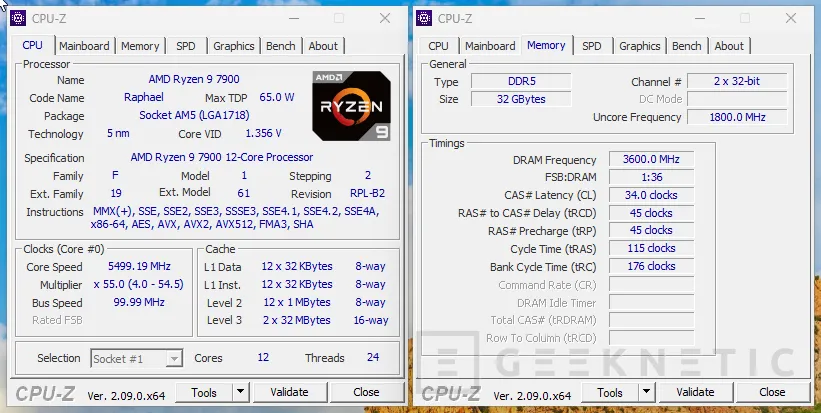
In short, Ryzen processors are not good processors for overclocking, at least not for what we can all do at home for a daily user, but not because they are bad processors but because most of the frequency improvement that they can develop already comes marked by their internal firmware and the algorithms that CPU manufacturers currently invest a lot of time and effort into.
End of Article. Tell us something in the Comments!






![[Img #74676]](https://thelatestnews.world/wp-content/uploads/2024/12/Laser-artificial-neuron-150x150.jpg)







Add Comment