Introduction and technical specifications of the MSI Vigor GK71 Sonic Blue – Switches
Announced last March, we bring you the MSI VIGOR GK71 SONIC Review – Blue Switches, a keyboard with mechanical switches from MSI that are characterized by combining a tactile click mechanism, traditionally more used for writing, but adapted to gaming thanks to specifications with a very low actuation and reset point and a very interesting reduction in the force of performance.
This keyboard, equipped with very striking ARGB lighting thanks to keys with a translucent lower part, is made on an aluminum alloy plate together with premium finishes and a fairly contained price if we take into account the range in which it competes.
Let’s see how it behaves.
Technical characteristics of the MSI Vigor GK71 Sonic Blue – Switches
- Format: full keyboard with number pad.
- Materials: Aluminum alloy housing.
- Connectivity: USB 2.0.
- Keys with translucent area.
- Switches: Mechanical, MSI Blue Switches created in collaboration with Kailh.
- 45 gf acting.
- 1.4 mm actuation distance.
- 3.5mm of total travel.
- ~1.2mm reset distance.
- Durability of more than 70 million keystrokes.
- Hybrid 6+N-key N-Key Rollover (switches between modes automatically)
- MSI Mystic Light key-to-key RGB lighting.
- Dedicated media controls.
- Accessories:
- Key puller.
- Ergonomic foam wrist rest.
- Dimensions: 442.5 x 138 x 41mm.
- Weight: 854g.
- Price: 114.90 euros.
Design and Connectivity
The structure of the MSI Vigor GK71 Sonic Blue – Switches It is made of plastic, but the top plate, on which the switches are integrated, is made of aluminum alloy with a very good finish that blends perfectly with the rest.

The switches are placed directly on the plate, so cleaning the keyboard is easier if we remove the keys, and it also helps to give a much more striking touch to the key-by-key RGB lighting it offers.

Of course, what makes this keyboard not go unnoticed if we turn on the RGB lights is its key design. Each Keycap has a small upper area in black with each translucent letter, but the lower part is completely transparent, in fact more than half of the key is, and allows us to see a striking edect of RGB lights without any type of diffuser. Here the personal tastes of each one enter, but the striking design cannot be denied.

The keyboard layout is that of a full keyboard with a Spanish layout, we have the Ñ and also a numeric area on the right side, so we are not dealing with a compact or TKL model.
Some keys have extra functions thanks to a function key with the MSI dragon logo: from them we can change the RGB lighting between different modes, colors, brightness and speed, in addition to other functions.

Along with the conventional keys, in the upper right part, we have three multimedia buttons to play or pause songs and videos, go to the next or previous one, and a large volume wheel.

The volume wheel can be used by rotating from the top, but it also comes out on the side and the top with a rough wheel for ease of use.

If we go to the bottom, we find two small tabs, one in each upper corner, that raise the keyboard to a higher position.

Alongside this basic height adjustment system, MSI has also included a foam wrist rest that sits on the bottom. It has rubber stops that prevent slipping and it is striking how padded and comfortable it is.

A tool is also included to easily remove the keys.

Regarding connectivity, the MSI Vigor GK71 Sonic Blue – Switches it uses a meshed cable with a USB 2.0 connector that can be redirected to the side areas through two rails located at the bottom. There are no extra USB ports.


MSI Blue Mechanical Switches
The MSI Blue mechanical switches are of the tactile type with the typical click of the Cherry MX Blue and the like, however, the gamer public has been taken into account in their construction.
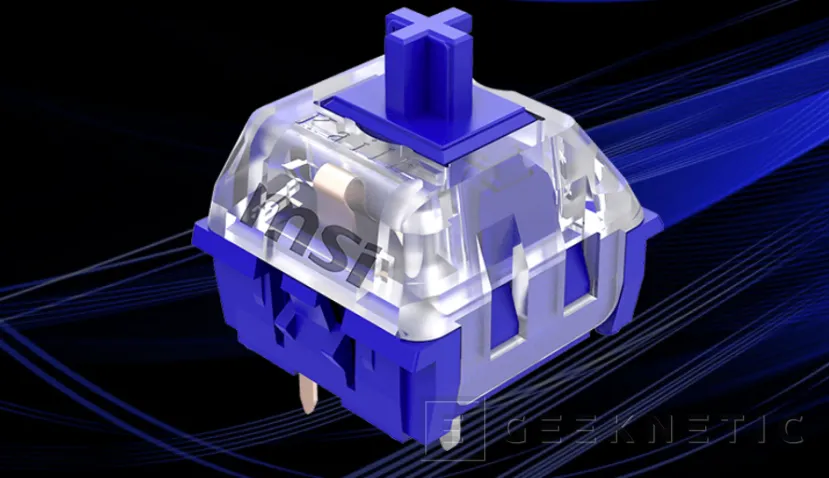
Created in collaboration between MSI and switch maker Kailh, MSI’s Blue Switches have a full 3.5mm travel, with an actuation distance of 1.4 mm, which means that we have to travel 1.4 mm of pulsation for the mechanism that activates the pulsation to jump and generate the characteristic “click”. Compared to the more common Blue switches like the Cherry MX Blue with its 2.2mm actuation travel and 4mm total travel, the MSI Blue is also faster.
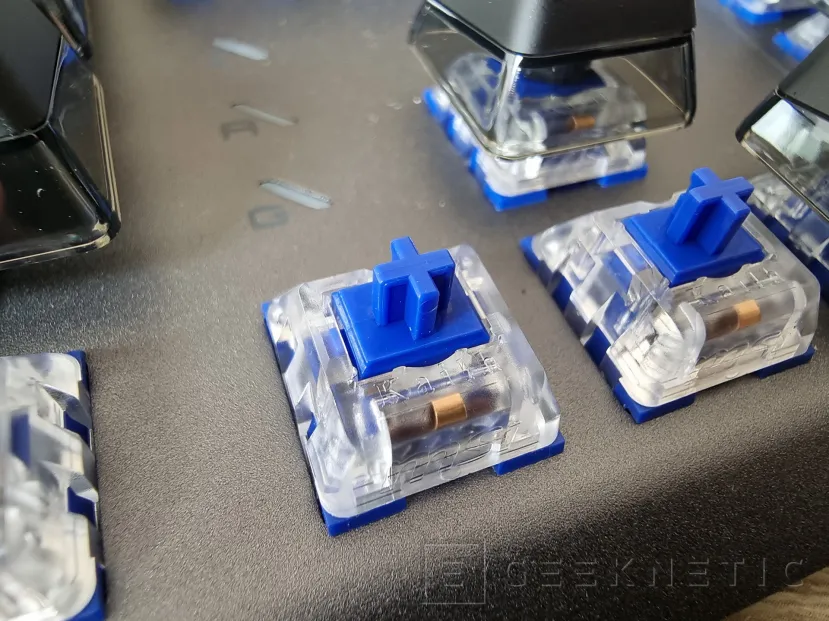
In fact, they come very close to the 1.2mm actuation distance of the Cherry MX Silver/Speed, one of the most sensitive switches on the market, but in this case instead of linear they are with a click mechanism.
To maintain that velocity, the reset point (the distance the key has to be raised to be able to press it again, it stays around 1.2 mm, so they recover much sooner than the Cherry MX Blue and their 1.6-1.7mm.
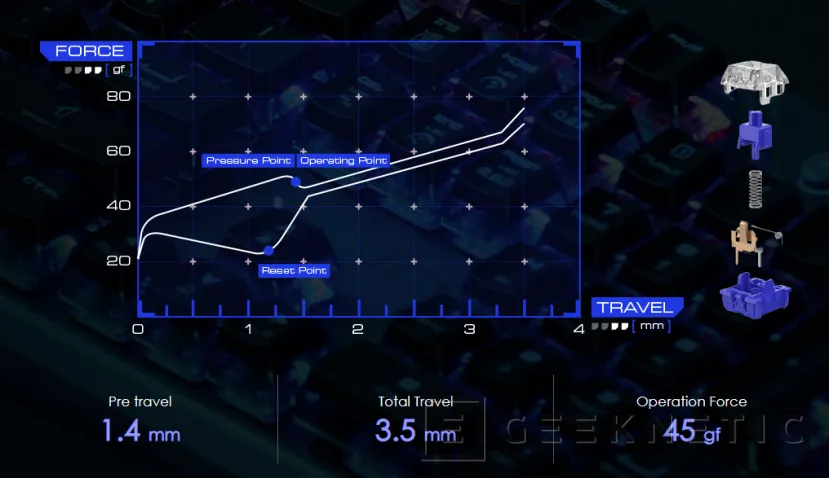
The actuation force is 45 gf, quite light and similar to gaming-focused switches like the Cherry MX Red, but without the linear travel. For comparison, the Cherry MX Blue, which is also a tactile click, has a much higher actuation force of 60 gf. In fact, it is about some of the lightest switches in the world with this type of mechanism
This means that MSI’s Blue Switches are much lighter to press and need to travel less distance, allowing for quicker reactions in games where speed is key.

In fact, in general, switches with a “tactile click” mechanism tend to focus more on writing than on gaming, with linear ones with lower actuation forces being those geared towards gaming. With these switches, MSI has achieved an excellent combination of the characteristic “feedback” that a keyboard with a tactile mechanism gives and the speed of a linear gaming mechanism.
At the end of the day, what we are left with is a very versatile type of mechanism to create a keyboard “for everything”, very fast but without giving up the good typing sensations of this type of mechanism. We really liked writing this review on this keyboard, the keystrokes are fast, but having the intermediate click mechanism, we have much more control over accidental keystrokes, something that does not occur on keyboards with linear Speed mechanisms.

On the other hand, when playing, direct pressing is very fast and with hardly any effort, so you can react quickly, especially in competitive shooter-type games like Warzone 2 for example.
Of course, the MSI Vigor GK71 Sonic with these switches is not exactly a silent keyboard, quite the opposite. The mechanisms do not have any system to reduce or muffle the noise, and although the click of the mechanism is not particularly loud, the noise they generate when reaching the end of the travel is. This makes it not a keyboard to be used in environments where sound is a problem or we can disturb other people.
MSI Vigor GK71 Sonic Software and Configuration
Again, as we have seen in the reviews of the latest brand products, the MSI Center software is the nerve center for configuring MSI devices.
Having the same interface for all devices is something to be appreciated because it is easy for us to go to the important options, and everything is usually in more or less the same menus. Even so, in the specific case of support for this MSI Vigor GK71 Sonic, the “Gaming Gear” functions from which we can customize and configure the keyboard are very few.
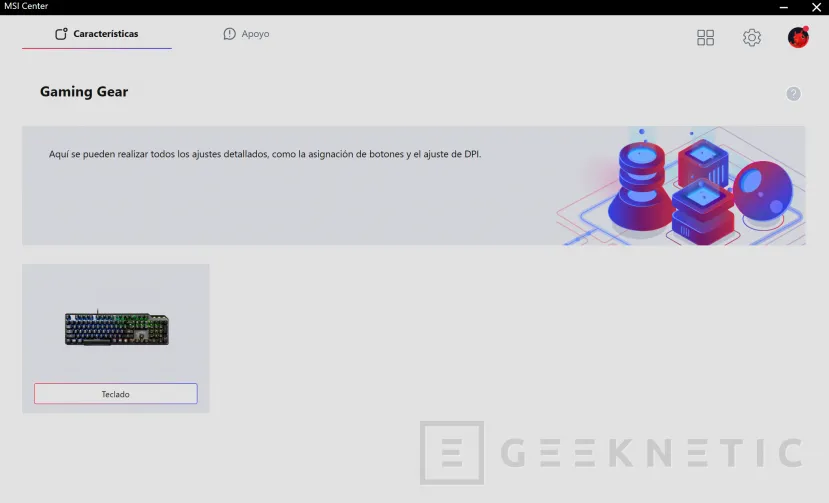
Basically, the default software only allows us to associate macros to the keys, there is no option to add other functions such as multimedia actions, application execution, etc. Nor can we adjust the multimedia keys with other functionalities that are not the standard ones, nor is it possible to associate profiles with applications.
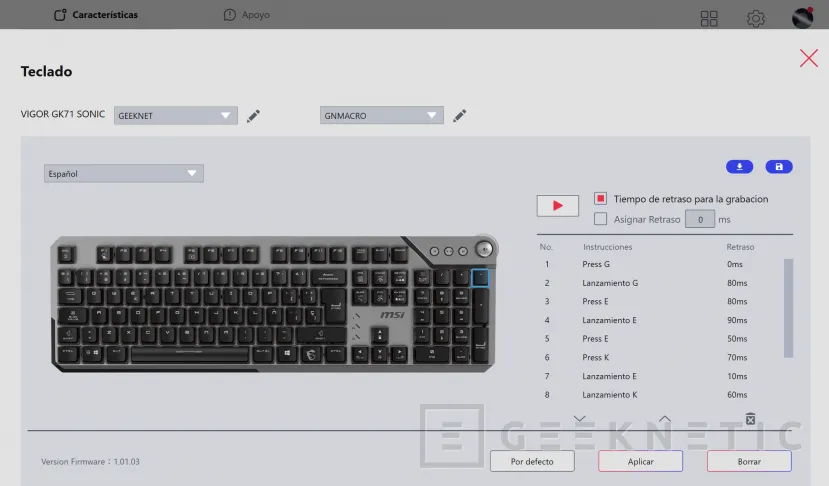
In that sense, the MSI Center for this keyboard is quite a bit behind what we’ve seen from other gaming equipment manufacturers. It also has some bugs like the one that puts the keyboard back in UK layout in MSI Center even if we save in a profile.
We can install additional modules such as Mystic Light, with which it is possible to configure the RGB lighting system for each key or as a whole. Here we do have more lighting configuration options and it gives more play to put it to taste.
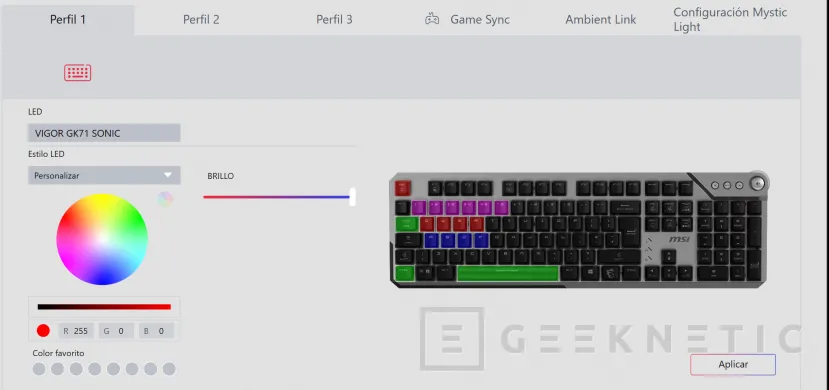
This functionality has the option of associating lighting to specific games, in addition to synchronizing it with other devices compatible with Mystic Light or devices with ambient lighting.
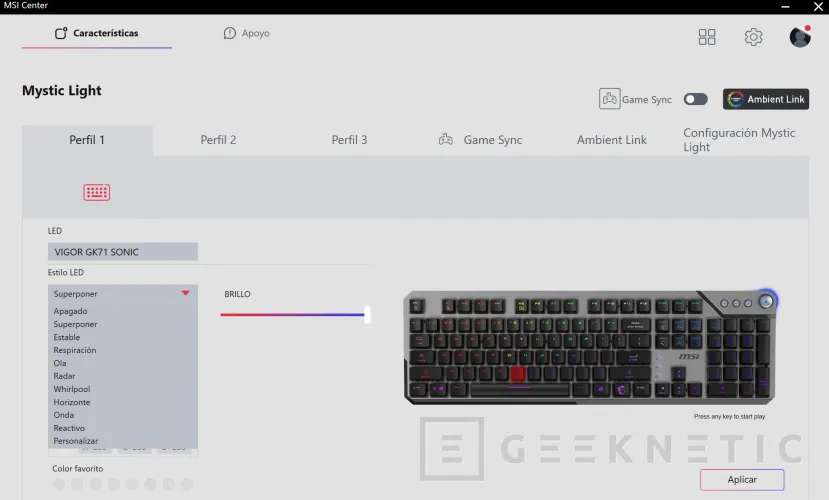
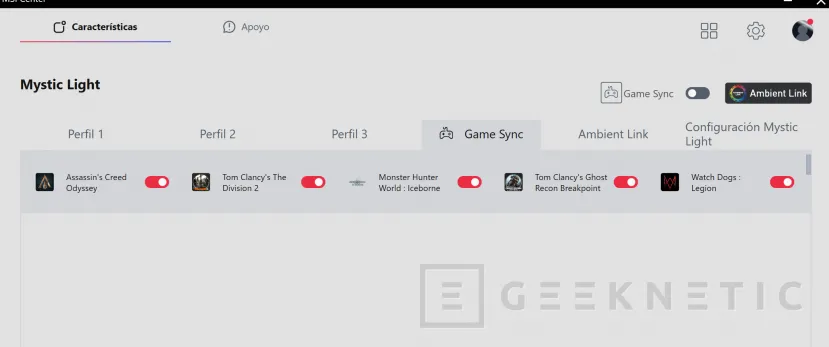
Analysis and Conclusion
The MSI Vigor GK71 Sonic Blue – Switches It has been quite a surprise for its Blue switches from MSI and Kailh. The user experience has been very good and they’ve struck a good balance between a fast gaming keyboard but also very nice to type on with the responsive click mechanism. Of course, as usual in this type of keyboardIt is very noisy.

For the software we have to divide it into two sections, on the one hand, the customization system for the MSI Center functions is very basic and only allows us to associate macros with the keys (not with the multimedia buttons), we need to be able to associate other functions and actions. On the other hand, the system Mystic Light yes, it is much more powerful and allows us a multitude of lighting effects and customization, in addition to its synchronization with some games.
There is also a lack of a USB as a HUB to be able to connect a device comfortably. On the other hand, the inclusion of its padded wrist rest with “memory foam” is appreciated, a foam that adapts to our hands and that has been very comfortable with a soft and pleasant texture.

In conclusion, the MSI Vigor GK71 Sonic Blue – Switches It is a keyboard with a good design, with quality finishes and some very striking keys (especially for RGB lovers), whose greatest virtue is, without a doubt, its MSI Blue Switches mechanisms and its ability to combine a mechanism with tactile click response and excellent responsiveness. This makes it a perfectly valid for both gaming and writing without having to give up anything.
End of Article. Tell us something in the Comments!














