Introduction and technical specifications of MSI Prestige 15 A12UD-049ES
We have among us the new review of the MSI Prestige 15 A12UD-049ES, an ultra-slim laptop oriented to productivity and business tasks with the latest in connectivity.
One of its main assets is its 4K panel integrated into an ultra-thin body together with one of Intel’s new Alder Lake processors, andl Core i7-1280P with hybrid architecture, and the accompaniment of an RTX 3050 Ti for multimedia tasks or that need a small graphic acceleration.
Let’s see how it unfolds.
Technical Characteristics of the MSI Prestige 15 A12UD-049ES
- CPU: Intel Core i7-1280P
- RAM Memory: 32GB LPDDR4
- Storage: 1TB NVMe PCIe Gen4x4 SSD
- Screen: 15.6″ 4K (3840 x 2160), 60Hz.
- Graphics Card: NVIDIA GeForce RTX 3050 Ti 4GB GDDR6
- Wi-Fi 6E + Bluetooth 5.2
- 1MP camera.
- Battery: 82Whr
- physical connectivity
- 2 x USB-C 4.0 Thunderbolt 4
- 2 x USB-A 3.1 (3.2 gen2)
- 1×HDMI
- 1 x micro SD card reader
- LED backlit keyboard.
- Fingerprint reader
- Windows 11 Home operating system
- Dimensions 356.8 x 233.7 x 16.9mm
- Weight 1.69kg
- Price: 2169 euros.
Design and connectivity
MSI’s Prestige range flees from flashy designs like the ones we can find in its gaming line. Its audience is different, and as it is aimed at professionals and work environments, a much more discreet design is sought in this MSI Prestige 15 A12UD-049ES.
On this occasion we have a metal finish with a gray tone and the MSI logo discreetly placed in the same color. In the hands you can see a resistant finish without gaps, of good quality.

Physical connectivity is provided by a microSD card reader and two USB-A 3.1 (3.2 gen 2) ports on the right side. We can see that its profile is quite content and would fall into the Ultrabook category, so we do not find an RJ45 port or many more ports in this area.

On the opposite side we have two USB-C type USB4 with Thunderbolt 4.0, power delivery (the laptop is also charged by one of them), and displayport output. Next to it we find an HDMI and a minijack audio connector that combines microphone output and input.

The rear hides two air vents located on each side. All that fringe is decorated with several protrusions, just below the straight finish that forms the screen.

Although it has a fairly thin profile, the screen is not flimsy, in fact, a little less than the thickness of the device is the screen casing, giving it better resistance.

The keyboard has White LED backlighting that can be configured in three levels and is located centered towards the top. There’s no number pad and the keys are a good size, although their travel is quite limited.

The trackpad is of a good size and is centered relative to the case.

On that trackpad, a small fingerprint sensor appears in one corner, the upper left, to log in to Windows 11 directly. Its operation is very good, it detects fingerprints without problems and without waiting.

The screen has reduced edges, even having a 16:9 format, the design of the equipment means that the lower frame does not stand out too much. However, with a 16:10 screen, a better use of space could possibly have been achieved.
In any case, the MSI Prestige 15 A12UD-049ES is a device with fairly contained measurements and a weight of only 1.69 kg, figures that make it a laptop with excellent productivity and without giving up, as we will see later, more than solvent performance, especially processor.

Screen
The Prestige 15 is equipped with a 15.6-inch 4K resolution screen in 16:9 format. This resolution allows you to take advantage of the screen by having more work area, although at a 1:1 scale the interfaces look too small and you have to rescale. In any case, the sharpness it offers is worth mentioning.
As for the refresh rate, we stay at 60 Hz. Higher response times are usually associated with gaming equipment, but the truth is that the fluidity offered by a screen of 120 Hz or more on the desktop itself or with conventional applications He is missed on this team.
Offers a 350 nits maximum brightness, with a minimum in black at 100% brightness of 0.49, which leaves us with a somewhat poor contrast of 713.5:1
Color coverage is focused on achieving the full Adobe-RGB and sRGB gamut, leaving DCI-P3 gamut coverage a bit short. If we take the average of the three coverages, we stay a little above the average of our ranking, but we must not forget that this coverage of Adobe-RGB It can come in handy if editing or creating content or photographs for printing is required.
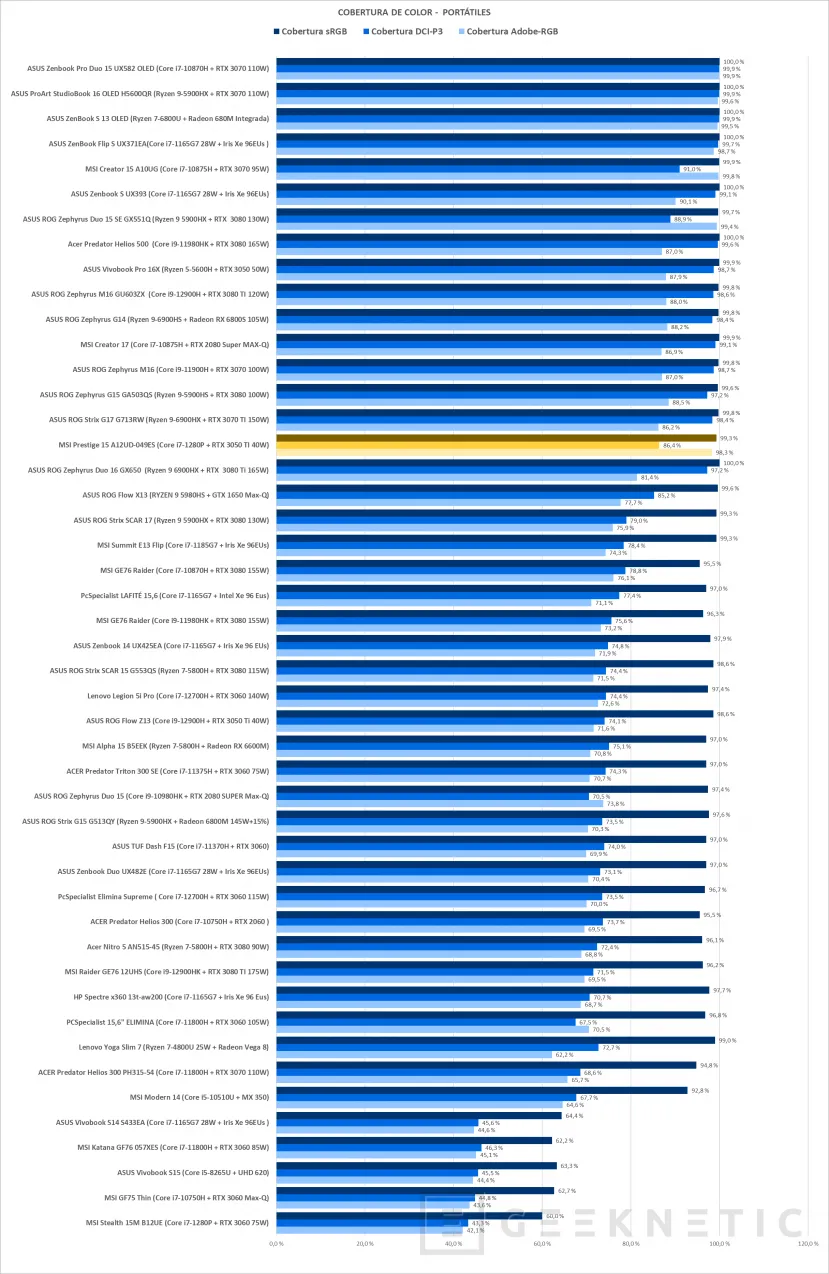
As for the factory calibration in sRGB mode and in D3 we have an average of 5.18 points, a bit high values because there is a lot of imbalance in the RGB balance in grayscale. There is a clear bias towards blue and green, because red is at -30%, with cool color temperatures. It is also noteworthy that it is not a stable progression, and around 50% of the gray scale, the blue values fall.
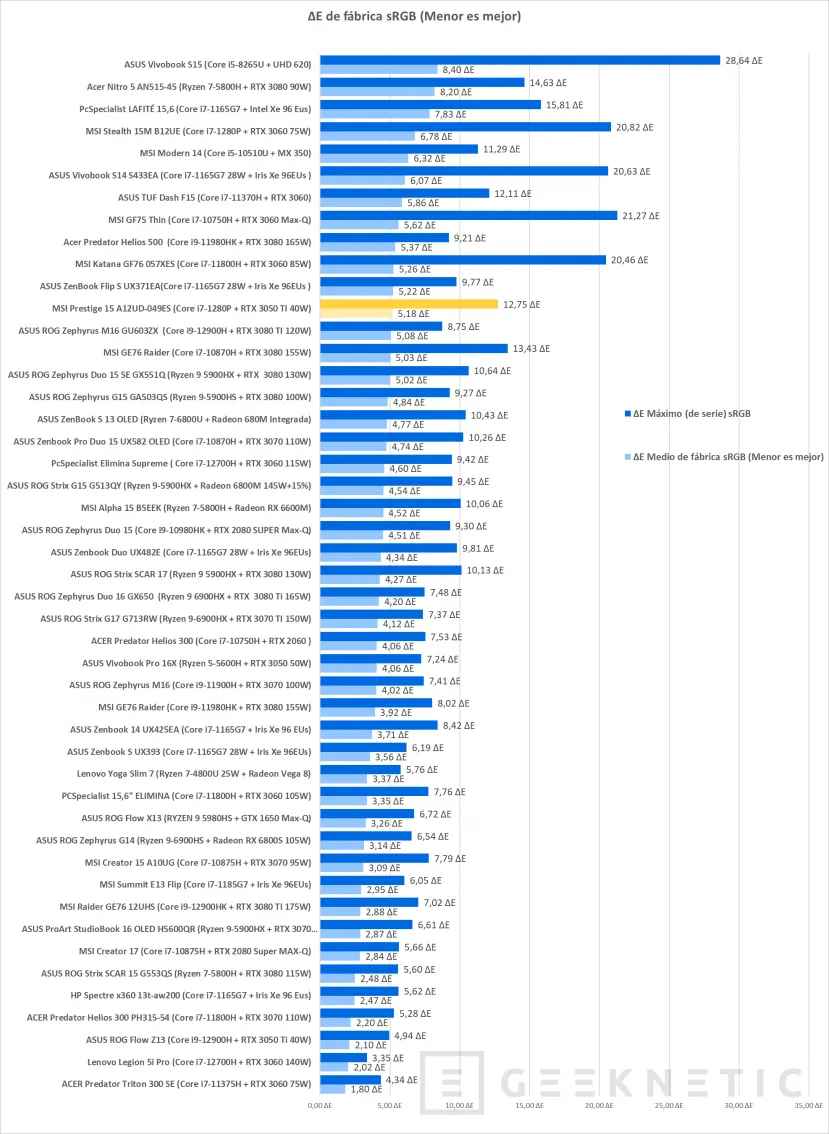
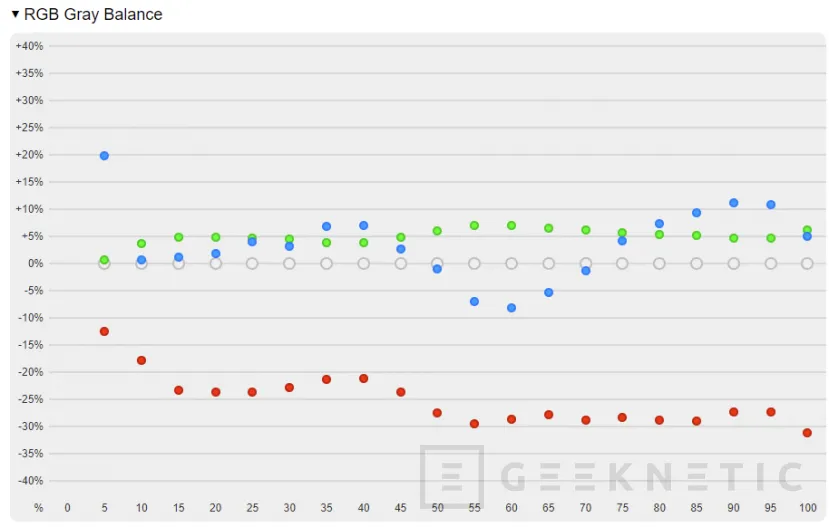
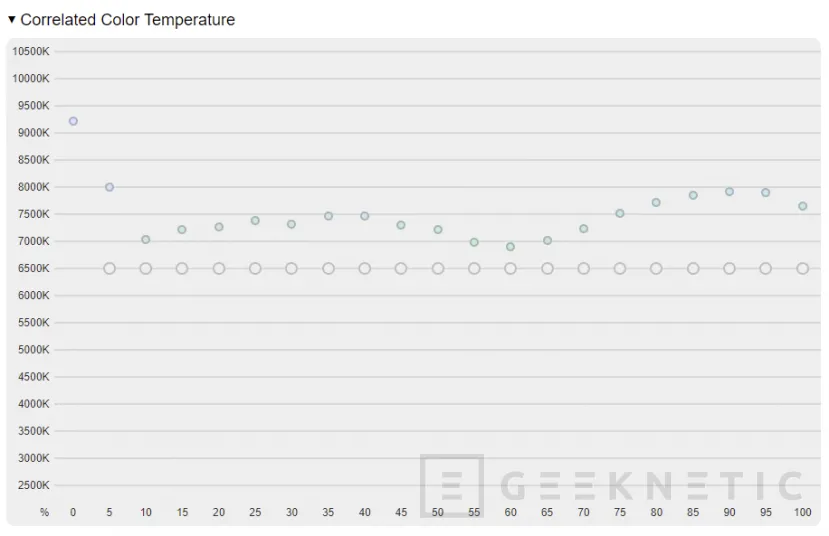
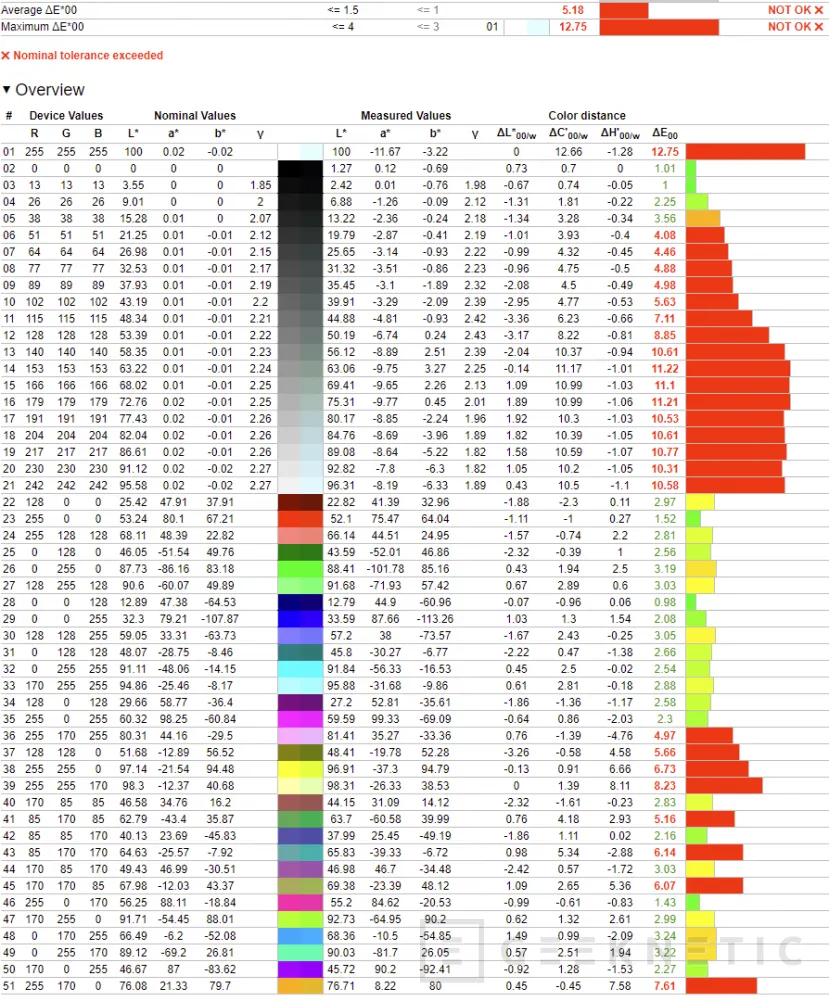
Autonomy and Charger
The Prestige 15 lasted 5 hours and 14 minutes in PCMark’s Modern Office tests with maximum brightness. It is a fairly modest result considering the capacity of its battery and that it has a low consumption processor. However, the fact that it reaches 64W in boost and the 4K screen seems to weigh down the autonomy of this equipment.
The autonomy grows if we reduce the brightness and put a more aggressive plan, we can reach 7 hours of navigation and multimedia.
In return, its performance in battery mode is excellent.
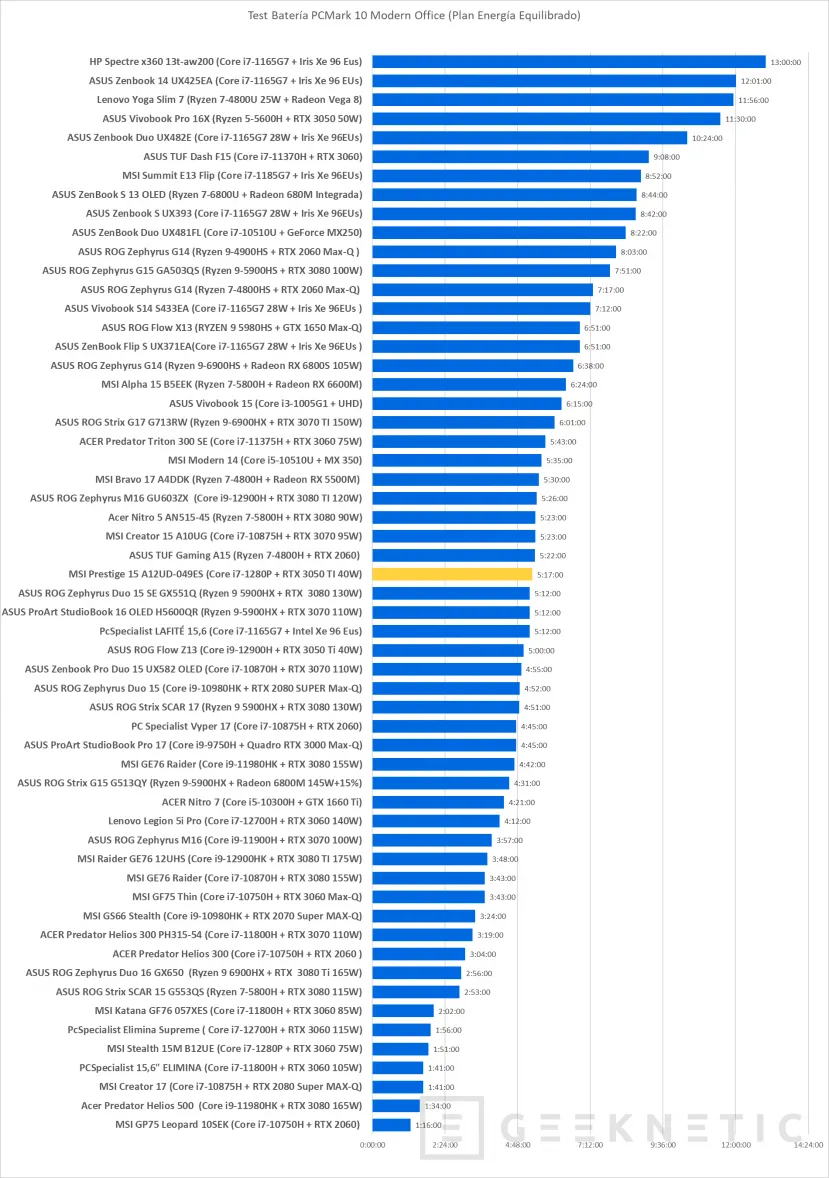
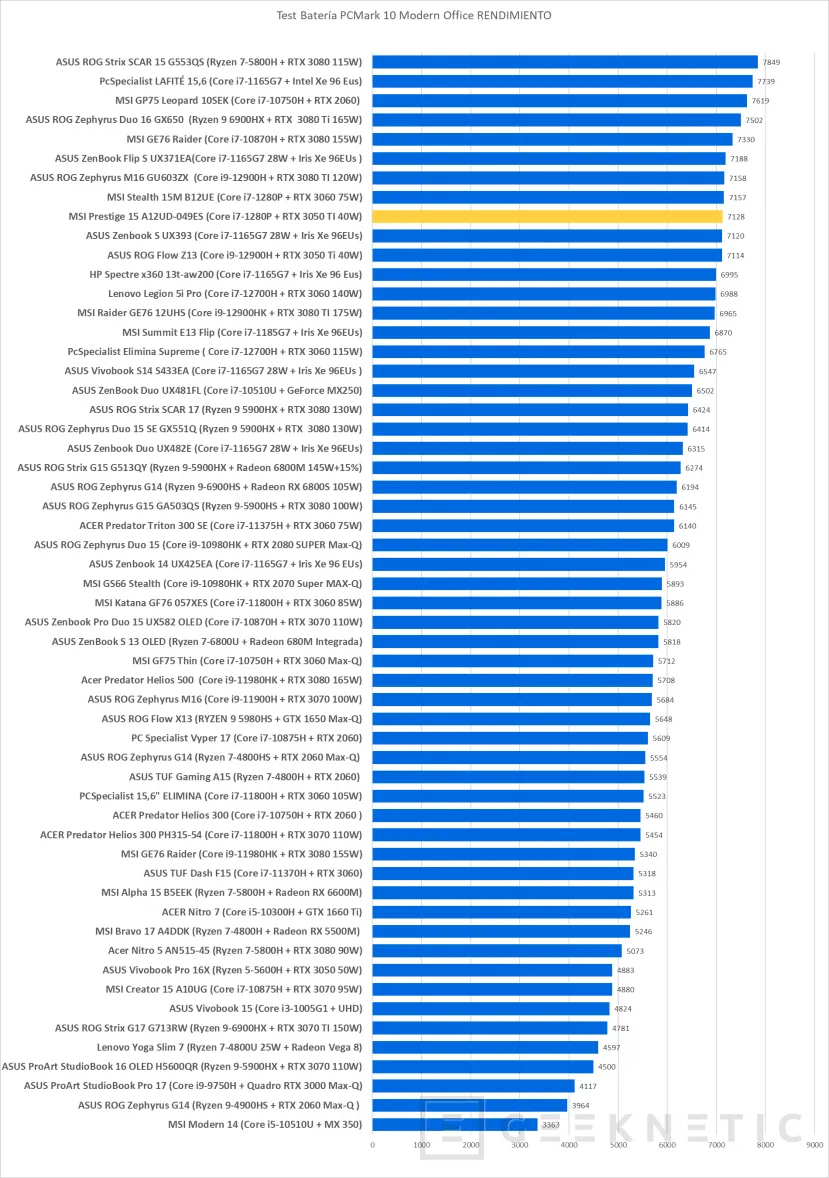

MSI Prestige 15 A12UD-049ES Performance
The Core i7-1280P proves once again that the line between low-power and high-performance processors is getting smaller. Using 6 high-performance and 8 high-efficiency cores, for a total of 20 threads, makes this processor stand out in both multi-core and single-core power.
Even so, the performance of this processor has a bit of a “trick”. And it is that although its TDP is 28W, when it uses the Boost can reach 64W TDP, a much higher amount than what we could expect in a “low power” processor and that exceeds the base TDP of conventional H processors. That generates quite a bit of heat which is then transferred to the keyboard.
The RTX 3050 TI is limited to 40W, it is a very modest graphics card, with a little more performance than the 3050. However, although it belongs, like this one, to the RTX range, its raytracing performance leaves much to be desired, and even a 680M integrated into AMD’s Ryzen 6000 processors achieves better results.
Performance Test Content Creation
SPECviewPerf2020 4K
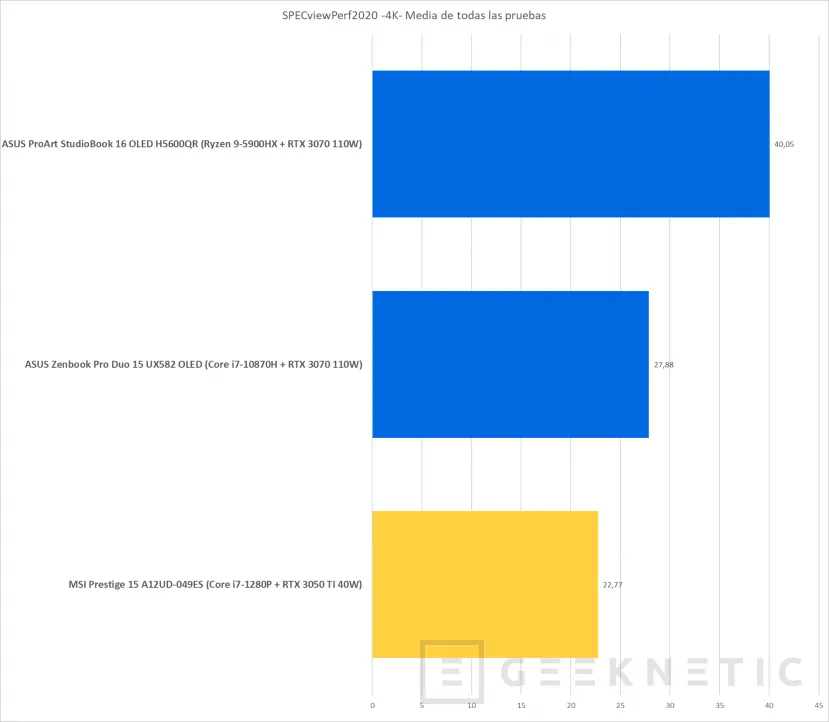
SPECviewPerf2020 1080p
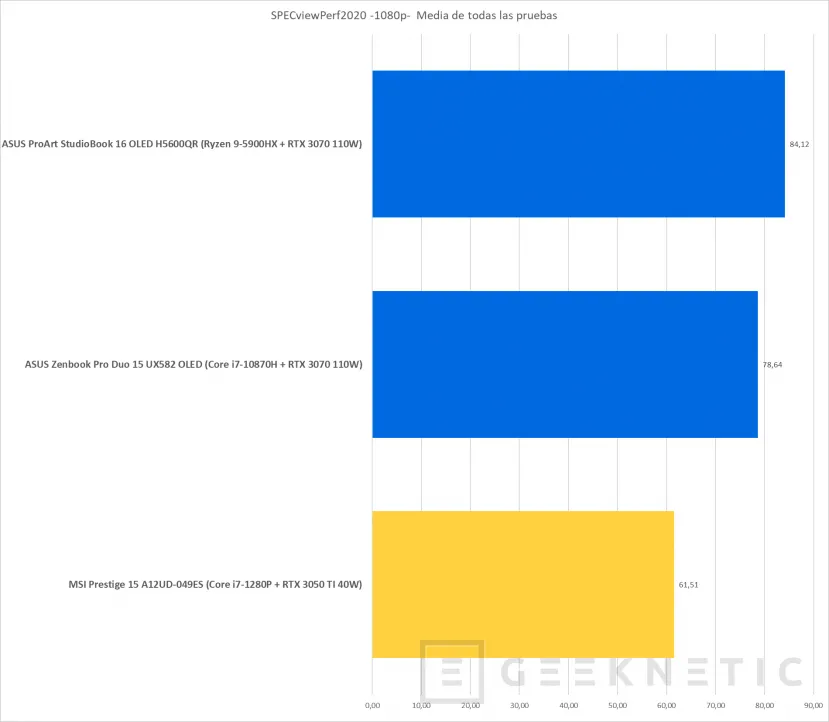
Multi Core CPU Performance Test
Cinebench R23MP
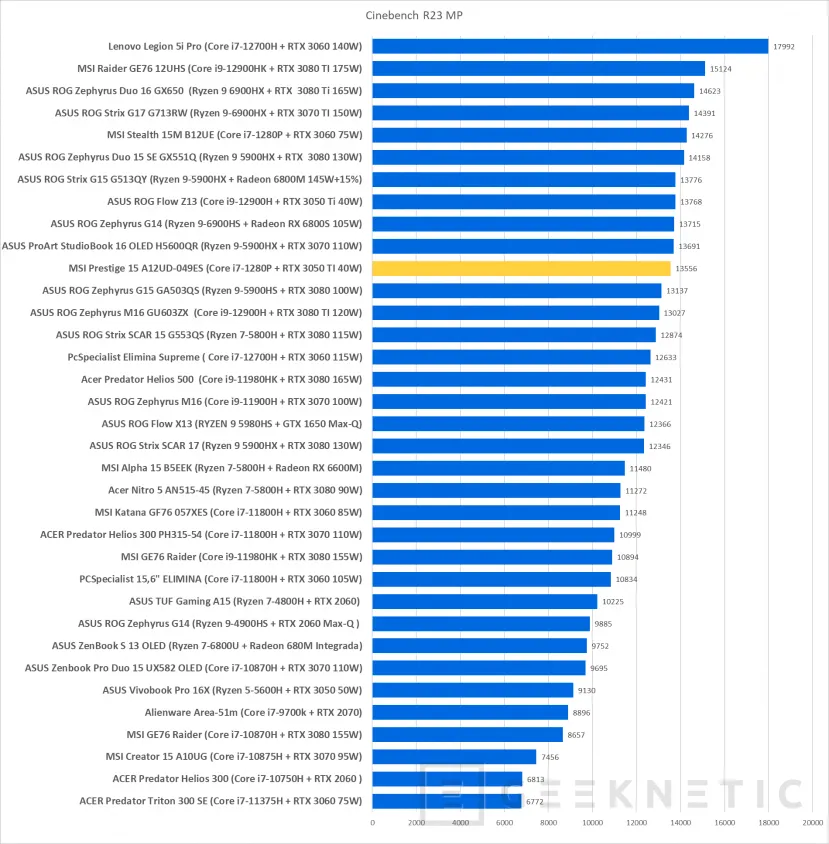
Cinebench R20MP
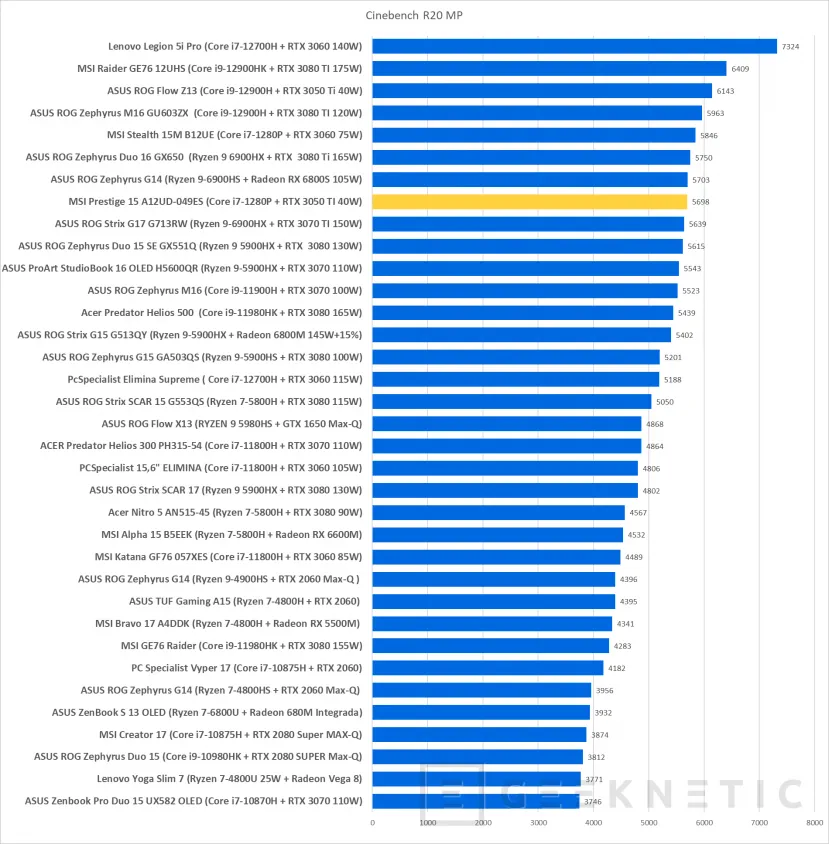
GeekBench 5 MultiCore
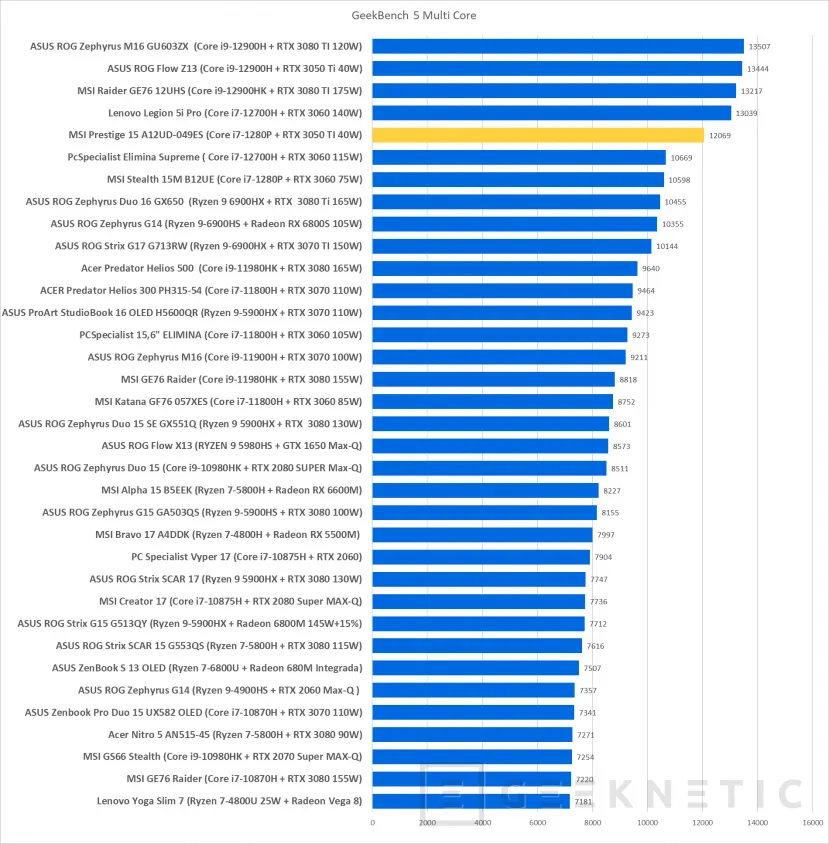
1-Core CPU Performance Test
Cinebench R23 SP
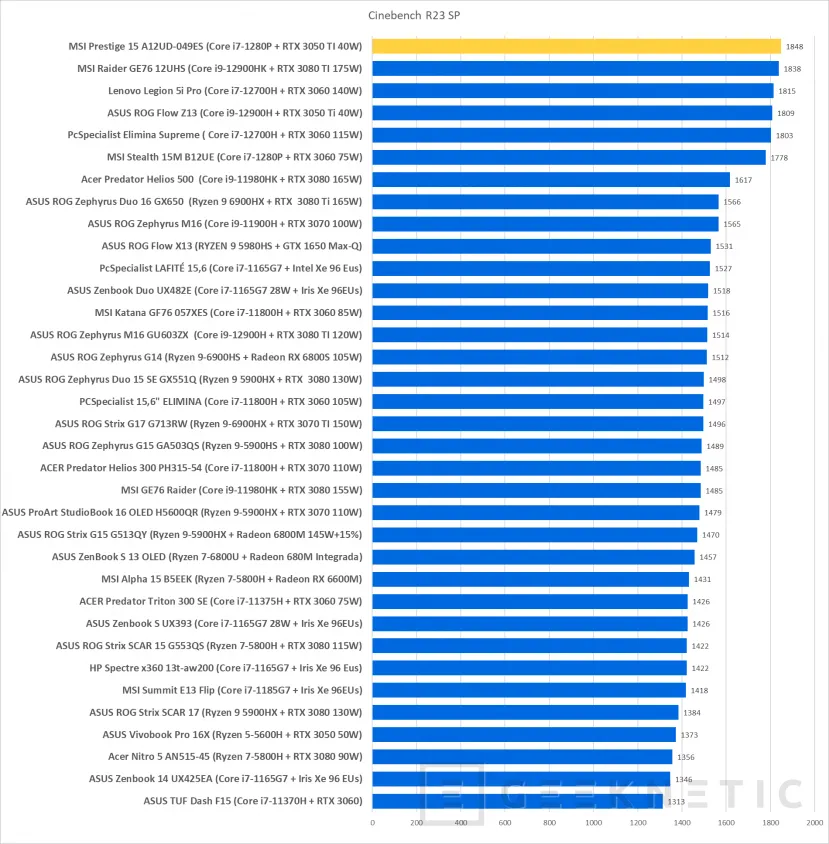
Cinebench R20 SP
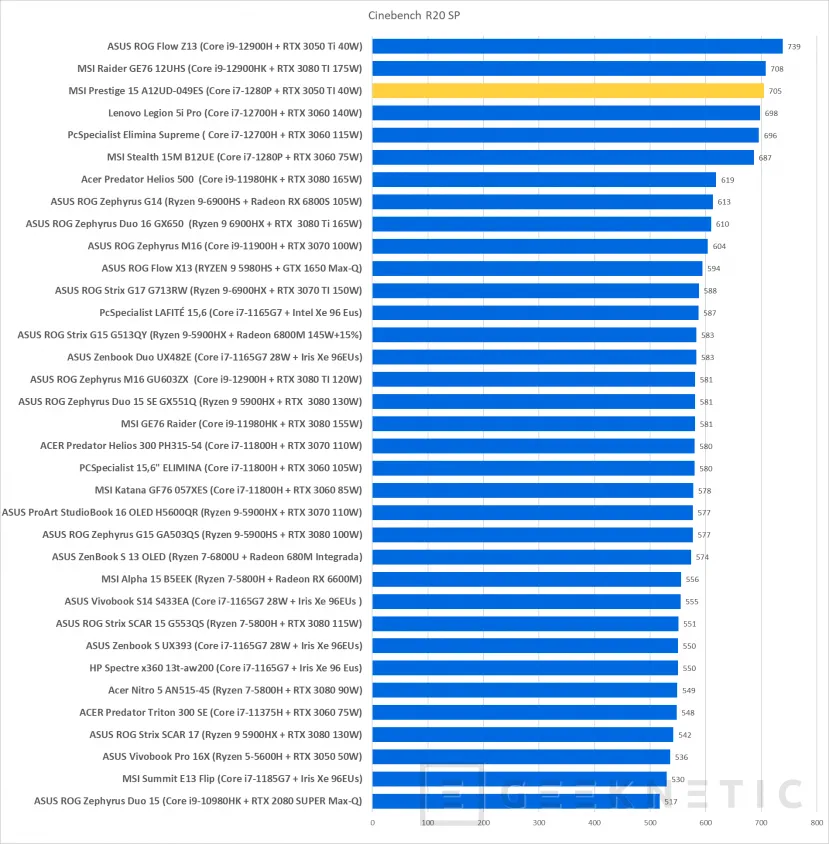
GeekBench 5 Single Core
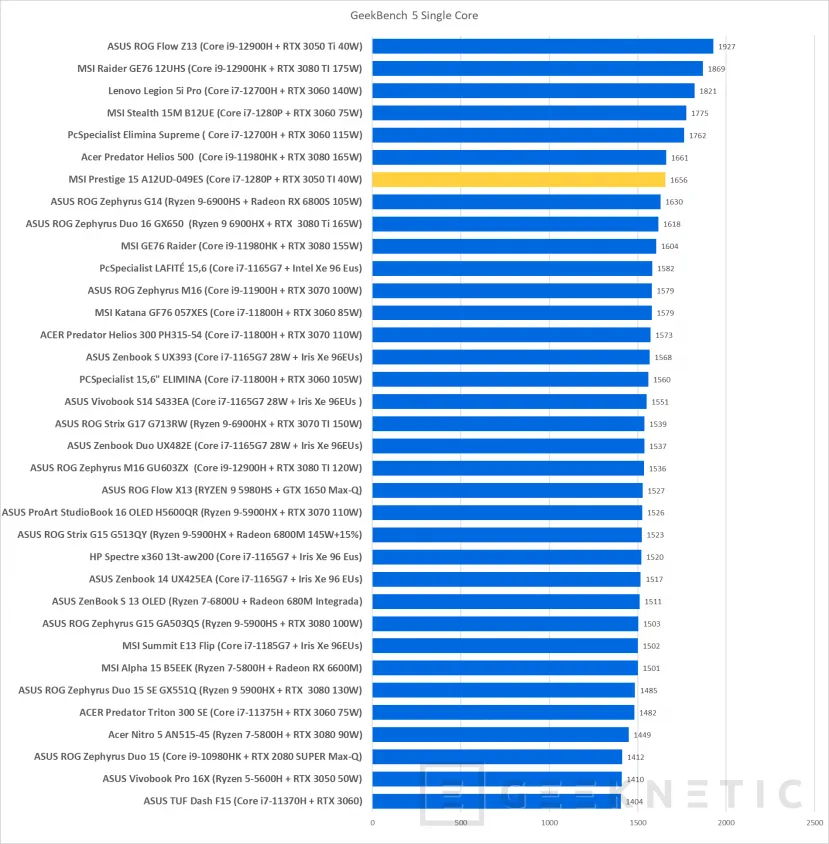
GPU Synthetic Benchmarks
3DMark Port Royal – Ray Tracing
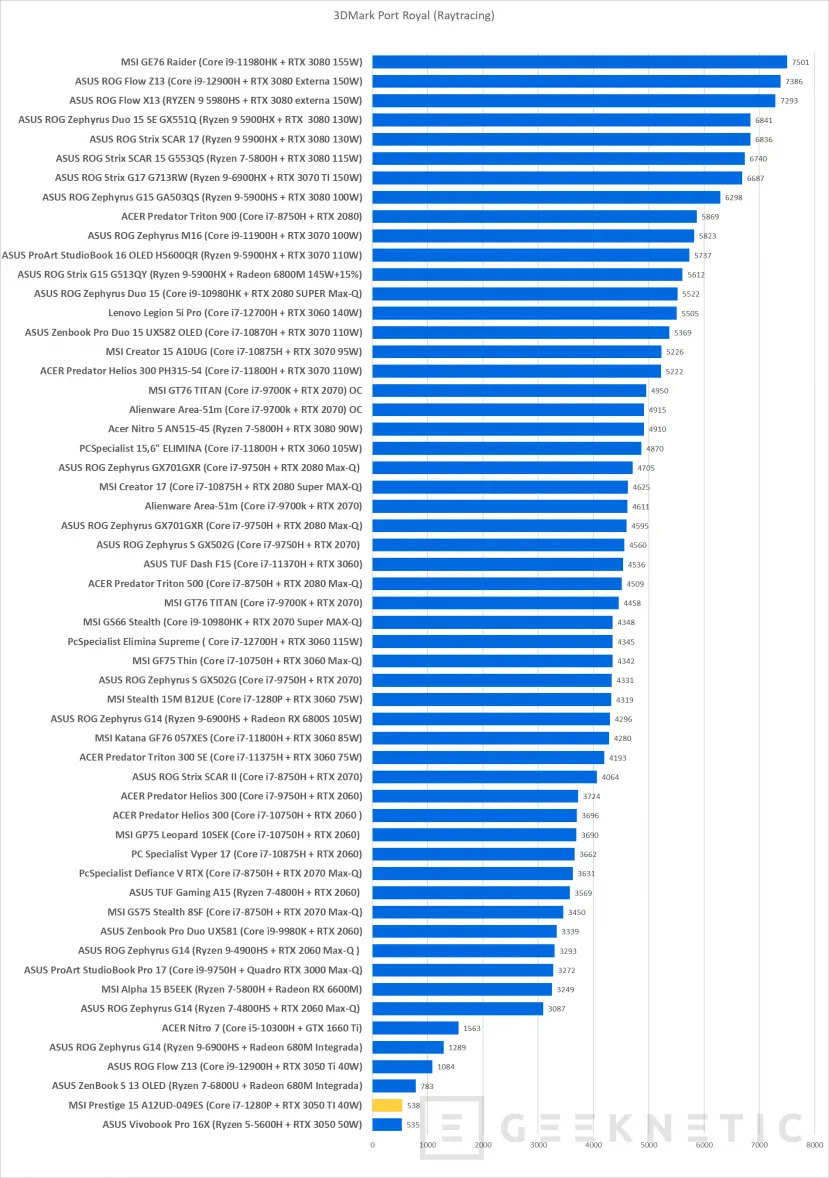
3DMark TimeSpy DX12
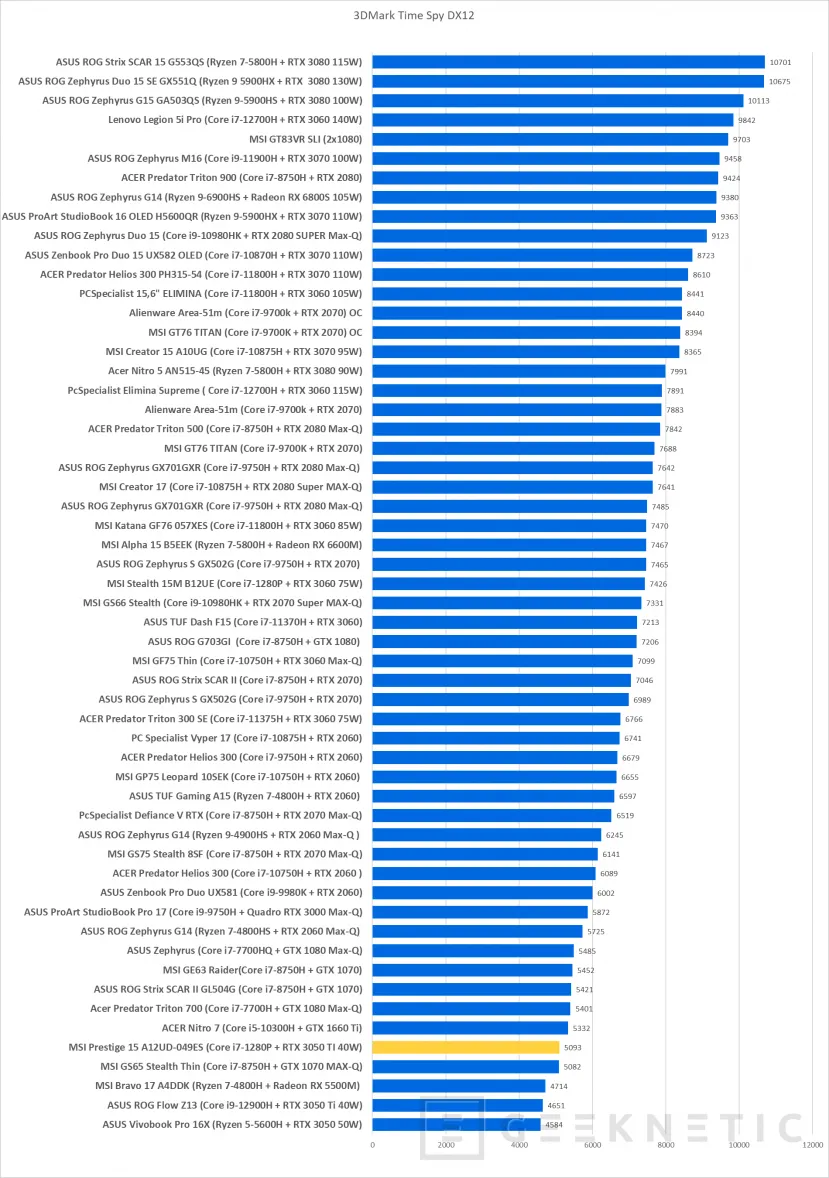
3DMark FireStrike Extreme
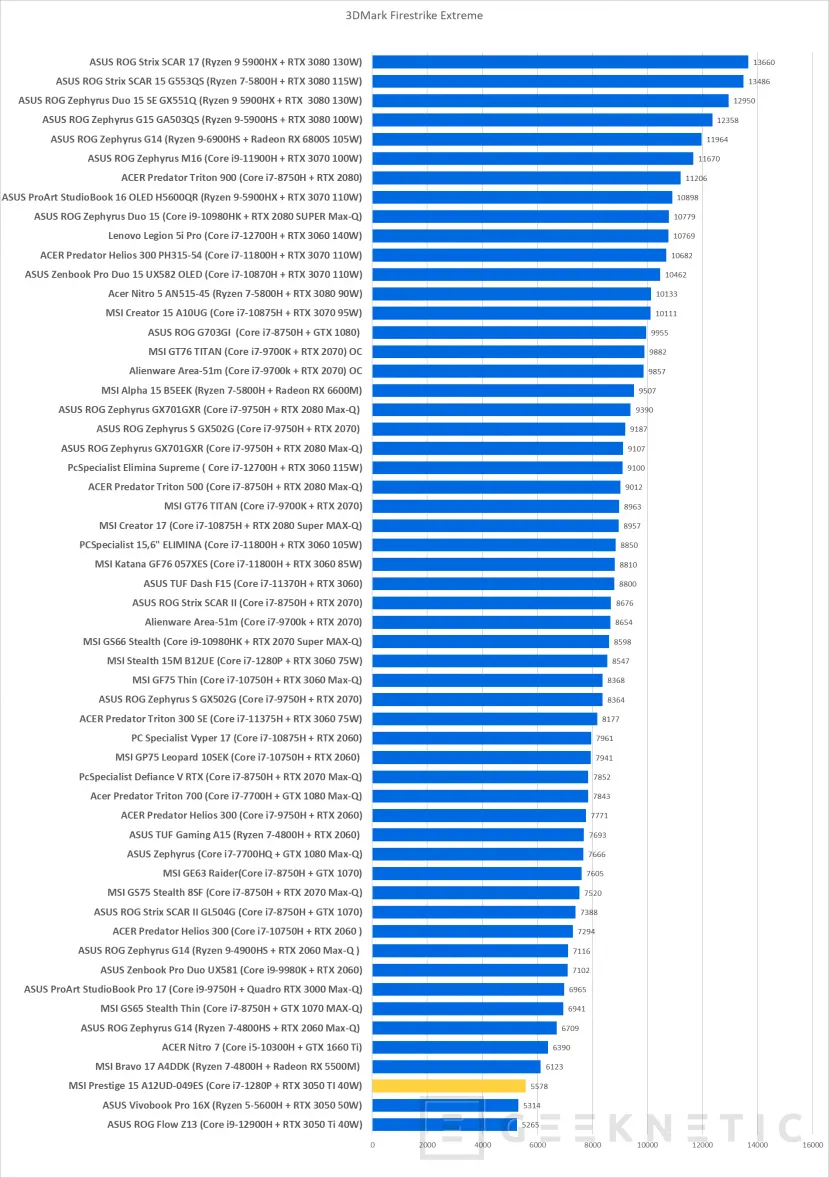
GeekBench 5 OpenCL
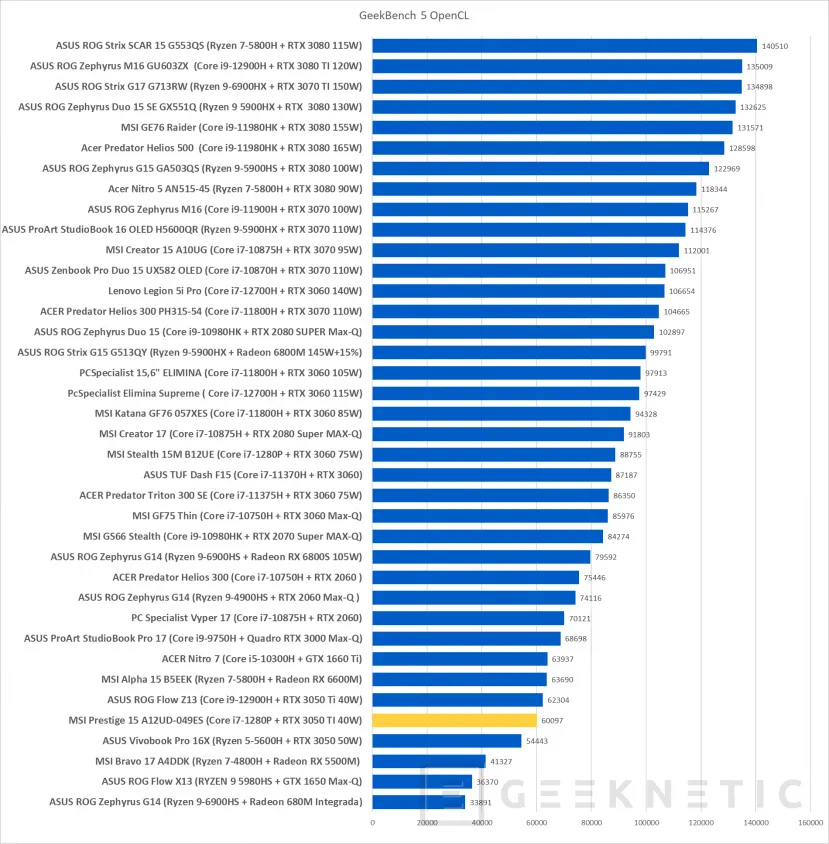
SSD
CrystalDiskMark SSD
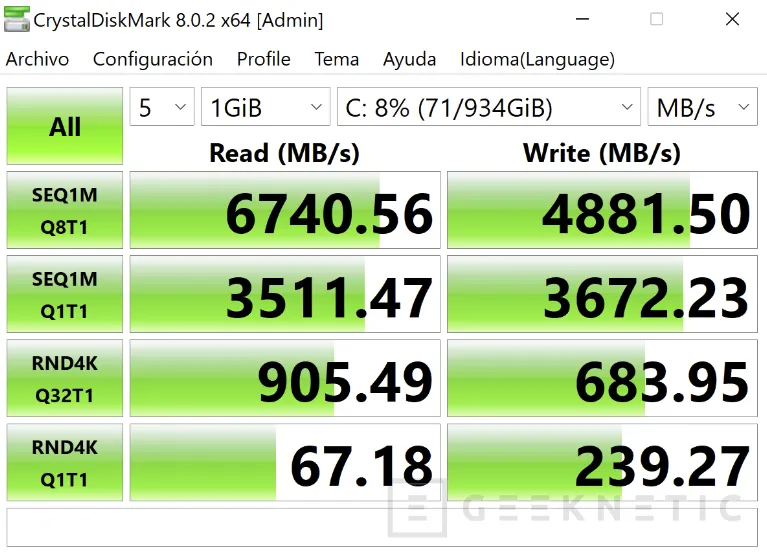
Temperatures and noise
Although it is a 28W processor, we have already seen that the Core i7-1280P can reach 64W in Boost, and it is a processor that likes to clock up. This means that a lot of heat has to be dissipated, and the biggest enemy of heat is laptops that are too thin.
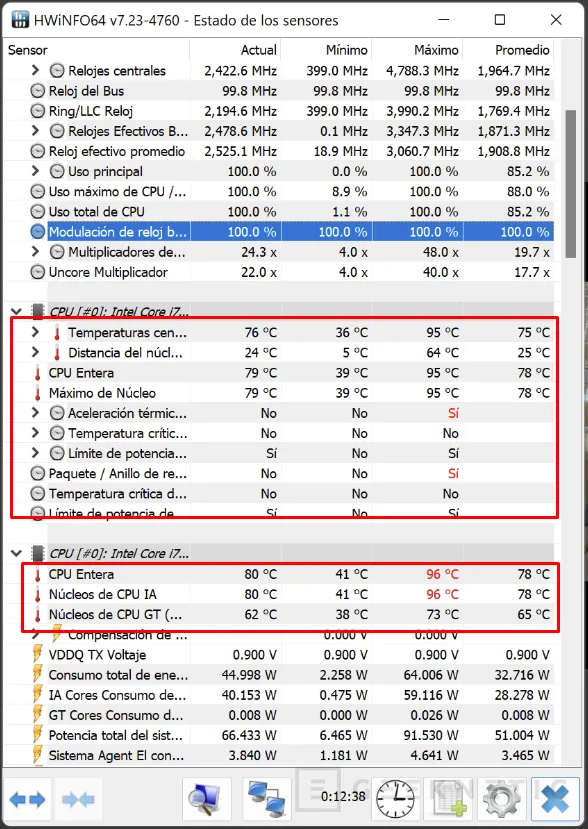
The noise level of the fans is quite high when power is required, and the processor reaches temperatures of up to 97C, although thermal and even power throttling jumps beforehand.
We have already seen that its performance is very good, but these temperatures, although they would not be annoying inside, go outside, and the keyboard exceeds 52 degrees in the hottest areas, being noticeable when using it.
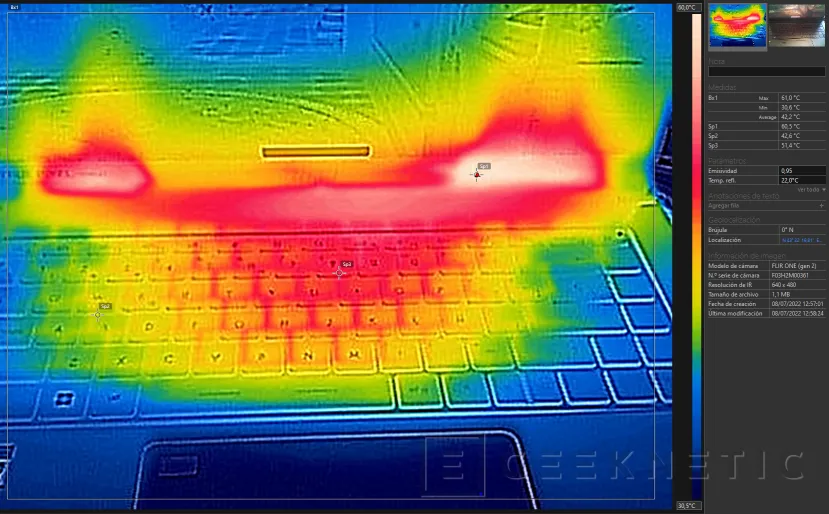
For its part, the RTX 3050 Ti stays below 70 degrees.
Analysis and Conclusion
The three main pillars of the MSI Prestige 15 A12UD-049ES are its thickness and contained weights, its 4K screen, and the good performance achieved by the Core i7-1280P.
If we add a contained size and the high performance of the CPU, as unwanted effects we obtain quite high temperatures and considerable noise when cooling them, that is the price that must be paid for combining all these elements. However, we can always adjust the performance and fans between the multiple modes that MSI allows to get something more content. Its price is somewhat high if we take into account the modest nature of its graphics card, the RTX 3050 Ti at 40 W.

The connectivity of the Prestige 15 is also worth noting. There is no USB 2.0 or USB 3.0 here, the “slowest” is the 10 Gbps of its two USB-A 3.1 ports, and we go up to 40 Gbps with its USB-C ports with Thunderbolt 4.0. That’s complemented by WiFi 6E, Bt 5.20, and even a tiny microUSB card reader.
A light and powerful laptop with the latest in connectivity that will appeal to those who need a computer like this to work from anywhere.
End of Article. Tell us something in the Comments!







![[Img #74664]](https://thelatestnews.world/wp-content/uploads/2024/12/James-Watson-The-controversial-genius-behind-the-double-helix-150x150.jpg)







Add Comment