Introduction and technical specifications of the Logitech MX Mechanical
We have with us the Logitech MX Mechanical review, a wireless mechanical keyboard with a double connectivity system (Buetooth and 2.4 GHz) and a low profile with which Logitech wants to make a dent, leaving behind traditional membrane keyboards.
The analyzed model has “Silent Touch” switches, which are none other than the Kailh Choc V2 Brown, with a very subtle tactile response and an actuation force of around 55-50g. Despite being low profile, they maintain many of the characteristics of their older brothers.
Technical Characteristics of the Logitech MX Mechanical
- Aluminum and ABS construction
- Distribution: ISO US International (Not available in Spanish)
- Low-profile silent-tactile mechanical switches Kailh Choc V2 Brown.
- Adjustable white LED backlight.
- illumination sensor
- Wireless Connectivity:
- Bluetooth LE
- Logi Bolt (2.4 GHz with included USB adapter)
- 1,500 mAH lithium battery
- Autonomy of 15 days with LED and 3 months without LED.
- Charge via USB-C cable.
- Logitech Options+ Software
- Width: 433.85mm
- Height: 26.10mm (including keys)
- Depth: 131.55mm
- Weight: 828g
- Price: 185 euros.
Design and connectivity
The Logitech MX Mechanical is made of plastic for the structure and bottom cover, and aluminum on the upper flat surface on which the keys are placed.
Its design is of quality, with very good finishes and without any looseness or space. It offers a combination between a lighter gray and a darker gray in the structure and also in the keys, which combine these two colors in groups.

Thus, the escape keys, f5-f6-f7-f8, the entire inner row and at the ends, are provided with a dark gray color, while the rest have a light gray finish. In this way, it is given an original touch, but at no time does it lose the sobriety of a keyboard that is suitable for both domestic use and work teams.

It is a low-profile keyboard, and the thickness of the structure, added to that of the keys themselves and their switches, remains at only 26.1 mm. In addition, being wireless, the absence of cables allows it to move with us without difficulties.

Its 828 grams of weight are not particularly “portable”, but they prevent involuntary movements on the table, making it a very robust and stable keyboard.
The keyboard layout is ISO, with its large Enter key, but It is not available with Spanish distribution, at least for now. Although it is sold in our country, we can only acquire it with US International, UK English, German, French, and even distributions. Logitech has considered that the Swiss and Danish distributions were more of a priority.
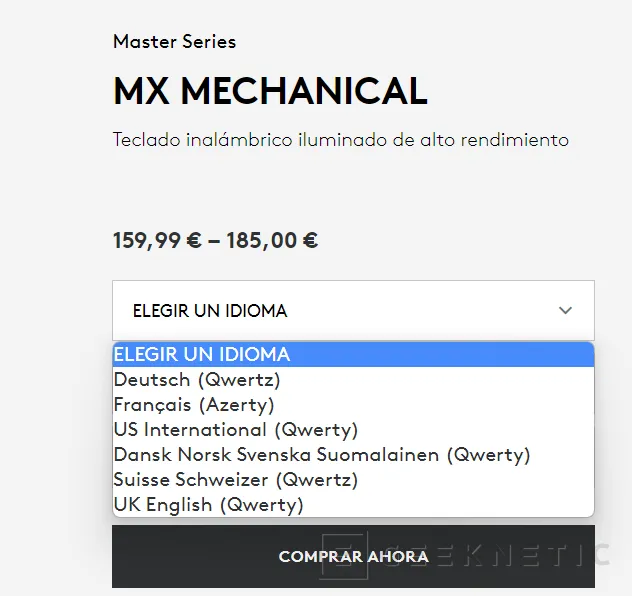
We have several function keys built into the top row, customizable using the Logitech Options+ software.
The backlighting is white LED, with various intensity levels and a light sensor that turns it off or dims it depending on the ambient lighting.
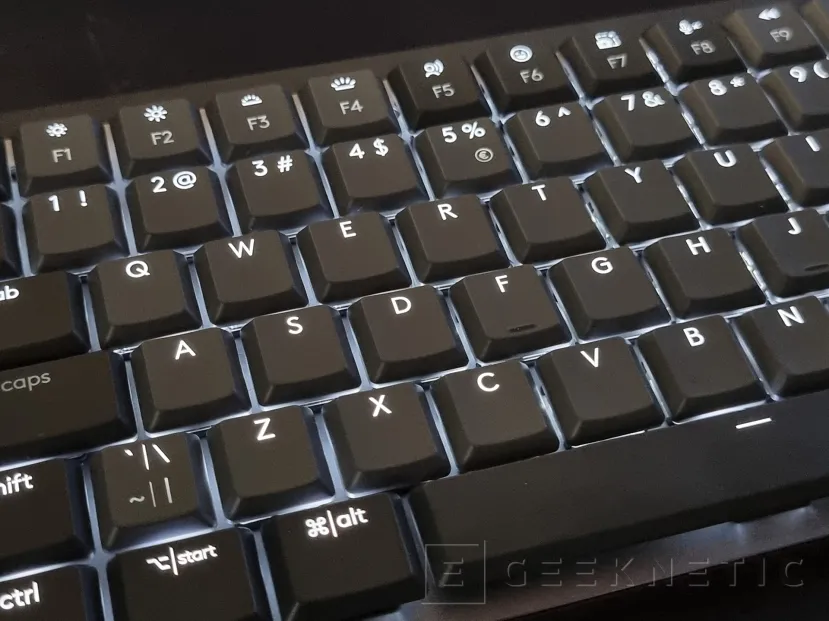

On the inside, following the sober lines, we have a smooth gray cover, with two small tabs that increase the slope in a single extra position. There is also no battery compartment, since the 1,500 mAH battery is integrated into the MX Mechanical itself.


On the rear edge, on the left side, if we look at it from behind, we have a power button and a USB-C port. That USB-C port is only for charging the keyboard and we will not be able to use it with that type of connectivity unfortunately.


Therefore, to connect it to a PC or compatible device (mobile or tablet for example), we need to do it wirelessly. We have two ways to do this: either we use Bluetooth LE connectivity, or Logitech’s 2.4 GHz technology, called Logi Bolt.
For this, a small USB adapter is included (we must be careful with it if we usually move the keyboard with us, because it does not have any compartment to carry it).
We have three dedicated keys that allow you to switch between connected devices. Specifically, we can synchronize the keyboard with 3 computers, tablets or smartphones, and by pressing those buttons we will switch directly between them.
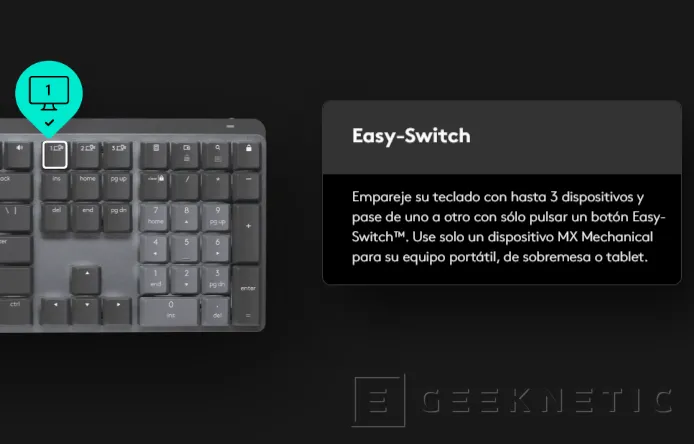
Logitech Silent Touch Mechanical Switches (Kailh Choc V2 Brown)
Although Logitech advertises its MX Mechanical switches as “proprietary switches”, if we remove the keycaps we can clearly see that these are Chinese mechanical switches, specifically the low-profile Kailh Choc V2.

In the specific case of the “Silent Touch” switches that we have in this unit, it is the Kailh Choc V2 Brown.
Despite being low profile switches and having less travel than full switches, these distances are still quite high, with 3.2mm of total travel and an actuation distance of 1.3mm. The force required to move them is around 55 grams with variations of 10 grams, while the force to activate them remains at 50g with the same variations.

They have an operating curve with some tactile resistance in the area of action. It is not a tactile response as mechanical as the Blue ones, but we will simply notice a difference in force at the moment of activation. It is a very smooth difference, so if you want a truly tactile system, it is better to buy the model with the Blue.
When typing, if you are used to keyboards with lighter switches like the MX Red you will find that you have to do a little more force. It won’t take too long to get used to it, and that’s where the preferences of each user come in. Luckily we will be able to choose between three switches before buying the keyboard, unfortunately, once purchased we will not be able to change them, since they are soldered to the PCB.
The keystroke is consistent across all keys, and we haven’t noticed any variations. It is true that it does not come close to the smoothness of the switches of the Mountain Everest 60, The main reason is that there is some friction in the switch mechanism when scrolling. And we can’t lose sight of the fact that this Logitech keyboard is more expensive.

At this point we expected that a keyboard that is close to 200 euros would be able to register all simultaneous keystrokes, however, the Logitech MX Mechanical is only capable of registering 6 keys at most. It is true that if the only use that we are going to give it is for writing, it is not something very important, but taking into account its price it should be more multipurpose.
Regarding the noise they generate, although the switch itself is not particularly noisy, the combination with the keycaps of the MX Mechanical makes the noise clearly audible. The difference with some MX Red or with the Mountain Yellow we find a more serious noise, where the characteristic sharp “tick” is muffled more. They are still mechanical switches after all, and by their very mechanism they always make noise, but perhaps an extra layer of damping would have helped with quieter operation.

Logitech MX Mechanical software and setup
The configuration and support software for the Logitech MX Mechanical is the Logitech Options+. It is a very simple program, with different assistants and tutorials that guide the user step by step and from which we can customize the keyboard, update its firmware or control its status.
The interface is very simple, it will update the keyboard firmware if it detects a new version, and then we will have a drawing of the keyboard along with the battery life.
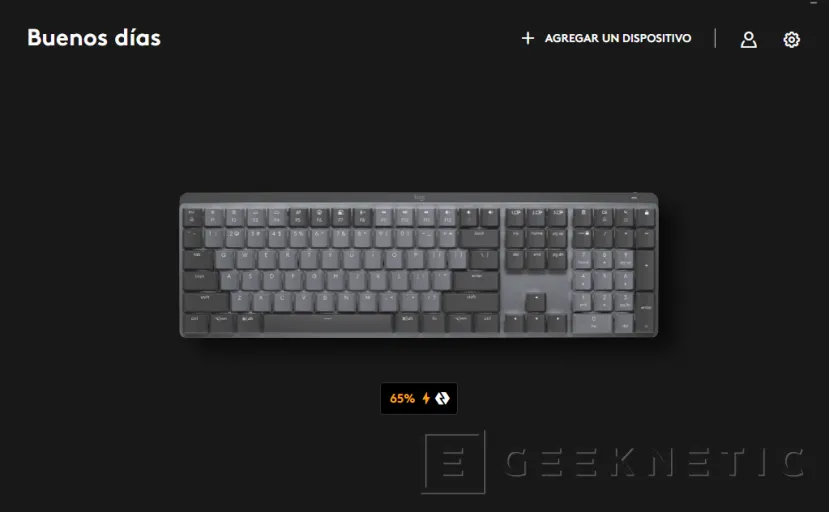
Pressing on the keyboard will take us to the customization menu. The first time we will have several tips and indications about some available functions.
There are built-in functions with shortcuts, such as Windows speech recognition for dictation or emoticons.
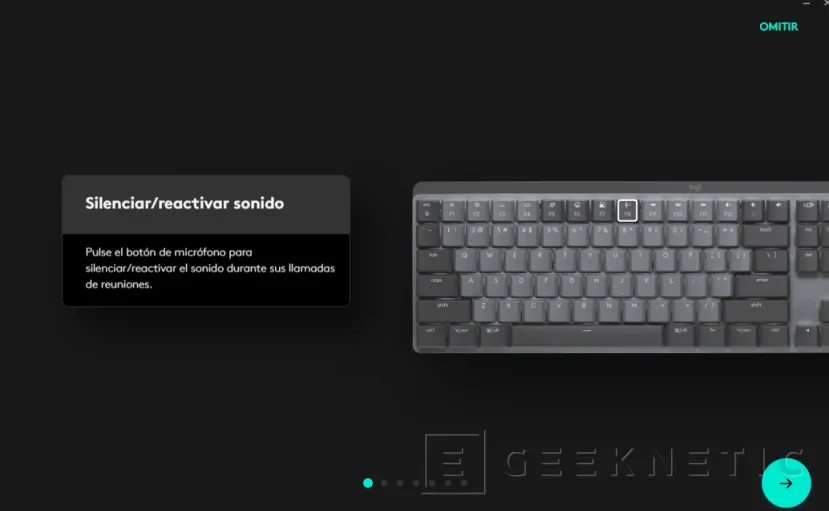
From this program we can manage the lighting, even applying different predefined effects. Beyond this and the intensity, there is not much else to adjust in this section.
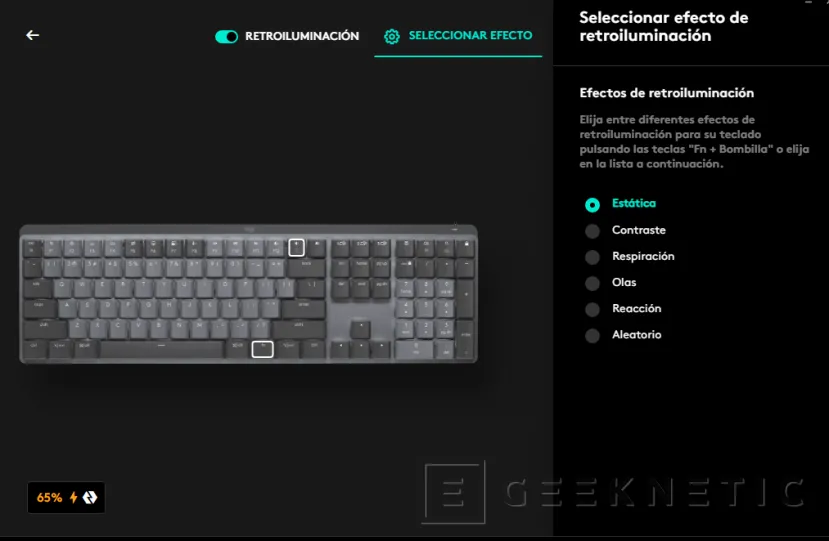
We go to the key customization area. In this sense, we can only modify the behavior of the Fs row, as well as a group of keys on the right side.
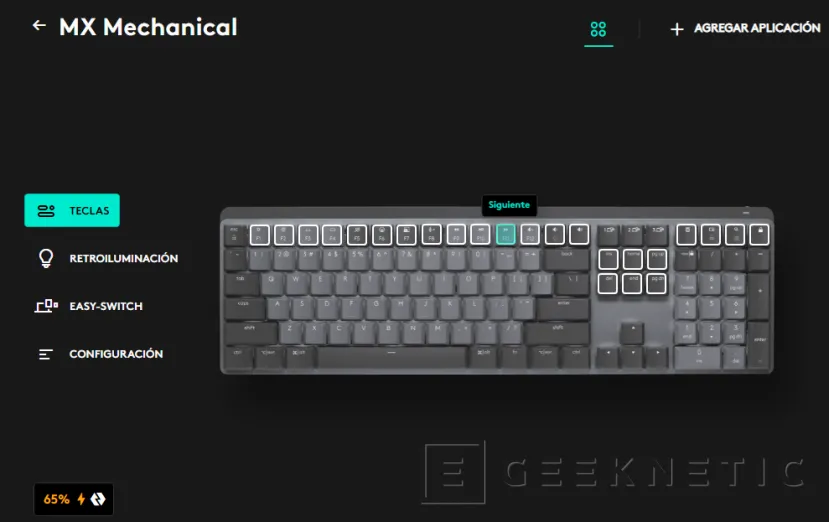
Any key or combination can be assigned, in addition to certain predefined functions from a huge list. Unfortunately, the Logitech MX Mechanical does not support the use of macros.
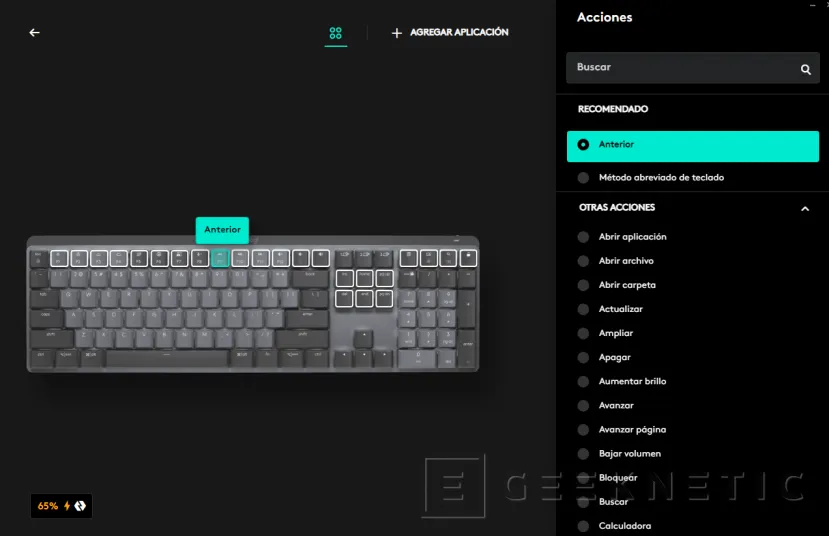
Analysis and Conclusion
Mechanical keyboards have ceased to be a rarity for years. Although their return to popularity is more associated with the “gaming” market, there is a large user base that also prefers them for typing and as work keyboards, and these Logitech MX Mechanical left behind by membrane switches.
In the analyzed model we have Kailh Choc V2 Brown with a tactile and silent behavior to some extent. Personally, for writing I prefer the blue-type full tactile switches, and even the red-type linear ones I like better as a multipurpose combination (games and writing), The brown ones, although they have a tactile behavior to a certain extent, offer a very discreet differentiation between pulsation and activation, remaining halfway between tactile and linear.

However, it is a feature that many appreciate, so it will depend on the tastes of each one to choose the MX Mechanical with one or the other switch, always without forgetting that the choice will be “forever”, since they cannot be interchanged. On the other hand, in a keyboard of 185 euros, we expected somewhat more special “brand” switches, and also that it would support the simultaneous pressing of more than 6 keys.
Where stands out the Logitech MX Mechanical It is in its low profile format, combined with a quality design and wireless connectivity without giving up mechanical keys that more than fulfill their function.
Wireless connectivity via Bluetooth and Logi Bolt is quick and easy to pair, and the ability to swap between three devices is very handy, the only thing we missed in terms of connectivity is that the USB-C port was also used to use the keyboard and not only as a load.
Autonomy also stands out, Logitech promises 15 days with lighting, and up to 3 months without it. In our tests with lighting we have calculated a use of 8% per day of battery, offering excellent autonomy.
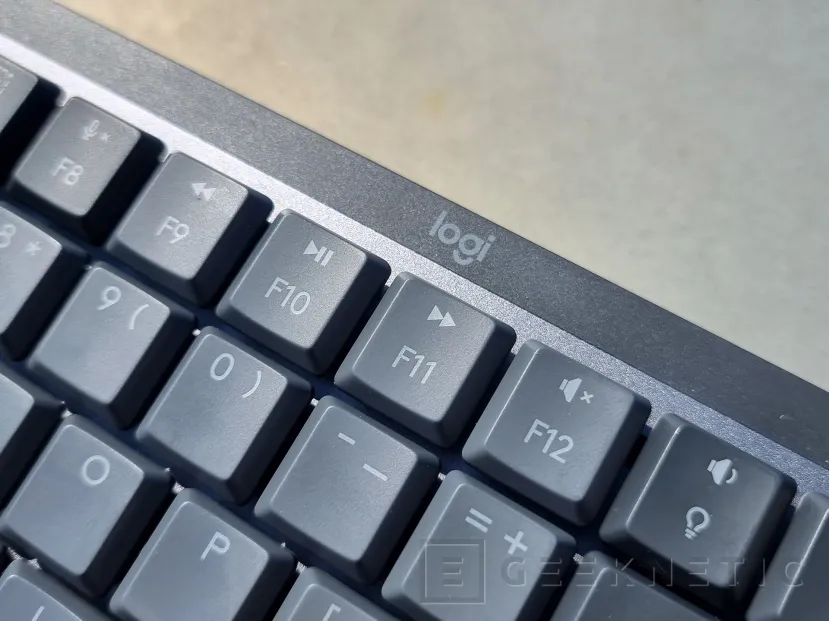
The finishes and construction are very good, the keyboard is thin, but it has enough weight to make it stable and robust. The lighting system is quite powerful and even supports effects, while the Logitech Options+ software is very simple, but that simplicity also translates into a lack of functions: it allows us to customize some keys, but without the possibility of assigning or creating macros
End of Article. Tell us something in the Comments!





![[Img #74683]](https://thelatestnews.world/wp-content/uploads/2024/12/The-main-mistakes-to-avoid-when-betting-on-electronic-sports-150x150.jpg)









Add Comment