If you want a simple and untethered way to enjoy DTT channels on your television, along with a wide variety of extra content, IPTV Smarters is one of the best options.
Television has been completely transformed, and today, thanks to streaming platforms, you can access a wide variety of content on your Smart TV with just a few clicks.
If you like watch DTT channels without the need for an antennayou can do it easily thanks to the FAST channels (Free Ad-supported Streaming TV), which have gained popularity in the last year, and you can access them through Pluto TV or TDT Channels.
They offer free access to series, movies, sports, documentaries, children's content and much more, all at no additional cost and without the need to install anything, but in exchange, you will have to endure advertising from time to time during broadcasts.
However, another alternative to watch TV for free is IPTV listswhich allow you to access programming from thousands of channels from around the world through an internet connection and from any device.
In the panorama of options to watch free DTT there are multiple services such as AceStream, but now a new platform has emerged that stands out for its ease of use and the large number of channels it offers, it is IPTV Smarters.
This app allows you to manage all your IPTV lists in a simple and efficient wayallowing you to enjoy a complete television experience without having to spend a euro and watch any DTT channel.
What is IPTV Smarters and what does it offer?
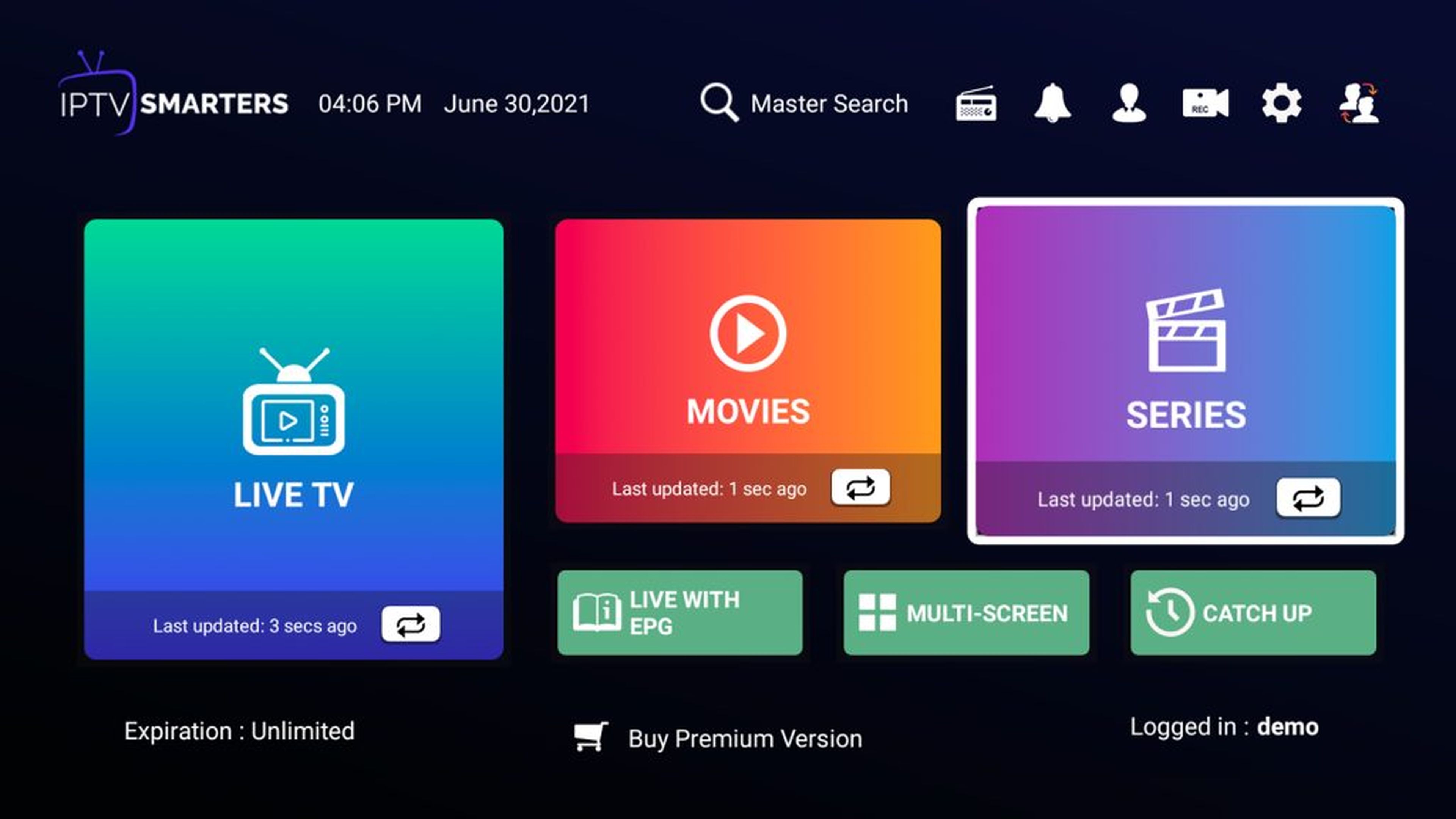
IPTV Smarters
IPTV Smarters is a free app available for a wide range of devices, including Smart TVs with Android TV, Amazon Fire TV, iOS devices, LG and Samsung TVs, Windows and Mac computers.
Once installed, The app allows you to load IPTV lists in M3U, which gives you access to thousands of free television channels from around the world, including, of course, DTT. In addition, it offers other additional functions, but you will have to check out to activate the premium version and unlock all its potential and improvements, such as the following:
- EPG: You can check the complete programming of each channel, but unfortunately, you can only access this function through the paid plan.
- Multi-Screen: View several channels simultaneously in different boxes, where in each of them you can add a different channel.
- Content recording: Record your favorite shows to watch later, just press a button while watching your content, something that many other programs of its type do not offer.
- Master search: It is an advanced function, which is also premium, and that allows you to search for any channel or content easily and simply.
To watch DTT channels, the first step is to upload an IPTV list, but if you don't have it yet, you can easily create it. To do this, you must use iptv-orga website that allows you to create a playlist of thousands of channels and download them in an M3U file.
At the top of the website you must click on Create playlist, is a small icon with horizontal lines and a + sign. The next step is to select each of the channels that you want to add to your list, you can choose not only from Spain, but from anywhere in the world.
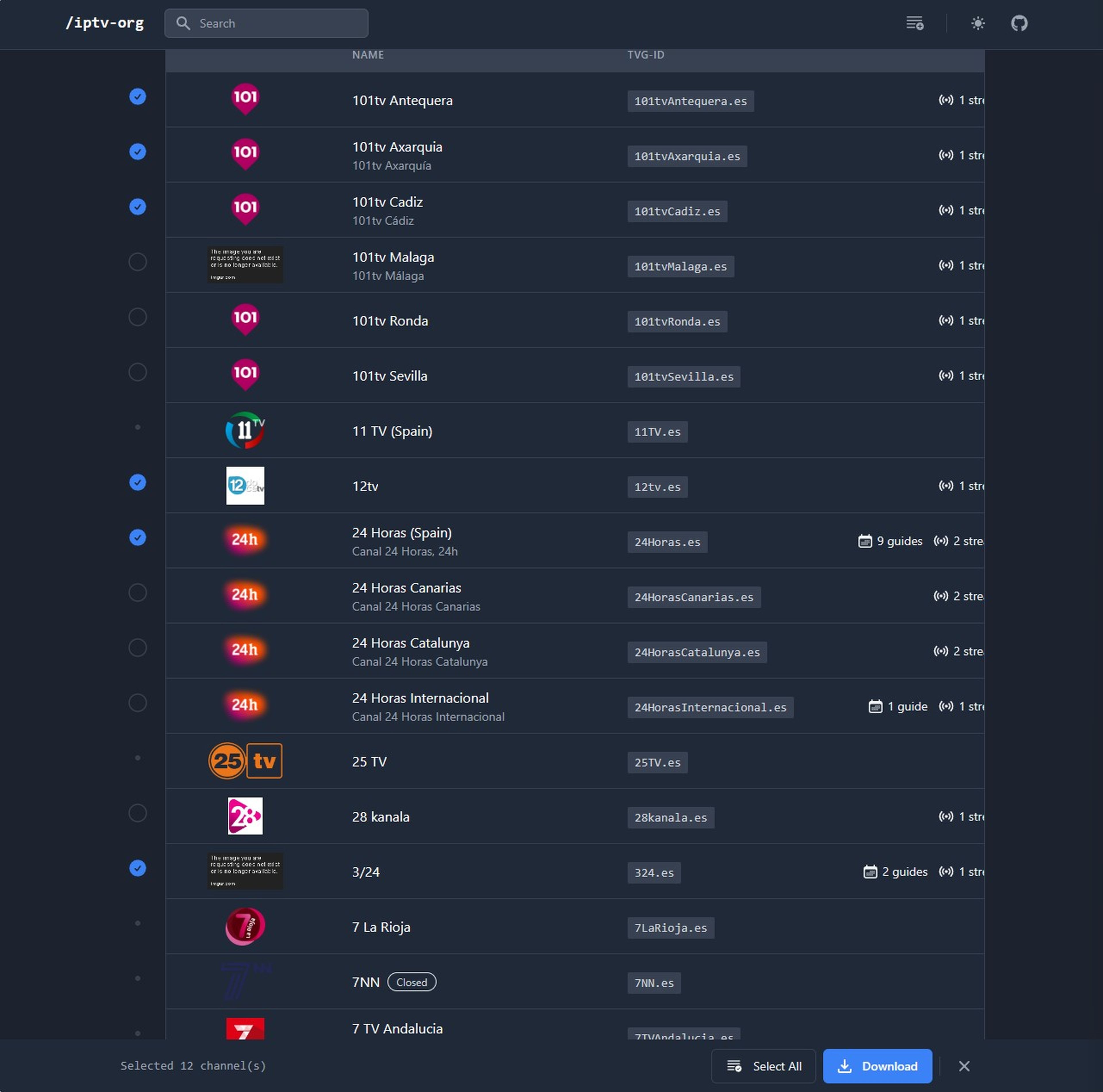
iptv-org
Once you have selected the channels, click on the button Download and your playlist in M3U format will be downloaded automatically. Copy the file to a USB stick, as you will need it later.
Now, in Google Play Store you have to download the application IPTV Smarters on your Samsung, LG or any other TV compatible with Android TV or Google TV. Open the program and the first thing you will see will be three options: Access your IPTV list through M3U, using Xtream or Single Stream codes, in this case we choose the first.
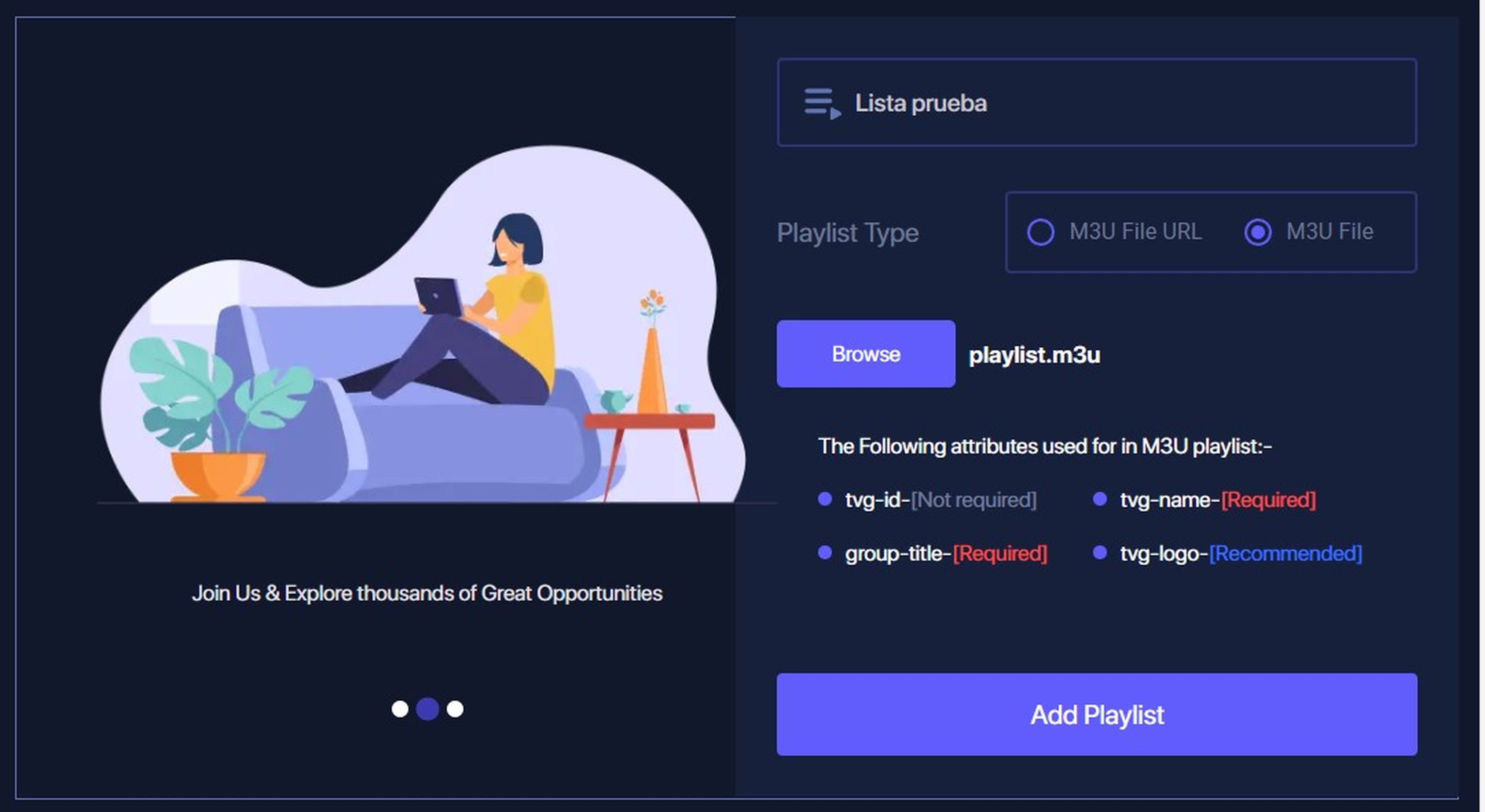
IPTV Smarters
To add the list you can do it from a URL, but in this case we are going to use the list that we created and downloaded from iptv-org. To do this, you can connect the USB to your television and from there move the file to IPTV Smarters or you can also choose to use an app like Send Files to TV.
When the file is loaded, you simply have to click on Add Playlist and the channels that are within your playlist will open, then choose the one you prefer to start watching it. The quality of both audio and image is more than acceptable, so you can have a good experience.
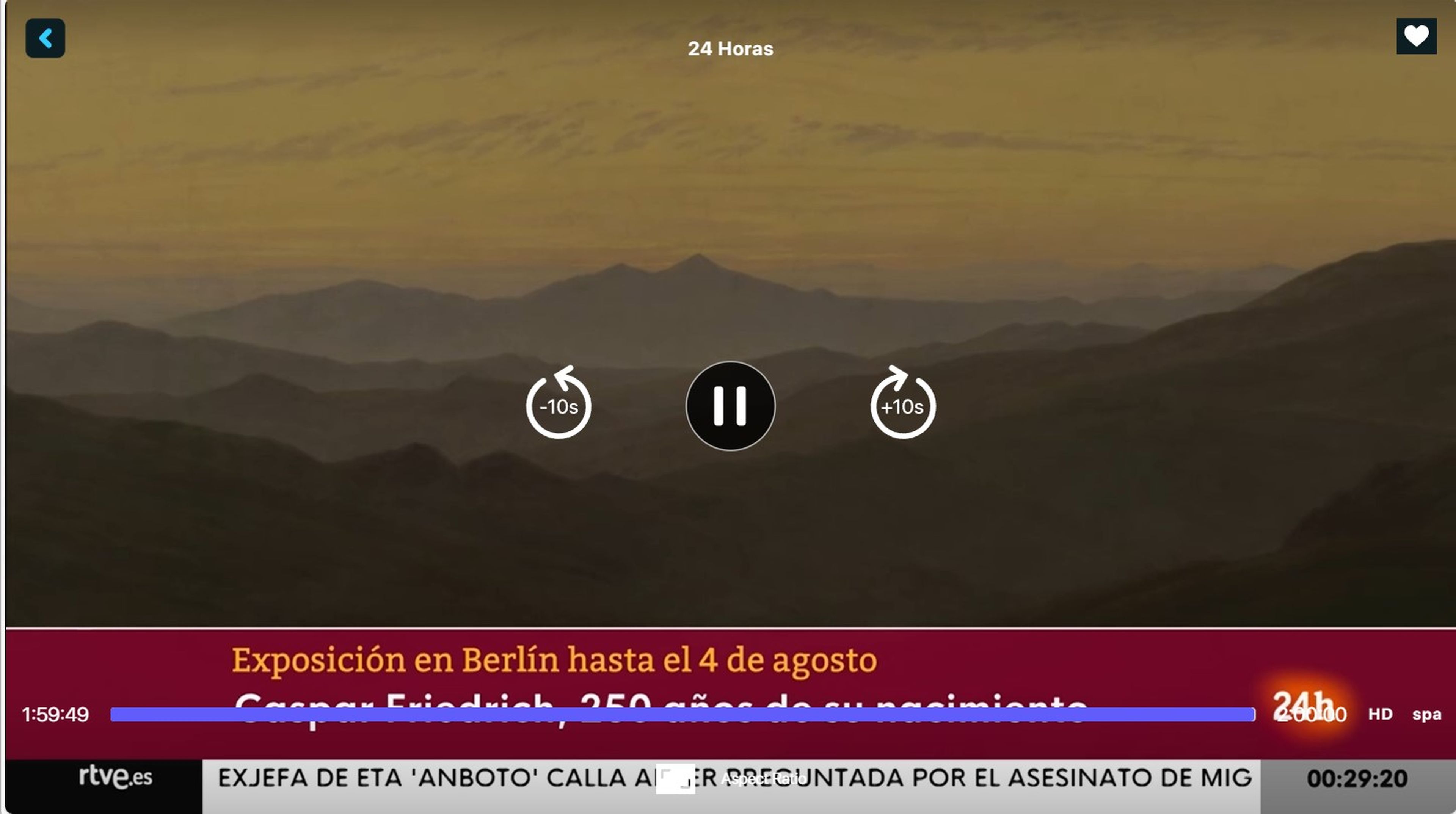
IPTV Smarters
Once you have uploaded the list to IPTV Smarters, you will be able to access all DTT channels directly from your Smart TV, without the need for an antenna. The app allows you to browse the programming and search for your favorite channels.
The flexibility of the platform is reflected in its compatibility with a wide range of devices, from Smart TVs with Android TV to iOS devices, LG and Samsung TVs, Windows and Mac.











