WWDC arrives with iOS 18 under its arm
For yet another year, Apple has called on developers to present their latest software developments. The presentation, which lasted almost two hours, touched all levels. I already I have been able to install iOS 18 on my iPhone of tests to tell you first-hand what are the most interesting news. I can tell you that here you will not see any revolutionary functions, but you will see some striking changes and features that improve the user experience in different aspects.
Most notable new features of iOS 18
What are the most interesting new features of iOS 18? I’ve been messing around with this new version to have a first impression of the functions that will come to the iPhone, definitively, in the fall of this year. Here I leave you a compilation of the ones I liked the most.
More customization for icons
Now the home screen icons They can be customized quite deeply.
In summary, these are the three main options:
- Changing the size. The new version of iOS allows you to remove app labels and make icons larger.
- Modifying the color. It is possible to choose between different modalities. Compatible icons have a dark mode. The user can also select a custom color to tint all icons.
- Freely moving icons. Now the icons have no defined alignment. The user can place them wherever they want, like widgets.
Protecting apps with Face ID
Apps in iOS 18 can be protected with Face ID (or Touch ID, if you have an iPhone SE). How exactly does it work?
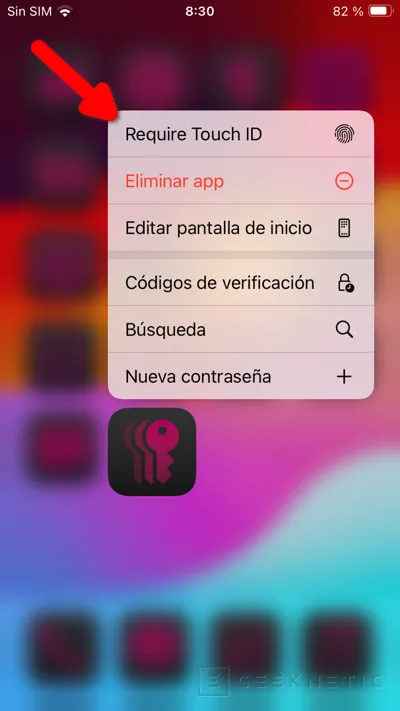
The only thing you have to do is press and hold on an application icon and press the option Requires Face ID. From that moment on, it will be necessary to unlock the app with biometric data. If you remove it from the home screen, it will be sent to a hidden section of the app drawer.
Total redesign of the Photos app
The Photos app has also undergone notable changes with this new update. It now has different sections that facilitate navigation between the different memories. Without going any further, it offers a view of the photos that have been taken in recent days.
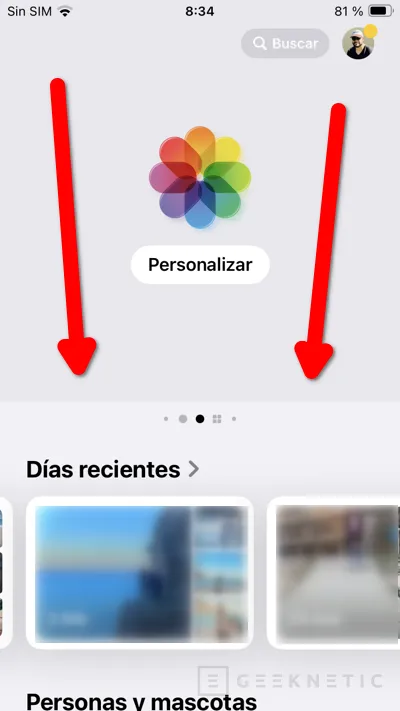
An interesting detail is that Apple has decided that all Photo sections are on a single screen. The bottom navigation is no longer available and the different sections appear as the user scrolls down.
More integrated calendar and reminders
Something that had been rumored is that Calendar and Reminders they would eventually become a single app. This has not happened yet, but there has been some integration between the two.

Basically, reminders can now be created and completed from the Calendar app. As seen in the image above, when creating a new event, the Calendar app allows you to mark it as a reminder.
Custom routes in Maps
This is a novelty that you will love to those who like to walk and hike.
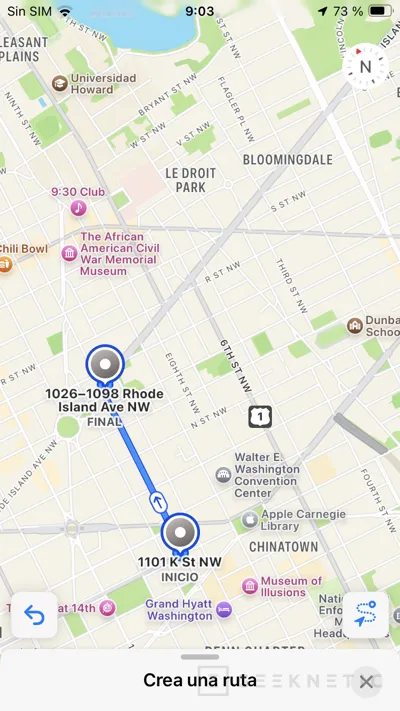
Maps now offers the ability to design custom routes and save them to iCloud. Thanks to the download of offline maps, a feature that arrived with iOS 17, routes can be consulted when there is no Internet. And what is the problem? As is usual with Apple, especially in Maps, this new feature only available in some regions. Spain is not one of them.
Bookmark library with notes for each point of interest
I admit that I like it save my favorite places to Apple Maps. I also have the habit of doing it in Google Maps, which offers many more options than the Apple app.
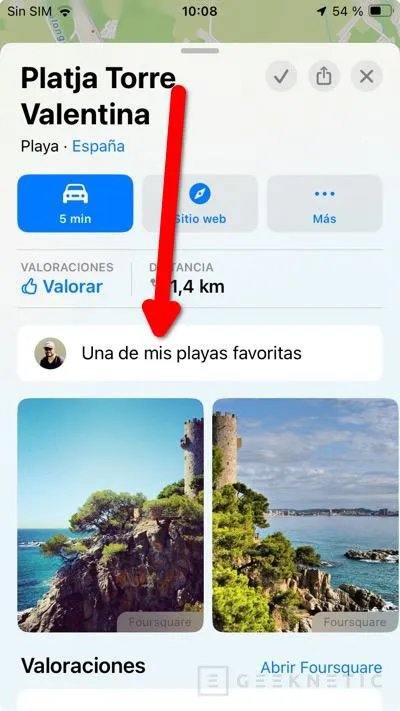
Now two very interesting features have landed. On the one hand, the guides are maintained, but a library of points of interest is added where all the places saved by the user go. In addition, it has a search engine that makes it easy to find the added points.
On the other hand, each point of interest now has a personal space where it is possible add a note. This is great for keeping a history of the sites you have visited, with specific details of what was done in each one.
RCS arrives in Apple messages
That Apple messages embrace the RCS standard is not a minor detail. Thanks to it, users will be able send rich text messagesnot only to other iOS devices, but to any Android mobile.
The main operators are already supporting it and it is expected that more and more manufacturers will adopt this protocol. That the iPhone was not able to send these Advanced SMS It was a problem that has finally been solved.
Satellite SMS messages
Messages on the iPhone will also be able to use the satellite connection. This way, even when there is no coverage, the user will be able to continue sending messages. This feature is not only compatible with the iMessage service, but it will also allow you to send SMS. It is an interesting feature for those who travel to isolated areas and usually find themselves in places where there is no coverage.
A more customizable control center
Now it’s time to take a look at one of the developments that has caught my attention the most regarding the control center. This is one of the functions that I use the most in my daily life, especially to access tools such as the flashlight or playback control.
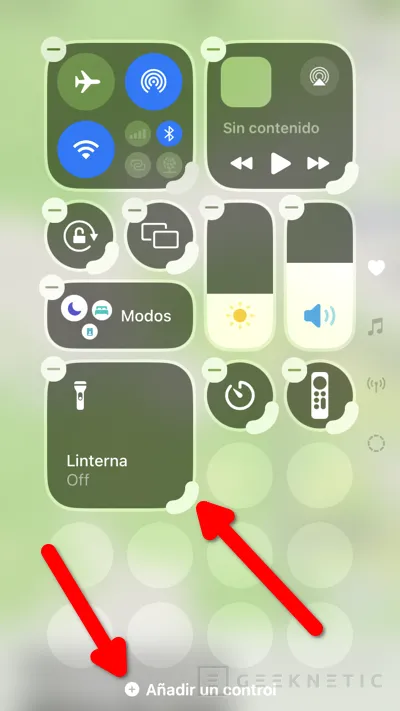
Now Apple has added the ability to edit control center elements directly from this space. There is no need to go to the settings anymore. Furthermore, it has launched a new API which will allow developers to add their own controls. Each of the elements can be expanded, and for music and wireless connections there is a new dedicated space. Each page of the control center is accessed through side buttons, as seen in the image above.
It is obvious that the design of the control center has been renewed, but it is undoubtedly not the most important novelty in this case, but rather the fact that the user now has the ability to decide how they want to configure this tool.
Custom shortcuts on the lock screen
Lock screen shortcuts on the iPhone have been, for a few years, static. The flashlight on the left and the camera on the right. But that is over. From the iOS 18 settings, you can now select the most convenient shortcut.
Changes to the Mail app (not yet available)
Mail is renewed with some important changes. Now it will be capable of categorizing emails based on topic. It will also offer a summary for emails sent to you by the same company. This way, those who tend to accumulate hundreds (or thousands) of emails in their inbox will enjoy greater organization without having to do anything.
Regarding this, allow me to make a brief note: these are welcome developments, but ones that the competition has been offering for a long time. And the worst thing is that they will arrive at the end of the year.
More intelligence in Safari
Safari now has some improved features. For a start, is capable of detecting data on the websites you visit, process them and display them in a more useful way. For example, if you access a hotel website, your browser will display a Maps card from which to call or create a route in Maps. Additionally, Apple has added some improvements to the page reader, which now displays an article summary and an index to navigate through the content. I have not been able to activate either of these two functions because perhaps they have not been enabled yet.
New password app
This is a very interesting novelty, especially for those of us who use the iCloud keychain to store our passwords.

And now Apple has designed a specific application for this function, preventing users from having to go to the device settings to view their passwords. The app looks similar to Reminders.
Some improvements in Notes
The Notes application has also been the protagonist in Apple’s presentation. Although apart from Apple Intelligence, the company has highlighted the possibility of solving mathematical operations written freehand automatically. In reality, this is also processed with an algorithm, but Apple has associated the novelty with its notes app.
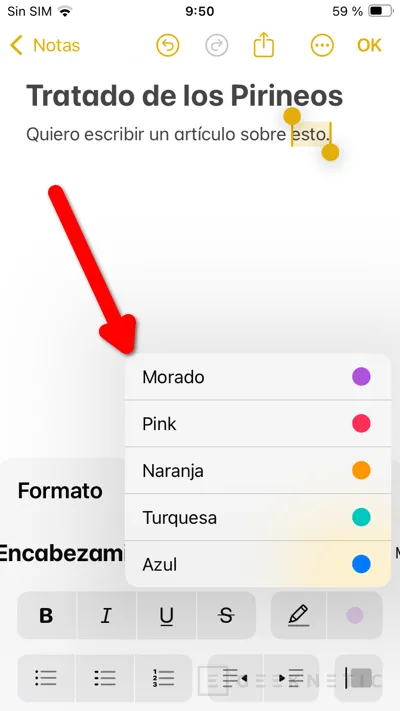
Notes now also has new formats, such as highlighting text in various colors, or the ability to continue with a note in Pages.
List of devices compatible with iOS 18
These news will arrive, predictably, to all iOS 18 compatible devices. Eye! I am not referring to the innovations in AI that are included in the Apple Intelligence proposal, but to those that reach the operating system. The complete list of devices that will be updated to iOS 18 is as follows:
- iPhone XS
- iPhone XS Max
- iPhone XR
- iPhone 11
- iPhone 11 Pro
- iPhone 11 Pro Max
- iPhone SE second generation
- iPhone 12 mini
- iPhone 12
- iPhone 12 Pro
- iPhone 12 Pro Max
- iPhone 13 mini
- iPhone 13
- iPhone 13 Pro
- iPhone 13 Pro Max
- iPhone SE third generation
- iPhone 14
- iPhone 14 Plus
- iPhone 14 Pro
- iPhone 14 Pro Max
- iPhone 15
- iPhone 15 Plus
- iPhone 15 Pro
- iPhone 15 Pro Max
Apple Intelligence is the star novelty for 2024
The iPhone operating system has been round for years. Actually, it’s something I’ve also observed on Android. We are in a scenario where The two main mobile OSes have reached great maturity. The new features that I have shown you here only refine the user experience and make Apple’s most iconic device to date, the iPhone, become more personal and unique. Of course, it also adds some useful features to its main applications, which are welcome, but we cannot consider it a revolution.

Without a doubt, the real paradigm shift that Apple has proposed at its developer conference is Apple Intelligence. Of course, this is a tool that Transcends between devices and that goes far beyond iOS 18. It is also nothing new, since we have been playing with ChatGPT for a long time and Microsoft Copilot proposes its own revolution. However, Apple has a powerful ecosystem where it can implement the true advantage of AI: that devices understand us once and for all. For the moment, we have to wait (and have an iPhone 15 Pro, at least) to see how this new intelligence that Apple proposes behaves.
End of Article. Tell us something in the Comments!









![[Img #74664]](https://thelatestnews.world/wp-content/uploads/2024/12/James-Watson-The-controversial-genius-behind-the-double-helix-150x150.jpg)





Add Comment