Facebook, despite the years, is still a very popular social network. Millions of people use it daily to connect with friends and family, share photos, videos and experiences. It is a space to keep you up to date.
Although this platform is perfect for connecting, it is no secret that Meta collects a large amount of data about you and the other users. Additionally, there are features that can affect not only your privacy, but also your security.
One of the features that many use without realizing the danger it can represent is allowing others to tag you in posts. When someone does it, the post is visible not only to your friends, but also to strangers.
This not only affects your privacy, but also can damage your reputation if you are tagged in inappropriate or unwanted content. Tagging on Facebook allows other users to add your name to photos or videos, making you appear linked to that content.
The danger when someone tags you on Facebook
Although this can be useful at times, it also It can be dangerous if you don’t control what is published about you. Tags can include you in photos or comments that could damage your image, in addition to seeing content on your wall that does not interest you.
This includes photos, comments, and posts that you might prefer to keep private. Additionally, there is a risk of malicious people tagging you in inappropriate content, spam or even malicious links that could compromise your safety and that of your friends.
To have more control over who tags you and what appears on your profile, it is essential that you adjust the privacy settings of your Facebook account. By turning off or limiting the tagging feature, you’ll be able to review and approve each time someone tries to tag you in a post.
How to avoid being tagged
This way, you decide if you want that tag to be visible on your profile or if you prefer to reject it. It is important that you understand that by managing tags, you are protecting not only your reputation but also your online security.
To carry out this control, you can access your account settings and activate the option. Open Facebook on your mobile, at the top right of the screen select the three stripes icon, scroll to the bottom and click on Settings and privacy.
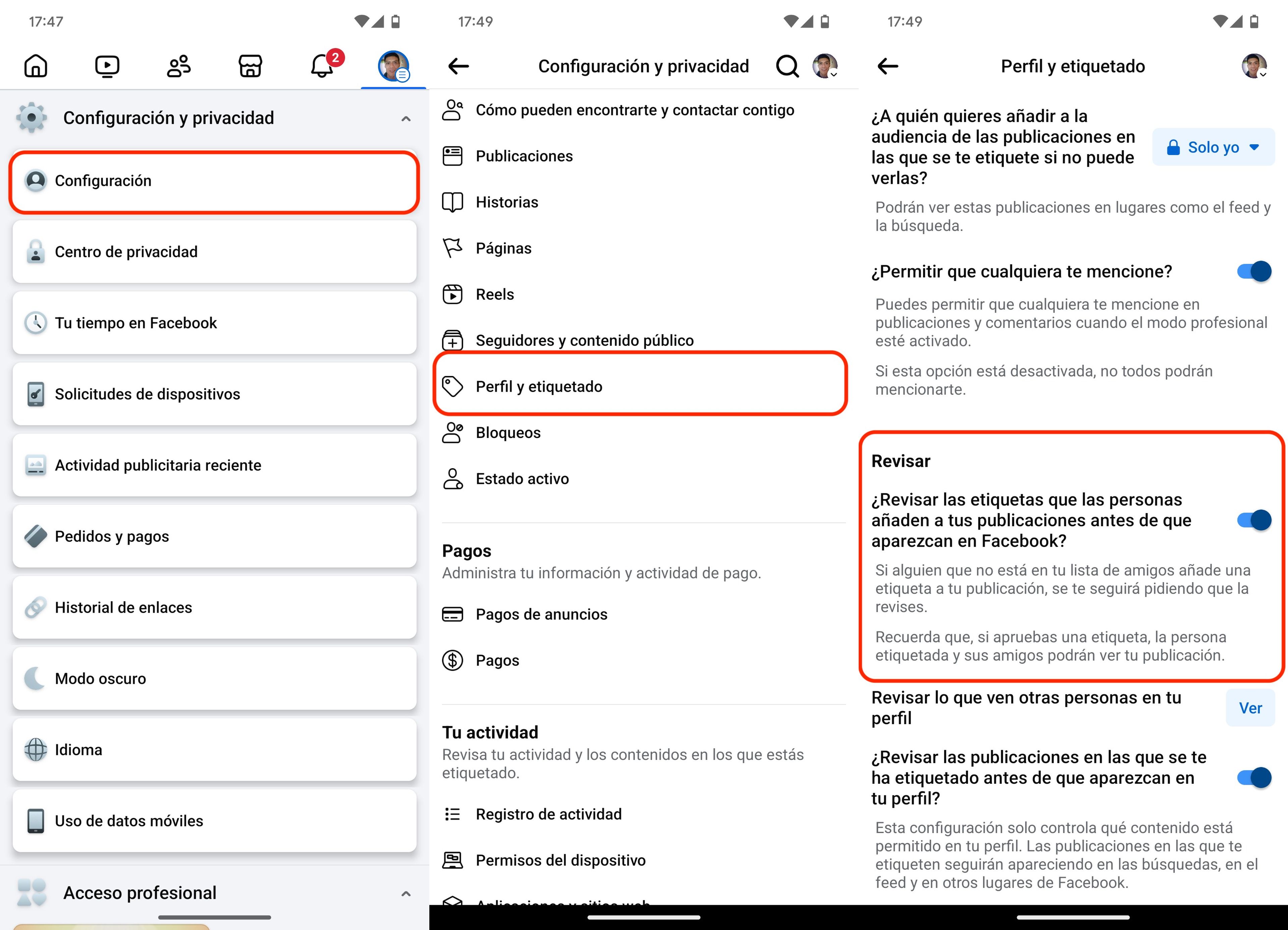
Computer Today
Then select Settings, Profile and Tagging and at the bottom, within the section Reviewslide the switch to activate Review the tags people add to your posts before they appear on Facebook?
Now, to accept a post where you have been tagged, simply go to your profile, press the three dots icon, in the list of options, choose Review posts and tagsand from that moment on you can hide or add the publication you want to your profile.
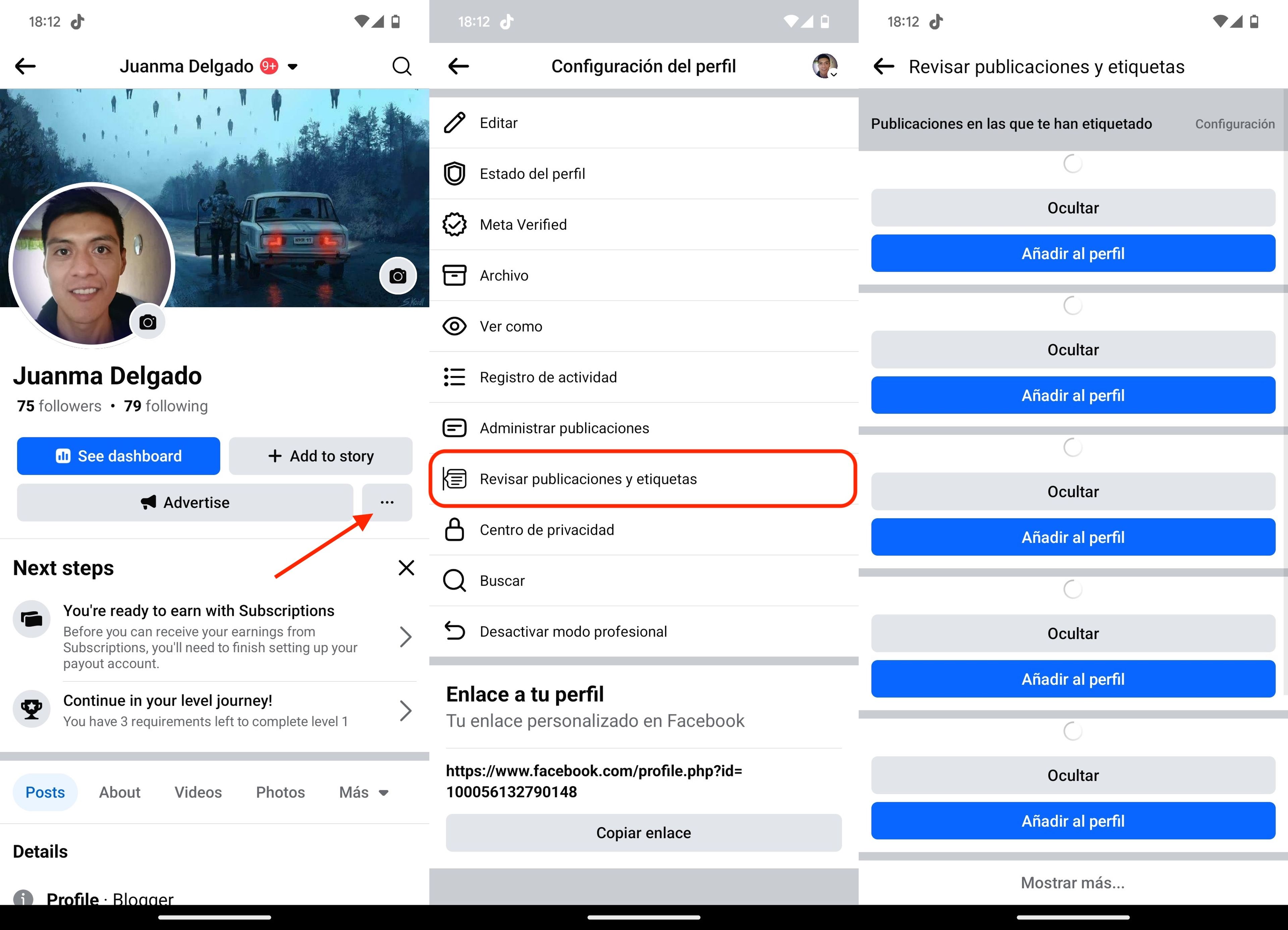
Computer Today
This way, You will have more control over who tags you and you will be able to accept or reject posts where you have been tagged. This allows you to keep your account free of unwanted posts and prevent others who are not in your social circle from accessing your profile.
Facebook is a powerful tool for staying connected with the people you care about. However, it is essential that you are aware of the functions that can affect your privacy, but above all your security.
Get to know how we work in ComputerToday.
Tags: Facebook















Add Comment