WhatsApp has become an essential tool to keep us connected. Through it, you can communicate with friends and family through messages, video calls, share photos, videos, documents and more.
It is a very complete platform that facilitates communication in different ways. However, one of the most useful features is its callswhich allow you to connect in a more direct and personal way.
WhatsApp calls work over the Internet, which means that you do not consume minutes of your telephone rate. You simply need a WiFi connection or mobile data to be able to make or receive them.
They are ideal for more fluid conversations or for discussing important topics that may be too complicated to explain through text messages. It is a fast and effective form of communication.
Spam calls on WhatsApp
What exactly is a spam call? Well, it is an unsolicited call, made for commercial purposes or to obtain personal information illegally. They usually come from unknown numbers and can sometimes be insistent.
Generally, they are attempts by scammers, telemarketers or bots seeking to obtain some type of benefit. Although blocking numbers manually is an option, this is not enough to avoid the problem as they can always call you back.
To avoid falling into the trap and protect your privacy, you can activate the ID spam calls on WhatsApp through TrueCaller, the first thing you have to do is install the app on your mobile. The process is simple, but requires you to follow specific steps.
First, make sure you have the latest version of TrueCaller installed on your Android phone. You can easily find it in the Play Store and App Store. Once you have downloaded and installed the app, follow the following steps:
- After installing TrueCaller, you must create an account within the application. Complete all the necessary data so that the app can start identifying calls correctly.
- Open the app and tap on the three dots that you will see at the top right of the screen to access the menu. Settings.
- Select the option Calls. Here you can adjust the settings related to number identification.
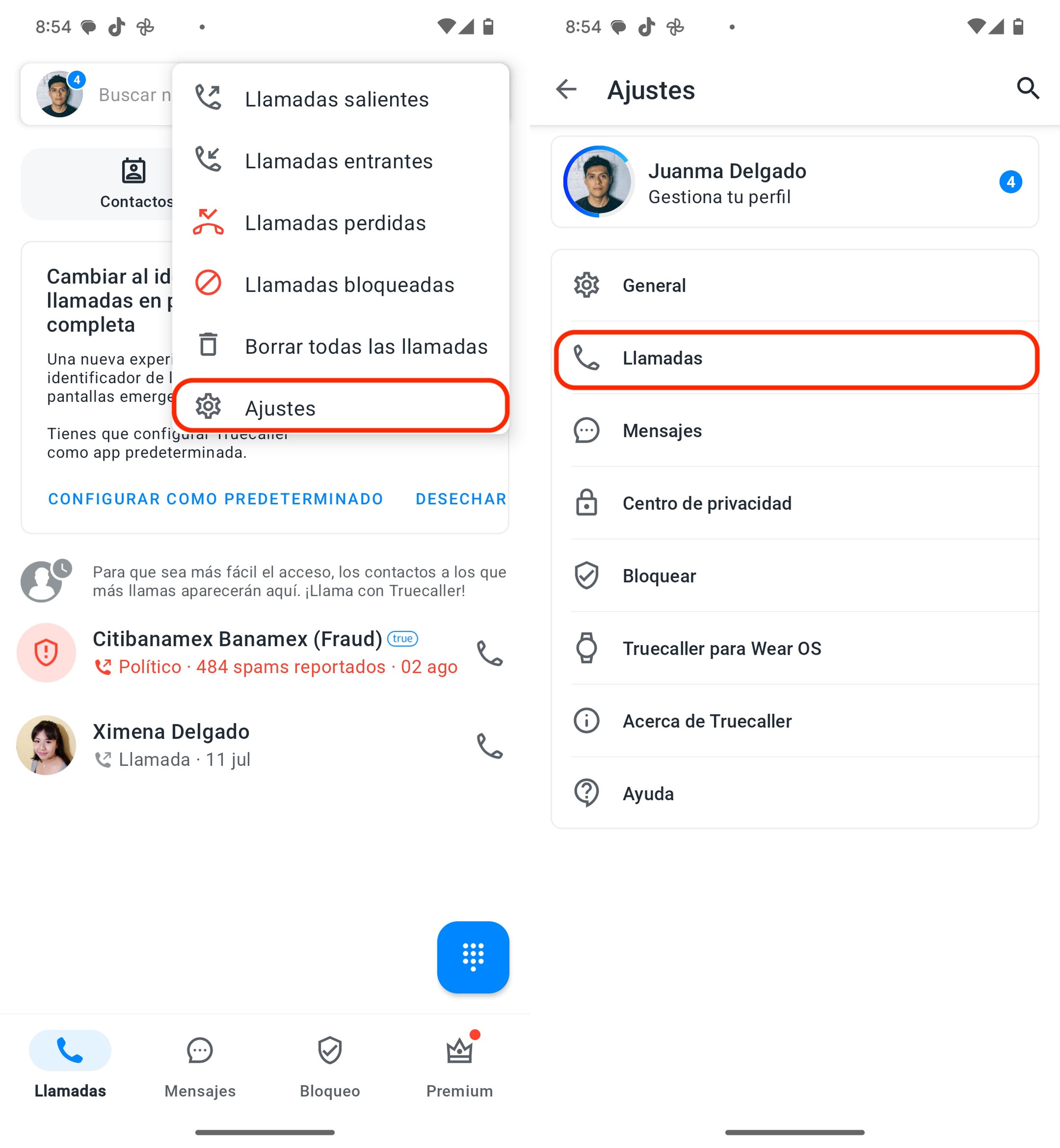
Computer Today
- Scroll down until you find the option Identify numbers in other applications. Activate this feature and accept the necessary permissions.
- To finish, scroll down and enable the option Show calls from other apps. This is what allows TrueCaller to identify calls from unknown numbers on WhatsApp when you receive them.
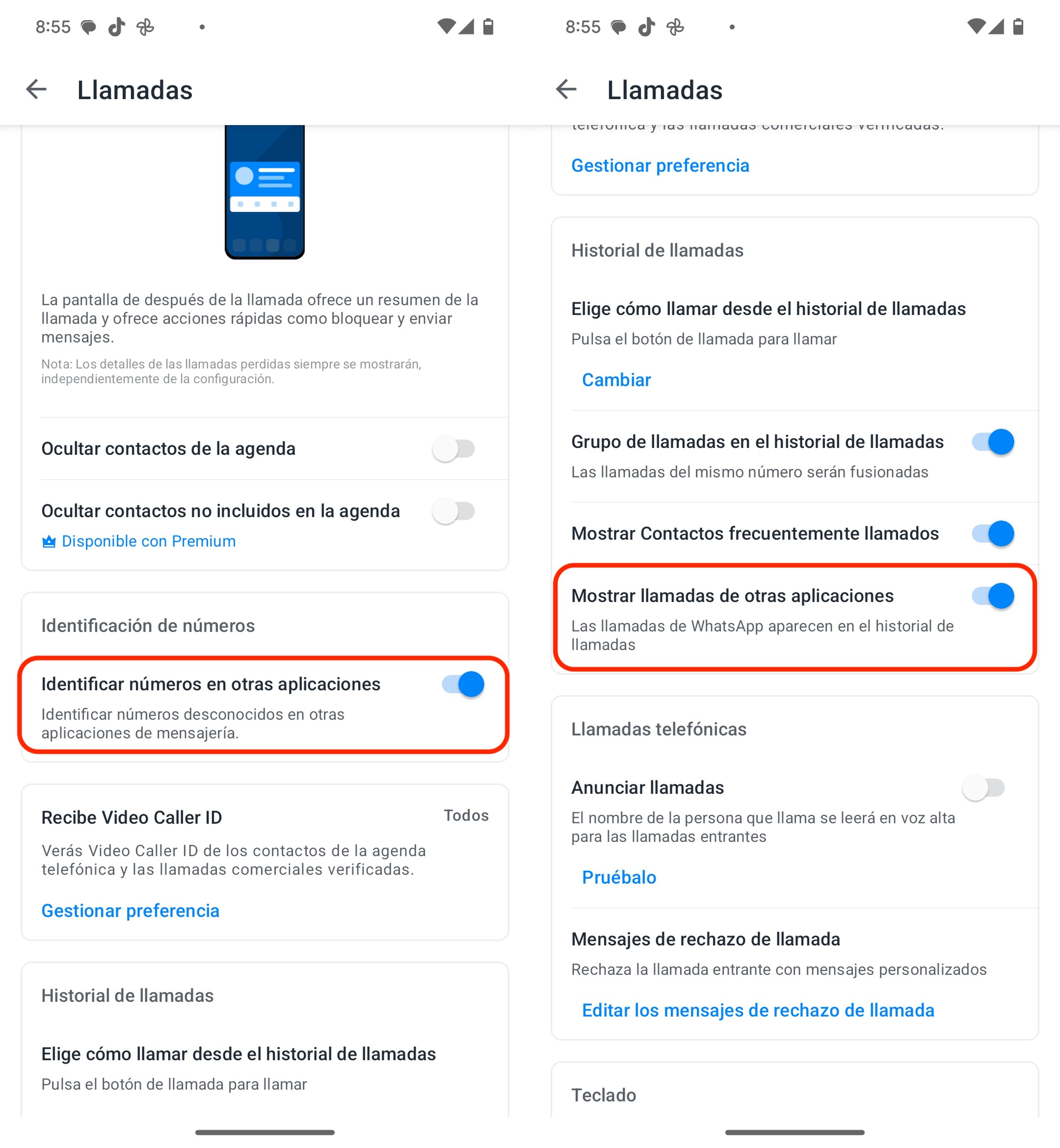
Computer Today
Once you have completed these steps, TrueCaller will start working automatically when you receive a call from an unknown number on WhatsApp. So, you will be able to see who is calling youeven if you don’t have that number saved in your contacts.
This is especially useful for avoiding answering unwanted calls or potential scams, as the app will give you a warning if it identifies the number as spam.
Get to know how we work in ComputerToday.















Add Comment