VPN services on the rise
VPNs have become an indispensable tool for many. Beyond its applications in the professional field, more and more users are taking advantage of this technology to improve your privacy and unblock censored content. Some of the best VPNs are free, although it is almost always worth paying for this service.
For our part, we have already explained how to use the Google One VPN, a product associated with the subscription that includes various services of the company. We also take an in-depth look at the benefits of Surfshark VPN or talk about OpenVPN configuration. It is clear that the options are more and more numerous.
This time we want to focus on another issue. Is it possible to use a VPN directly from the browser? Of course. Read on to find out what the best VPN extensions for Chrome for your day to day.
VPN extensions for Chrome that you should try
Before beginning the analysis of the best VPN extensions for Chrome, it is pertinent to make a clarification. And it is that, although we have chosen the Google browser and we have carried out all the tests from Windows, that does not mean the VPNs mentioned here may not work in other environments. Let’s look at two examples.
Being a Chromium browser, most VPNs offer the same extension for Microsoft Edge. Even if they have only published it in the Chrome Web StoreIts installation is very simple. Another case is that you are a user of a browser that is not Chromium, such as Safari or Firefox. Normally there are also extensions for these browsers or, failing that, an application for your operating system.
With this clear, let’s see what are the candidate extensions.
TunnelBear
TunnelBear It is a VPN that has given us a hand when creating some of the content on this page. For example, we use it directly in Microsoft Edge (therefore, it is compatible with Chrome) when accessing Google Bard from Spain.
Among its characteristics we find the possibility of choosing the location of navigation between multiple locations completely free with a quota of about 2 GB of data. It also offers apps for iOS, Android, Windows, or Mac.
ProtonVPN
ProtonVPN is another very interesting extension. It’s a VPN focused, above all, on privacy. Of Swiss origin, it is governed by the strict regulations of this country regarding data protection and anonymity.
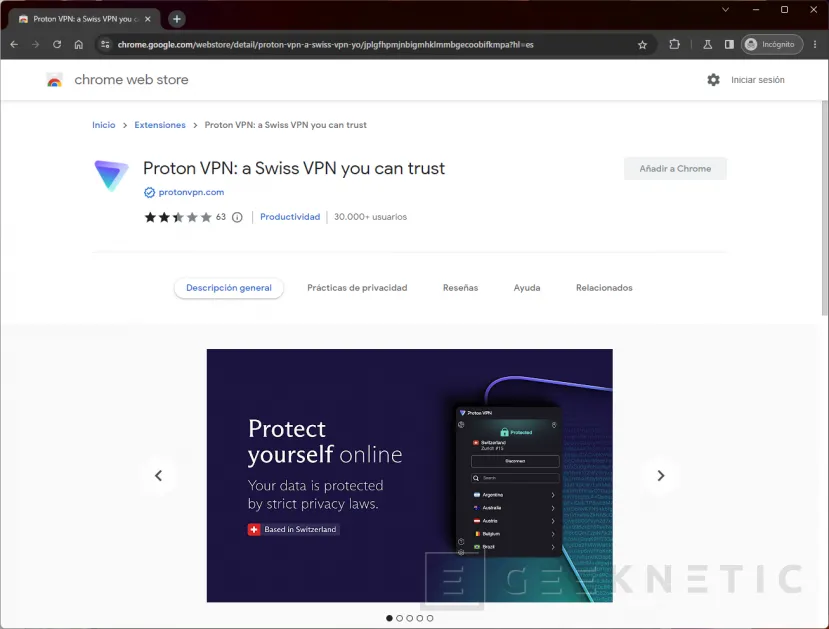
Without paying anything you can access more than 10 servers in 3 countries (Netherlands, United States and Japan) without speed or data limits.
hello vpn
hello vpn It is another of those free VPNs that we usually install to test services that are not available in our country. Mainly, its mission is provide access to censored content or platforms or that do not have regional availability.
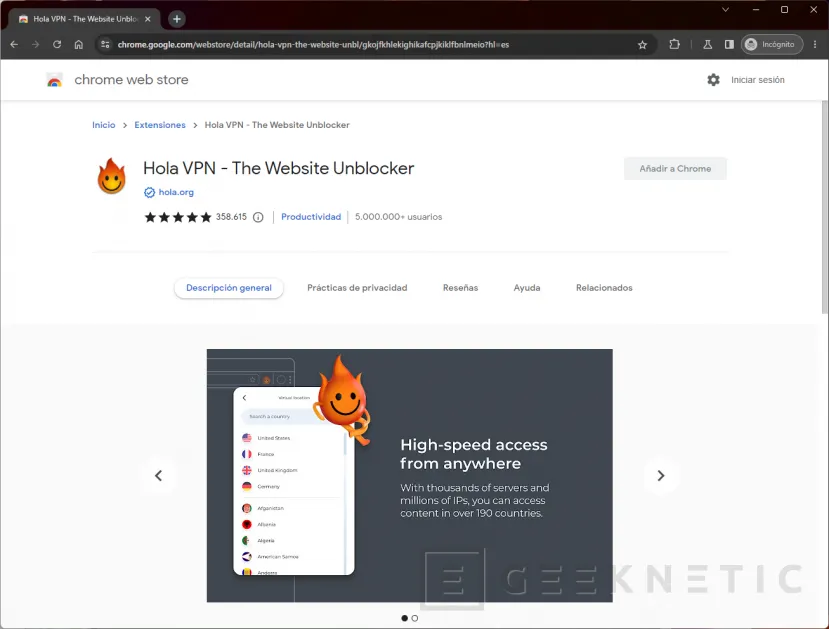
Its most basic plan has no cost, although it requires the user to register. Then, without paying anything, it is possible to connect from a long list of countries. Unfortunately, when you establish a connection, a timer is started. When the time is up, you need to pay to continue using the VPN.
NordVPN
NordVPN It is one of the best known VPNs. In this case, we are talking about a paid service that does not offer any free plan. Now, if you finally opt for it, you should know that it is very easy get discounts in the final price of the subscription.
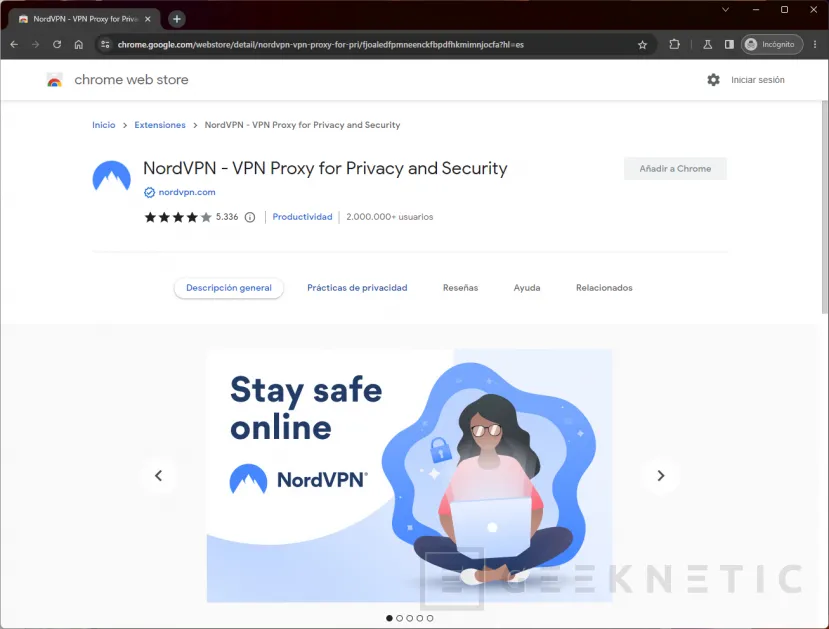
In addition to a high-speed and secure VPN, it offers malware protection tools and trackers, ad blocker and password manager. On the other hand, the most expensive plan also includes 1TB of cloud storage with file encryption.
CyberGhost
CyberGhost It has a VPN extension for Chrome that you can install for free. Now, the service itself requires the payment of a subscription. This service is focused on security and privacyallowing to establish connections from more than 90 countries.
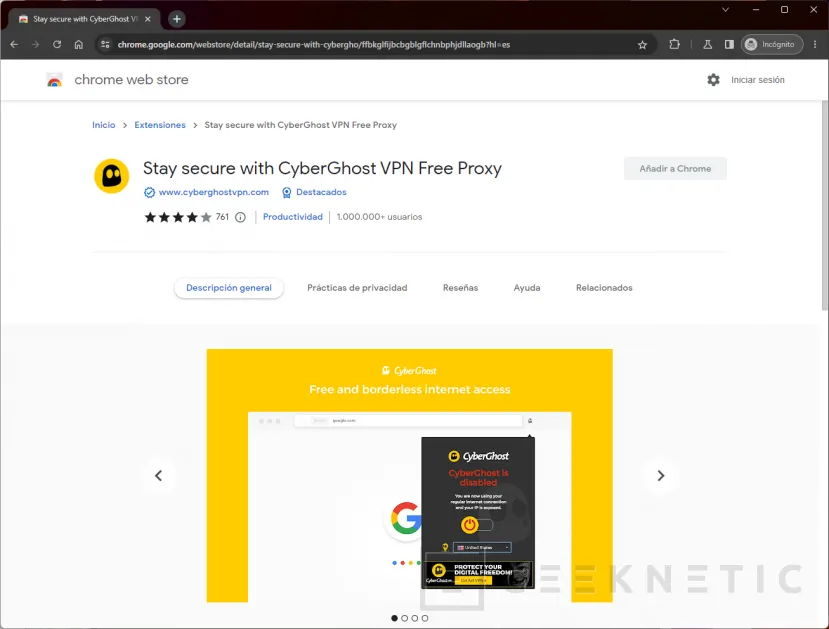
Clients of this VPN can protect a total of 7 devices. Regarding prices, it is undoubtedly much more profitable to obtain a biannual subscription, since it includes an 82% discount on the monthly fee. And if you’re not satisfied, you get your money back within 45 days.
conclusions
Obviously, in addition to the proposals that we have mentioned in the previous section, you have many other VPN extensions for Chrome that you can download for free. Now, remember that while getting the extension for your browser is free, many VPNs will require a subscription to work or, at the very least, to unlock their full potential.
Therefore, before installing a VPN extension for Chrome, we recommend that you visit the official website and learn more about its security and privacy featuresin addition to the actual cost of the service.
End of Article. Tell us something in the Comments!












