However, having antennas on the monitor may not be a bad idea. Generally, many desktop computers with integrated WiFi have the antennas in the back, and if we place the tower on the ground, the signal reception of the router or other devices will be affected.
As the monitor is an element that is generally much higher than the tower, integrating the WiFi antenna in it can help improve signal reception.
Specifically, the ASRock Phantom Gaming PG34WQ15R2B integrates the antenna in the rear part of the column that holds the monitor. The signal is transmitted from the WiFi card of the PC through two antenna cables that are threaded at the bottom.
The company itself makes a comparison between antennas located behind the tower and its integrated antenna, ensuring that the signal will go from “Weak” to “Strong”, with gain peaks of 7 dBi against the 2 or 3 dBI that they achieve with the antenna of the desktop located under the table.
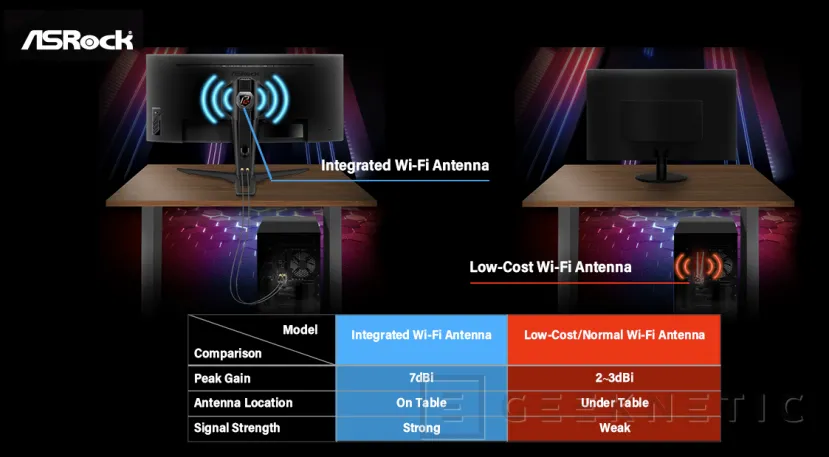
As for the specifications of the monitor, which is the most important after all, we have an IPS panel with a 165 Hz refresh rate and AMD FreeSync Premium technology, along with a response time of 1 millisecond with MPRT.
It features support for VESA’s DisplayHDR 400 and a typical brightness of 500 nits. Its resolution is 3,440 x 1,440 pixels and it has a radius of curvature of 1800R.
For connectivity, we have two HDMI 2.0, a Displayport 1.4 and a minijack. Its price is unknown.

End of Article. Tell us something in the Comments!



![[Img #74675]](https://thelatestnews.world/wp-content/uploads/2024/12/They-discover-a-new-class-of-X-ray-sources-in-the-150x150.jpg)










Add Comment