Introduction and technical specifications of the MSI Prestige 13 Evo A12M
The MSI Prestige 13 Evo A12M is an ultra-thin laptop aimed at both home users and work environments that require wide portability and a good relationship between features, size and autonomy.
In this MSI Prestige 13 Evo A12M Review we will find a laptop that meets all the requirements to be an Intel EVO platform computer, offering high autonomy and portability with all the connectivity inherent to the twelfth generation of Intel Core processors.

All this in a device less than 1.7 mm thick and less than 1 kg in weight.
Technical characteristics of the MSI Prestige 13 Evo A12M
- CPU: Intel Core i7-1280P.
- RAM memory: 16 GB LPDDR5-4800.
- Storage: 1TB NVMe PCIe Gen4x4 SSD.
- Display: 13.3″ FHD+ (1920 x 1200 in 16:10 format)
- Wi-Fi 6E + Bluetooth 5.2
- FHD camera with IR.
- Battery: 75Whr
- physical connectivity
- 2 x USB-C 4.0 Thunderbolt 4
- 2 x USB-A 3.1 (3.2 gen2)
- 1×HDMI
- 1 x micro SD card reader
- LED backlit keyboard.
- Fingerprint reader.
- Windows 11 operating system.
- Dimensions 299 x 210 x 16.9mm
- Weight 0.99kg
- Price: 1,499 euros.
Design and connectivity
The first thing that catches your attention MSI Prestige 13 Evo A12M It is its reduced thickness and the compactness of its casing. With measurements of 299 x 219 x 16.9 mm and a weight that remains at 0.99 kg, it is a very light and portable laptop with a metallic finish in gray with the MSI letters in chrome located on the lid of the screen.

That gray is combined with a blue stripe on the back, but it is the only area where gray is no longer present, since when we open it we will find a one-piece body of the same color.

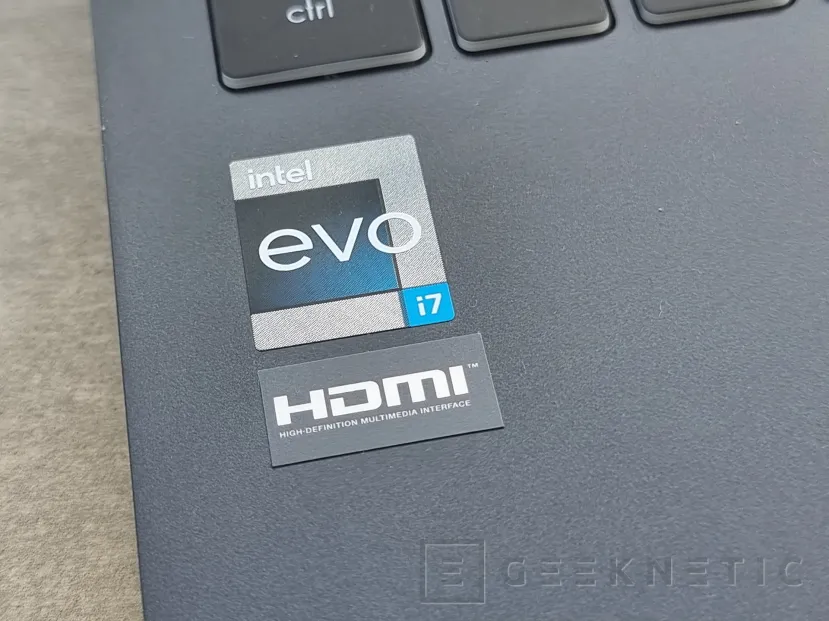
Despite its small size, the space is well used, partly due to the use of a 13.3-inch screen with a 16:10 format that makes better use of its height. In addition, it allows its frames to be reduced on the 4 sides of the screen, and when opened, there is hardly any separation between the base and the practical area of the screen.

It has a webcam with infrared and facial recognition (and mechanical cover to close it) in the upper area, so that frame is slightly wider, but nothing particularly exaggerated.

On the left side we find two USB-C ports with Thunderbolt 4, an HDMI 2.1 and a minijack audio port with input and output function. here we also see an incomprehensible detail: he MSI Prestige 13 Evo A12M it does not use the USB-C ports for serial charging and, although it supports charging through these ports, the 65W power adapter uses a slim round non-USB-C connector.

This makes us lose versatility in the charger, since it will not be useful for charging more devices in a decision that is not understood, since most equipment of this size and range have usually come with USB-C chargers for quite some time.

Going to the opposite side, we have a small microSD card reader, a security port for padlocks, and a USB-A type 3.0 port that will save us from having to carry USB-C adapters if we want to connect any peripheral of this type.

As for the keyboard, we have a keyboard that makes good use of the available space, with keys with a membrane mechanism and white LED lighting, although its size is somewhat smaller than usual, the space between them is good. The white border of the keys helps to create a rather nice dimmed lighting effect and aids visualization. The power button is flat and includes a fingerprint sensor.

The touch of the keys is good and cushioned, and is combined with a central trackpad with a good size and function.
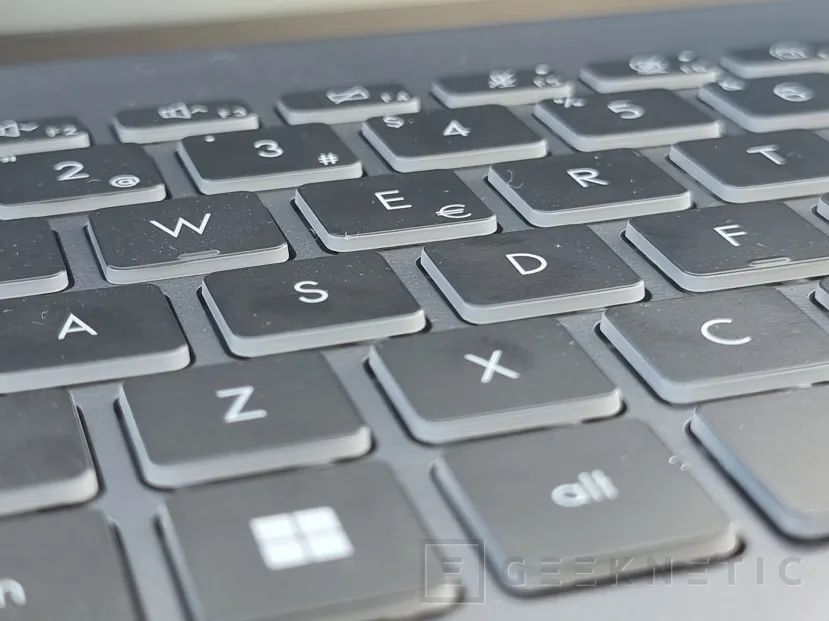
Screen
the screen of MSI Prestige 13 Evo A12M It offers a 13.3-inch diagonal IPS-Level panel with viewing angles of 178º vertically and horizontally. Its FullHD resolution, although below other models in similar price ranges, is more than enough and comes with a good calibration. It is missing, however, that it jumps to more than 60 Hz for greater fluidity.
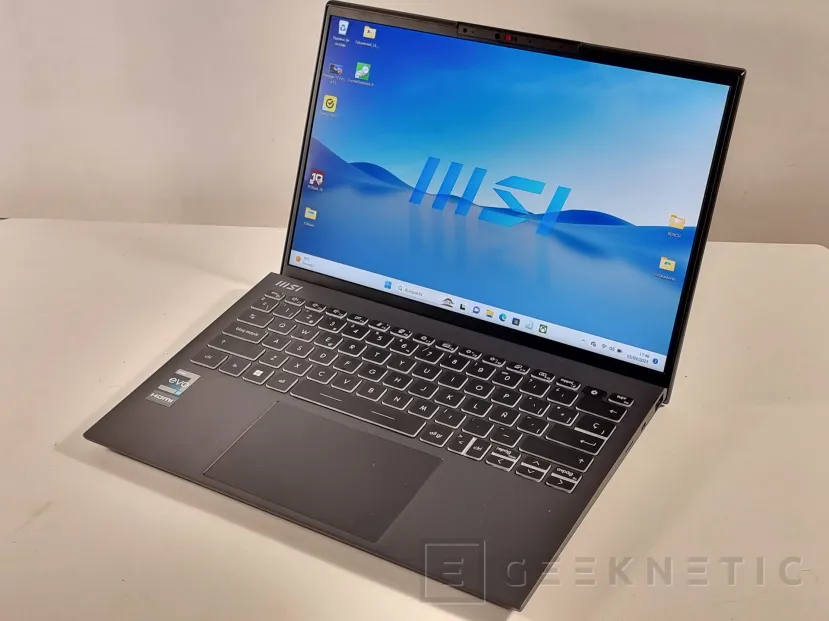
contrast and brightness
With a brightness in manual mode that reaches 380 nits, the MSI Prestige 13 Evo A12M offers good visibility in environments with considerable lighting. Along with a black brightness of 0.31 nits, we have a contrast of 1,214:1
- Manual white maximum brightness: 379.6 cd/m².
- Black brightness: 0.313 cd/ m²
- Contrast: 1214:1
color coverage
Almost 100% sRGB coverage together with 74.5% Adobe-RGB and 77.1% DCI-P3 are sufficient for office use, browsing and multimedia playback.
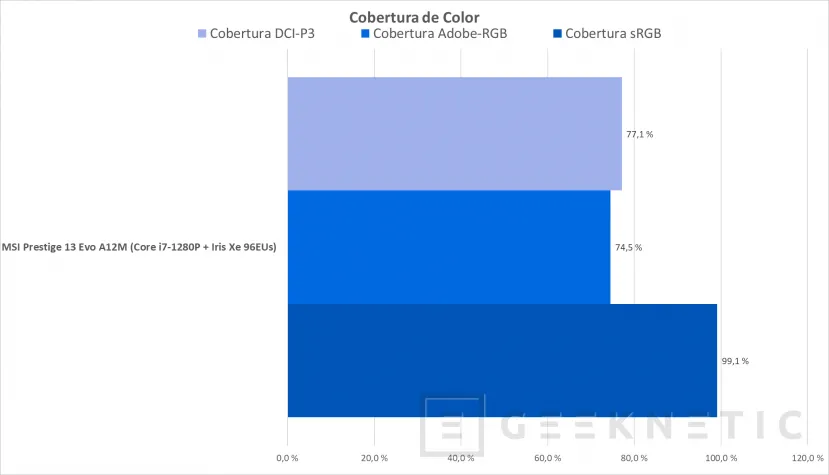
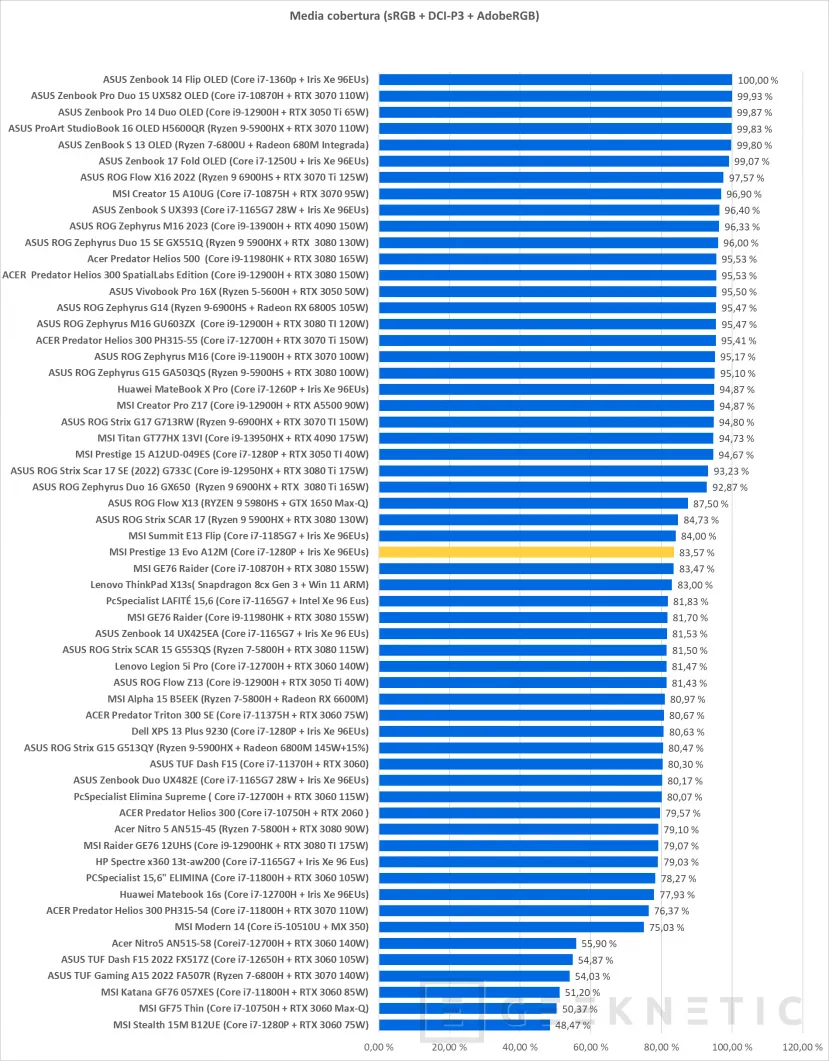
Color tests and standard calibration
As we said, the standard calibration is above average with 2.81 deviation points, where most colors show even smaller deviations. In the gray scale we have blue and green quite close to 0% deviation, while red goes to -10%. The color temperature remains stable at 7,000K, close to 6,500K for white considered “real”.
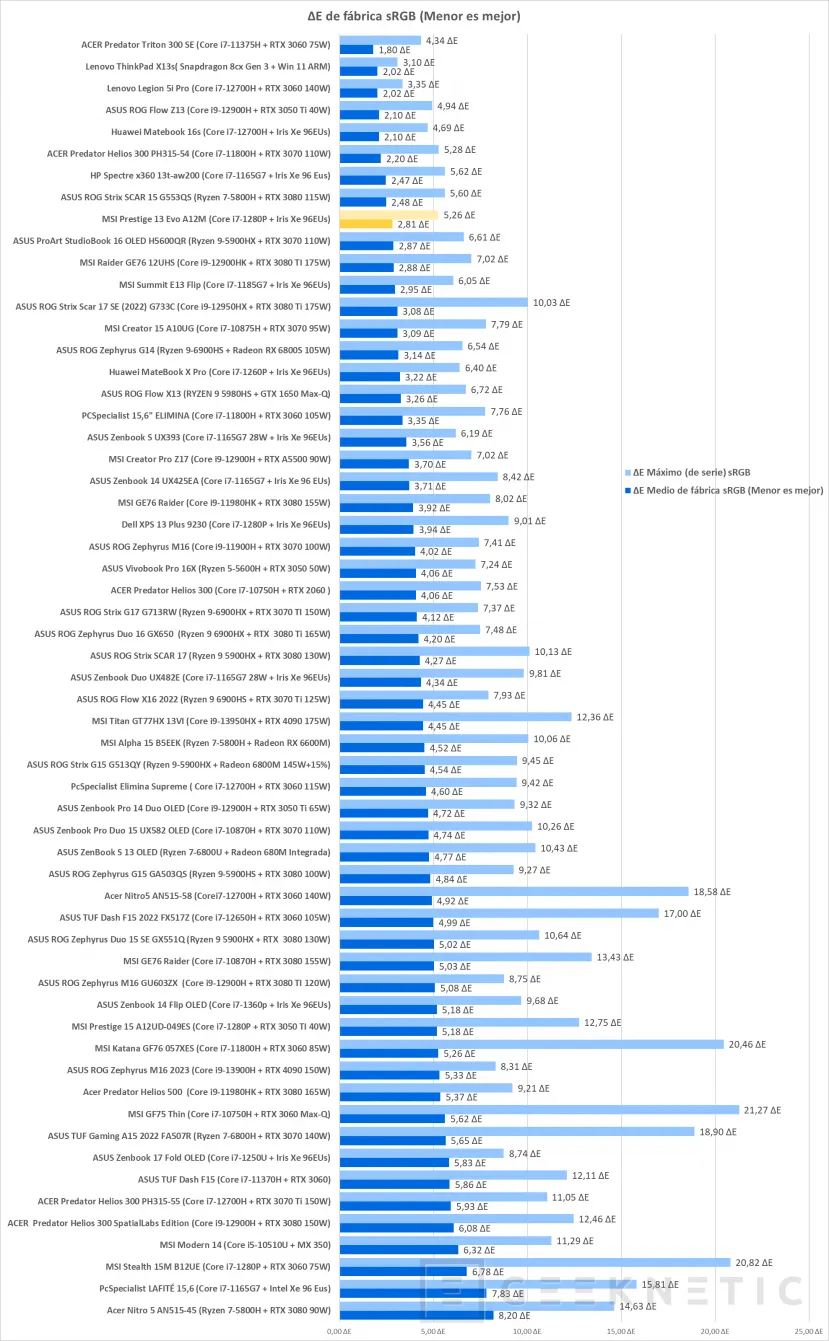
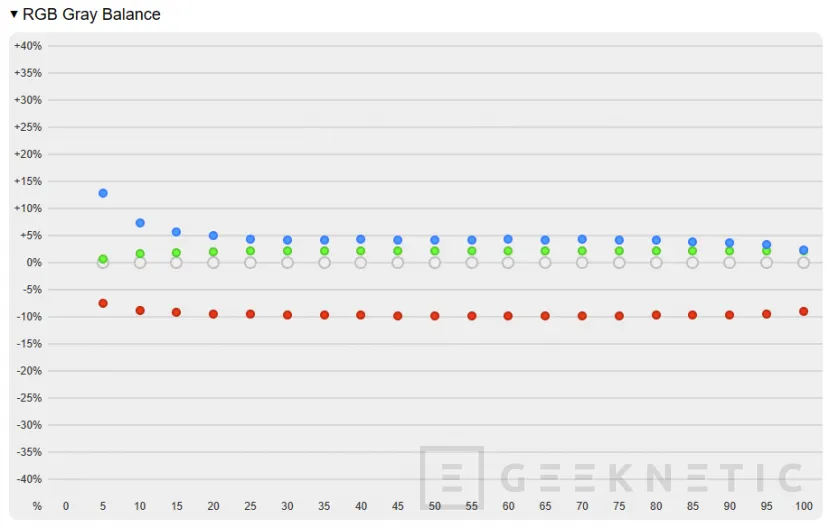
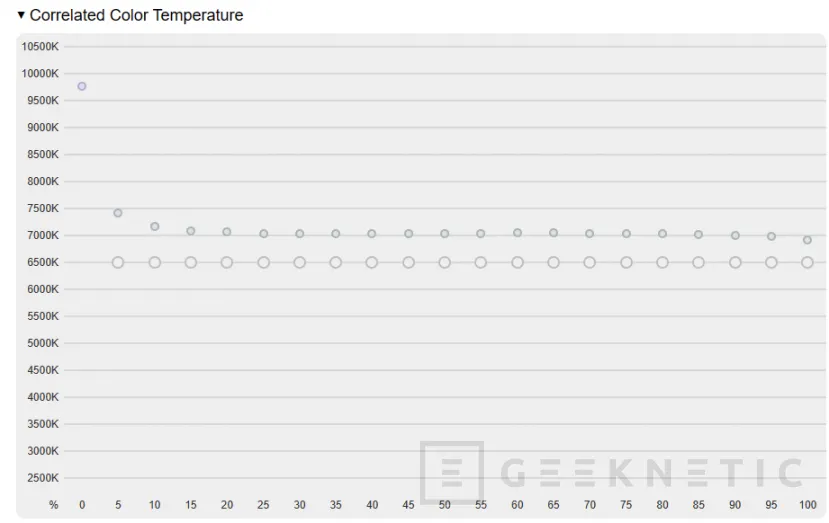
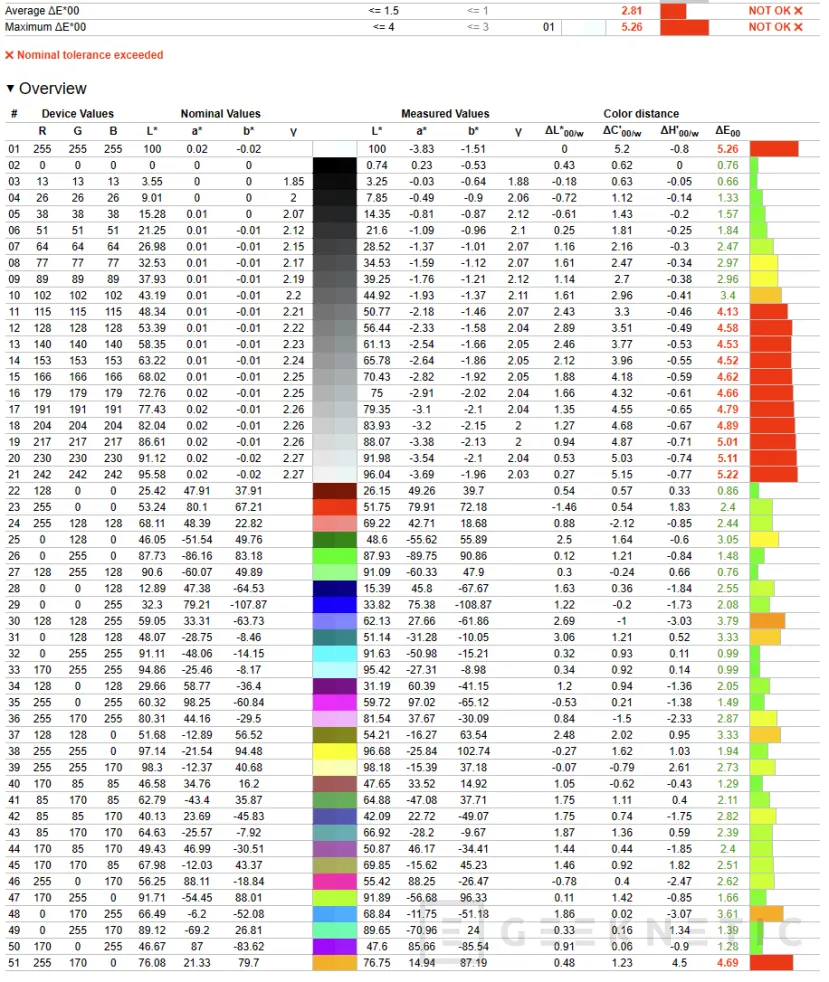
Autonomy and Charger
The autonomy of MSI Prestige 13 Evo A12M has surprised us. In the PCMark 10 Modern Office test, where browsing, video conferencing, office automation, 3D tasks are combined with standby times, this laptop manages to exceed 10 and a half hours, positioning itself as one of the teams with the greatest autonomy.
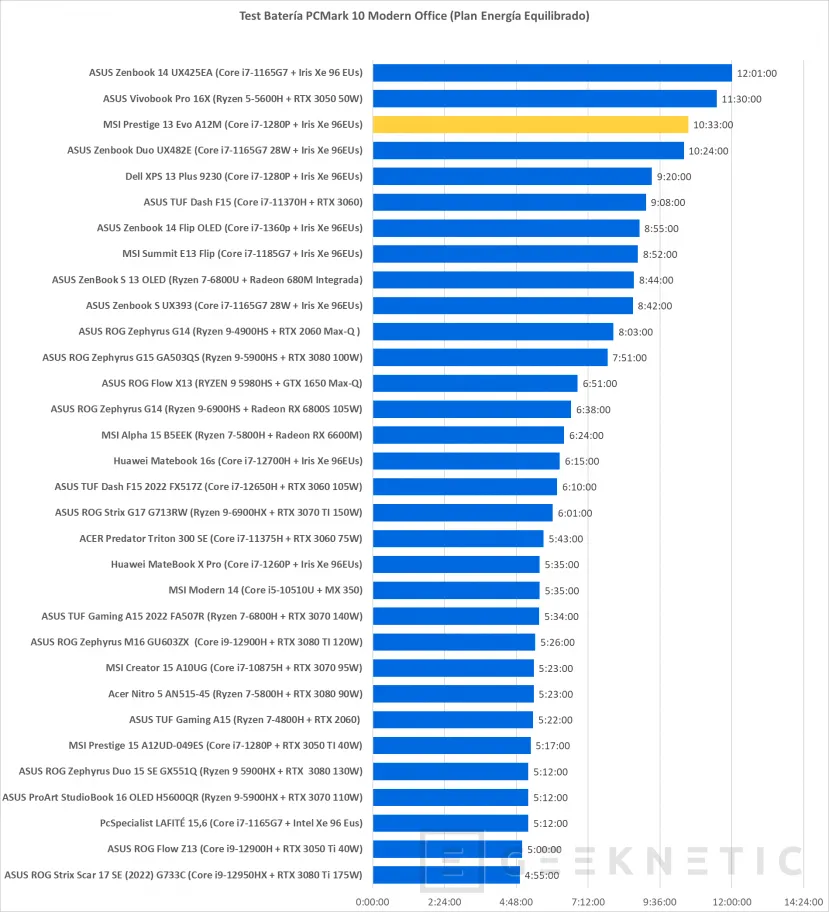
It must be borne in mind that the test has been carried out in balanced mode and with 100% brightness, so by going down to saving mode and reducing the brightness to more usual levels, this figure can be increased by one or two hours. Besides, the performance of the equipment in battery mode is very good.
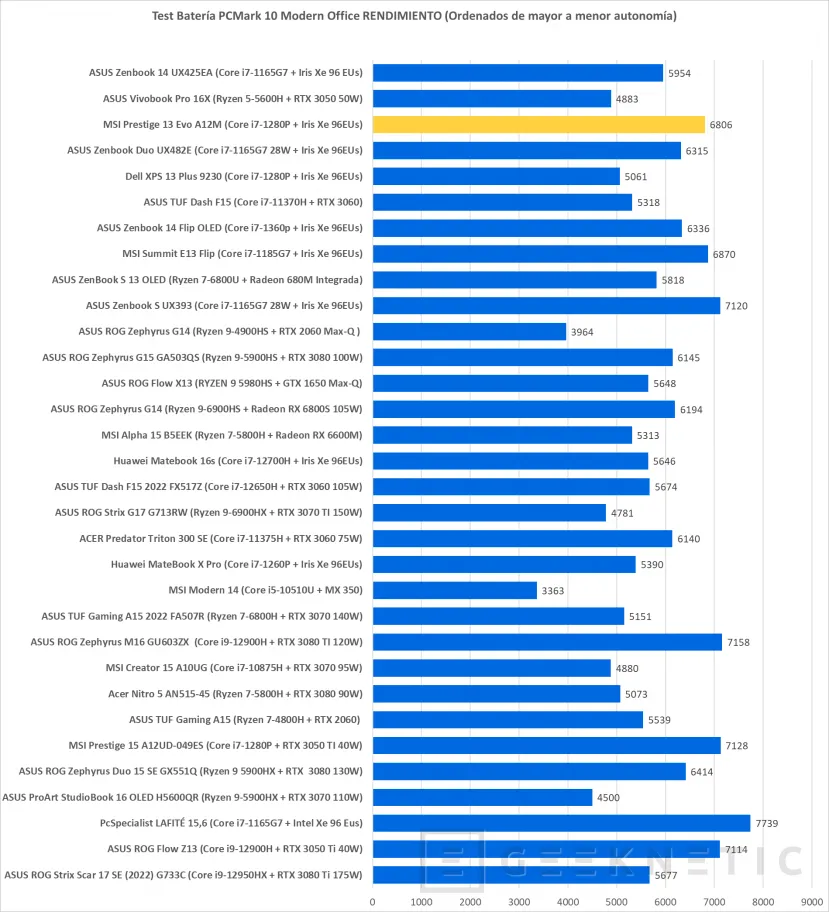
The charger has a very compact format and a standard power of 65W, typical of this type of equipment. However, MSI has incomprehensibly decided that it is not USB-C and that it uses a cylindrical port that prevents us from using it to charge other devices. Definitely a step back from USB-C standardization that doesn’t make any sense.

Performance
This Core i7-1280P has been configured so that the thermal or power throttling does not jump until very high temperatures of 100º are reached, so we have an extra performance compared to other models that limit before. In any case, like all the Alder Lake-Ps in the i7 range, it shows a good balance between multicore features, standing out even more in a single core.
The 96Eus Iris Xe offers good performance, compared to AMD’s 680M, but still sufficient for multimedia acceleration or some casual gaming.
Its NVMe 1.4 SSD manages to exceed 6,600 MB/s without problem.
Multi Core CPU Benchmark
Cinebench R23MP
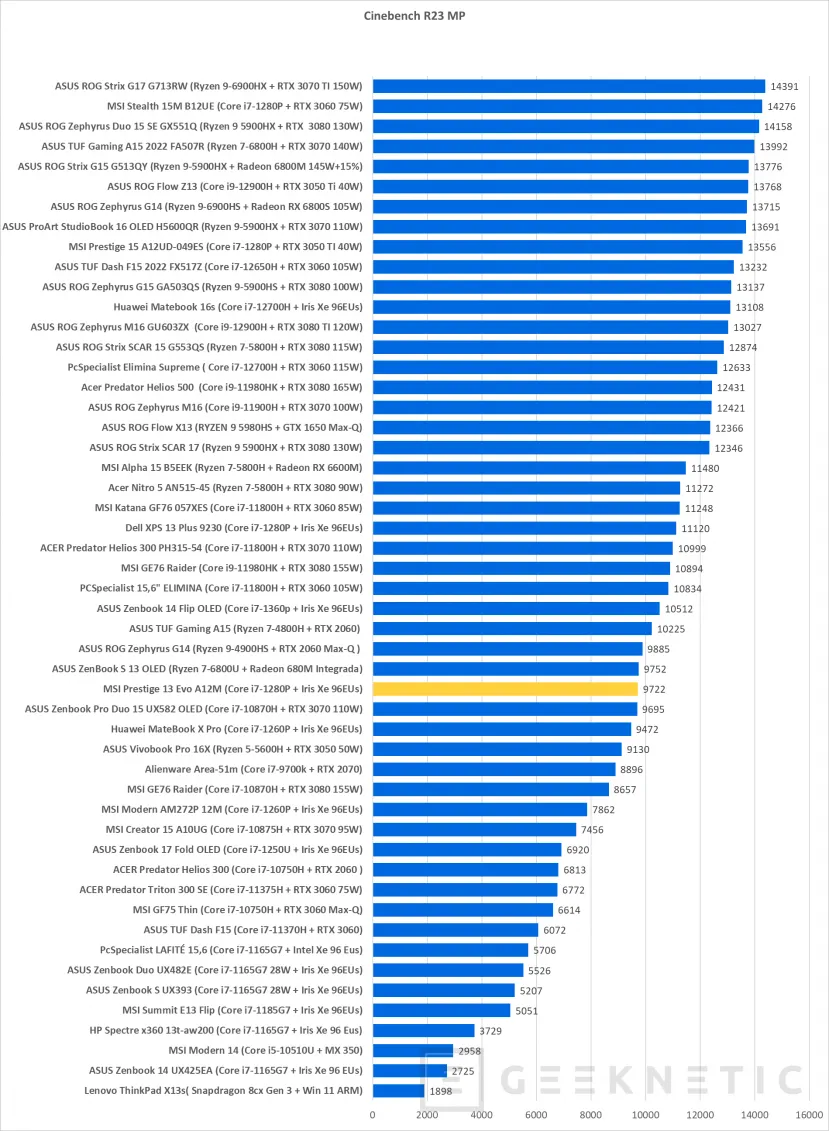
Cinebench R20MP
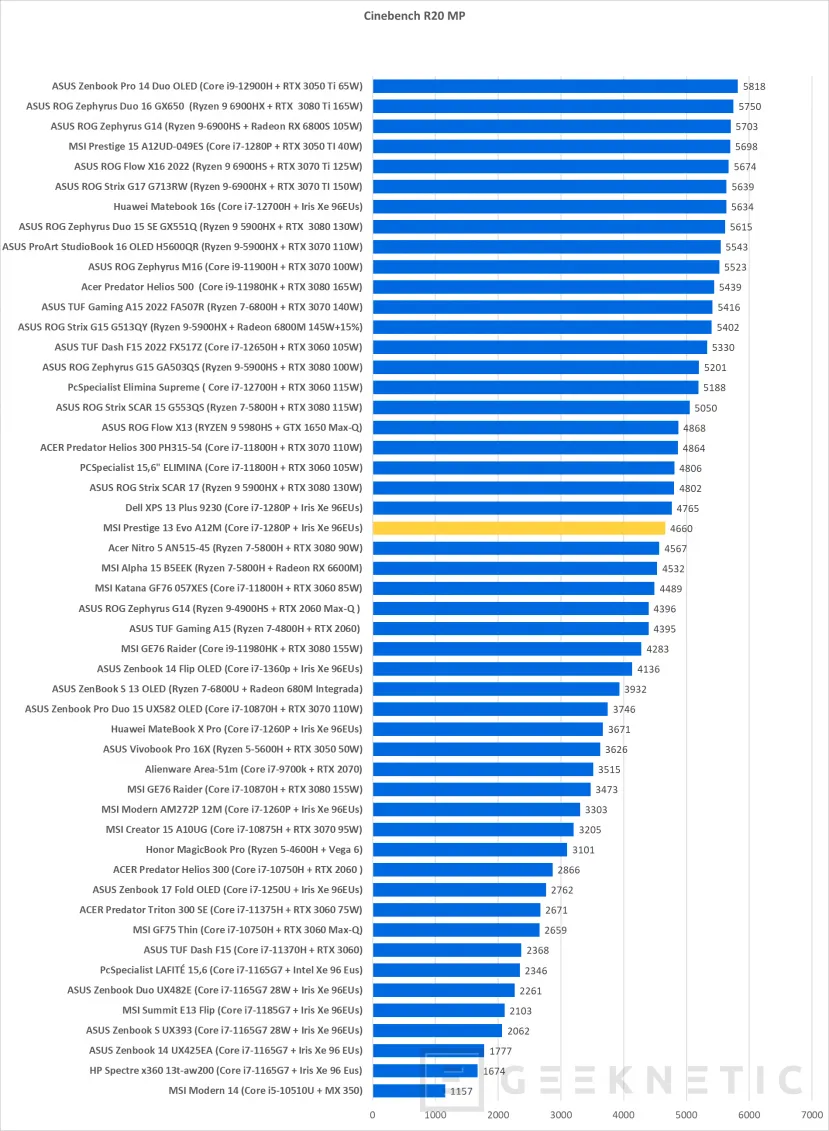
GeekBench 6 Multi Core
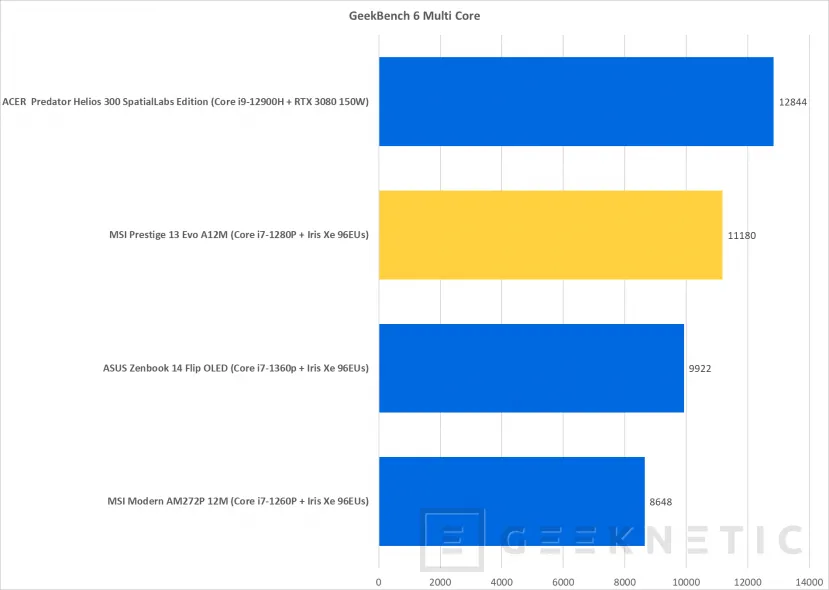
1-Core CPU Performance Test
Cinebench R23 SP
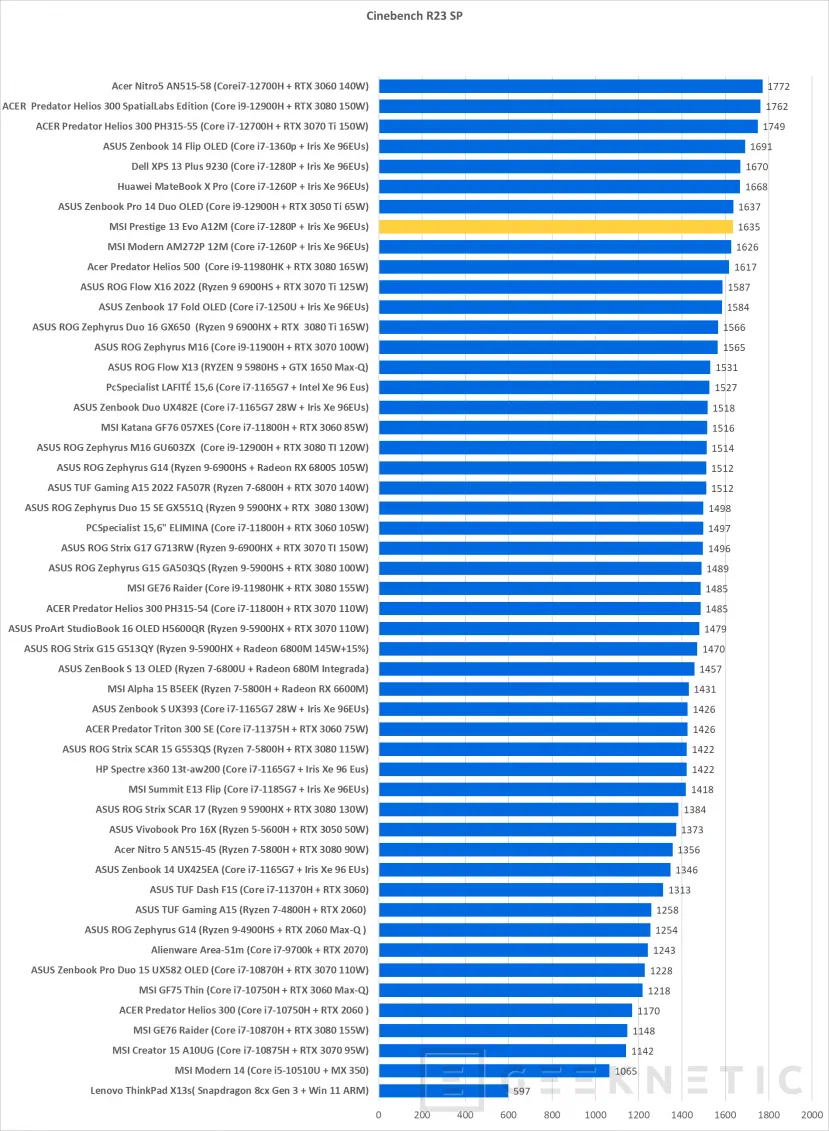
Cinebench R20 SP
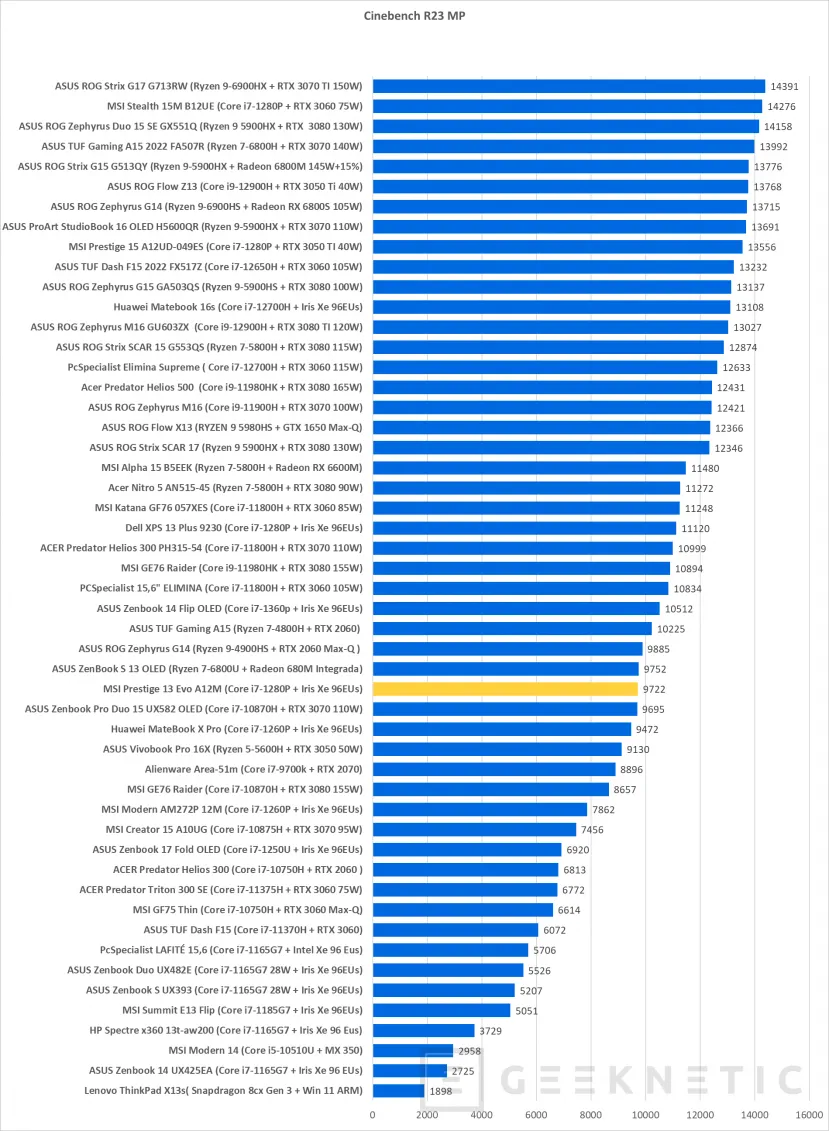
GeekBench 6 Single Core
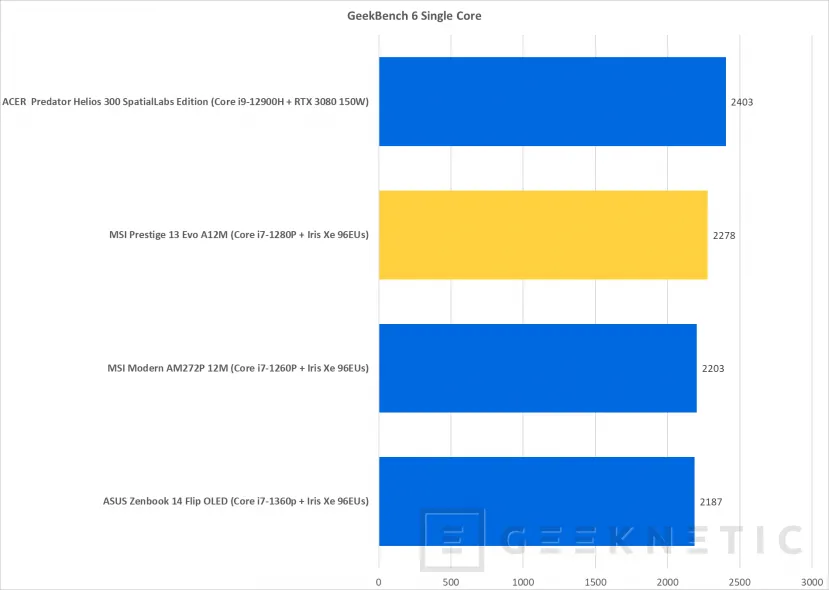
Synthetic GPU Benchmarks
3DMark TimeSpy DX12
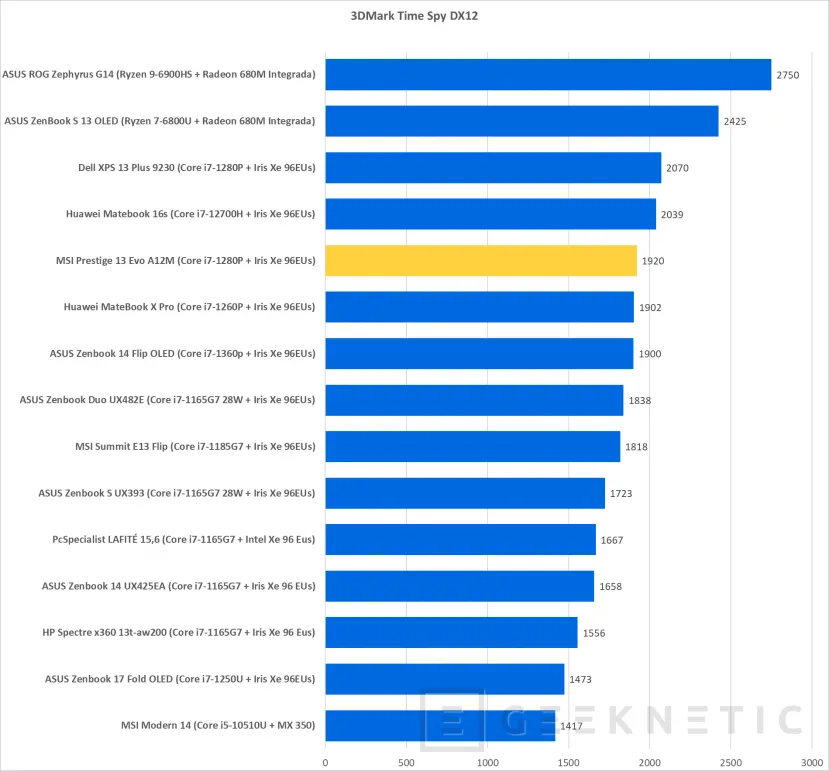
3DMark FireStrike
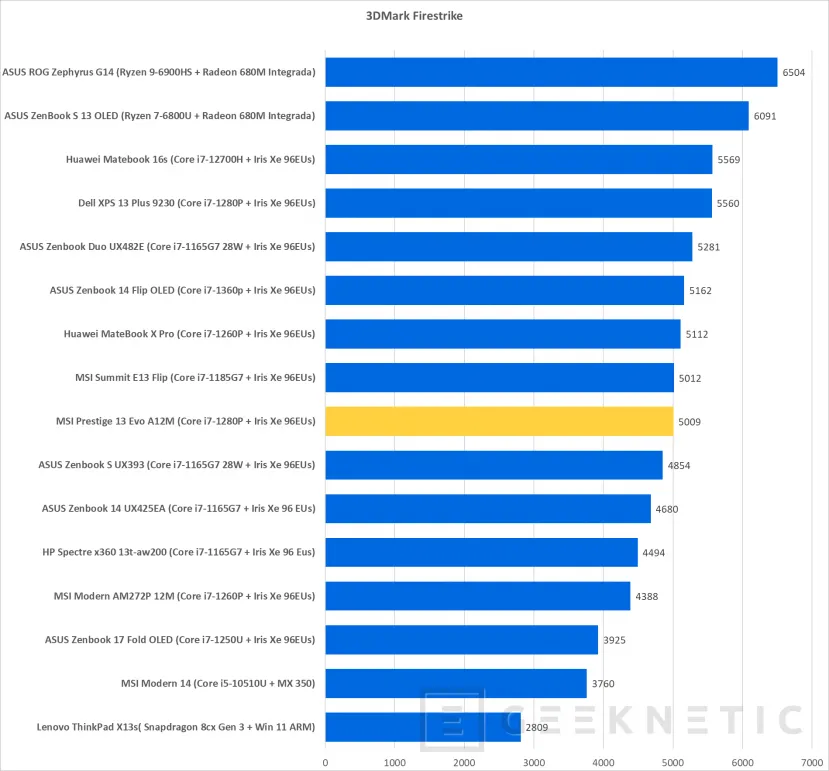
GeekBench 6 OpenCL
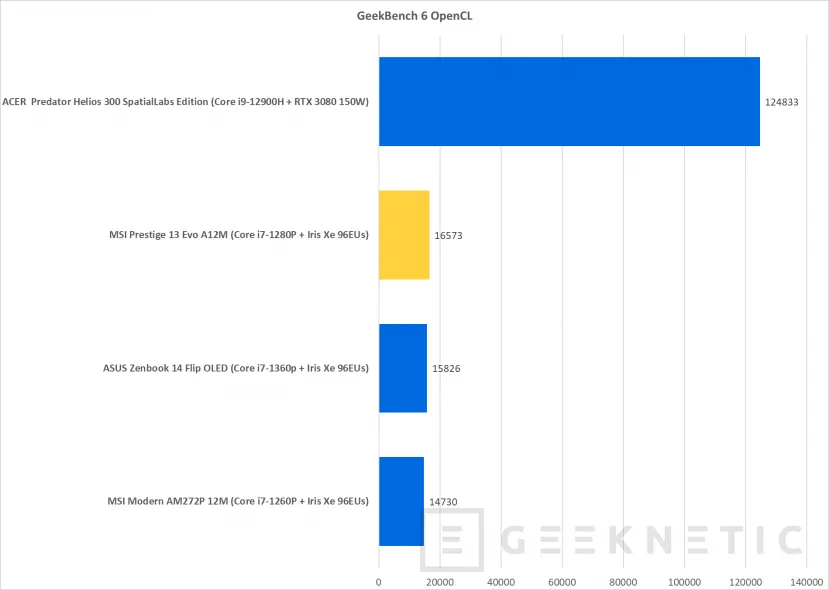
ssd
CrystalDiskMark SSD
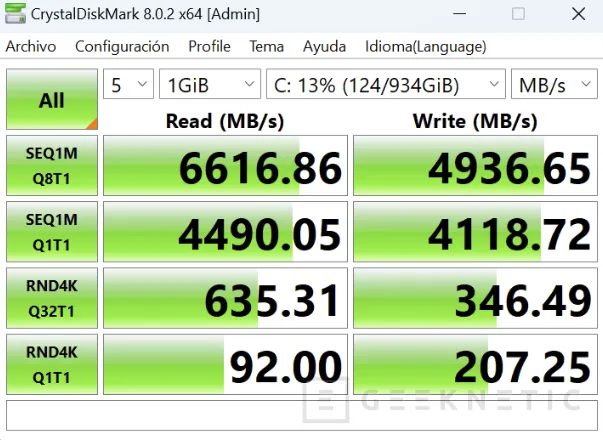
Temperatures and Noise
The Core i7-1280P’s temperatures are very high, with cores reaching 96 degrees and overall CPU temperatures of 100 degrees. Thermal Throttling appears and penalizes performance somewhat, but in this team it has been given a lot of leeway, so it is able to maintain somewhat higher performance at the cost of being in the safe limit of temperature.
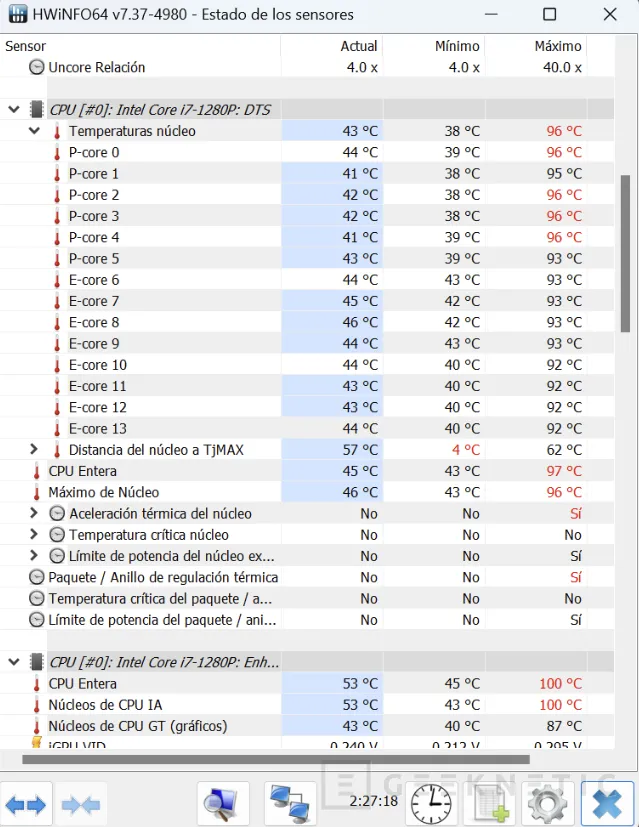
Being such a fine piece of equipment, there is no space to dissipate temperatures well and the upper area of the keyboard goes up to 53.4 degrees, these are temperatures that can become annoying.
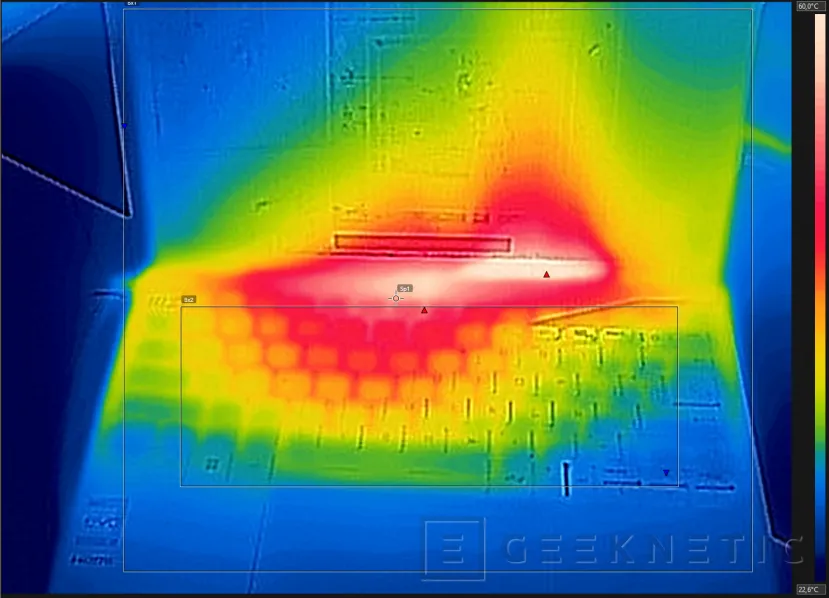
Analysis and Conclusion
In short, the MSI Prestige 13 Evo A12M It is a laptop that meets expectations and even exceeds expectations in fields as important as its autonomy, one of the highest we have tested. All this in a very compact and light equipment, with the latest in connectivity and a very good build quality.
The 13.3-inch display with FullHD resolution has a good calibration and the notebook offers good performance. two Thunderbolt 4, one USB-A, card reader, FHD webcam with IRDA, WiFi 6E, etc. The connectivity arsenal is very good despite its reduced thickness, and we only squeaked a little with the 65W charger that does not use the USB-C port.

Regarding its price of 1,499 euros, we find other models with OLED touch screens, more Hz and screen resolution, and even convertible models with the new thirteenth-generation processors that have already passed through our laboratory. In order to compete with them, the MSI Prestige 13 Evo A12M should reduce its price. Besidesthe MSI Prestige 13 EVO A13M with 13-gen processors, although the Core i7-1360p has the same price, the difference in performance should not be too significant.

End of Article. Tell us something in the Comments!



![[Img #74675]](https://thelatestnews.world/wp-content/uploads/2024/12/They-discover-a-new-class-of-X-ray-sources-in-the-150x150.jpg)








