QNAP TS-410E Introduction and Technical Specifications
We present you the QNAP TS-410E Reviewa professional-range NAS for offices and small businesses that is characterized by its compact size and a design far from the typical tower NAS, along with some striking features such as its double connectivity of 2.5GbE or a completely passive cooling system that uses the metal casing as if it were a heatsink to function completely silently in environments where noise may be a problem.
Another striking point related to its compact size is the support forto four 2.5-inch bays for SSDs or HDDs that we can use both for storage and for SSD cache that speeds up access to the units intended for storage.
Equipped with the operating system QNAP QTSwe will not only have remote access to all the applications and functions such as container virtualization that it supports, but it is also possible to use it locally through its HDMI 1.4 port with 4K support and its 4 USB 3.1 ports at 10 Gbps.
All of this governed by an Intel Celeron J6412 processor with 4 cores and 4 threads and 8 GB of RAM. Furthermore, QNAP guarantees long-term support.
Technical Characteristics of the QNAP TS-410E
- CPU: Intel® Celeron® J6412 4 cores and 4 threads up to 2.6 GHz.
- Graphics processors: Intel® UHD Graphics.
- Encryption engine: (AES-NI).
- Hardware accelerated transcoding.
- Passive cooling without fan.
- Installed RAM: 8 GB soldered.
- Flash memory: 4 GB.
- Bays: 4 x 2.5 SATA III 6Gb/s bays.
- 2 x 2.5GbE Ports (2.5G/1G/100M) .
- 4 x USB-A 3.1 port (3.2 Gen 2 (10 Gbps)).
- 1 x HDMI 1.4b with 4K 30Hz support.
- Power button.
- Dimensions: 180 × 254 × 80mm.
- Weight: 2.64 kg.
- Power: 90W adapter.
- Disk standby power consumption: 13.5 W.
- Typical power consumption in operation: 22.7 W.
- 1 x 70mm fan.
- Price: 979 euros.
Design and Connectivity
In general, tower NAS tend to have a rectangular or square design depending on the number of 3.5″ bays they have, for example, the QNAP TS-253E. However, the QNAP TS-410E breaks with this standard with a much more compact design by opting for the use of 2.5-inch SATA III bays instead of the typical 3.5-inch ones.
On the other hand, one of the main characteristics of the QNAP TS-410E it is its passive cooling system without fans, for this it uses the metal casing itself as a heatsink and hence its design with “fins” on the sides and on the top cover.

Therefore, the entire main casing of this NAS is metallic, which increases its weight to 2.64 kg without hard drives, and gives it high resistance, much more than what we are used to seeing in NAS with plastic casings. .

Due to its narrow format, the QNAP TS-410E It can be used both horizontally and vertically. It stands upright without problems, however, for greater safety, QNAP includes two stands on which to place it to prevent falls.

In this way, we can place it practically anywhere. In fact, although it is a NAS that QNAP oriented towards professional uses, it would not be out of place in any home either, despite the fact that its price is significantly higher than that of the models aimed at this type of user.

To access the storage bays, the front methacrylate cover must be removed. These screws, although they can be removed with a flat screwdriver, can also be unscrewed by hand. Once the cover is removed, we will have access to the four 2.5-inch bays.

The bays are metallic and are fixed to the hard drives by means of four screws located at the bottom. He QNAP TS-410E includes the screws in its accessory box. It is compatible with both 2.5-inch mechanical hard drives and SATA SSDs in that format either for fast storage or as SSD cache.
It should be mentioned that, unlike other cheaper models, this QNAP TS-410E does not have M.2 slotsso we can not complement the four SATA beans with some extra NVMe SSD.

We now turn to the physical connectivity part, where the QNAP TS-410E surprises despite its small size. We’ve got a threaded 12v port to prevent pull-outs, and just to the left are two 2.5 Gigabit Ethernet ports alongside four 10Gbps USB 3.1 (3.2 Gen 2).
Finally, an HDMI 1.4 allows you to directly connect a 4K monitor or TV at 30 FPS to use the NAS as an independent multimedia or office center.

Perhaps we could have asked for USB-C connectivity to adapt to the new times, and taking into account the almost 1,000 euros it costs, a little more Ethernet speed, making the leap to 5 or 10 GbE. In any case, the built-in connectivity options offer good network and external device capabilities.
Software and Configuration
The operating system of QNAP TS-410 it is the well-known QTS from QNAP, specifically the QTS 5.0.1 version. It is a very complete and versatile operating system, with access to a large repository of applications and step-by-step tutorials that allow users with little knowledge to advanced users to use it.
We have several ways to initialize the NAS, QNAP makes it easy for us in this sense, in fact, simply entering “install.qnap.com” after turning on the NAS, it will be detected and we will be able to initialize it.
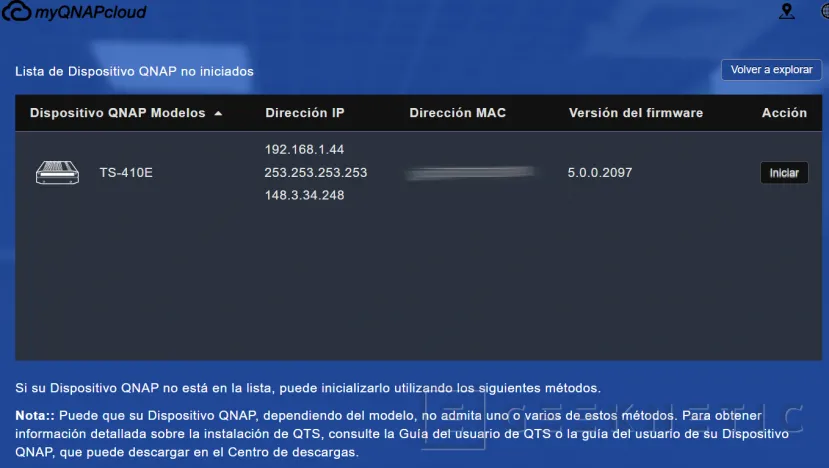
Another option is to install the QNAP Qfinder Pro program, which will scan the local network for company NAS. From here you can apply some initial settings, update or locate the device, and also launch the launcher.
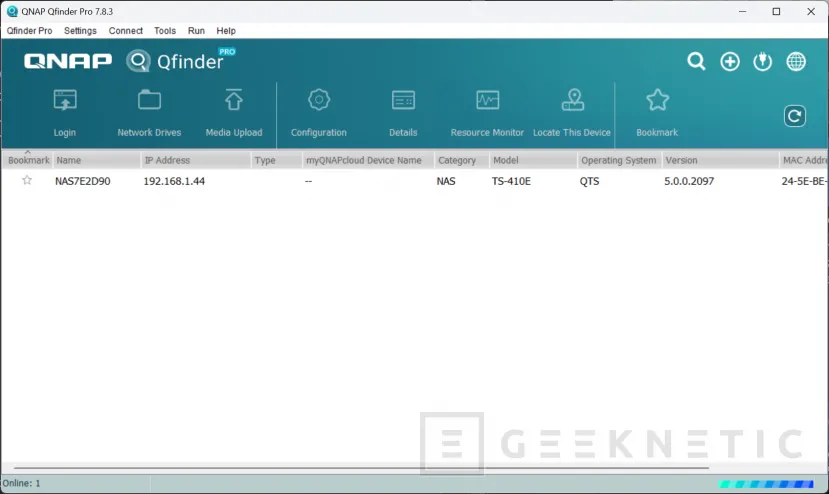
The smart launcher will show us a step-by-step wizard to install the operating system, update it and create an administration user account.
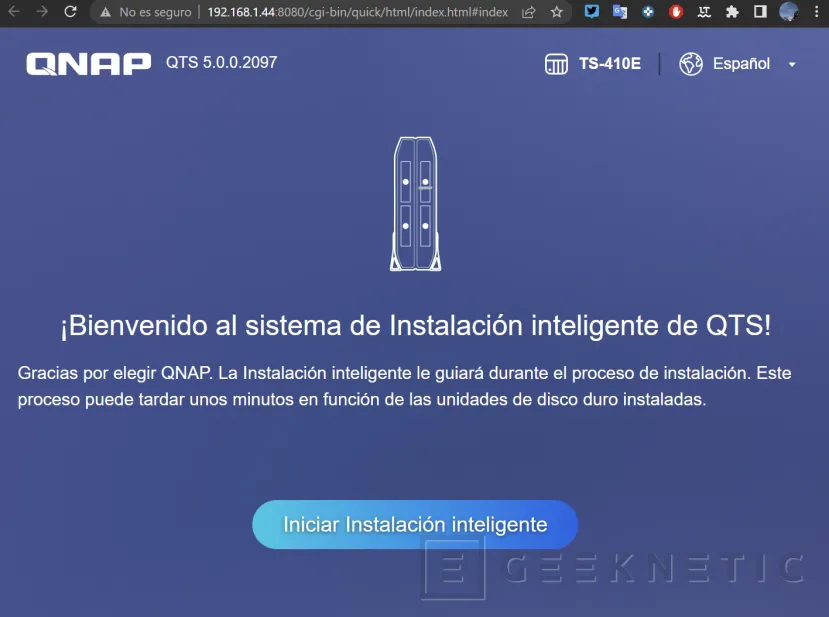

Automatically once the QTS is initialized, the wizard will appear to be able to create the data volumes and be able to start installing applications or storing data.
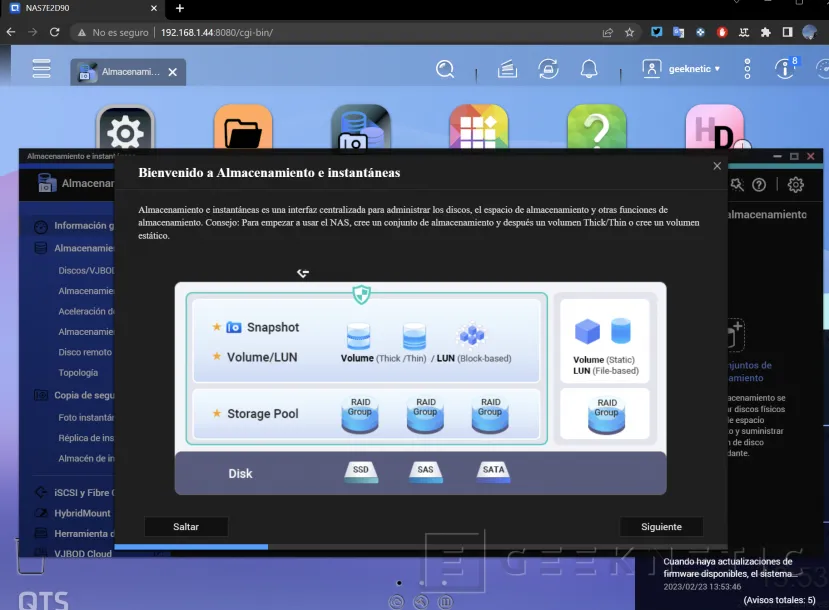
The interface is the same as we have seen on any other QTS NAS, with a notifications and wizards section, and the desktop interface with shortcuts as if it were a conventional desktop operating system, but accessed via the network or from the NAS itself with HDMI and keyboard and mouse.
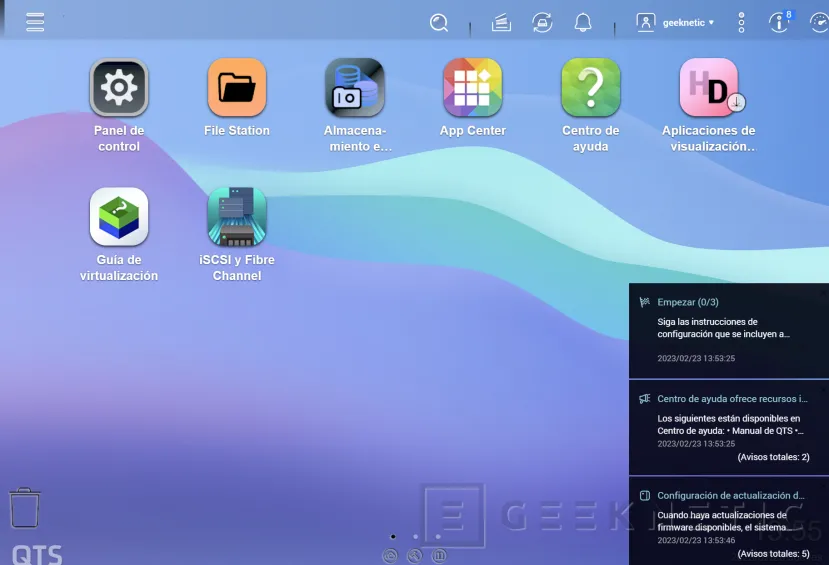
Through the AppCenter we can install all the applications we need, from backup tools, home automation, multimedia, file downloads, etc.
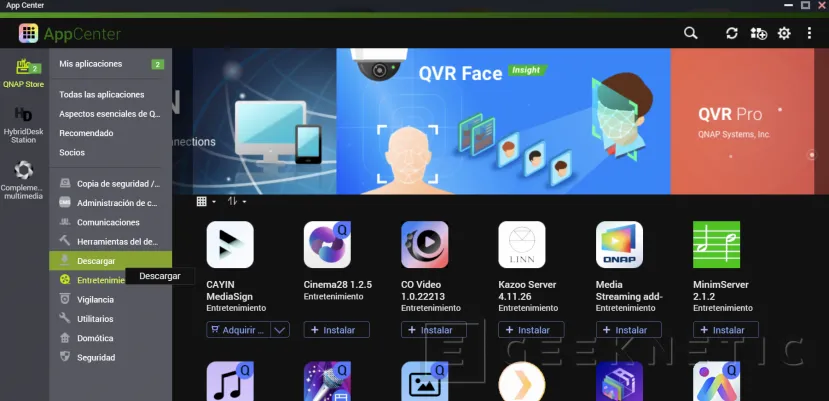
The control panel allows us to configure the values of the NAS and integrated services. From here you can manage the different users and their permissions or usage quotas among many other options.
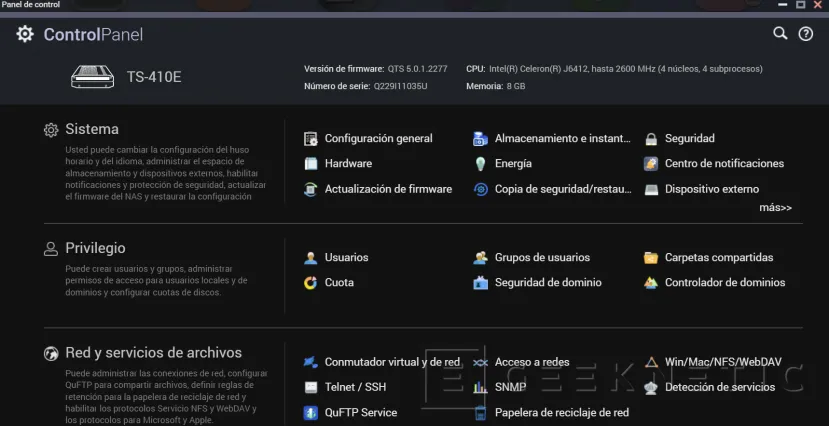
QNAP TS-410E Performance
The processor of this NAS is the Intel® Celeron® J6412 with 4 cores and 4 threads at a maximum Boost speed of up to 2.6 GHz. Unlike more basic processor-based solutions, these models offer native x86-64 architecture with a good support for virtualization and containers. When accompanied by 8 GB of RAM, we can have several docker containers running at the same time or even run a virtual machine with Ubuntu with a couple of clicks.
The standalone mode also allows us to use the NAS directly as a mini PC with access to a browser, video surveillance systems, Skype or the LibreOffice office suite, among other functions. All this with maximum 4K resolution and support for videos in that format.
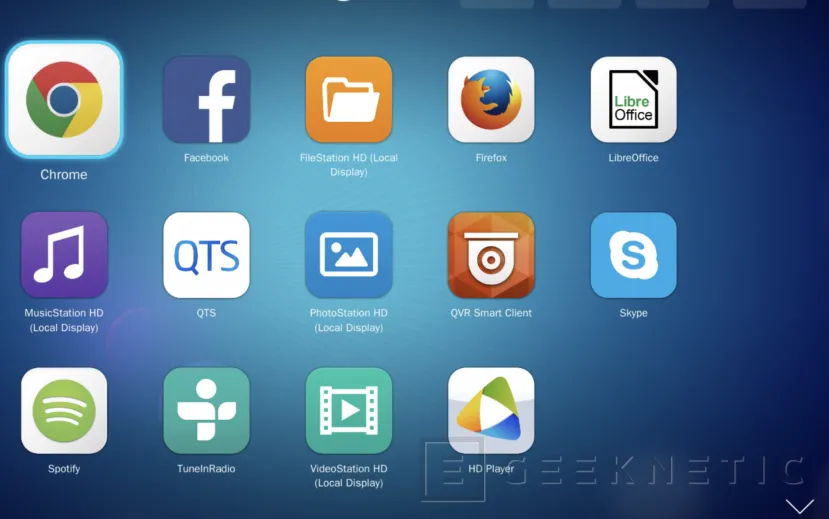
Regarding the performance of the internal drives, we have tested a Crucial M550 SATA III SSD and a Toshiba 5,400 RPM hard drive, testing from network and USB 3.1 to an external SSD. The network connection has been made to a PC with the QNAP QNA-UC5G1T network card and another with a 10 GbE network card to see the maximum transfer rates, in this way we have also created a double link connecting the two 2 ports .5 GbE in link aggregation mode.
This possibility allows doubling the bandwidth and practically having a 5 Gbps connection, although for this we need two cables and use both ports. In return, we have a much higher connection capacity, although each network infrastructure will have to be taken into account to see if it pays us more to maintain separate connections to different networks or devices.
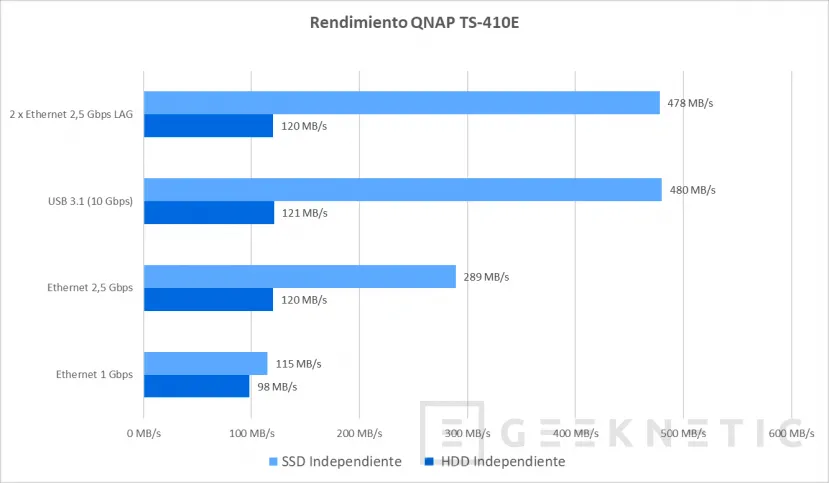
Best of all, the NAS is capable of maintaining these performance levels when running applications or transferring data without activating its fan at any time, in fact, the equipment has remained cool externally during all tests.
Analysis and Conclusion
He QNAP TS-410E It is a rather special NAS, it offers us good performance in a completely silent and fanless format, with support only for hard drives or SSDs in 2.5-inch SATA format. That leaves any conventional 3.5-inch hard drive out of the equation and forces us to go to portable or SSD formats. In fact, in order to take advantage of all its benefits and maintain that noise level 0, the ideal is to use a 2.5″ SSD now that its prices are quite cheap.
We miss some M.2 NVMe port that would allow us to expand the capacity without having to take up hardly any space, especially considering that other company alternatives do include this port. On the other hand, at the connectivity level, its two 2.5 GbE ports offer excellent connectivity seasoned with the four 10 Gbps USB 3.1 ports and HDMI 1.4 to function independently.
It is true that, taking into account the price range in which the QNAP TS-410, The jump to 10 GbE or 5 GbE and HDMI 2.1 would also be appreciated to be able to have more than 30 Hz in 4K mode. Beyond these deficiencies, which for the use for which it is intended may not be so many, this NAS with its 8 GB of RAM and its Quad Core x86-64 processor is a more than capable solution in a compact and passive format.

However, having all these functions in this format has an important handicap: its price. We talked about the QNAP TS-410E It has a price in Spain of 979 euros, almost 1,000 euros that takes it away from domestic budgets, but that can make sense in work environments, especially in those where silence is key.
QTS 5.0.1 reaffirms in this NAS all its versatility and ability to go much beyond the basic functions of a NAS, and offer us a whole suite of functions, applications, virtualization systems and a thousand more options that allow anyone, from the user the most novel to the most advanced can take full advantage.
End of Article. Tell us something in the Comments!














