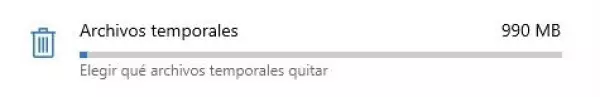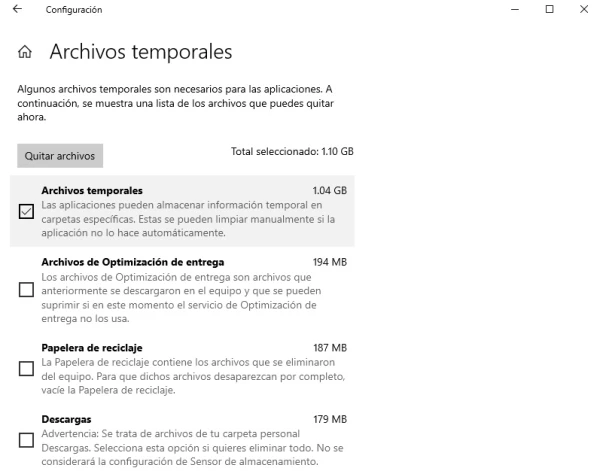Empty the recycle bin
When items such as files and photos are deleted from your PC, they are not removed immediately. Instead, they are transferred to the Recycle Bin and continue to take up space on your hard drive.
To empty the Recycle Bin, go to your desktop, right-click the Recycle Bin, and click Empty the recycling bin .
You’ll see a warning popup asking if you’re sure you want to permanently delete your items from the Recycle Bin. Click on Yes to continue.
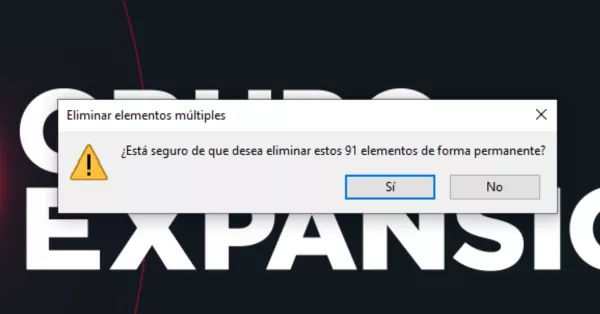
disk cleanup
Windows has a built-in disk cleanup feature, called Disk Cleanup, which helps remove various temporary Internet files and even previous Windows installations that may still be hanging around on your computer.
- To access this feature open the Start menu and select Settings > System > Storage .
- Select Set up Storage Sense or run it now, and under Temporary files, select when you want each type of file to be deleted.
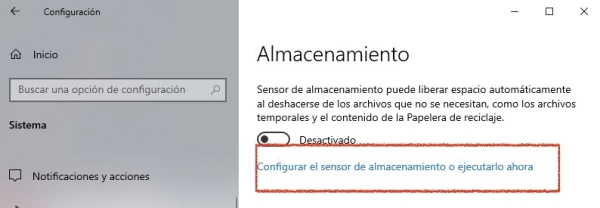
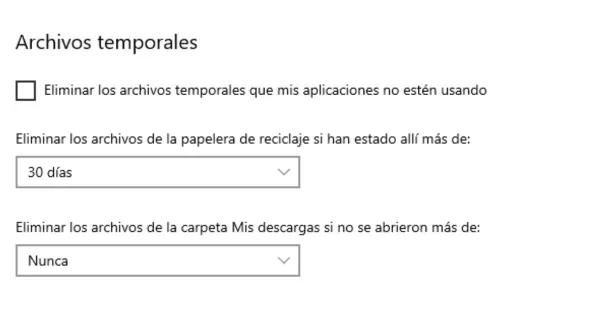
Delete temporary and downloaded files
Temporary files can also be deleted without running Disk Cleanup, along with files that have been downloaded and may no longer be used by you.
Go to Settings > System and click Storage in the left pane. then click Temporary files from the list that shows you how your C: drive storage is being used, and check the boxes for the type of temporary files you want to discard before clicking the button remove files to remove them.