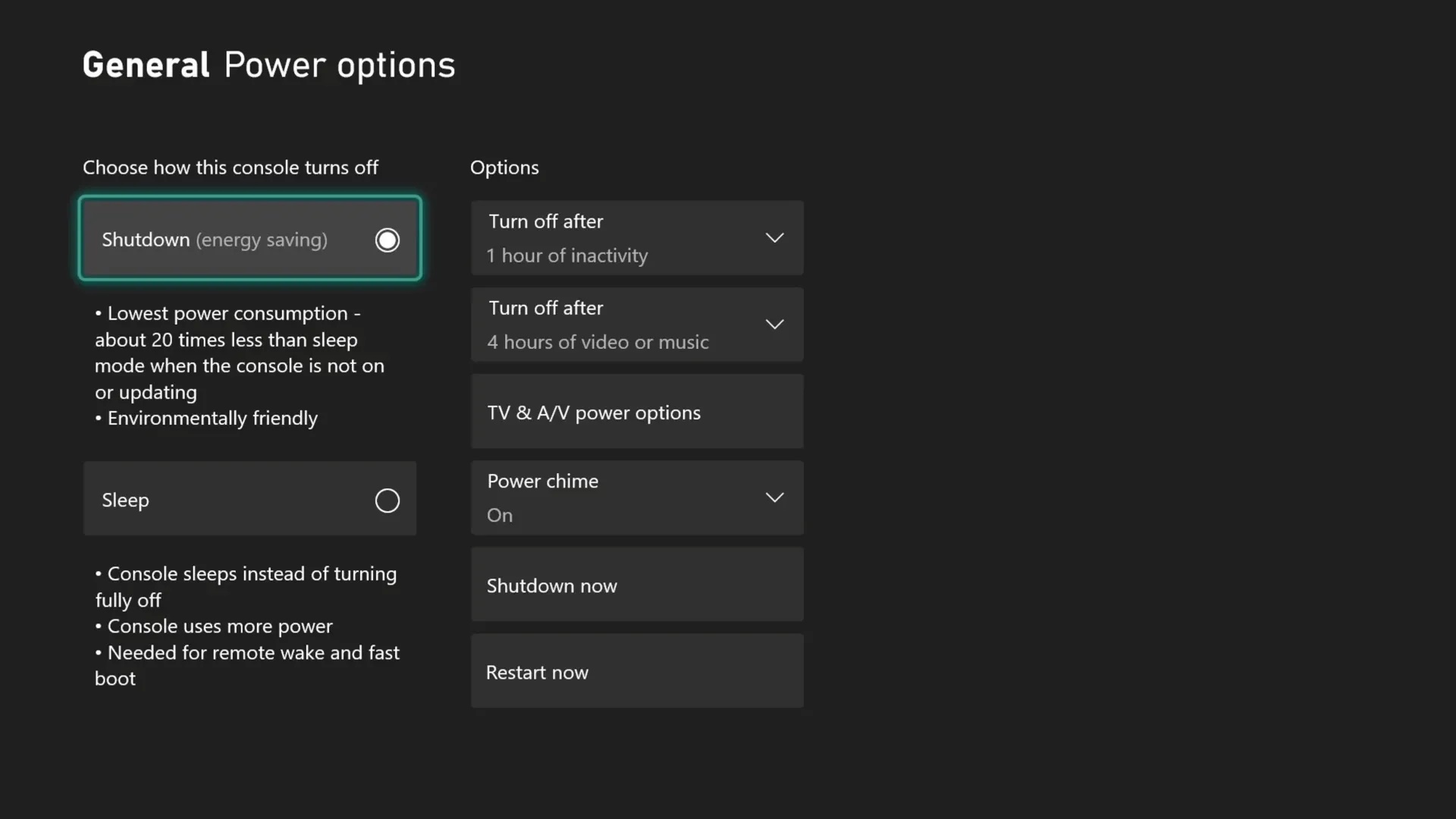Once the October 2022 update is installed, the Xbox Series will be able to use an HDMI feature called Consumer Electronics Control (CEC) that allows commands to be sent to other devices connected to the console that have support for this control option. Thanks to this, users will be able to manipulate the volume of the television. How? Just press the Xbox button on your controller to open the guide and go to Audio and Music. At the bottom of the menu will be the option to change the volume of the TV or mute it. No more having to use the remote control to manipulate the sound in the middle of a game, series or movie.
Moving on to audio, Xbox has gained a new feature that allows you to customize the console’s startup sequence to mute its sound. According to Microsoft, this feature has been requested by users. You will find the option in Profile and system> Settings> General> Audio output and volume> Additional options.
On the other hand, Microsoft has updated the description offered by Xbox Series and Xbox One about the different power modes available to them. The goal is to provide more information to help users choose the settings that best suit their needs or preferences. Some names have also been changed. To view Xbox power settings, press the Xbox button on your controller to open the guide and select Profile & System > Settings > General > Power & startup mode.
Finally, some news commented more quickly. Xbox Passkey is now called Xbox PIN; Xbox Elite Series 2, Xbox Series, Xbox Adaptive and Xbox One controllers update their firmware to fix bugs; and the Xbox app for iOS and Android now lets you trim the length of clips.