Google is putting Hangouts, the company’s chat app to rest and replacing it with a new messaging app. Hangouts has been on the chopping block since 2019 and is scheduled to be replaced by Google Chat. Since then, the company has started encouraging people to migrate to the new platform.
If you’re a long-time Hangouts user, you might want to download your data for future reference. Google stated that most of your data will seamlessly move to Google Chat. However, some parts of the conversations might be lost in the data transfer. So why let Google potentially miss essential parts of your important conversations with friends, family, or work colleagues?
With Google Takeout, you can easily export and download your data, making sure you keep all of your communications data intact.
how it’s done
On your device, go to Google Takeout on the web.
Click Deselect All at the top as we only want to export Hangouts data.
Scroll down until you see Google Hangouts. Check the box to the right of it.
Click or tap Next Step.
Choose your file format from the dropdown menu, as well as the maximum size per file.
Click or tap Create Export and that’s pretty much it. Google warns that this could take hours, so it’s best to continue your daily activities while the file is being created. Once you return from checking email, browsing for deals, or reading the latest celebrity gossip, you can periodically check to see if your file is ready to export and download. When it is, click Download and you’re done.
Via 9To5Google
‘ www.laptopmag.com ‘


![[Img #74664]](https://thelatestnews.world/wp-content/uploads/2024/12/James-Watson-The-controversial-genius-behind-the-double-helix-150x150.jpg)







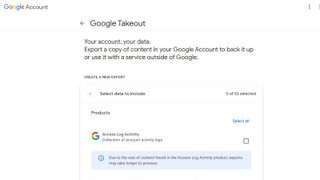
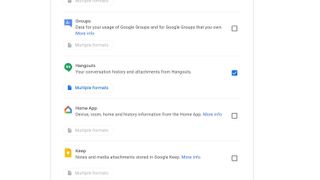
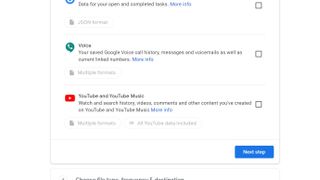
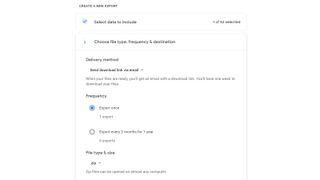
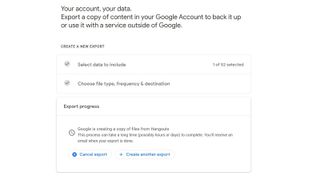

Add Comment