G.Skill WigiDash Features Introduction
Lately we are all seeing incredible “setups” and personalized configurations with secondary screens where we can see computer operating data through applications such as AIDA64 or Hwinfo. Some are integrated into the computer cases themselves and we have even seen motherboards that provide front HDMI connectivity for these types of configurations.
They are very trendy, as are quick action Dashboards for streaming services like Twitch, YouTube, etc. We all recognize brands like Elgato in these types of devices as references. Now, G.Skill allows us to have both on a 7″ touch screen that connects with a single USB port to any Windows computer.. A screen that has an important community behind it and, therefore, quality support.

WigiDash consists of a 7″ screen, with 300 nits of brightness and 1024×600 resolution on an IPS panel with perfect viewing angles. The supported color depth is not specified, which, in my opinion, is limited to reduce consumption of bandwidth from the only USB port it needs to function.
The panel is a capacitive touch panellike that of your tablet or mobile phone, and connects to the PC through a USB-C port, including a 2-meter cable terminated in a USB type A connector. All very standard and accessible. It weighs a total of 335 grams and has dimensions of 176 x 116 x 24 mm. Behind this device is Elmor Labs, and the source code is open so anyone can develop their own widgets.

Technical characteristics of G.Skill WigiDash
These types of devices give us a very interesting finish to our personalized computer and, at the same time, allow us to receive a lot of information when we occupy our main screen or screens with full-screen applications, such as games. They give a modern touch, but at the same time they also allow you to view important information in real time. This also allows us to interact with the computer directly from the screen.
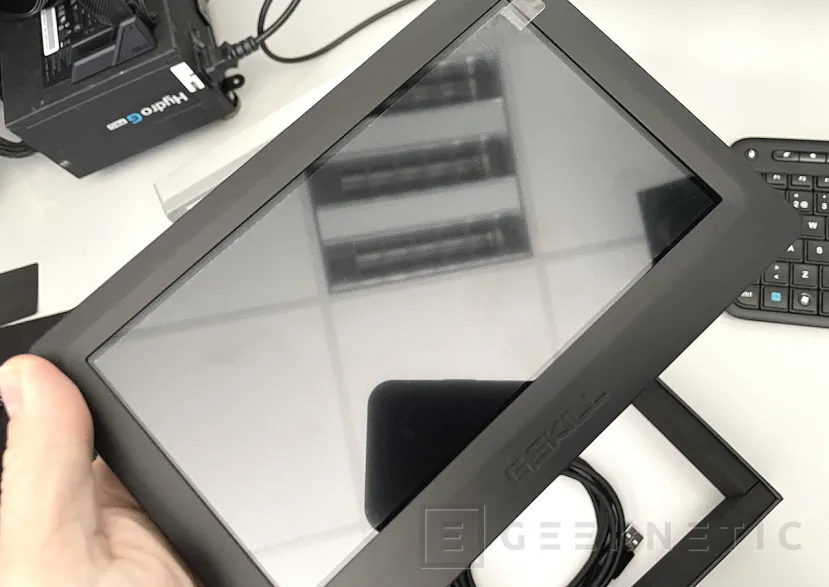
With a customizable screen layout, multiple action screens and support for the most recognized streaming applications, it becomes a very versatile tool. Its main advantage is that it only consumes one USB port on our computer, but, on the other hand, only supports Windows 10 or Windows 11 and it cannot be used as a full secondary display, as is the case with other displays of this type that use full USB-C or HDMI connectivity.

What is one of its shortcomings is, in reality, its strongest point, because it significantly simplifies connectivity. With the software that we will see later, it is really easy to get the most out of it, both in the monitoring part and in facilitating access to tasks or execution of direct actions of our favorite applications.

We can configure countless elements on the screen and, in addition, it supports multiple “pages” on which we can scroll. It includes streaming control, playback, monitoring and interacts with the main applications that we all use in Windows. The movement is quite fluid, but it is noted that all graphic connectivity goes through USB; there is some latency in the response to commands.

G.Skill WigiDash Skin
G.Skill WigiDash It has a light and compact design. The casing is made of plastic, with quite thin frames, except for the lower one, which is somewhat wider and is explained so that it has better ergonomics resting on the table.
We can use it lying down or inclined using a foot integrated into the casing. The USB-C connector is well integrated and channeled; We will not see the connector on one of the sides, but rather hidden in a rear socket. The cable is neat, with a nylon cover and manufactured with care and is also very long, almost two meters, which is a detail so that we can use it anywhere on the table.


Account, when we use it lying down, with non-slip contact areas so that it is easy to use this way and that it does not move around the table. Taking into account that the panel is IPS, we will have no problems using it in any position; Image quality is good from any angle.
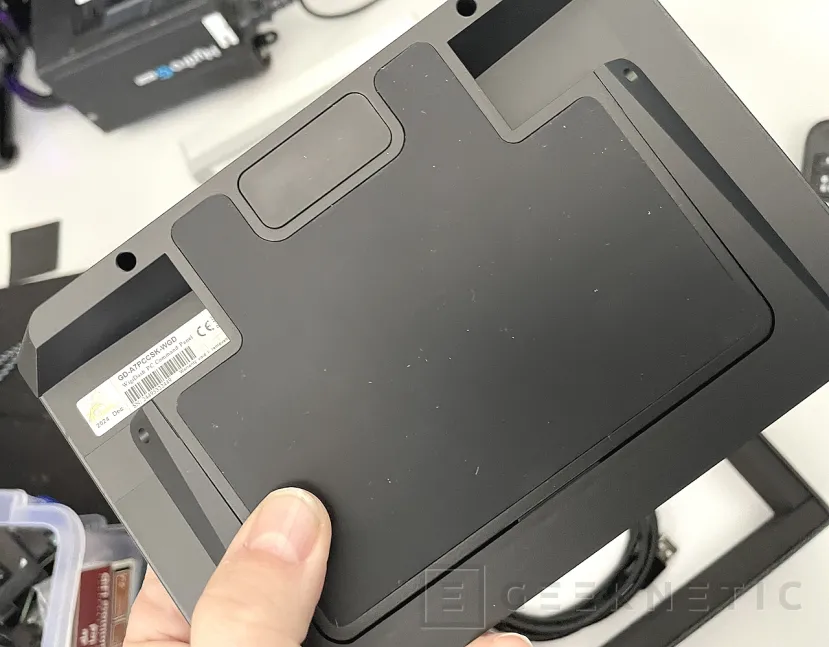
The screen is quite bright and, although 7″ may seem small to us, the truth is that I think it is enough size so that it does not take up the work table. Reading is easy, even in its densest mode, with up to 20 widgets per page. We can also connect several WigiDash to the same PC and have several control and monitoring points.

Configuration and management
The configuration of this device is very simple and It has some preconfigured panels so that getting it up and running is as easy as installing your management program and running. Still, we will have dependencies if we want to use some widgets. That is, if you want to have a real-time FPS counter with Hwinfo, you will have to have Rivatuner Server running on your PC, nothing you don’t already know.

The same with Spotify or Twitch. For these two applications, this screen has very specialized widgets to get the most out of them. In Spotify we can control the playback, browse our playlistsetc. On Twitch we find direct controls to work with our own streams, connection to channels and also a chat screen to be able to follow the conversation while we stream or play.
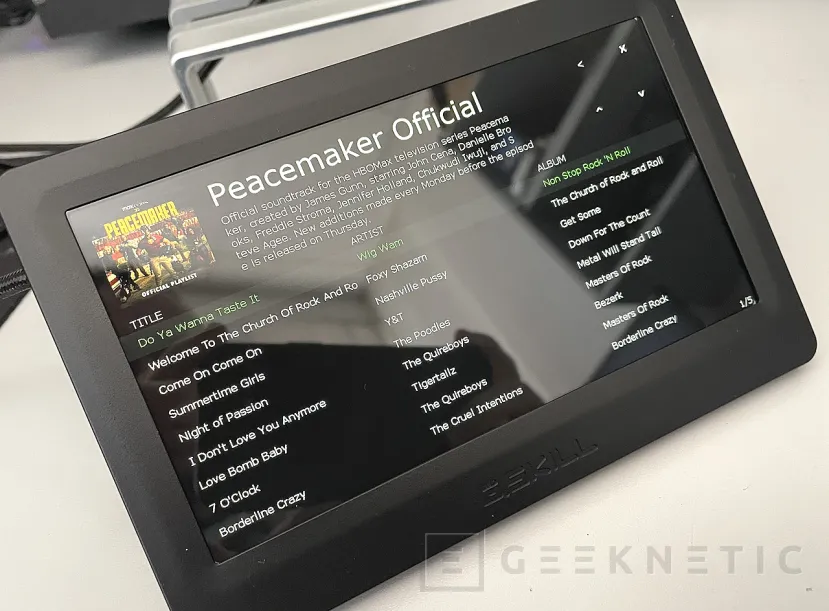
To me, personally, I found the quick action buttons very useful.because you can configure your entire work environment with a single touch of the screen. I can launch all my work apps with a single on-screen shortcut and be ready to work in a moment. You can also have another button close all those applications to prepare the computer for a controlled shutdown or to leave all resources available for gaming.
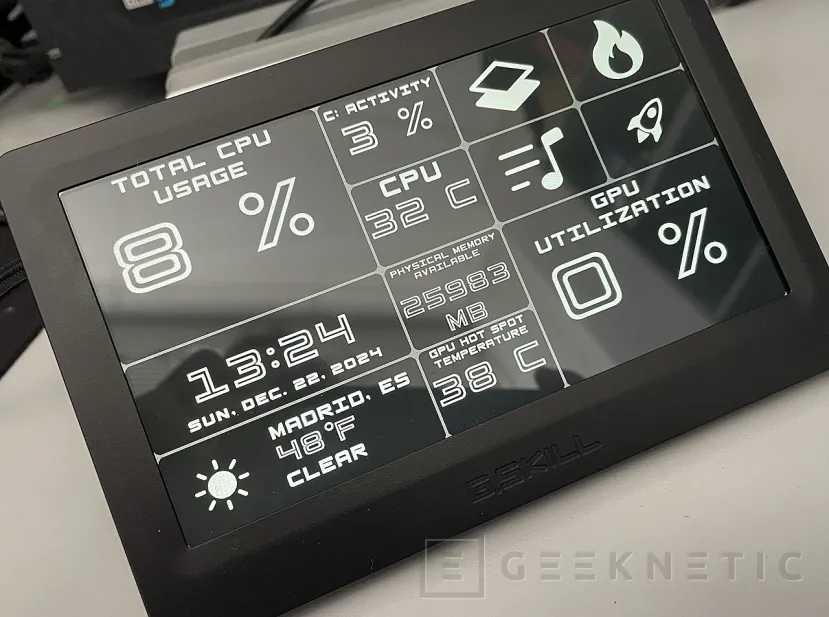
For Windows, we also have a bunch of actions: opening web pages with quick buttons, shortcuts, actions concatenated by widget, etc. It has all the power we want, since we can create personalized and specialized pages for each moment. It also has a screen saver mode that we can deactivate if we always want to see the status of our PC in real time.
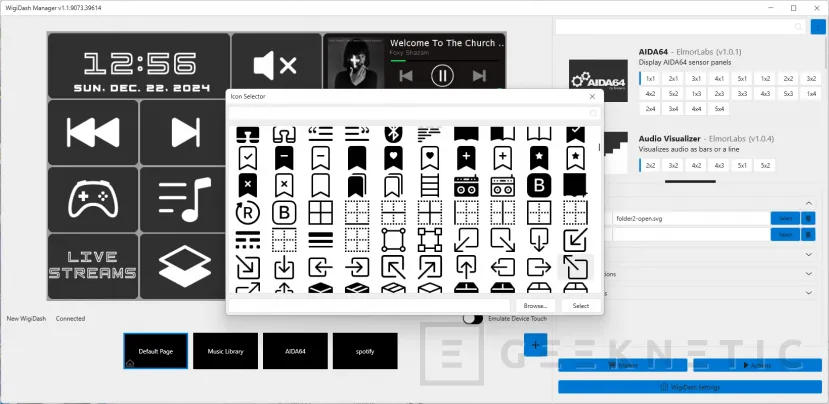
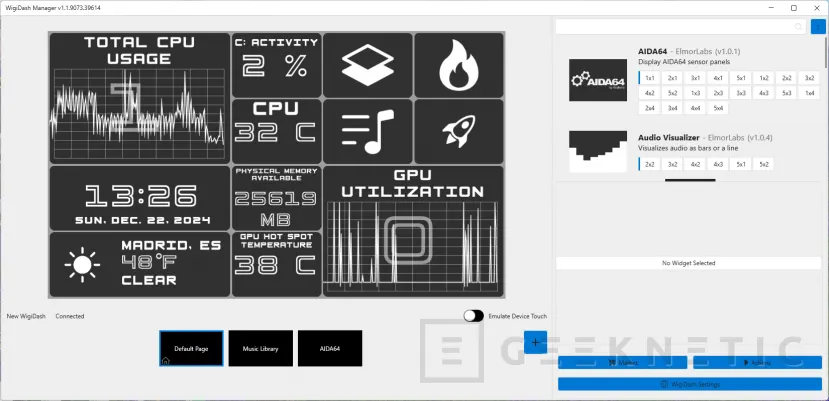
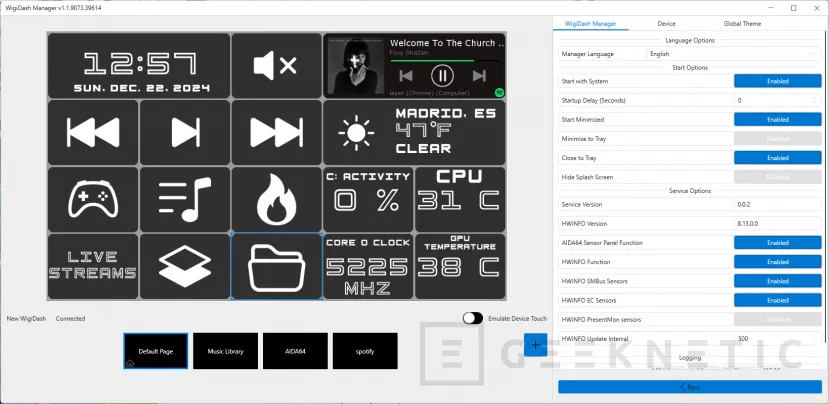
A good Dashboard with great support
This dashboard or secondary screen has some very interesting virtues: the right size, good ergonomics and many configuration and customization options, but, for me, it shines in other features that are just as important or more important: it has very simple connectivity, which It does not require anything special on the PC except a USB 3.0 connectorand good software that is also free source and supported by a team as prestigious in the world of PCs for enthusiasts as Elmor Labs.

End of Article. Tell us something in the Comments!
Very simple connectivity, just one cable, no HDMI
Good quality screen
Lots of configuration potential
Multi-page touch control











Add Comment