Although there are many ways to protect your computer from hackers, when it comes to physical theft, things can get complicated, as they would take your equipment and you wouldn’t know what to do.
In this type of situation, if someone takes away your monitor or CPU, there are some security measures What you should do to prevent that person from accessing your data or using your Windows PC.
Beyond having strong passwords and applying various methods against cyberattacks, you can also protect each piece in a smart way if you consider the tips you will see below.
Use a lock with a key for computers
Getty Images
One of the accessories that may not be necessary when you want to increase the physical security of your desktop computer is to use a special key padlock or code locklike those from the Kensington brand.
Next to an anchor plate that is incorporated into the PC case Wherever the padlock wire is passed, it will be difficult for someone to take it.
On the other hand, you can also use anti-tamper security as an alternativethese being safer because they require a special screwdriver to access the internal components.
Activate Find My Device in Windows
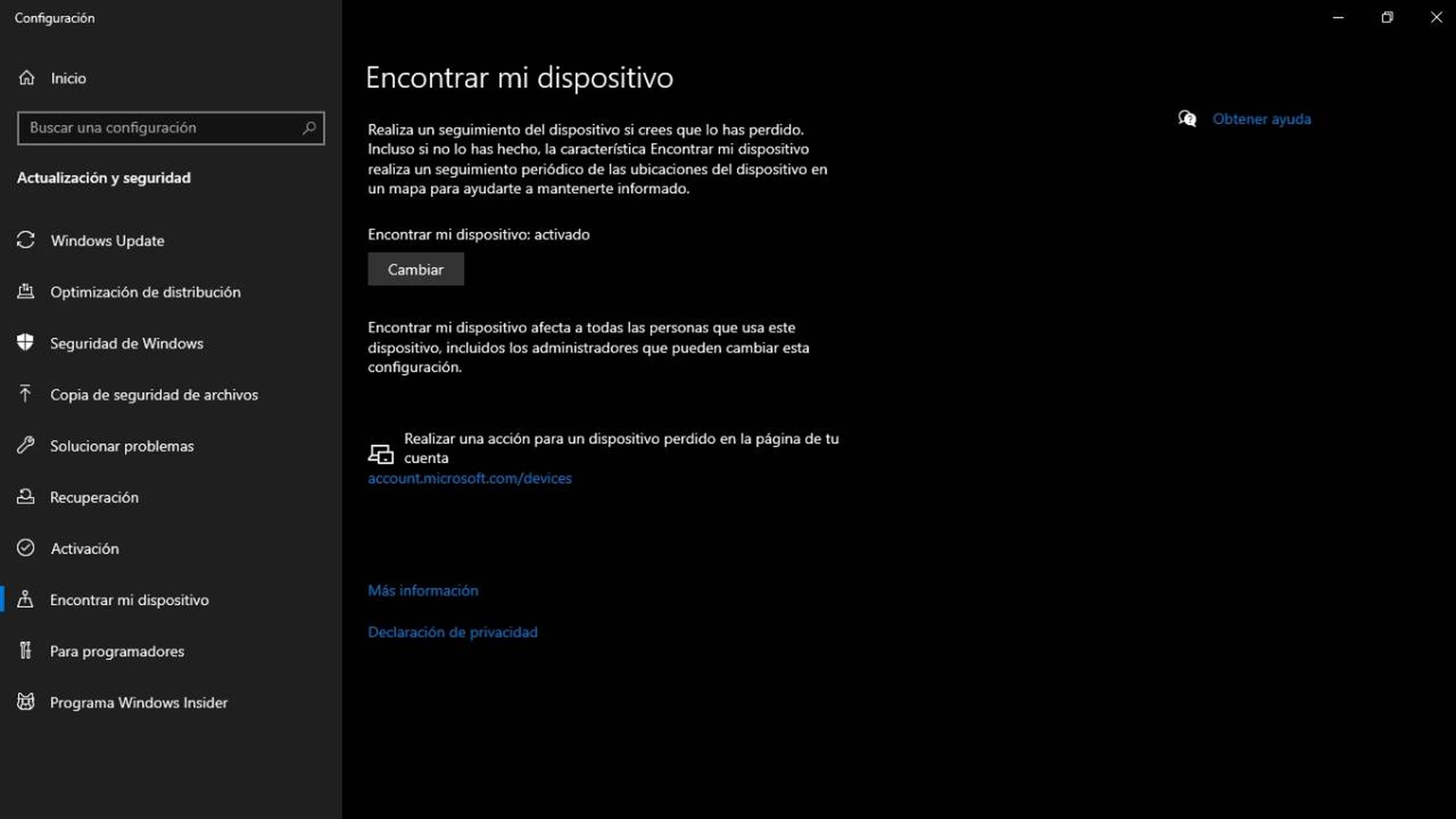
Computer Today
In both Windows 10 and Windows 11, you have the possibility of using a very useful native tool to locate the device in case it is lost or stolen.
It’s about the function Find My Device and, to access it, you just have to press the keys Windows+I and go to Update and Security>Find My Device.
Then click on the Change button and Check the box to enable tracking. If someone takes your PC, you will be able to determine the coordinates where it is located.
Encrypt the hard drive
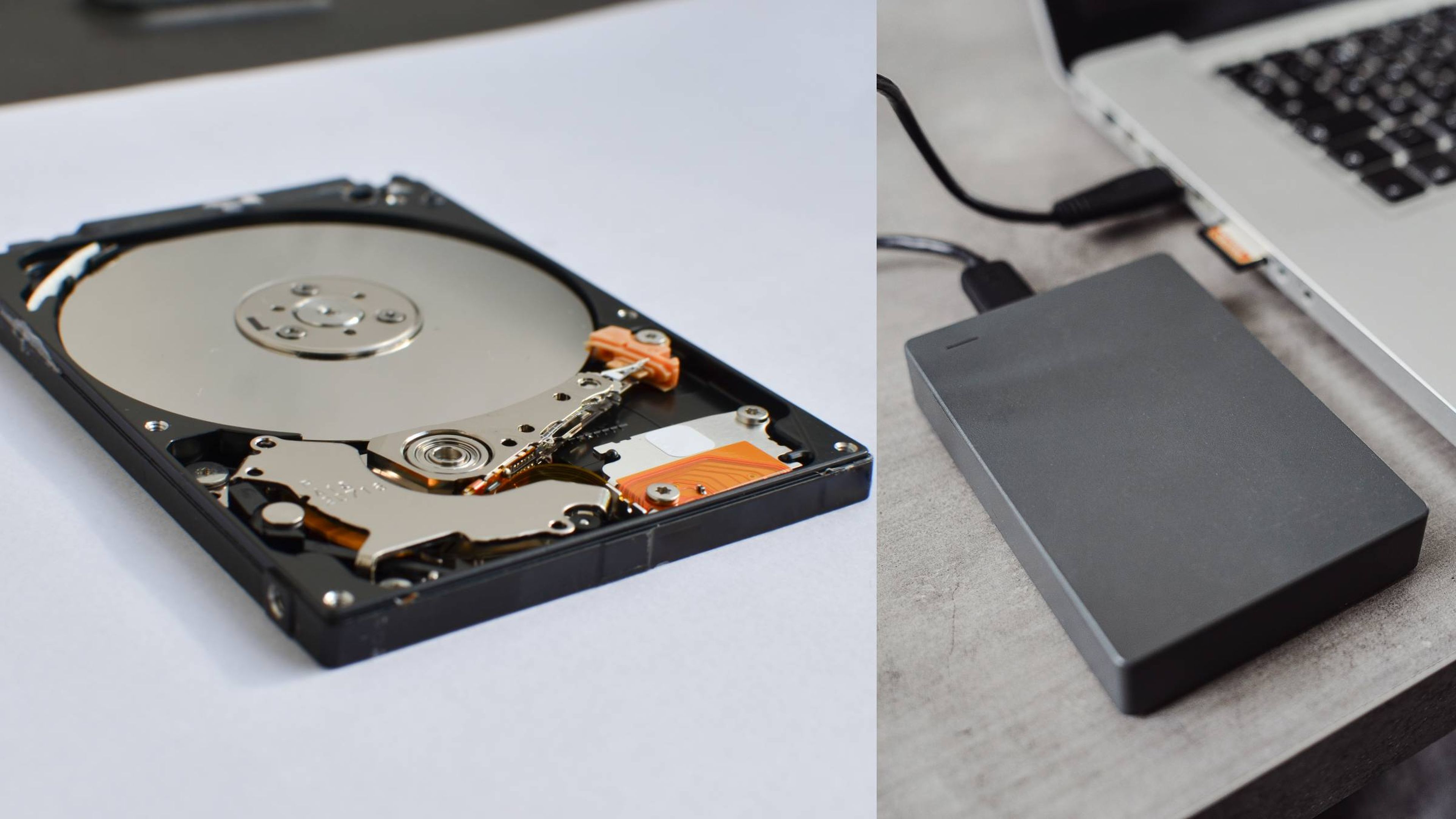
Montage/Getty Images
All your important information is stored on your hard drive or external memory and, in the event that your computer falls into the wrong hands, it is best to protect it with storage encryption.
Beyond using cloud services, it is also good that you use features built into Windows such as BitLocker to encrypt the hard drive effectively.
By doing this, you won’t run the risk of having your personal data stolen or your most relevant files lost.
Use an anti-theft app

Getty Images
Use anti-theft applications It wouldn’t be a bad idea if you are trying to keep your Windows PC highly secure.
Tools like Bitdefender Anti-Theft or other programs that allow you to control the computer remotely or third party apps to trackare ideal for any situation where you need to act quickly and from a distance.
Definitely, each of these tips will help you. help keep your equipment intact against a possible theft.
Get to know how we work in ComputerToday.
Tags: Windows 11, Windows 10, hackers, Cybersecurity













![[Img #74683]](https://thelatestnews.world/wp-content/uploads/2024/12/The-main-mistakes-to-avoid-when-betting-on-electronic-sports-300x200.jpg)
Add Comment