Getting to know SD and microSD cards in depth
In this guide I want to explain to you what are all the details that you should know about the SD and microSD cards. I’m going to show you all the types and classes that exist and what speeds they are capable of reaching.
At Geeknetic we usually inform you of all the advances in hardwarewhich includes storage devices such as SD cards. For example, we told you about the Patriot microSD, which is capable of reaching read speeds of up to 100 MB/s. Also on Samsung’s top-of-the-range models, which allows you to save up to 1 TB of data. This time, the goal is to accurately classify each type of SD card.
SD cards classified by form factor
Let’s start by talking about the types of SD cards based on their form factor, i.e. the dimensions and physical design they present.

On the market we find three very different models:
- SD card. These are the original SD cards. Today they are still used in some types of devices, such as SLR cameras. However, they are no longer as popular as they once were, mainly due to the miniaturization approach that manufacturers have given to their products. It has a thickness of 2.1 mm and dimensions of 32 x 24 mm.
- miniSD. miniSDs are smaller and thinner than conventional SD cards. Despite their benefits, especially for use on small devices, they were never very popular. This is because they were released in 2003, just a year before microSDs appeared. They have a thickness of 1.4 mm and dimensions of 21.5 X 20 mm.
- microSD. It is the smallest form factor for SD cards. It is only 1 mm thick and has dimensions of 15 x 11 mm. They were launched by SanDisk in 2004 and became very popular in some sectors, such as mobile phones. In fact, manufacturers like Nokia supported them in countless of their models. It is an easy way to expand the storage of phones that only came with a few megabytes of ROM. This allowed you to store songs, photos and more.
Types of SD and microSD cards by storage capacity
Until 2006SD cards were just that, SD cards. Now, starting that year, a second classification was added beyond the form factor. From that year on, SD cards got a surname that was related to their maximum storage. In this way, the cards were born SDHX, SDXC and SDUC.
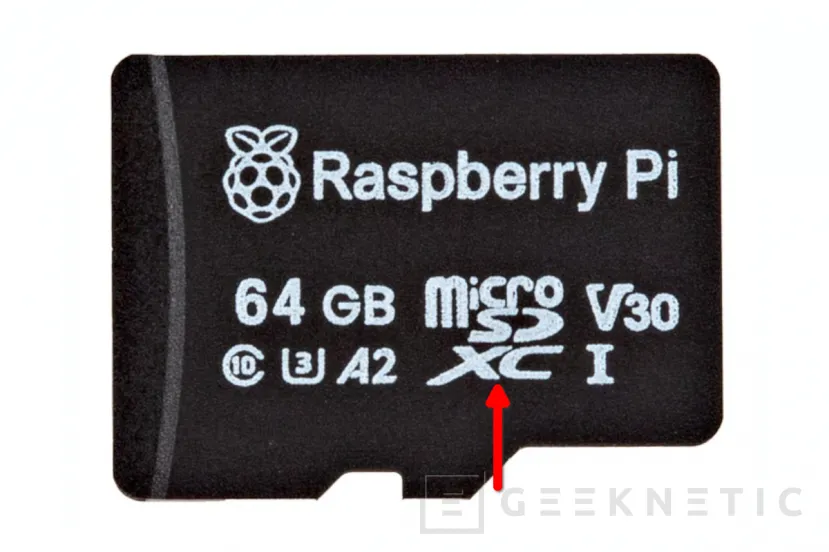
Here you have a table that will help you distinguish each type of SD card according to its storage capacity with some additional data that is of interest, such as the year of release.
| SD card type | Minimum size | Maximum size | Release year | Most common file system |
|---|---|---|---|---|
| SDSC either Secure Digital Standard Capacity | – | 2GB | 1999 | FAT12/FAT16 |
| SDHC either Secure Digital High Capacity | 2GB | 32GB | 2006 | FAT32 |
| SDXC either Secure Digital eXtended Capacity | 32GB | 2TB | 2009 | exFAT |
| SDUC either Secure Digital Ultra Capacity | 2TB | 128TB | 2018 | exFAT |
In this sense, it is important to remember that each capacity standard is backward compatible with the previous ones. That means that a device that supports SDUC cards is capable of reading SDXC or SDHC. Now, this does not happen the other way around. If a device only supports SDHC, it will not be able to read SDXC or SDUC cards.
Classes of SD and microSD cards by writing speed
Another way to classify SD cards is by their minimum write speed. Additionally, there is a second criterion that only applies to video recording. In the following subsections I explain everything to you.
Minimum write speed
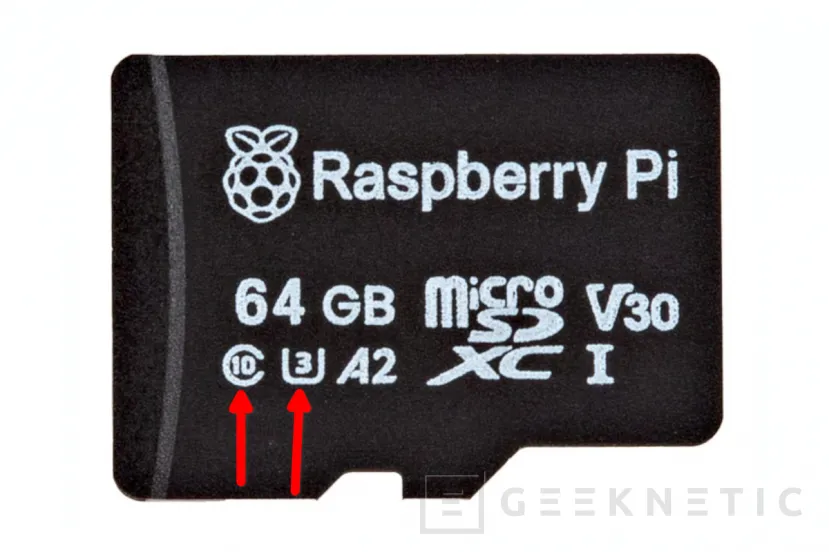
Below you have a table with the minimal writing classes of SD cards, indicating the minimum writing speed for each class, along with its description.
| Class | Minimum write speed | Most convenient typical use |
|---|---|---|
| Class 2 | 2MB/s | This is the most basic class designed for taking low-resolution photos and videos. It can also be convenient for one-time document transfers. |
| Class 4 | 4MB/s | This speed allows recording with higher resolution, for example, at 720p. |
| Class 6 | 6MB/s | Despite the improvement, this class is not recommended for recording at more than 720p. True, it will probably work with 1080p recordings, but performance is still poor. |
| Class 10 | 10MB/s | With class 10, the card must be capable of writing at a minimum speed of 10 MB per second. It is ideal for video recording in Full HD or 1080p and faster file transfer. |
| UHS Class 1 or U1 | 10MB/s | This class is in the UHS standard, which in Spanish means Ultra High Speed. The card must write at a minimum speed of 10 MB per second, the same as in the case of Class 10. The difference is that the bus used is better to obtain higher speeds. |
| UHS Class 3 or U3 | 30MB/s | This class allows a minimum write speed of 30 MB per second. It is recommended for 4K video recording and more professional uses. |
Video recording speed
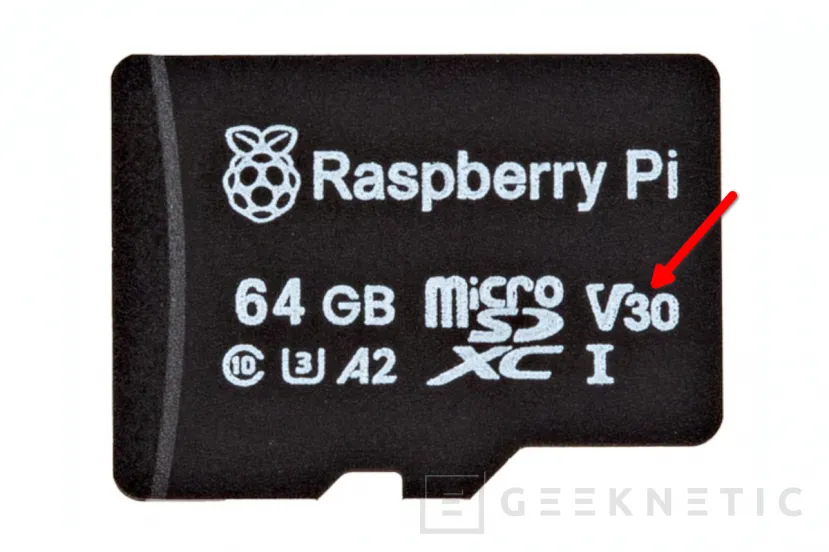
In addition to the previous classification, there is another scale that only focuses on the use of video cards. This is the detailed table of the five V classes of the SDs.
| Class | **Minimum speed | Equivalence with conventional classes |
|---|---|---|
| V6 | 6MB/s | Equivalent to Class 6. Ideal for HD video. |
| V10 | 10MB/s | Equivalent to Class 10. Ideal for FullHD video |
| V30 | 30MB/s | Equivalent to UHS U3. Great for 4K videos at 30 fps. |
| V60 | 60MB/s | Equivalent to UHS U3. Great for 4K videos at 120 fps. |
| V90 | 90MB/s | Equivalent to UHS U3. Great for 8K videos. |
SD and microSD cards by bus type

Finally, in this last section you have a table classified according to the bus speedthat is, the communication interface, of the SD cards. Consult it to be clear about the different data transfer capacities depending on the bus interface standard:
| Bus Type | Data Transfer Speed | Classes included | Description |
|---|---|---|---|
| S.D. (Standard bus) | Up to 12.5 MB/s | Class 2, Class 4, Class 6 and Class 10 | Basic speed, suitable for simple tasks and HD quality video. |
| UHS-I (Ultra High Speed) | Up to 104 MB/s | UHS-I U1 and UHS-I U3 | High speed, ideal for Full HD and 4K video, high resolution photography. |
| UHS-II | Up to 312 MB/s | UHS-II U1 and UHS-II U3 | Faster transfer, suitable for 4K/6K video and professional cameras. |
| UHS-III | Up to 624 MB/s | UHS-III U1 and UHS-III U3 | High speed suitable for 8K and professional workflows. |
| SD Express | Up to 985 MB/s | – | Very high speed. They are cards designed for 8K video and very heavy workloads. |
Other classifications applicable to SD cards
In this last section I tell you about some curiosities and additional classifications that
SDIO cards
The SDIO cards (Secure Digital Input/Output) are a variant of SD cards that allow you to perform security functions. entry and exit of data, in addition to simply storing information. This means that they can incorporate other data transmission technologies, like a WiFi connection.
Classes A1 and A2
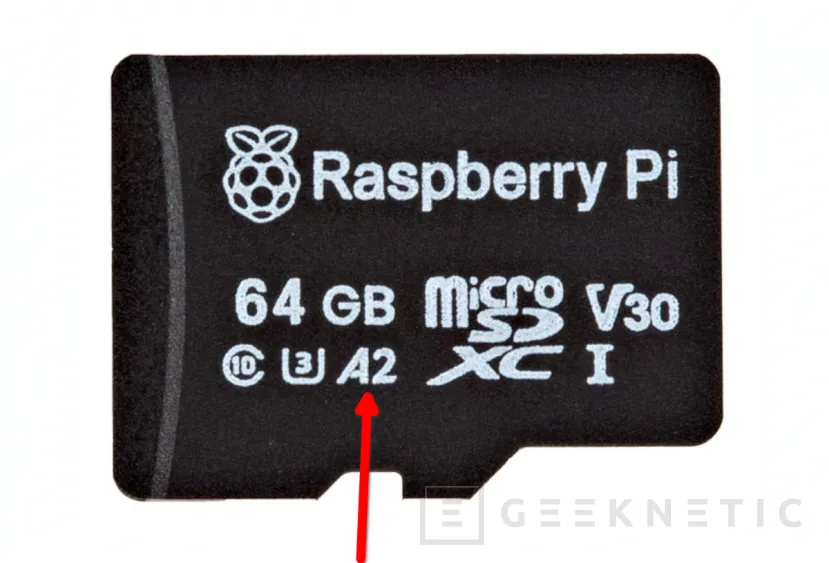
The classes A1 and A2 of SD cards They were introduced in the 5.1 and 6.0 standard. Each class requires a minimum IOPSthat is, the number of input/output operations per second. It is a class focused on applications that use the memory card. A1 is intended for basic mobile applications and A2 for more demanding programs, such as high-performance games. Both classes have a minimum of 10 MB/s.
This is the relevant table:
| Classification | Minimum reading speed | Minimum write speed |
|---|---|---|
| A1 | 1500 IOPS | 500 IOPS |
| A2 | 4000 IOPS | 2000 IOPS |
With or without write protection

Finally, some full-size SD cards include a tab that prevents writing data. By moving the tab to the corresponding position, the card activates read-only mode, which allows you to view the stored data, but without applying changes.
What SD card to buy?
Taking into account everything analyzed in the previous sections, it is much easier to choose the most convenient SD and microSD card. You just have to evaluate what your needs are. The first thing you need to consider is the type of device you are going to use and what SD card form factor it supports. It is not the same to acquire a card for a reflex camerawhich will most certainly require full-size SD cards, which for a mobilewhich are only compatible with microSD.

On the other hand, you need to think about how much space you are going to need. This is a type of storage that cannot be expanded, so it is better to have too much than not to lack. In this regard, it is crucial that check the maximum size supported by the device. For example, you will not be able to use an SD larger than 1 TB in Samsung Galaxy A55. Surely the maximum supported by your device is more than enough, but it is something that you should take into account.
Finally, you should consider what you are going to use the SD card for. If what you are looking for is expand your mobile storage and move documents, photos and videos there, unless you are very demanding, most models on the market will be effective for you.
It is very different if what you want is record video at 4K resolution and 120 fps on your action camera. In that case, you are going to need a model that is very fast and also has a lot of space. In such specific cases, my advice is that you carefully review the specifications and type of SD card by comparing the technical sheet with the data that I provide here. Your purchase is sure to be a success!
End of Article. Tell us something in the Comments!










Add Comment