Saving your photos in the cloud is one of the best decisions you can make, since if your phone breaks, you lose it or it is stolen, with the backup, you will not only keep your images, but you can easily recover them from another device in minutes.
Among the available options, Google Photos stands out as one of the best applications to store your photos and videos. Have 15 GB of free storage from the first moment, more than enough to save your most precious memories.
One of its most notable functions is the possibility of traveling to the past and reliving special moments by searching for your oldest photos. If you have a huge library of images and want to see a particular one again, The app offers you three ways to find them easily.
Automatic Memories: Let Google do the work
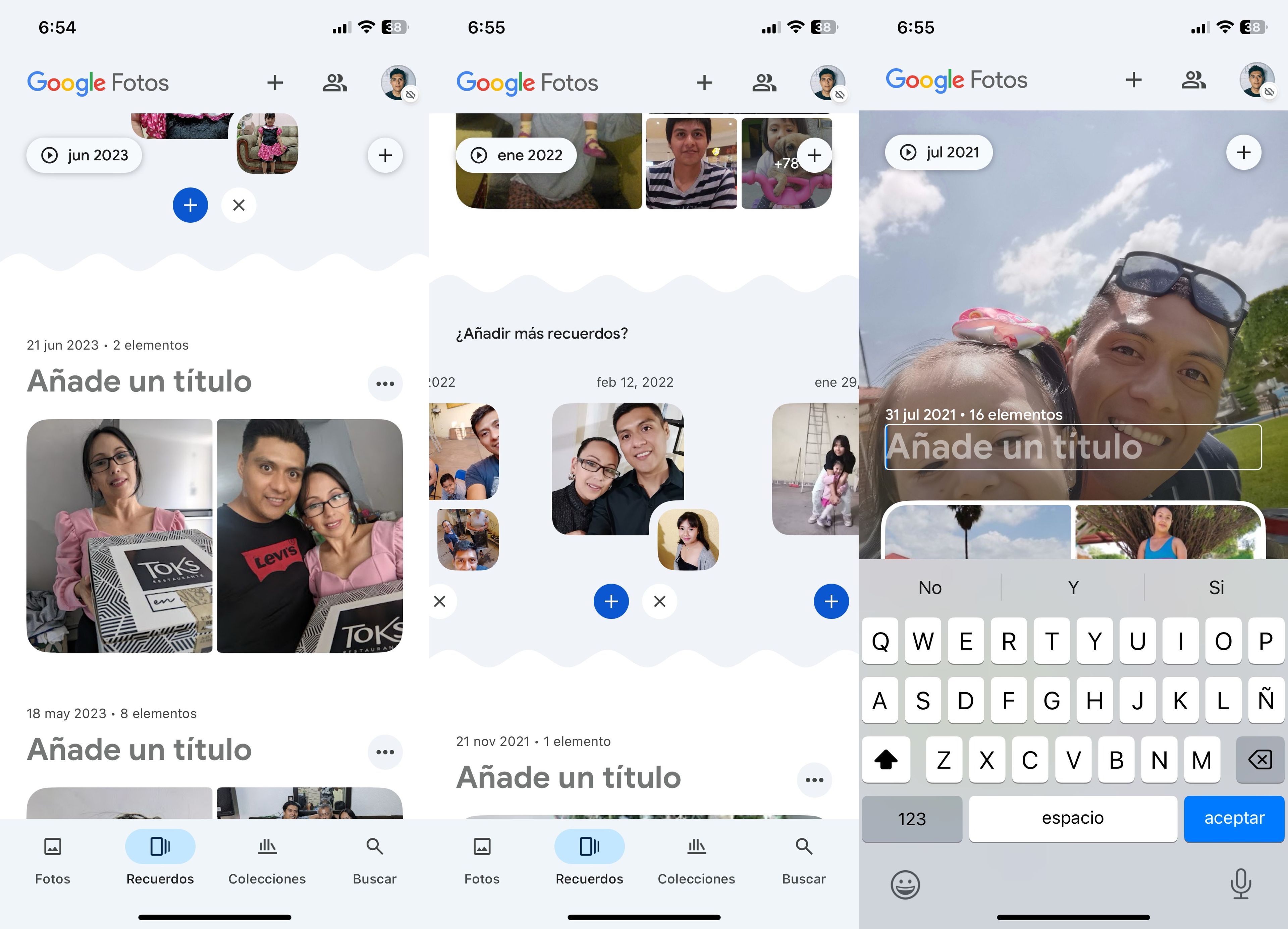
Computer Today
One of the most attractive features of Google Photos is memories. The app automatically generates collections of photos taken on the same date in previous years. They appear at the top of the main screen of the application, like a kind of dynamic album.
For example, You can open the app on any given day and find photos of a trip you took three years ago. or a special celebration. All you need to do is open the app and press the option Memories. It’s ideal if you’re not looking for something specific, but you want to relive good times.
Use fast scrolling
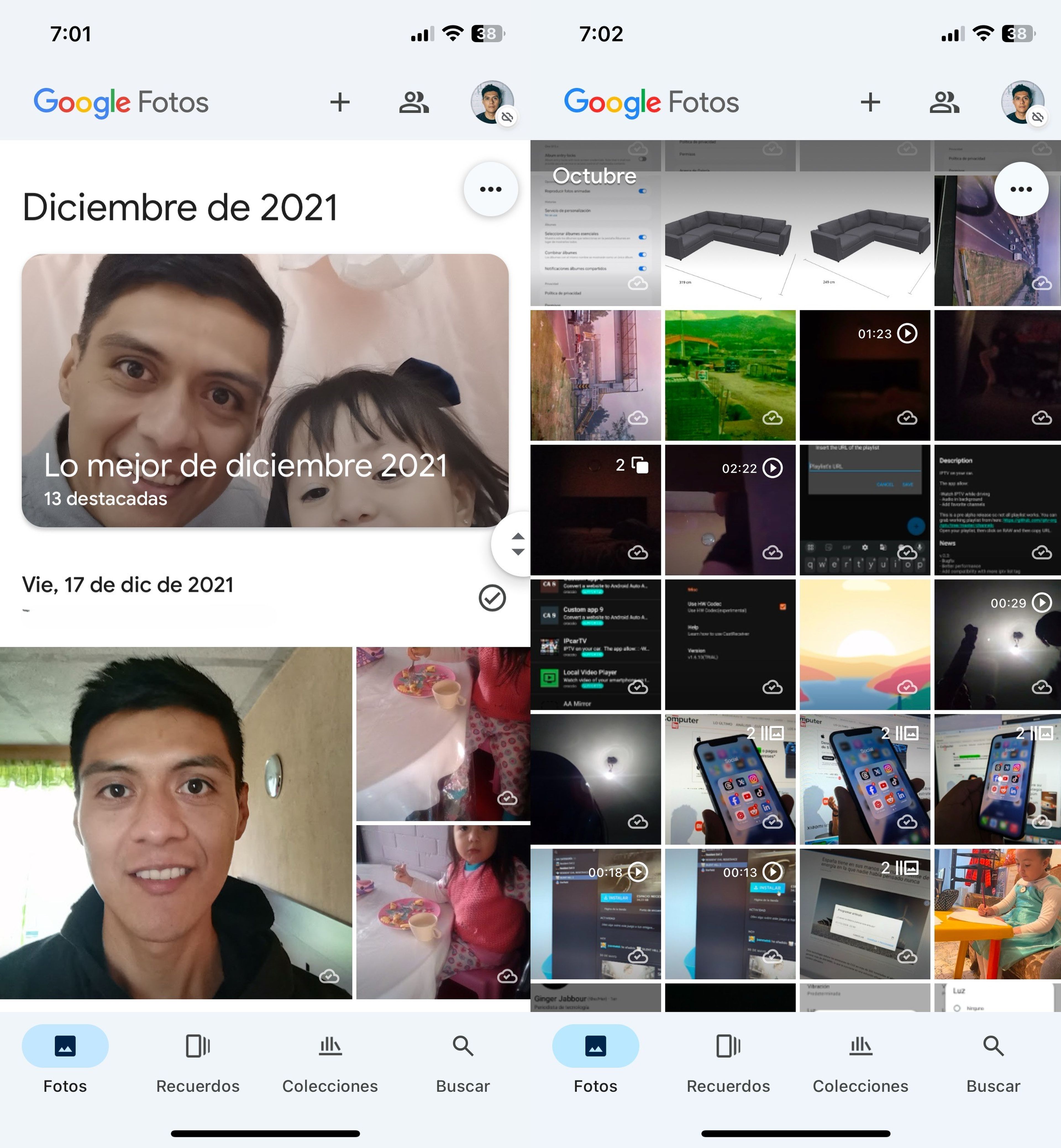
Computer Today
If you prefer to search for photos manually, fast scrolling is a very useful option. On the side of the app, you will find a slider that allows you to navigate by months and years. As you swipe, Google Photos shows a preview of the images each time.
This tool is perfect if you know approximately when you took the photo you’re looking for. Simply open the app, access your library and scroll to move to the period that interests you. It’s fast, intuitive and, above all, efficient if you have hundreds or thousands of photos.
Search old images by date
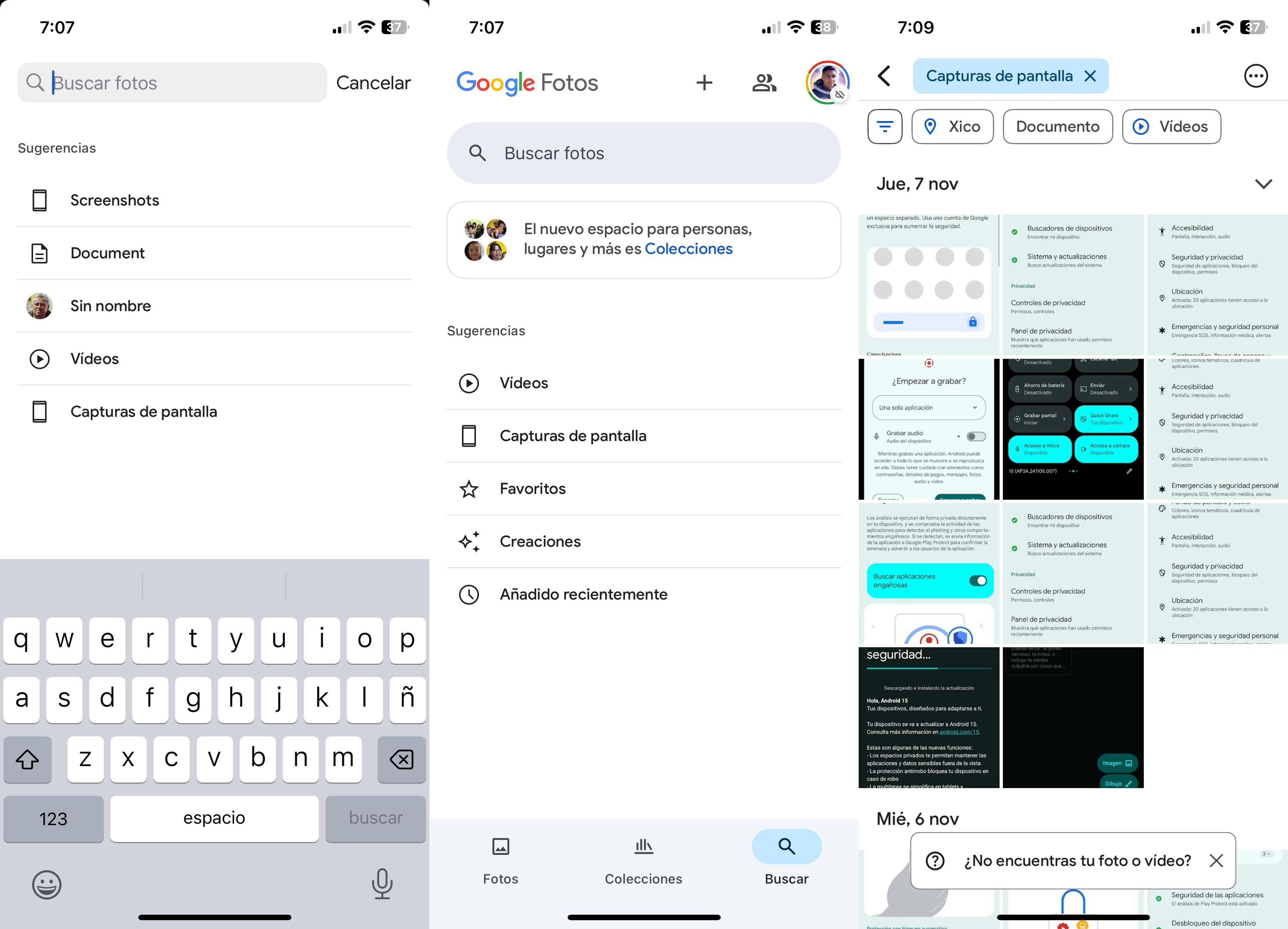
Computer Today
The last option, but just as effective, is the search by dates. Google Photos has a search engine where you can write the year, month or even a specific day to locate specific photos.
For example, if you are looking for your vacation photos in July 2019, you just have to type “July 2019” in the search engine, and the app will show you all the images stored in your backup corresponding to that date.
This feature is ideal if you remember the exact moment you want to relive. In addition, the app also allows you to search by keywords related to places or events, thanks to its ability to automatically identify and classify photos.
Get to know how we work in ComputerToday.
Tags: Tricks


![[Img #74664]](https://thelatestnews.world/wp-content/uploads/2024/12/James-Watson-The-controversial-genius-behind-the-double-helix-150x150.jpg)








![[Img #74664]](https://thelatestnews.world/wp-content/uploads/2024/12/James-Watson-The-controversial-genius-behind-the-double-helix-300x200.jpg)


Add Comment