When your Internet connection starts to fail, videos cut out or downloads take much longer than they should, the first thing you usually think is that the problem is with your Internet provider’s service.
Another common idea is that someone is stealing your WiFi, and that’s why your network is running slower than usual. You may even think that your router is not working well or that it is time to change it.
However, what you may not know is that the most common reason for a slow connection is that one or more of your own devices is consuming too much bandwidth.
It is something that can happen, especially if you have several devices connected at the same time (mobile phones, computers, consoles, etc.), or if a program or application is downloading large amounts of data without you noticing.
To solve this problem, the first thing you should do is Identify which device is hogging your connection. This may seem complicated, but there are several tools that allow you to discover it instantly.
Tools to know which device is slowing down your internet
- Windows Settings: If you suspect your PC is hogging bandwidth, you can easily check it under Data Usage from Network Settings in Windows 11. There you’ll see a breakdown of how much each app has consumed in the last 30 days, allowing you to spot if anyone is using more than they should.
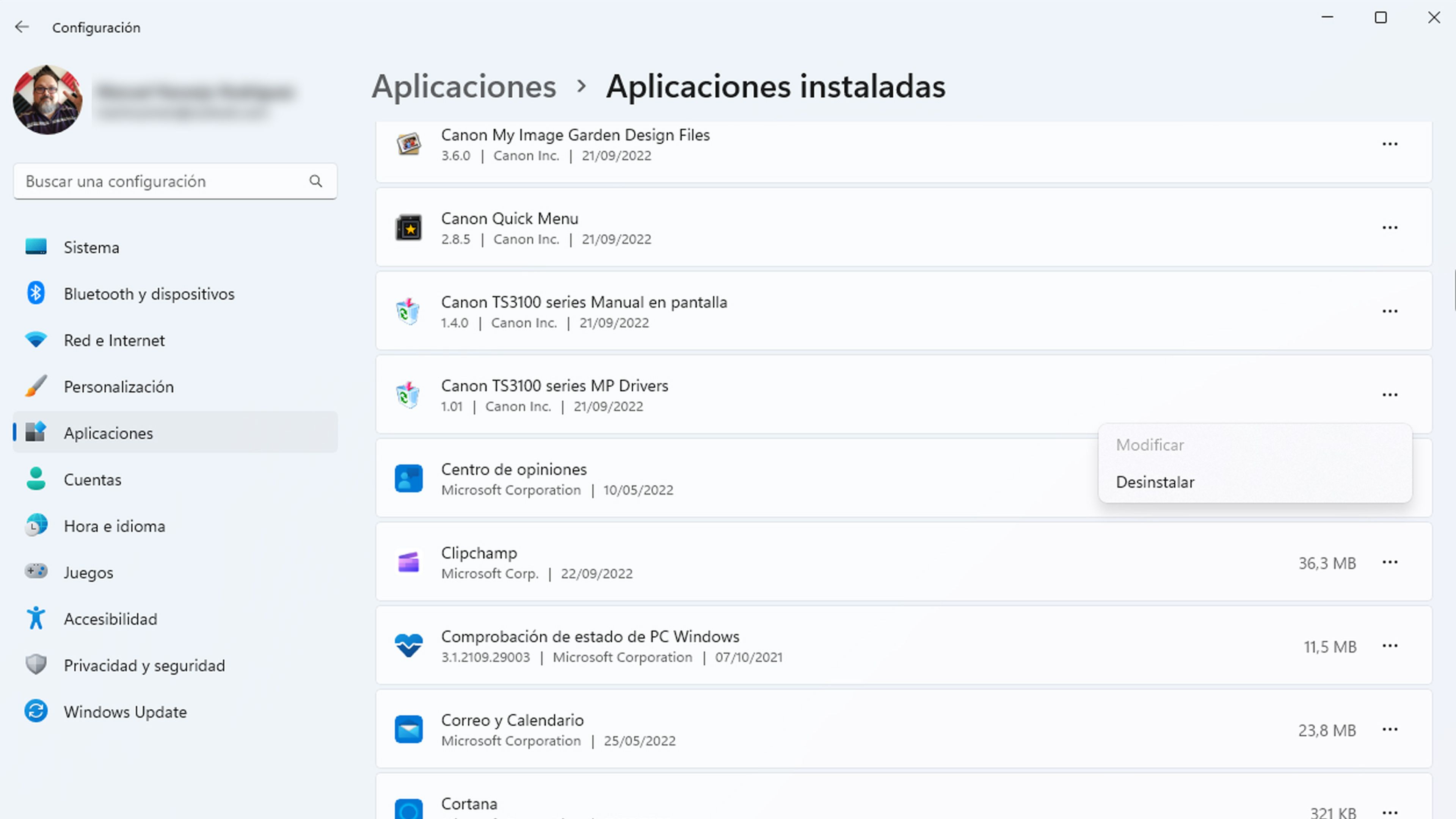
- Wireshark: For deeper analysis of network traffic, wireshark It is a very powerful tool that allows you to see every data packet that passes through your network. It’s ideal if you need more detailed control over which app or device is consuming excessive bandwidth, although it requires some experience to use it correctly.
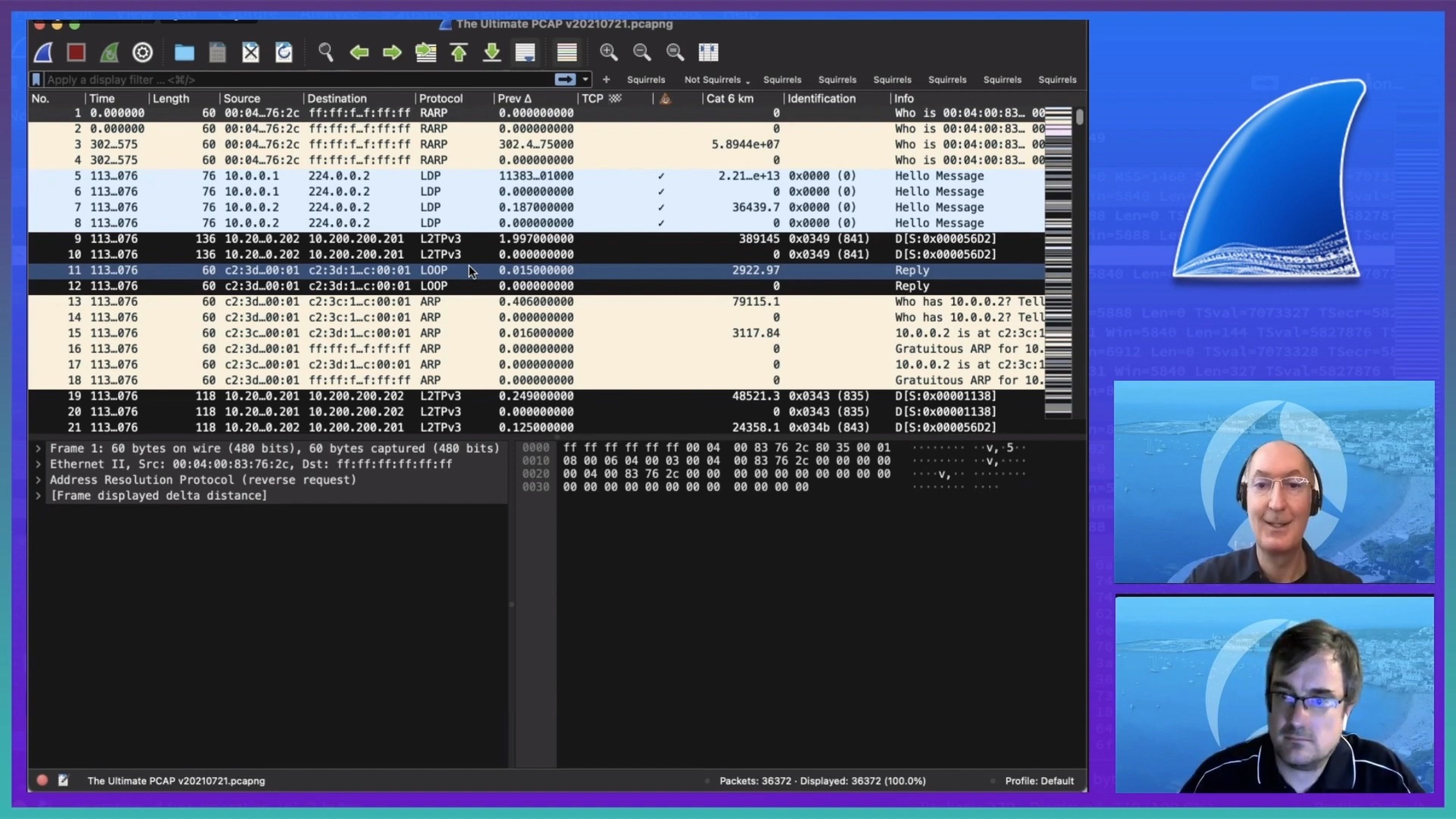
wireshark
- GlassWire: If you are looking for something more intuitive, this program shows you the data consumption of each application in a clear and visual way. In addition, it has a version for Android, which allows you to monitor data usage on both your mobile and your computer. It is an ideal option if you don’t want to get too complicated.
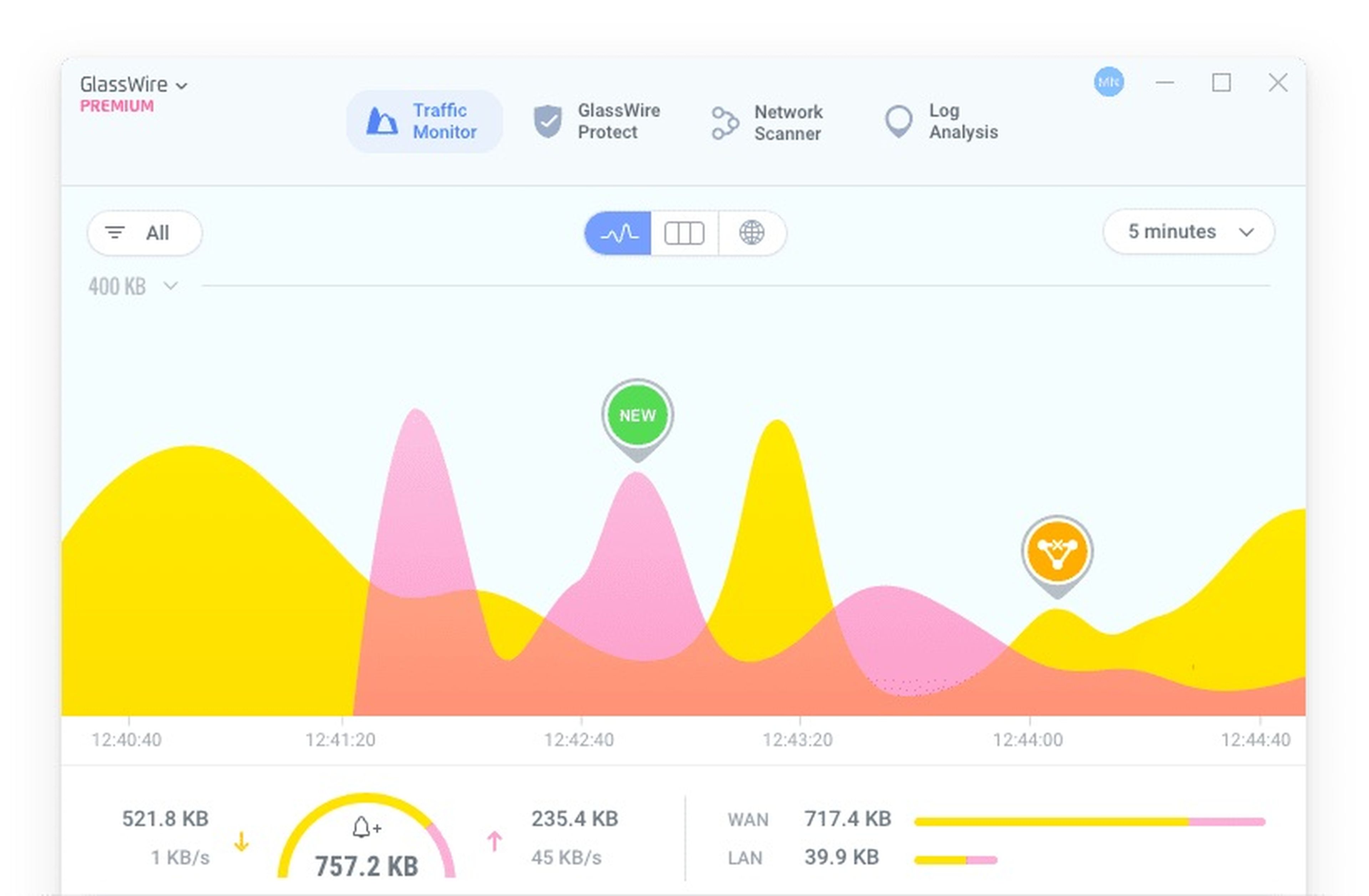
GlassWire
- Router configuration: Most modern routers include a function to monitor the network traffic per device. By accessing your router’s management page, you’ll be able to see which devices are using the most bandwidth. This is useful to have an overview of your entire network.
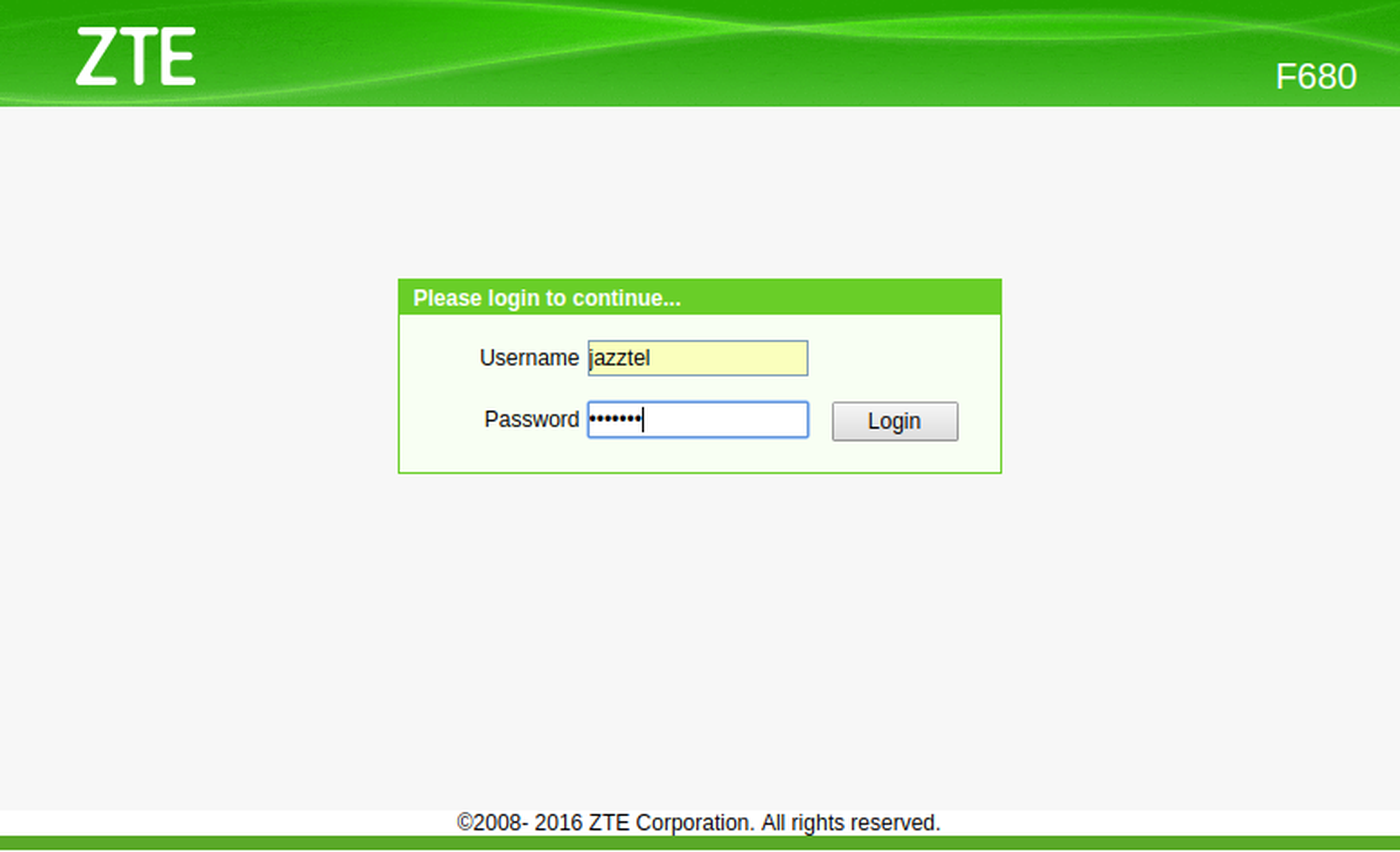
- iStat Menus: This app is an excellent tool that is integrated into the macOS menu bar. It allows you to view data usage in real time, identify which apps are consuming the most bandwidth, and even analyze network traffic history to detect spikes or unusual usage patterns. Can download it in App Store.
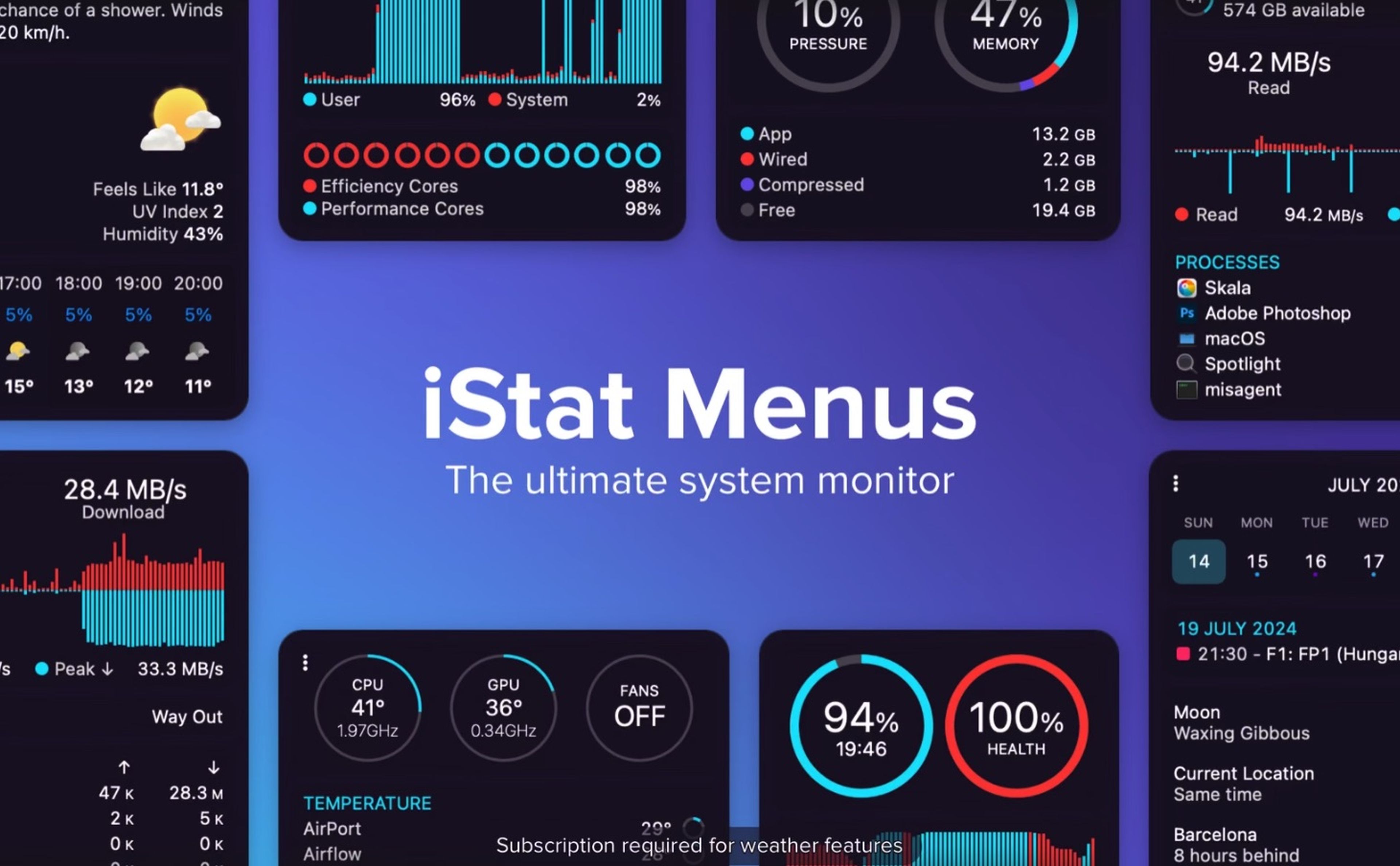
iStat Menus
It should be noted that when your Internet connection is slow and unstable, the cause is not always the Internet provider or the neighbor connecting to your WiFi. Many times the problem is with one or more of your devices, which they are consuming too much bandwidth.
But, with the tools we have mentioned, you will be able to easily identify what is hogging your connection and take the necessary measures to solve it. Whether by limiting the data usage of certain apps, optimizing your network or simply deactivating devices that you are not using.
Get to know how we work in ComputerToday.



![[Img #74674]](https://thelatestnews.world/wp-content/uploads/2024/12/Santiago-Ramon-y-Cajal-The-promoter-of-modern-neuroscience-150x150.jpg)









![[Img #74674]](https://thelatestnews.world/wp-content/uploads/2024/12/Santiago-Ramon-y-Cajal-The-promoter-of-modern-neuroscience-300x200.jpg)


Add Comment