Creating and using an email alias not only improves your privacy and security, but also gives you greater control over your internet experience.
Protecting your privacy and security is an essential issue today. With the increase in cyberattacks and data theft, being careful with the personal information you share online is more crucial than ever. Your data can be used by cybercriminals for various purposesfrom spamming to identity theft.
Therefore, you must be extremely cautious when sharing information on social networks and websites. It should be noted that it is common for subscribe to a newsletter, register in a web service or any other platform, you will most likely always use the same email account. This habit, although common, can be dangerous. But why does it represent a risk?
When you use the same email account on different websites, you expose yourself to spammers and hackers. These seek to obtain your email for multiple purposes: sell it to advertising companies, send you spam, or, worse yet, to try to access your personal accounts through phishing techniques.
By analyzing the emails you receive and the links you click, Hackers can create a detailed profile of your interests and habits, allowing them to direct more personalized and effective attacks. Fortunately, there is a simple and effective way to protect your privacy and security online, and that is through email aliases.
Email aliases, a protective shield for your privacy
Email aliases are temporary, unique email addresses that redirect messages to your main inbox. Instead of giving your real email account to every website or app, you use an alias that hides your real address. This adds an extra layer of privacy and security.
If at any time you start receiving spam through that alias, you can disable or delete it without affecting your primary email. In this way, you keep your inbox free of unwanted messages, advertising or any other information that does not interest you.
This feature offers many benefits, e.g. you reduce the risk of being a victim of phishing attacks, since attackers do not have direct access to your real email. You can manage aliases as needed, maintaining control over who has access to your contact information.
Create an email alias It is a simple process and varies slightly depending on the service you use. Let’s give an example using the iCloud alias service, known as Hide my email. Follow these steps to the letter:
- Go into iCloud.com and sign in with your Apple account.
- Go to the section Mailboxes in the right side menu and click on the gear icon to enter your account settings.
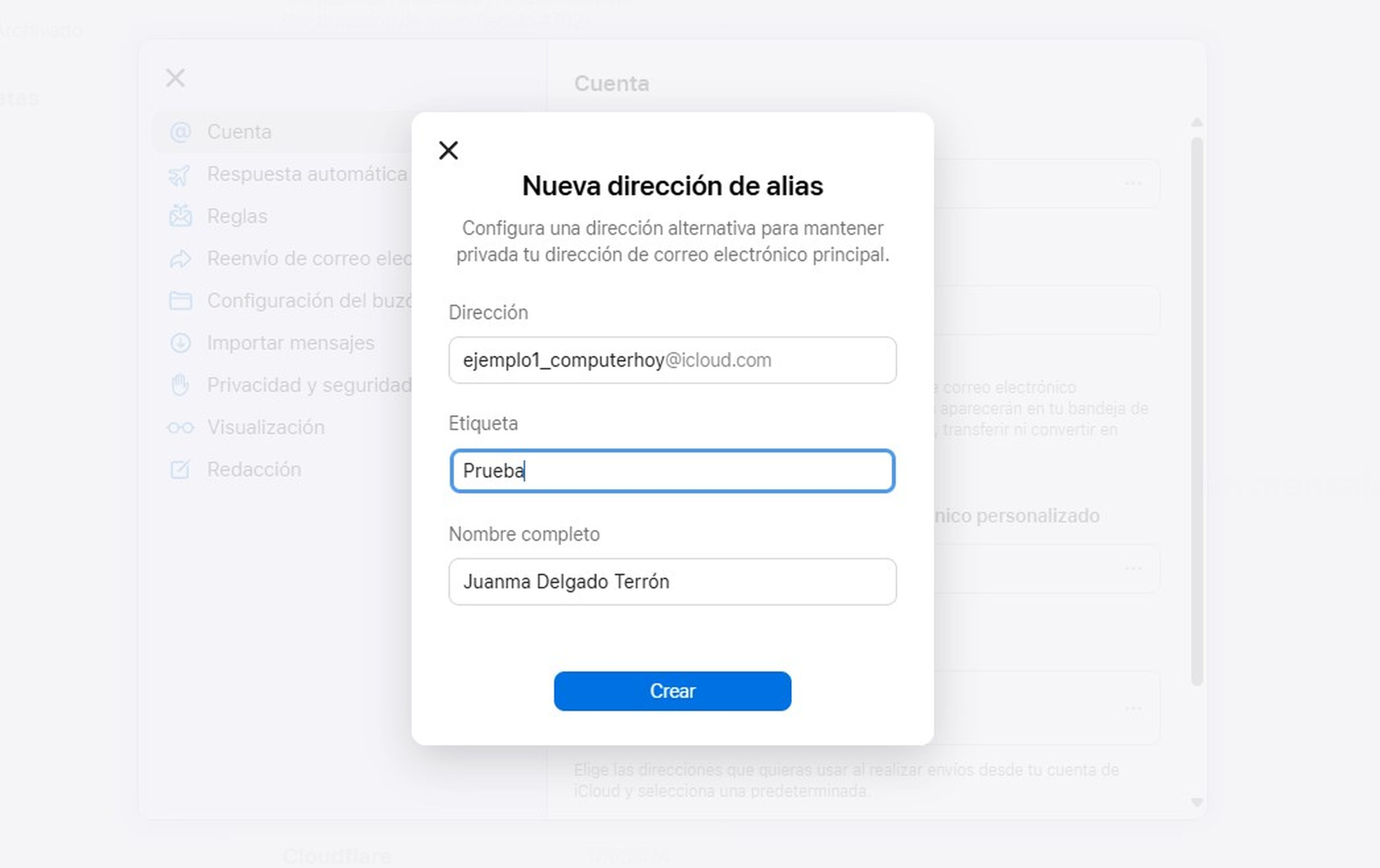
Computer Today
- In Account click on Add aliasesthen customize the address, type a label, and then click Create.
- This address will forward all emails to your main account, so you can use it on websites or subscribe to services.
In addition to iCloud, there are others email alias services that you can use, like AnonAddy, Firefox Relay or SimpleLogin. Each of them offers different features and pricing plans, so you can choose the one that best suits your needs.
Using this feature not only keeps your inbox free of spam, but also protects you from potential cyberattacks. Adopting this practice is a simple but significant step to ensure your security on the internet.
Known how we work on Computertoday.
Tags: Privacy, security





![[Img #74692]](https://thelatestnews.world/wp-content/uploads/2024/12/What-do-11-and-12-year-old-boys-and-girls-150x150.jpg)





![[Img #74692]](https://thelatestnews.world/wp-content/uploads/2024/12/What-do-11-and-12-year-old-boys-and-girls-300x200.jpg)


Add Comment