Some Hisense television models with Android TV appear to be launching DDoS attacks on Windows 11 computers that are connected to the same home network.
You’ve probably heard about DDoS attacks, an unfortunately common practice in the digital world, which usually involves one PC attacking another with requests to crash it, and are usually perpetrated by hackers for malicious purposes.
A denial of service attack It consists of flooding a system, server or network with data traffic to exhaust its resources and leave it inaccessible. This is achieved by using multiple devices (botnets) that send simultaneous requests to the target, overwhelming its response capacity.
In the end, it exhausts the resources of the target system, causing normal services to become slow or completely inaccessible. The devices used in these attacks can be computers, routers, IoT devices, and now, surprisingly, also smart TVs.
DDoS attacks can have serious consequencesfrom interrupting online services until causing million-dollar economic losses. The most common targets are company websites, government institutions, and online gaming platforms.
Hisense televisions, the new threat to your Windows PC
Recently, Priscilla Snow has discovered that some models of Hisense smart TVs with Android TV operating system are launching DDoS attacks on Windows computers connected to the same network. Although it may seem incredible, this situation is real and has affected numerous users.
The problem is that These TVs generate an excessive number of device IDs (UPnP)which are used by Windows to recognize and communicate with devices on the network.
These IDs, which normally help computers recognize devices on the network, were so many that the system was overwhelmed, resulting in an effect similar to a DDoS attack. In essence, the Smart TV was inadvertently creating traffic overload.
Eventually, the computer’s operating system becomes overloaded and starts experiencing problems such as display settings glitches, drivers stopping working, and Task Manager malfunctioning.
How to know if your PC is at risk and how to fix the problem?
If you have a Hisense television with Android TV and a Windows computer connected to the same home network, it is important that you check if you are a victim of this problem. To do this, you must follow a few simple steps.
The first thing is to open the Windows Registry Editor by pressing the keys Windows + Rwrites regedit and press Enter. Navigate to the following route: Computer\HKEY_LOCAL_MACHINE\SYSTEM\ControlSet001\Services\DeviceAssociationService\State\Store.
If you find many subfolders with names similar to DAFUPnPProvider#uuid…it is likely that your television is causing the problem, so you have to take action to solve this error, which you can do in a matter of minutes.
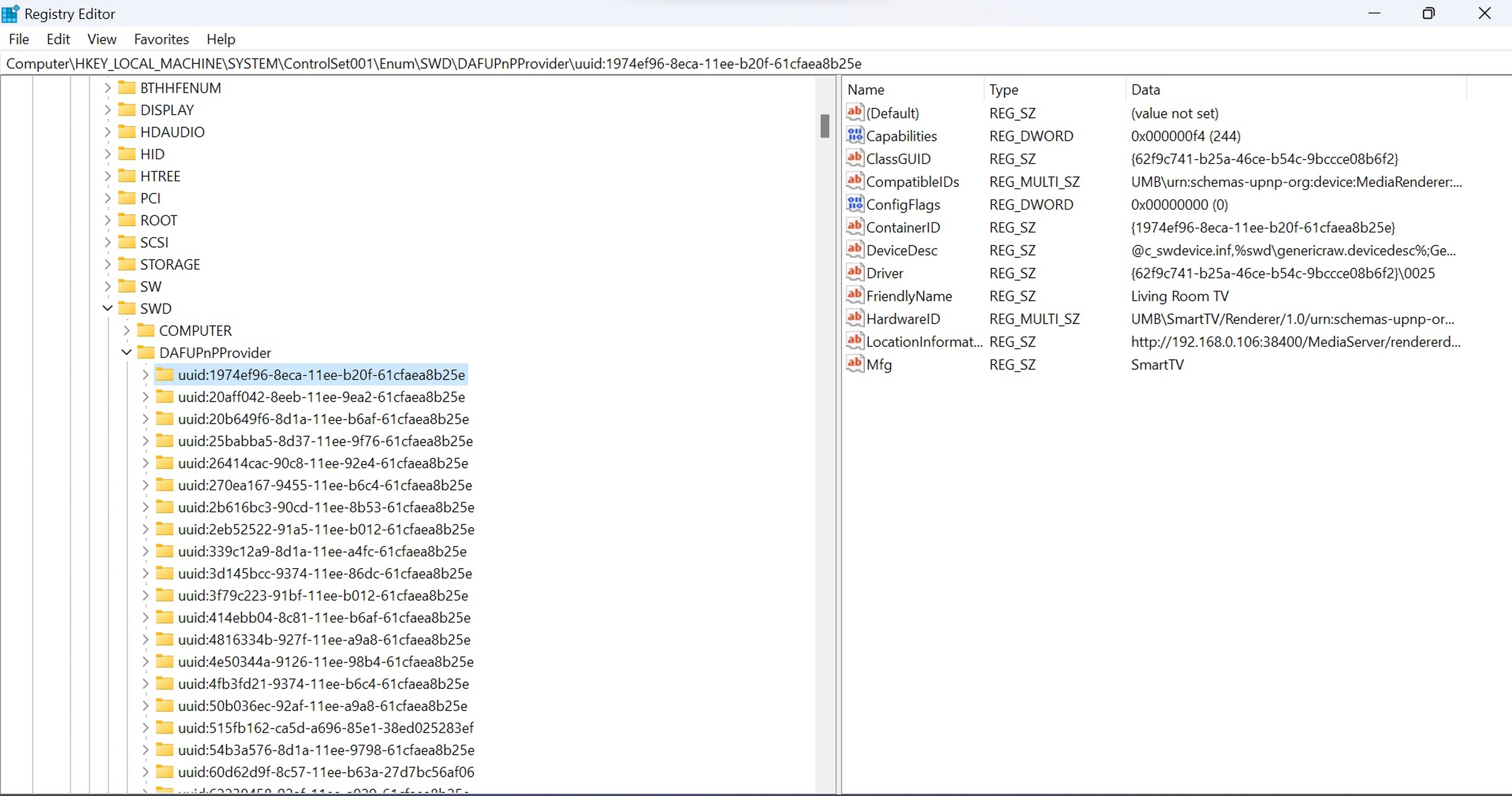
Learn Microsoft
- Open the application Servicesseeks Device association serviceright click on it and select Properties. Change the startup type to Disabled and restart the computer.
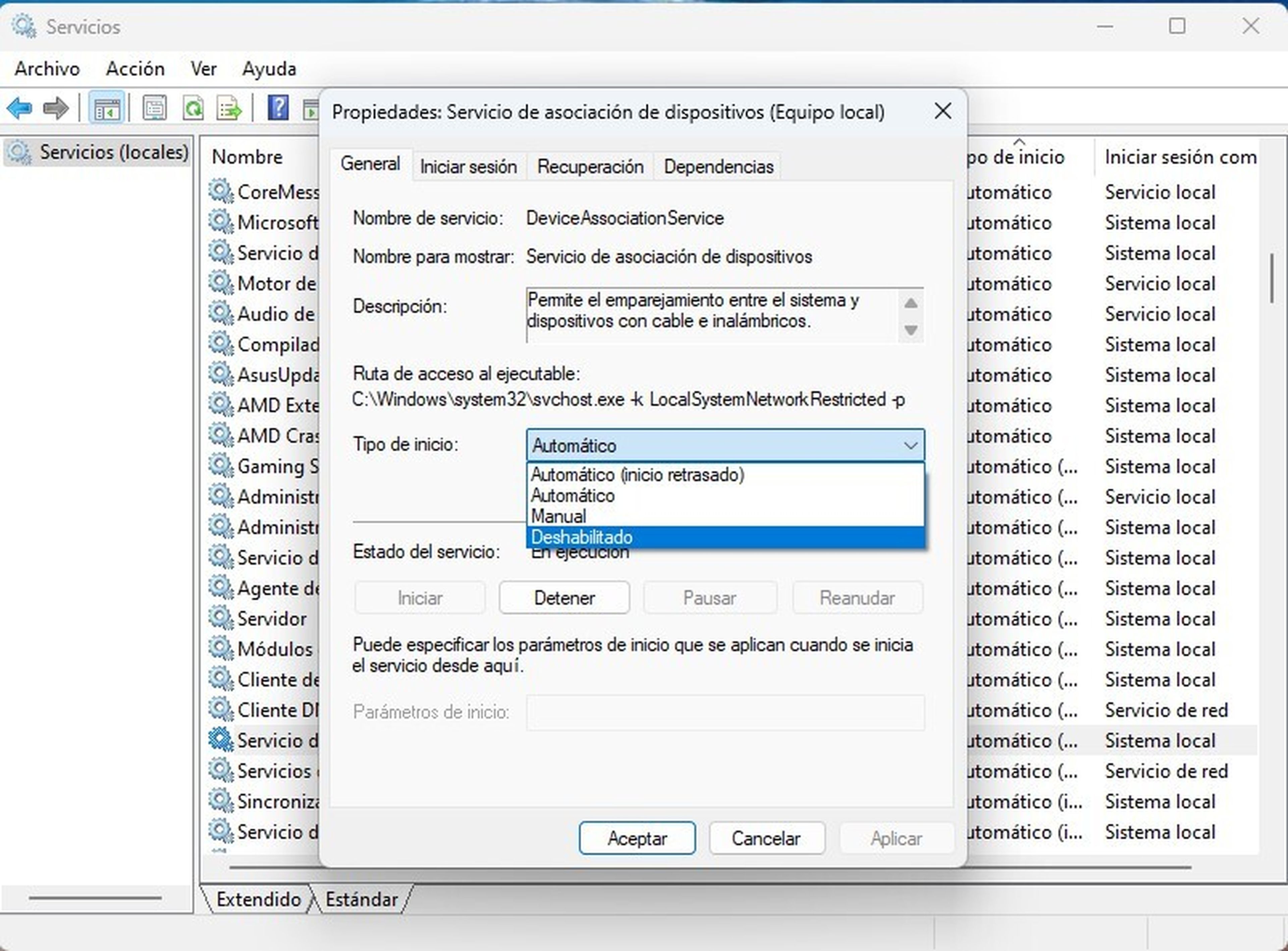
Computer Today
- The next step is to download the PsTools tool from Microsoft. To do this, open the Command Prompt as Administrator and run the command .\psexec.exe -i -d -sc:\windows\regedit.exe.
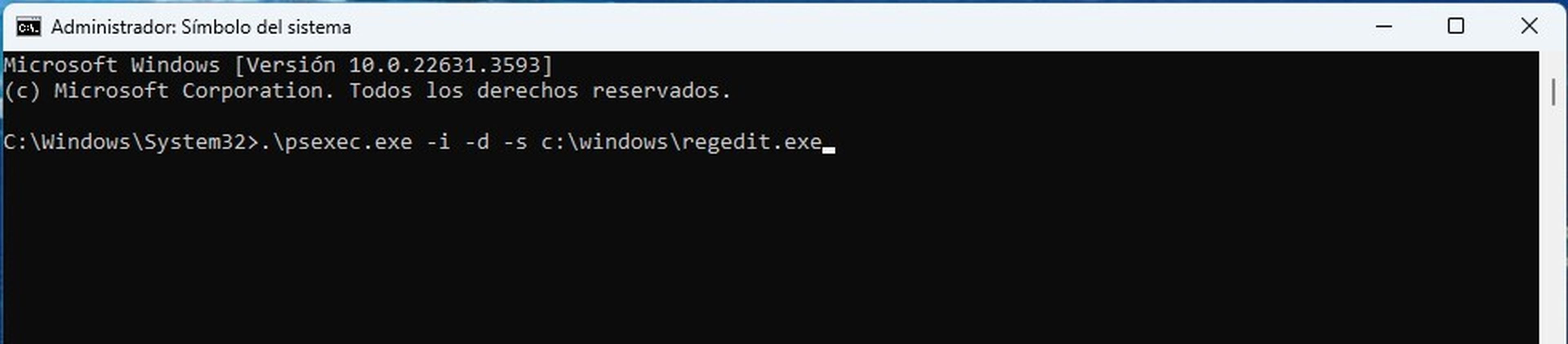
Computer Today
- This will open Registry Editor as the system user. Navigate to the route mentioned above (Computer\HKEY_LOCAL_MACHINE\SYSTEM\ControlSet001\Services\DeviceAssociationService\State\Store) and remove all keys that begin with DAFUPnPProvider#uuid… and then restart the computer and re-enable the Device association service.
Although Hisense has not officially commented on this problem, it is important that you take measures to protect your computer if you have a smart TV from this brand, otherwise, your equipment, whether laptop or desktop, could work slow, unstable or certain drivers could cause conflicts.
Follow the mentioned steps and keep an eye out for possible firmware updates that can fix the root problem. Remember that this problem is occurring in the model 50Q8G with Android TV, and at the moment there are no reports that the failure is affecting other brands.
Known how we work on Computertoday.
Tags: Android TV, Smart TV




![[Img #74662]](https://thelatestnews.world/wp-content/uploads/2024/12/Organisms-with-the-shortest-life-150x150.jpg)









![[Img #74662]](https://thelatestnews.world/wp-content/uploads/2024/12/Organisms-with-the-shortest-life-300x200.jpg)


Add Comment