Introduction and Technical Specifications of the ASUS VivoBook S 14 OLED (S5406)
Here we have the ASUS VivoBook S 14 OLED (S5406) Reviewa new laptop from the ASUS Vivobook range that switches to OLED screens and the new Intel Core Ultra “Meteor Lake” processors, all in a very thin device with only 1.3 kg of weight and a maximum thickness of only 15.9 mm.
A laptop that has Microsoft’s Copilot key as AI PC and that offers a balanced combination with a price of 999 euros.
Let’s see what it offers us.
Technical Features of the ASUS VivoBook S 14 OLED (S5406)
- 14 inch screen:
- OLED 16:10.
- 1920 x 1200 pixels.
- 60Hz.
- DisplayHDR True Black 600
- Intel Core Ultra 5 125H 14-core processor, max 4.5 GHz.
- Integrated Intel Arc Graphics 7 Xe Cores
- 16 GB of integrated LPDDR5X RAM.
- 512GB M.2 NVMe SSD (PCIe 4.0)
- Connectivity:
- 2 x USB-C with Thunderbolt 4.0
- 2 x USB-A 3.0
- 1 x 3.5mm audio minijack.
- 1 x HDMI 2.1.
- FHD Webcam with facial recognition.
- microSD reader.
- WiFi 6E + Bluetooth 5.3
- 75Wh battery.
- 90W USB-C charger.
- Weight: 1.30 kg.
- Measurements: 310.5 x 221.9 x 15.9 mm.
- Price: 999 euros.
Design and Connectivity
We have a silver finish with an all-metal design that gives a quality look. There are no areas with bad joints and all the equipment seems robust.
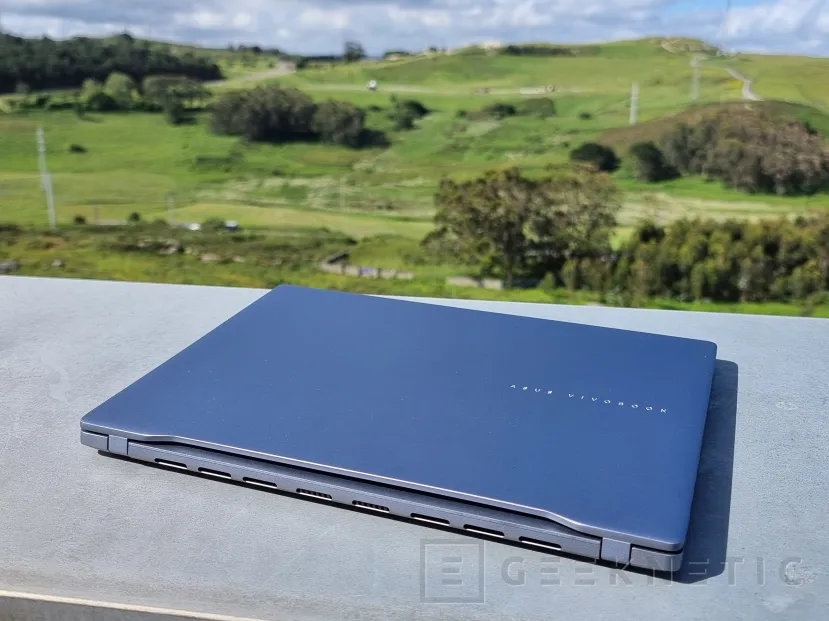
On the left side we have an HDMI 2.1 port along with two USB-C equipped with 40 Gbps Thunderbolt 4.0 connectivity. It is accompanied by a small microSD card reader and a 3.5 mm minijack audio port suitable for headphones and microphones.

On the opposite side, the right, we have only two 5 Gbps USB-A ports, that is, conventional USB 3.0 (or USB 3.2 gen 1). The contained profile of this laptop stands out, with a maximum thickness of 15.9 mm that corresponds to the area where these USB-A are, and which drops to 13.9 mm in the thinnest part.

The ASUS VivoBook S 14 OLED (S5406) is a thin and light laptop, weighing only 1.3 kg and a 14-inch 16:10 format that makes it equivalent in size to 13-inch laptops. 16:9. This screen format allows you to make more use of space and reduce frames. It also includes a FullHD Webcam with infrared for facial recognition compatible with Windows Hello. This camera has a small physical lever that covers it to add extra privacy.
In the following photograph we can see, in addition to the general interior design, the annoying window that McAfee bloatware never tires of showing in the most inopportune situations.


The keyboard is complete and has good travel, with a specification of 1.7 mm keystroke depth for each key. The trackpad, on the other hand, is quite large and is located in the central area. Offers the copilot key, Microsoft’s AI
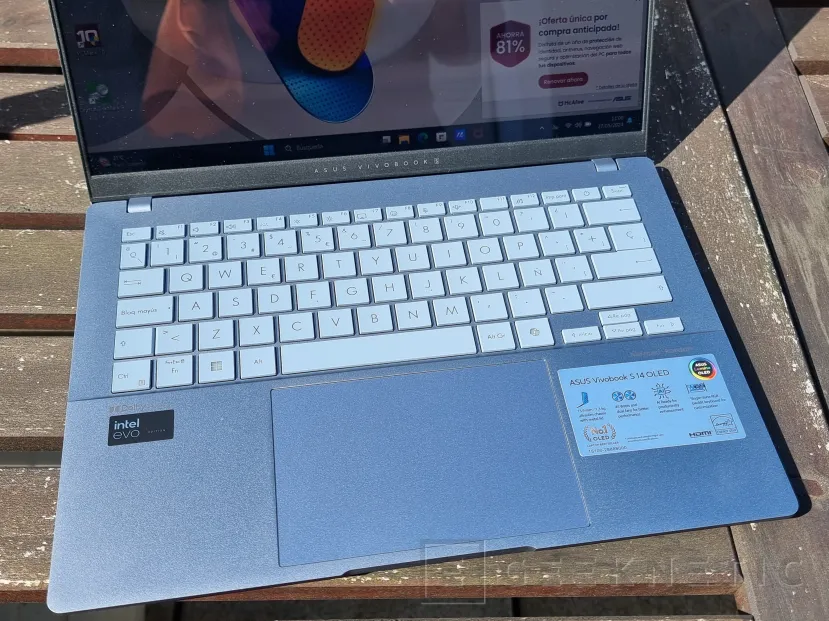
It has configurable backlighting for better visibility in dark environments. The lighting is RGB and you can change the color between several options, however, it is not possible to do it independently key by key. Generally, this type of equipment does not have RGB and is limited to displaying white backlighting.

At the bottom we have a lid ready with openings in the area where the main components are. Three rubber bumpers (one long and two smaller) prevent the laptop from slipping on the table.

In summary, the ASUS VivoBook S 14 OLED (S5406) is a laptop with a discreet design and good quality finishes that stands out for its lightness and thinness for less than 1,000 euros.
Screen
This variant that we analyzed of the ASUS VivoBook S 14 OLED (S5406) comes with the basic 1920 x 1200 pixel screen, although this line of equipment can be found with up to 3K and 120 Hz screens.
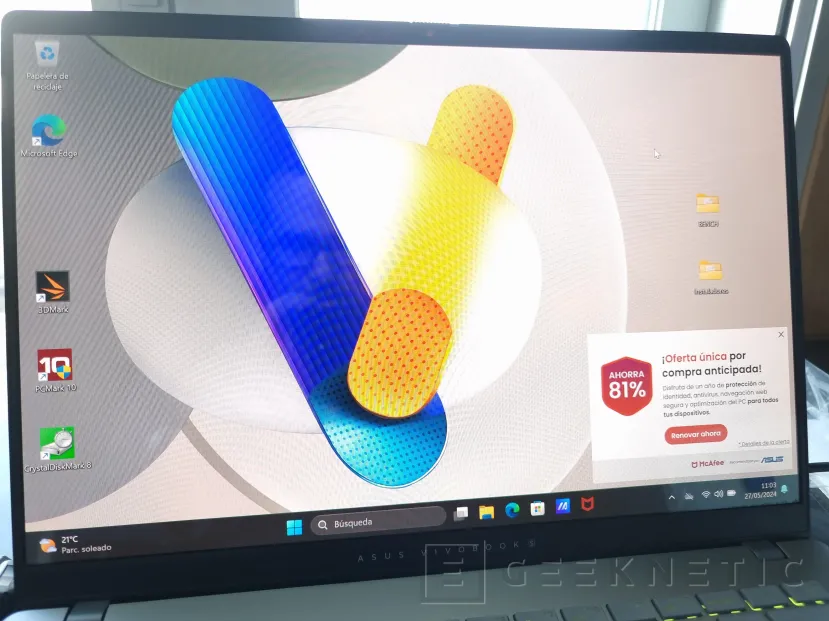
However, taking into account the 14-inch diagonal, the FullHD+ resolution in 16:10 format is not a problem and also helps the device have a more affordable price. However, we would have liked it to exceed the 60 Hz refresh rate, a fairly basic figure today.
It is an OLED panel with DisplayHDR True Black 600 and promises a maximum brightness of 400 nits in SDR and local HDR peaks of 600 nits.
Contrast and brightness
The maximum brightness in SDR mode has turned out to be somewhat disappointing, 400 nits were promised in SDR and the truth is that we are quite far away with 325.4 nits. The theoretical contrast is infinite, since the brightness of the black color, being OLED and turning off the pixels, is negligible.
- SDR white maximum brightness: 325.4 cd/m².
- Black brightness: 0 cd/m².
- Contrast ratio: “infinite.”
Color coverage
The color coverage is practically total of the three ranges that we usually measure (sRGB, DCI-P3 and Adobe-RGB). In fact, if we take into account the margin of error of the colorimeter, we can possibly say that covers 100% of the three ranges.
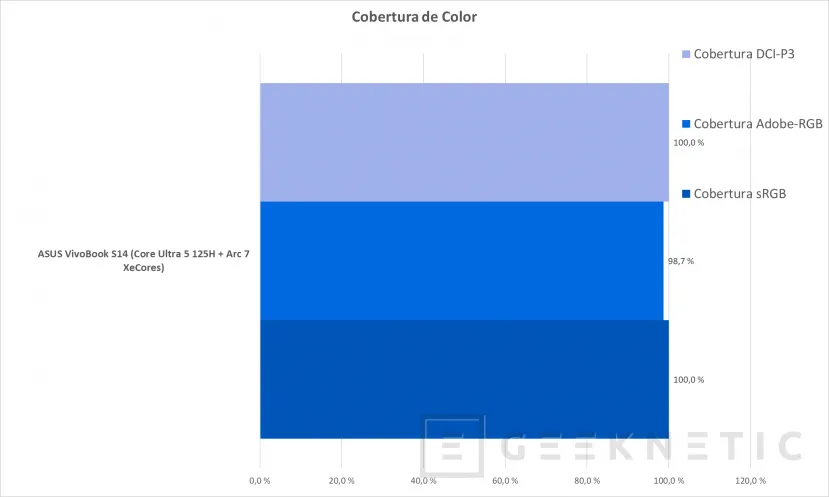
Color and calibration tests
The serial calibration shows a deviation of 4.7 points, with a tendency towards bluish tones. In order to use this equipment at a professional level, it requires calibration with an external colorimeter. In this way, you can take advantage of its wide color coverage.
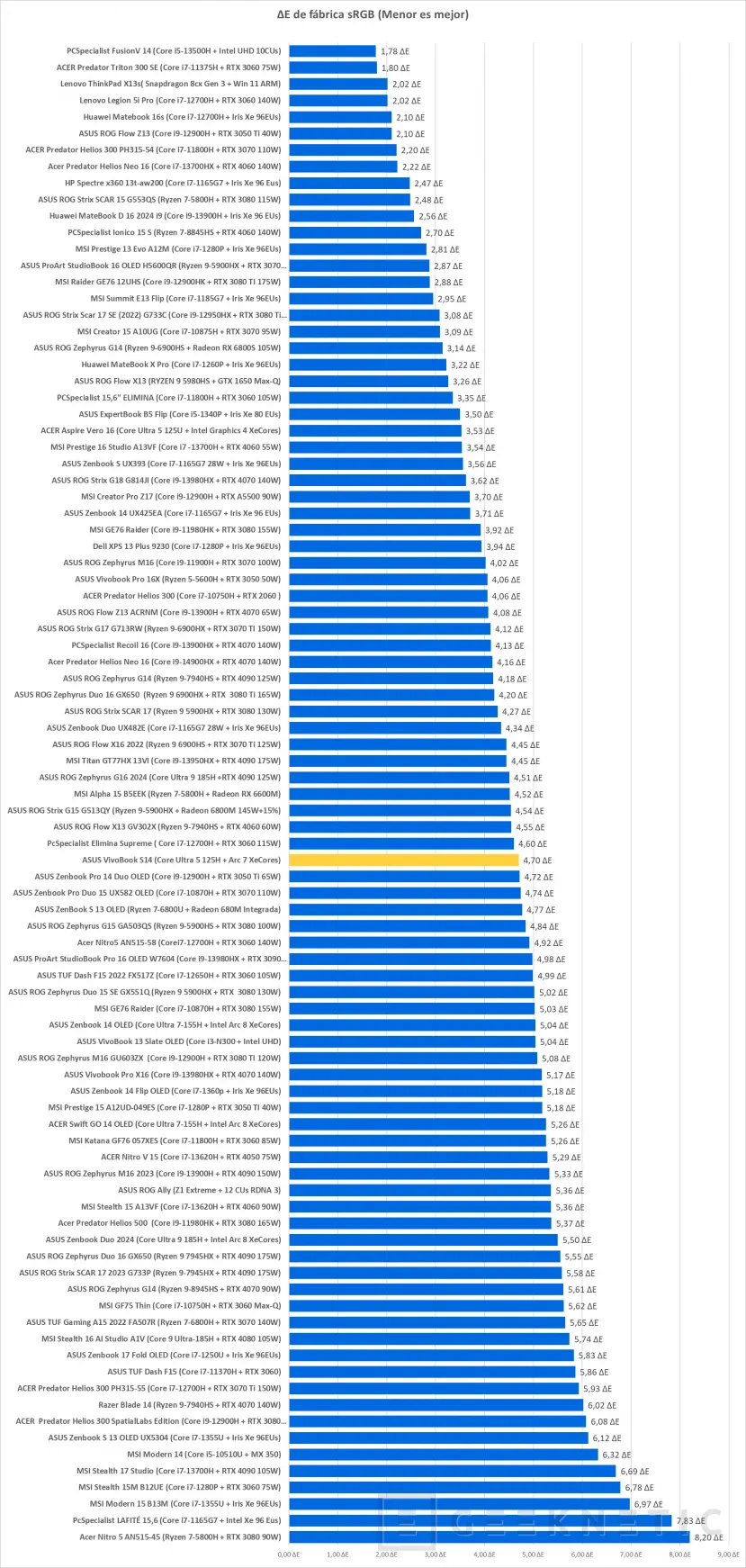
Color Tests vs SRGB – Factory Screen
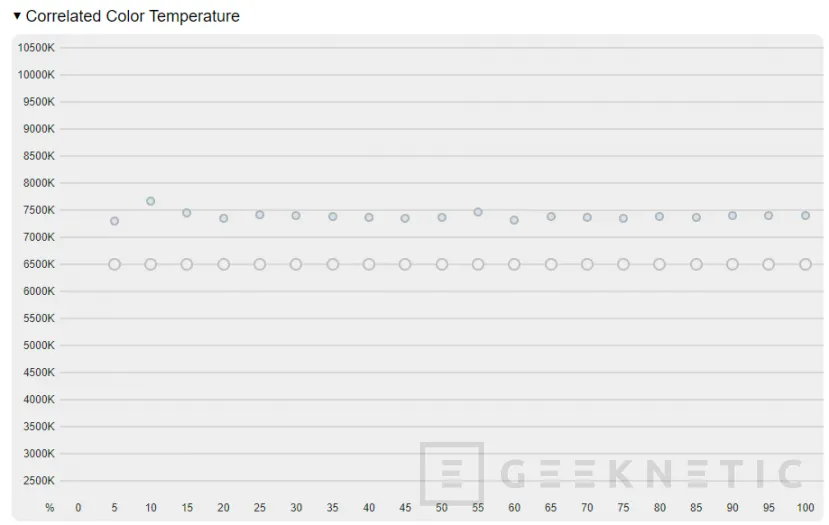
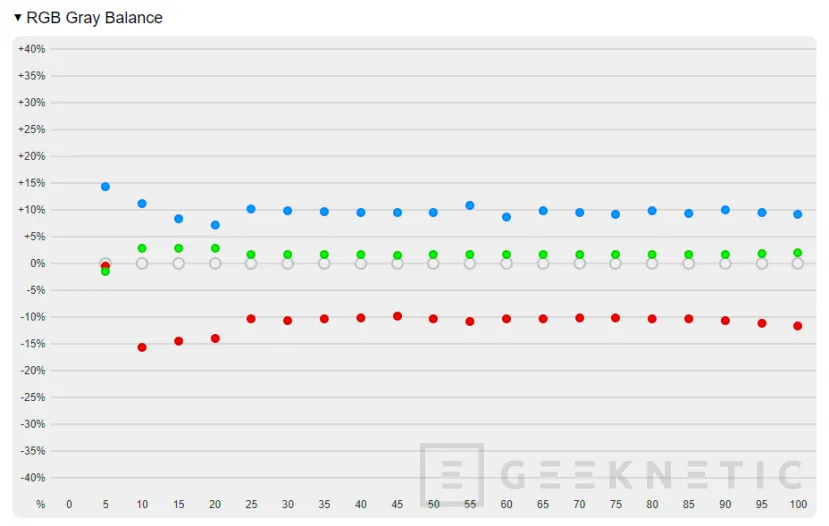
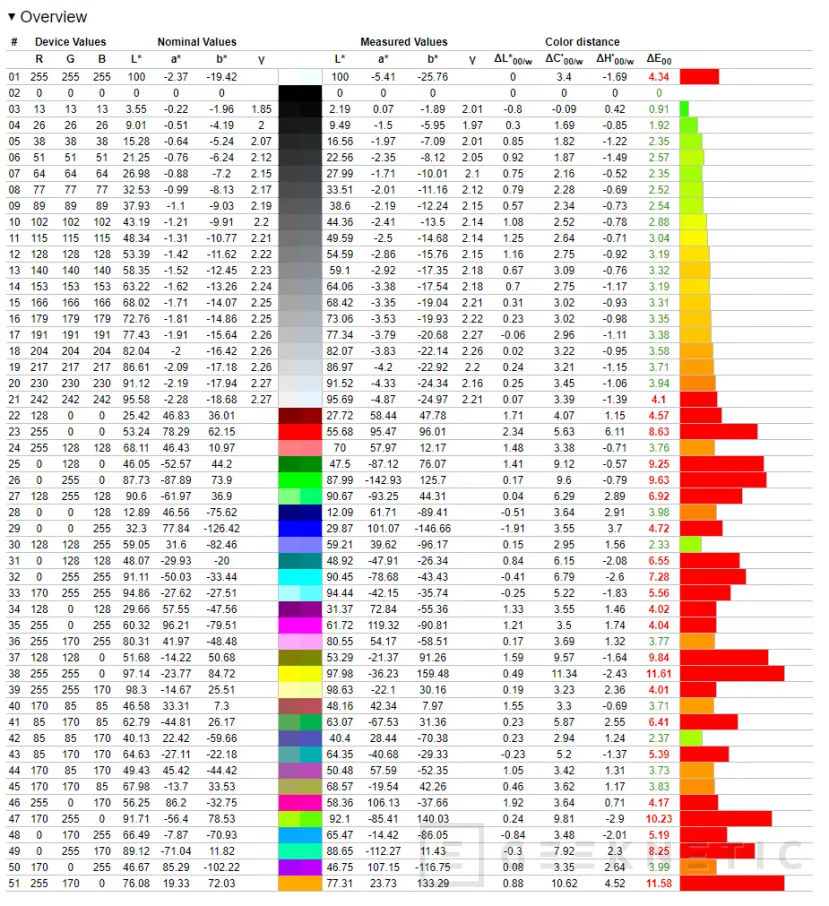
Autonomy and Charger
Outstanding autonomy This is what we have with this ASUS VivoBook S14. 12 hours and 9 minutes of Modern Office test duration in PCMark 10 with maximum brightness and balanced power mode. By reducing brightness and with a more modest plan we have reached 13 hours. In any case, we are talking about a really striking autonomy and that makes this equipment a very good solution for working from anywhere without worrying about the cable.
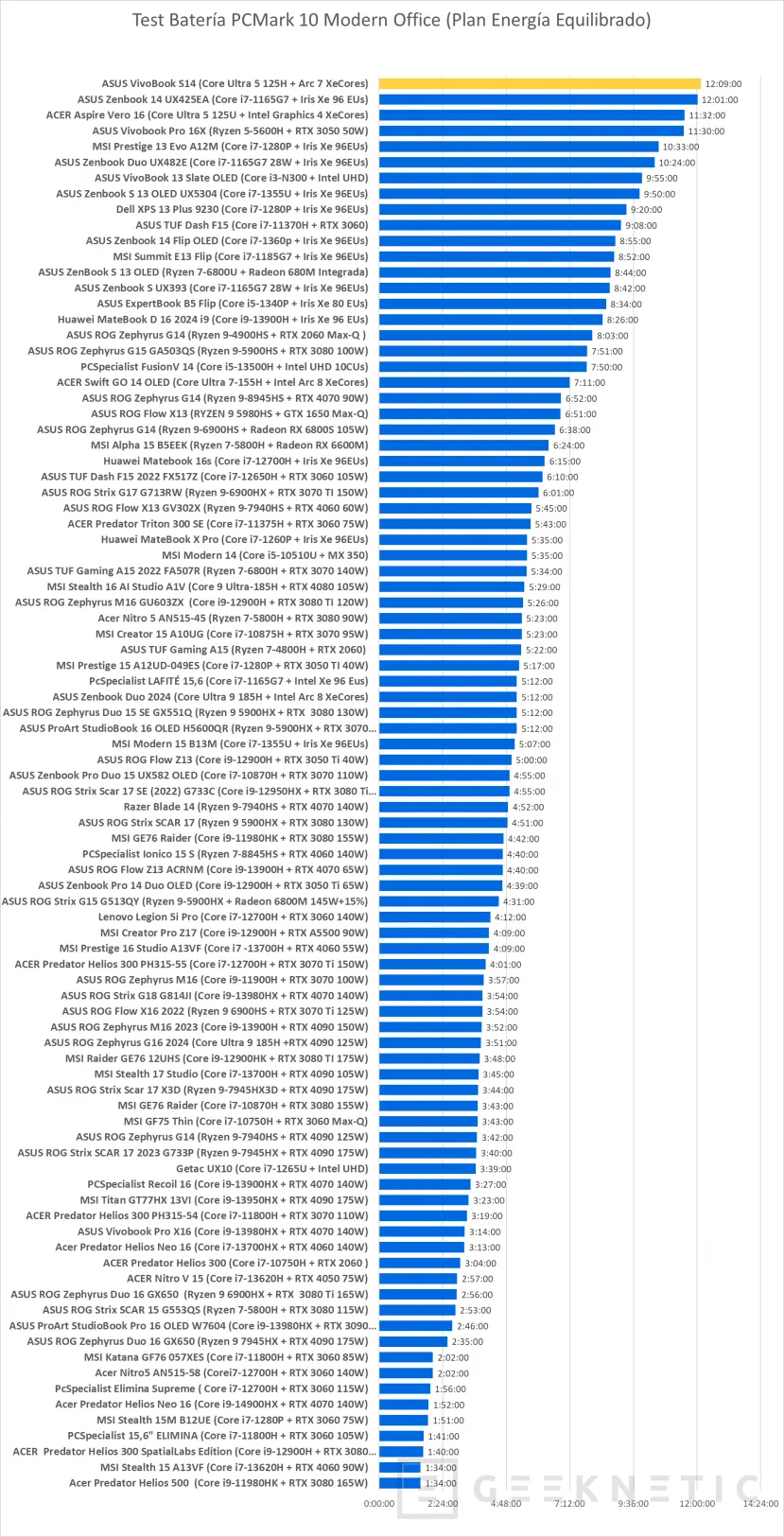
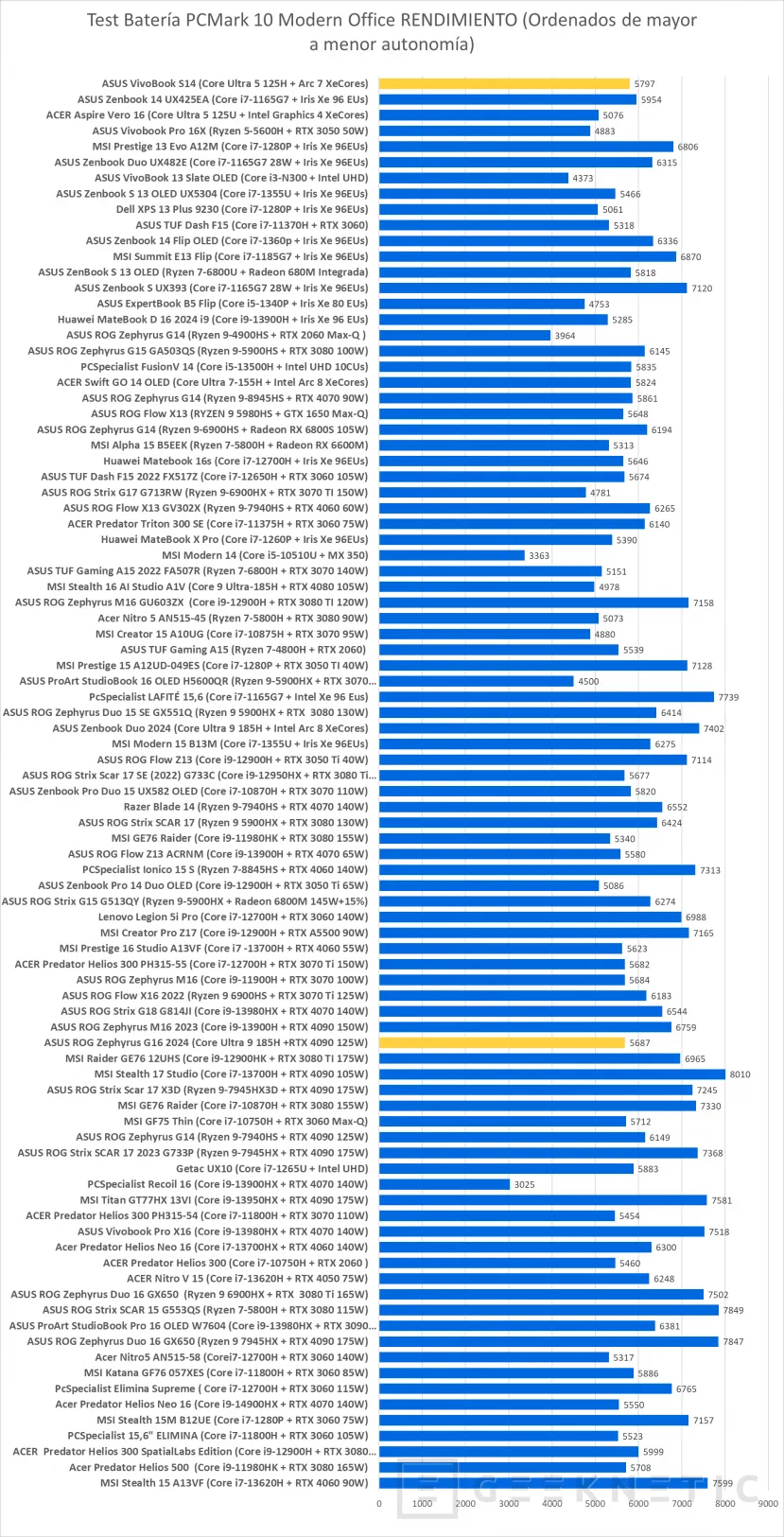
The charger is quite compact and stands out for offering 90W of power instead of the 65W typical for this type of laptop. Possibly, the high TDP that the Core Ultra 5 125H reaches with Boost, although it is not a 1:1 relationship with consumption, has a lot to do with it.

ASUS VivoBook S 14 OLED (S5406) performance
The Intel Core Ultra 5 125H is one of the most modest models of the new Core Ultra line based on the “Meteor Lake” architecture. This range is somewhat confusing in terms of TDPS, since within the H models we have variants with higher and lower TDPs, and there is even the U range with even lower consumption.
In the case of the Core Ultra 5 125H, it is a processor with a base TDP of 28 W but that can go up to 115W when you activate the Boost.
It is equipped with 14 hybrid architecture cores with a 4+8+2 distribution of P-Cores/E-Cores and LP E-Cores. Their base operating speeds are 1.2 GHz for P-Cores, and 700 MHz for E-Cores and LP E-Cores. As for their Boost speeds, we have a maximum of 4.5 GHz for the P-Cores, 3.6 GHz for the E-Cores and 2.5 GHz for the LP E-Cores.
They integrate an Intel AI Boost NPU at 1.4 GHz and the Intel Arc GPu with 7 Xe Cores at 2.2 GHz.
Its performance is more than enough for a team like this. We have good multi-core performance thanks to the 14 total cores, in fact, it surpasses the Core Ultra 7 155H of other equipment in sustained performance, possibly due to having more room for Boost with cooling. The integrated graphics card is more than enough for all kinds of modest and multimedia tasks. We could even use it to play a specific game, since, although it is not the 8 Xe Cores version, it is one of the most powerful integrated graphics on the market and even surpasses dedicated models in raytracing.
Along with 16 GB of LPDDR5 memory, we have a 512 GB SSD with M.2 NVMe PCI Express 4.0 connectivity. Its performance is good, although the capacity, depending on the type of user, could fall short today.
Multi-Core CPU Performance Test
Cinebench 2024 MP
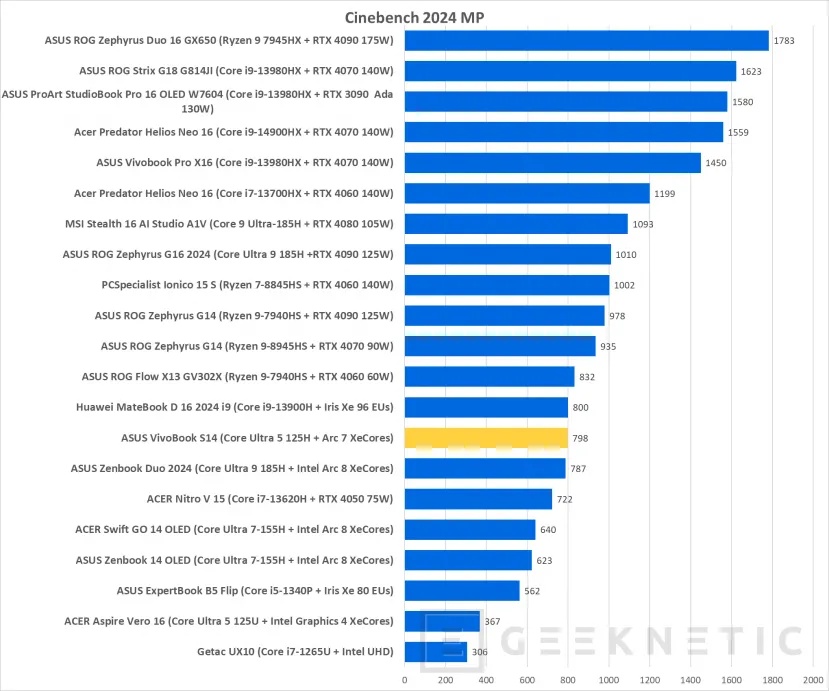
GeekBench 6 MultiCore
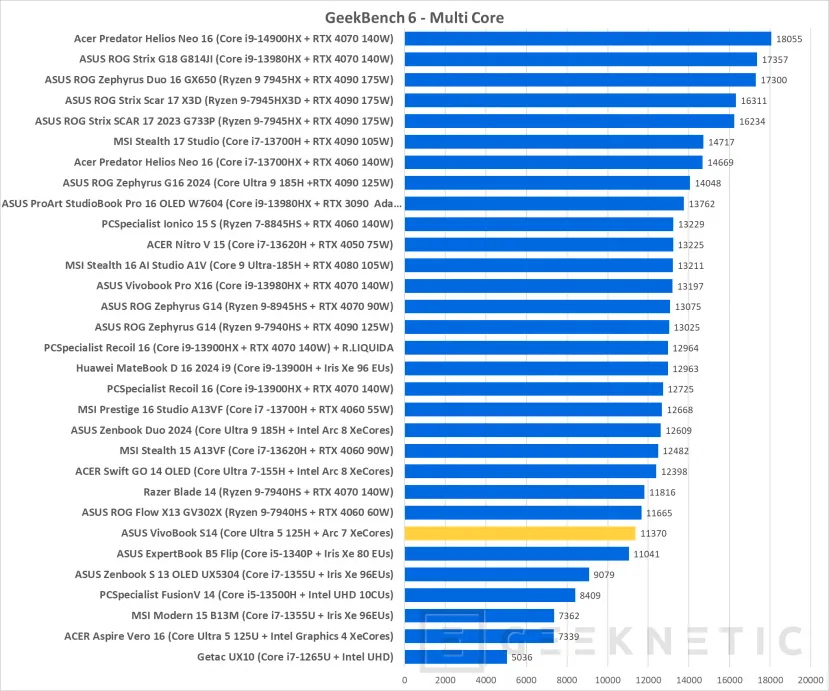
1-Core CPU Performance Test
Cinebench 2024 SP
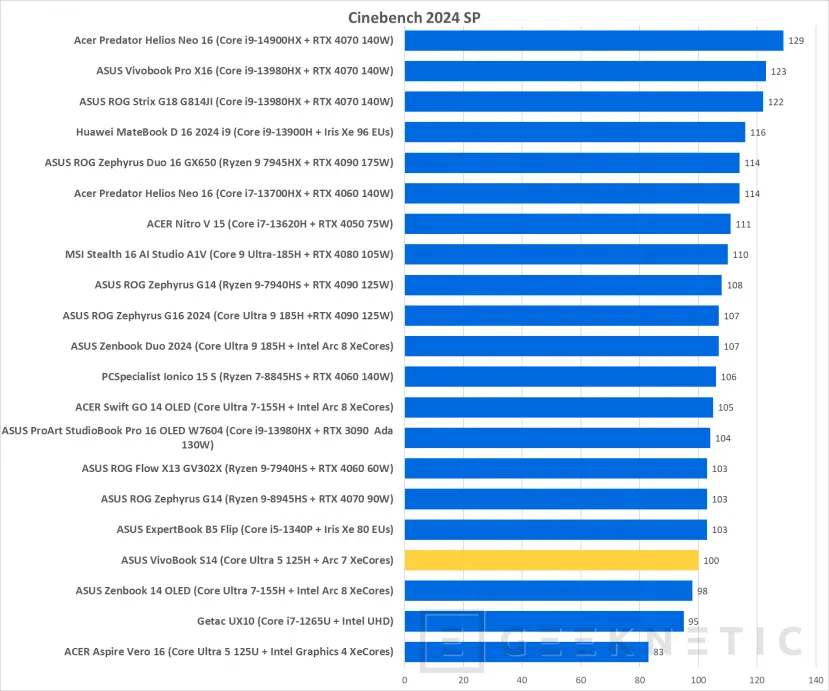
GeekBench 6 SingleCore
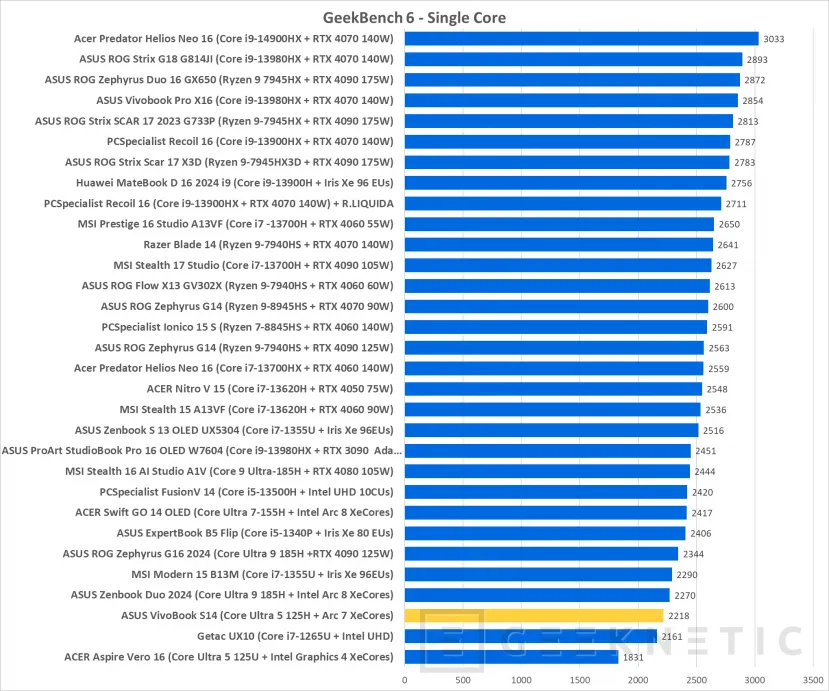
GPU Synthetic Benchmarks
3DMark Speed Way DX12 Ultimate
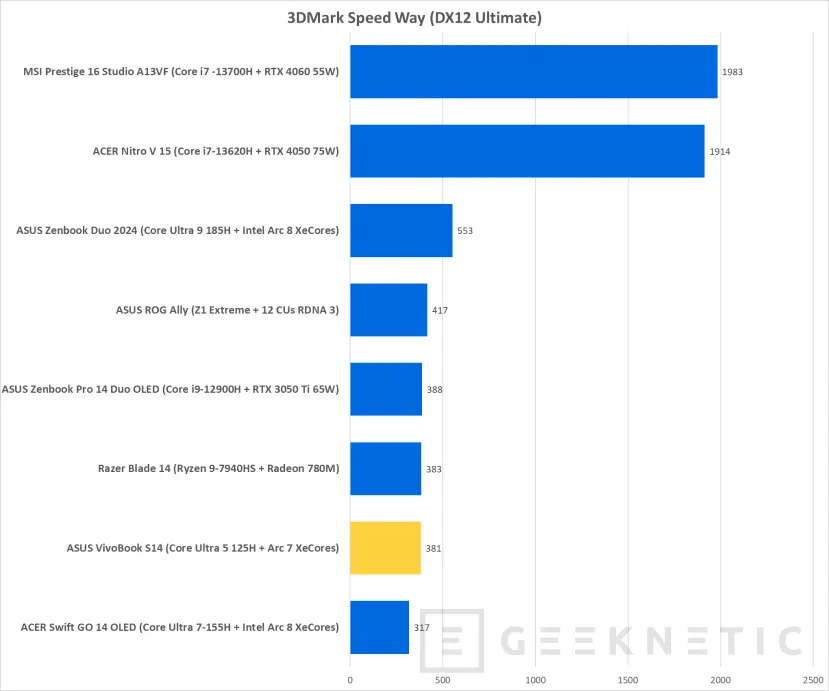
3DMark Port Royal Raytracing
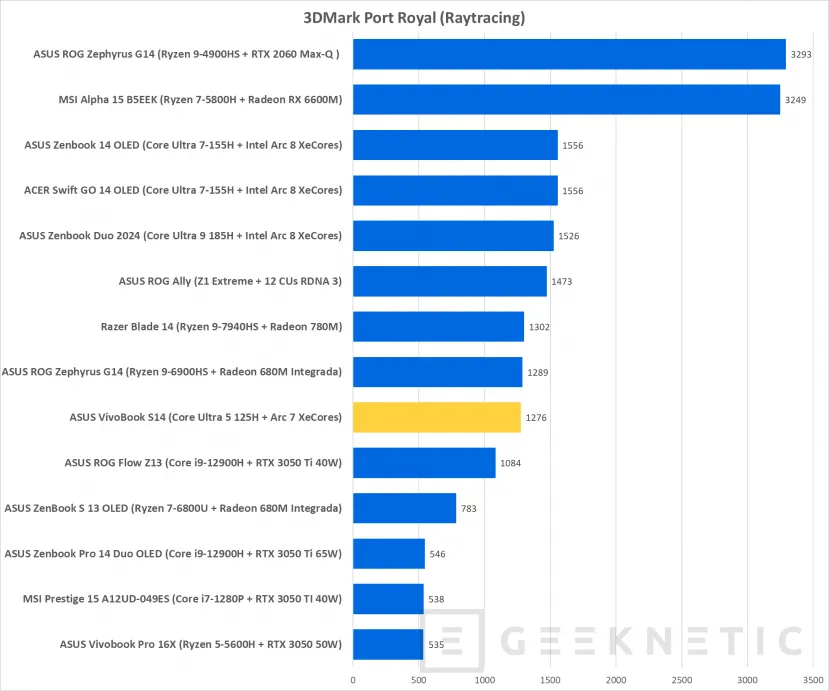
3DMark TimeSpy DX12
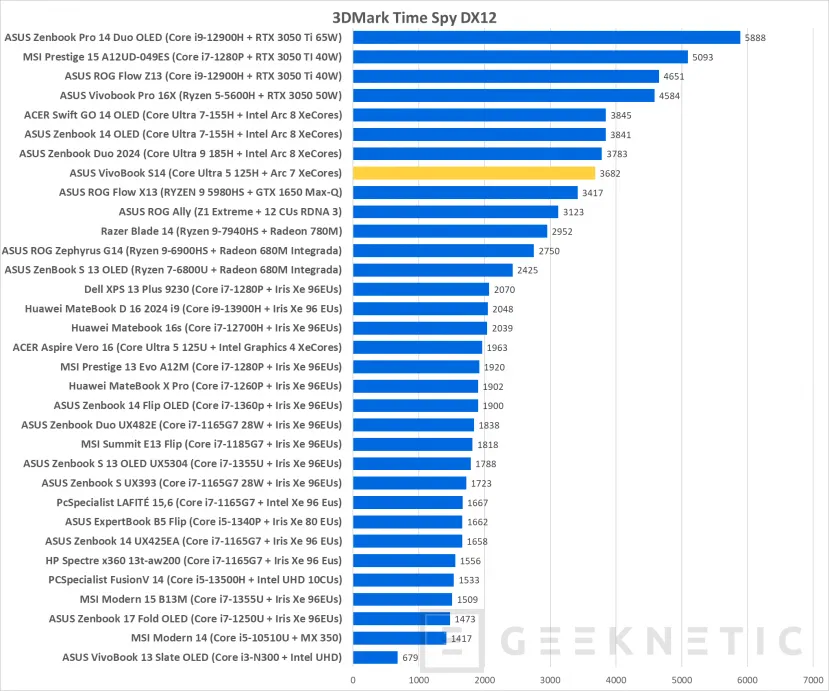
3DMark FireStrike
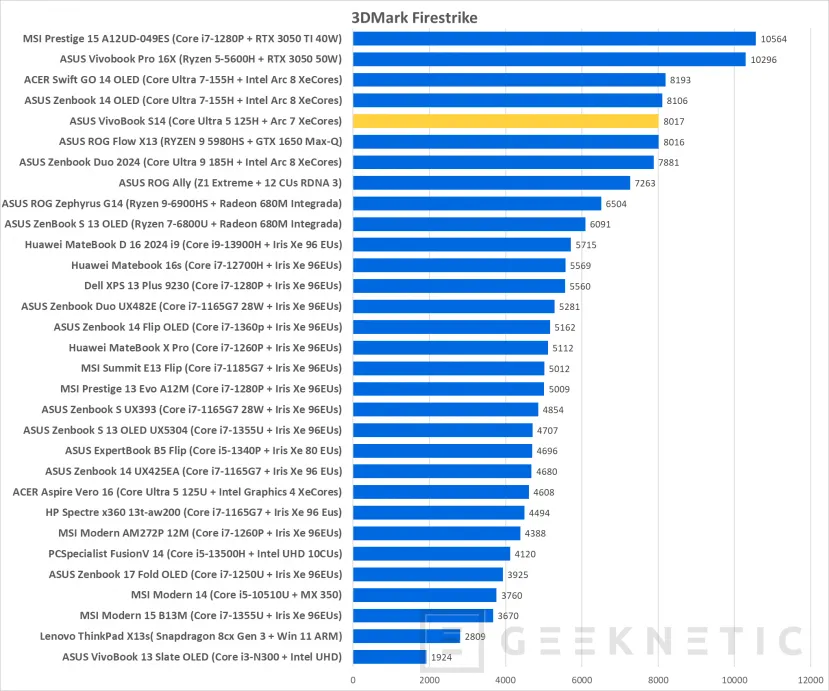
SSD
CrystalDiskMark SSD
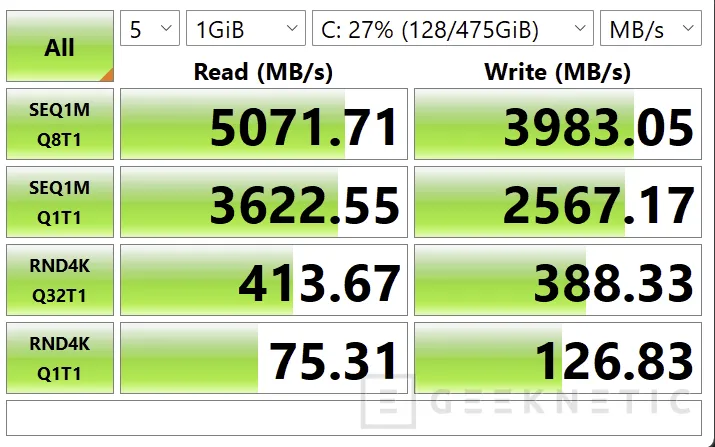
Temperature and Noise
The noise levels of the ASUS VivoBook S 14 OLED (S5406) They are quite low. It has a maximum performance mode that we have not seen before in the range of laptops of this type from ASUS, which goes one step above the “performance” mode and activates the fans at a higher speed with quite remarkable noise levels. . With normal use in balanced mode, the noise is quite contained, becoming inaudible if we do not demand too much.
External temperatures do not pose any problem and remain within comfortable levels for use.
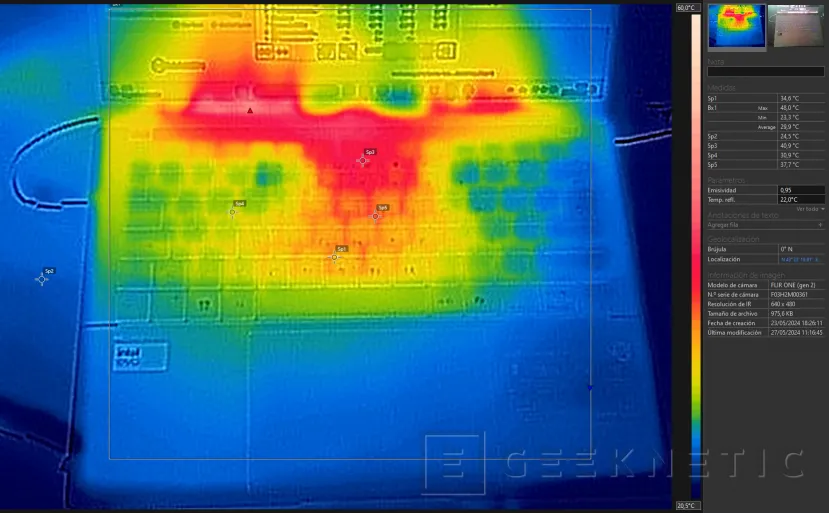
Internally, we have temperatures of 100ºC, they may seem high, and they really are, but we must bear in mind that these Meteor Lake processors have extended their maximum temperature to 110ºC, so it seems that this equipment can work without problems within the safe range.
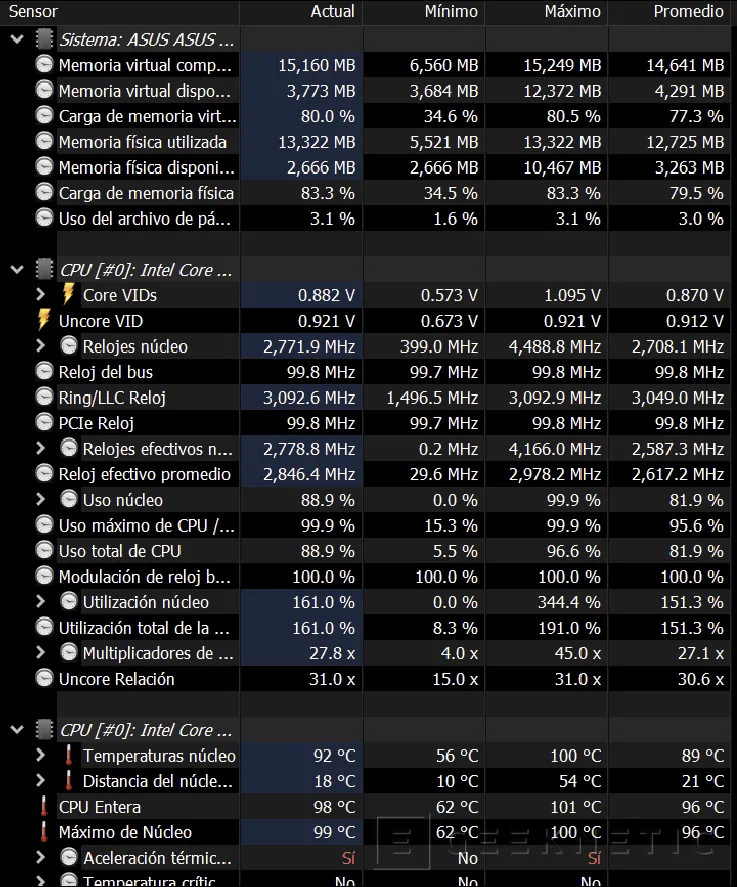
Analysis and Conclusion
Its price of 999 euros makes this ASUS VivoBook S 14 OLED (S5406) one of the cheapest options if we want to enjoy an OLED screen and have one of the so-called “AI PCs”, with support for Copilot integrated into Windows in the future and the dedicated key itself named by Microsoft.
We have good connectivity options, with two Thunderbolt 4.0 more typical of higher-end equipment, FullHD webcam, card reader, WiFi 6E, etc. The two USB-A remain in the USB 3.0 standard and it would have been appreciated if they made the jump to at least USB 3.1 10 Gbps (USB 3.2 gen 2). In any case, the 40 Gbps of Thunderbolt 4 more than meets the requirements. The keyboard stands out for its good travel and comfort, as does the trackpad for its generous size.

We have 16 GB of RAM soldered on the board and 512 GB of PCIe 4.0 SSD, sufficient quantities for the vast majority. Even so, a model with 1 TB will also be sold in Spain for those who need a little more space
All this with a light and thin design together with quality construction, a device that has proven to have an excellent relationship between performance and price.
End of Article. Tell us something in the Comments!













Add Comment