Knowing the temperature of a mobile phone is essential, not only in terms of security for you as a user, but also so that the useful life of your device is as long as possible.
In general, The temperature of a mobile phone should not exceed 45 degrees Celsius; In this sense, if you see that the value marked on your terminal exceeds this barrier, the best recommendation I can give you is to turn it off and leave it in a secluded place.
In some cases – although a minority – it could happen that the overheating is due to a malfunction of the battery and, on any device, poses a potential danger to the usergiven that could explode.
Again, I must reiterate that this is not very common, but that does not mean that it is not necessary to control the temperature of a mobile phone first-hand.
Thus, I have divided this article into different sections in which the temperature of your mobile could increase, from least to most important taking into account the danger it could imply for you as an end user.
Using the screen on
The first thing you have to keep in mind is that there are many variables that affect the temperature of your mobile, although one of the most involved sections is the screen's on time. Thus, it is best to download an app that helps you measure heat, like Bamowi.
If you notice that the temperature exceeds 45 degrees – some gaming terminals can reach values of 60 degrees – always turn off your phone. But far from this exception, you could see that the average temperature remains at 35 degrees.
It's not a figure you should worry about, although If you want to extend the useful life of your mobile, you will have to monitor the screen turn-on time. In some cases, this is what is causing your phone to overheat.
Configure your custom settings correctly

Deposit Photos
In many cases, the problem is that You have not adjusted the phone settings properly and there are some that cause your phone to get too hot and, consequently, has its implications on the battery and the useful life of the mobile.
To monitor your settings, it is best to go into the settings of your device and access different features. For example, the refresh rate: if you do not use 90 Hz or 120 Hz, it is better to reduce the value to 60 Hz, and you will notice how the mobile works better in this regard.
Other features that cause heat on the mobile phone can be the screen on time, additional functionalities such as Bluetooth and GPS connections or, if you have software that allows it, adjusting the performance according to your use.
The apps that you don't see, but they are still there

Android has a feature in its latest version that I love: being able to remove permissions from applications that are least used.
As the notification appears on the phone with this message, I always check whether it is worth using those apps or, on the contrary, uninstalling them permanently. In this sense, my recommendation is: If you don't access an app in a long time, run to uninstall it.
Thus, they could access background processes that are not necessary for your daily life, thereby increasing the temperature considerably. In any case, always delete the open apps that you do not use and, in a short time, you will notice that the terminal cools down.
Software updates

On numerous occasions, I have heard that many users have a mobile phone that does not have the latest security updates. Although it may not seem like anything serious, if it is left behind, your mobile could encounter several problems.
Thus, everything from performance to temperature could be affected; again, too you could be a gateway for cyber attackers.
Be that as it may, my recommendation is that you buy a new mobile phone that allows you security updates for several years, something common among the high-end and upper-middle range. Otherwise, you would be putting your personal data at risk.
You could have malware

I have to be honest here: cell phones do not have as many cybersecurity risks as other devices may have. Although they are not exempt from being infected with malware, even more so when attackers are improving their techniques.
If you have changed all the settings and your phone is updated, but the temperature still continues to rise – beyond hardware problems, which I will talk about later – your phone could be infected.
In this case, It is best to have a VPN or an app to monitor viruses; Be that as it may, if you don't feel very secure, reset your phone to the factory state and contact a cybersecurity professional so that your phone is as good as new.
Your cell phone doesn't like the sun
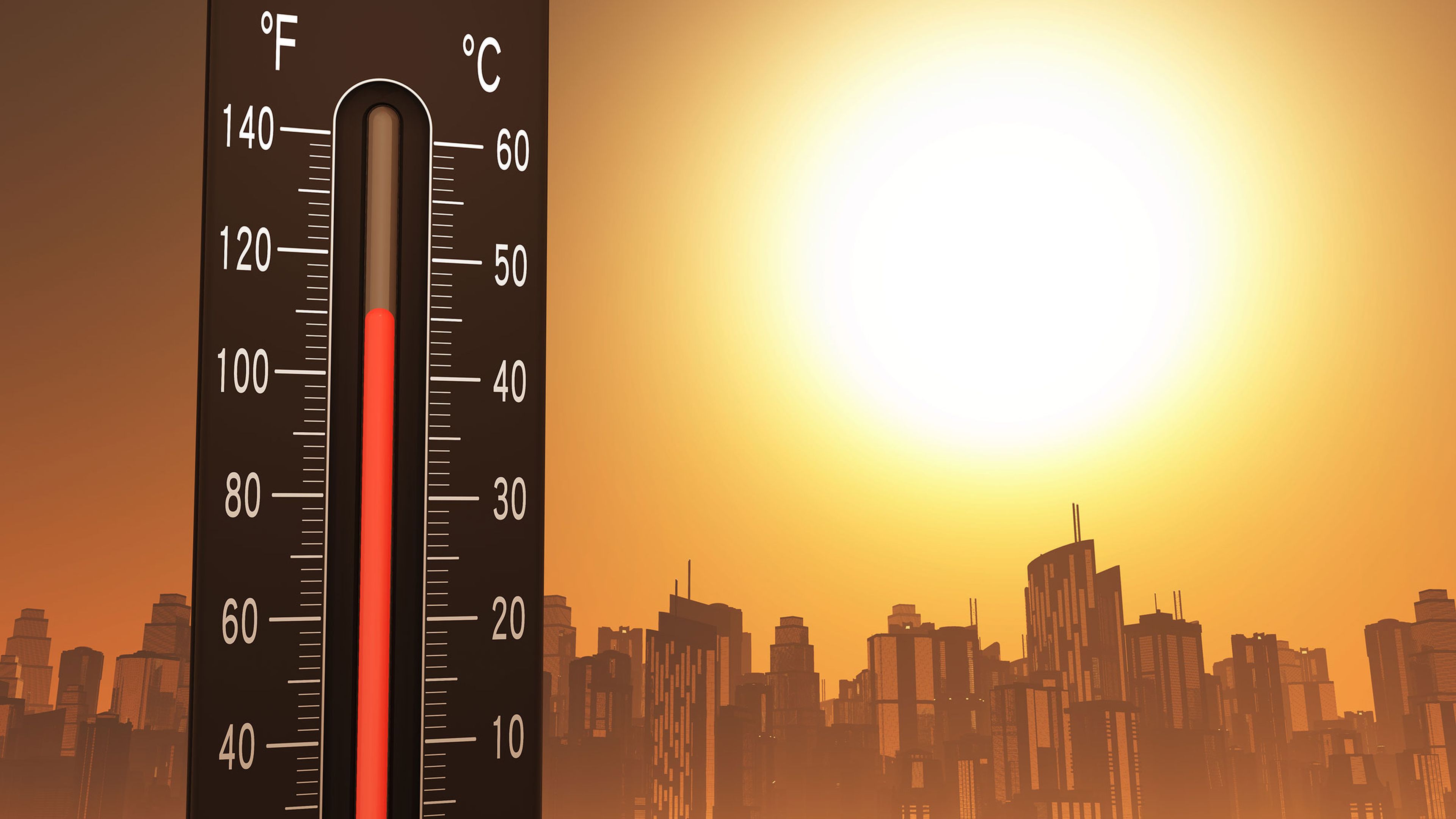
Deposit Photos
Most devices operate optimally within a temperature range appropriate to their performance. If you have, for example, a gaming terminal, you will have ventilation, although it is not the general trend in the sector.
Most likely, your phone will arrive with a cooling plate, but without mechanical ventilation. In this sense, It is best that the sun does not hit it directly or you will face serious problems..
If it happens that your terminal overheats when you use it on the street, again, it is best to turn it off, let it rest and wait for it to cool down. In any case, do not expose it directly to the sun.
A hardware failure
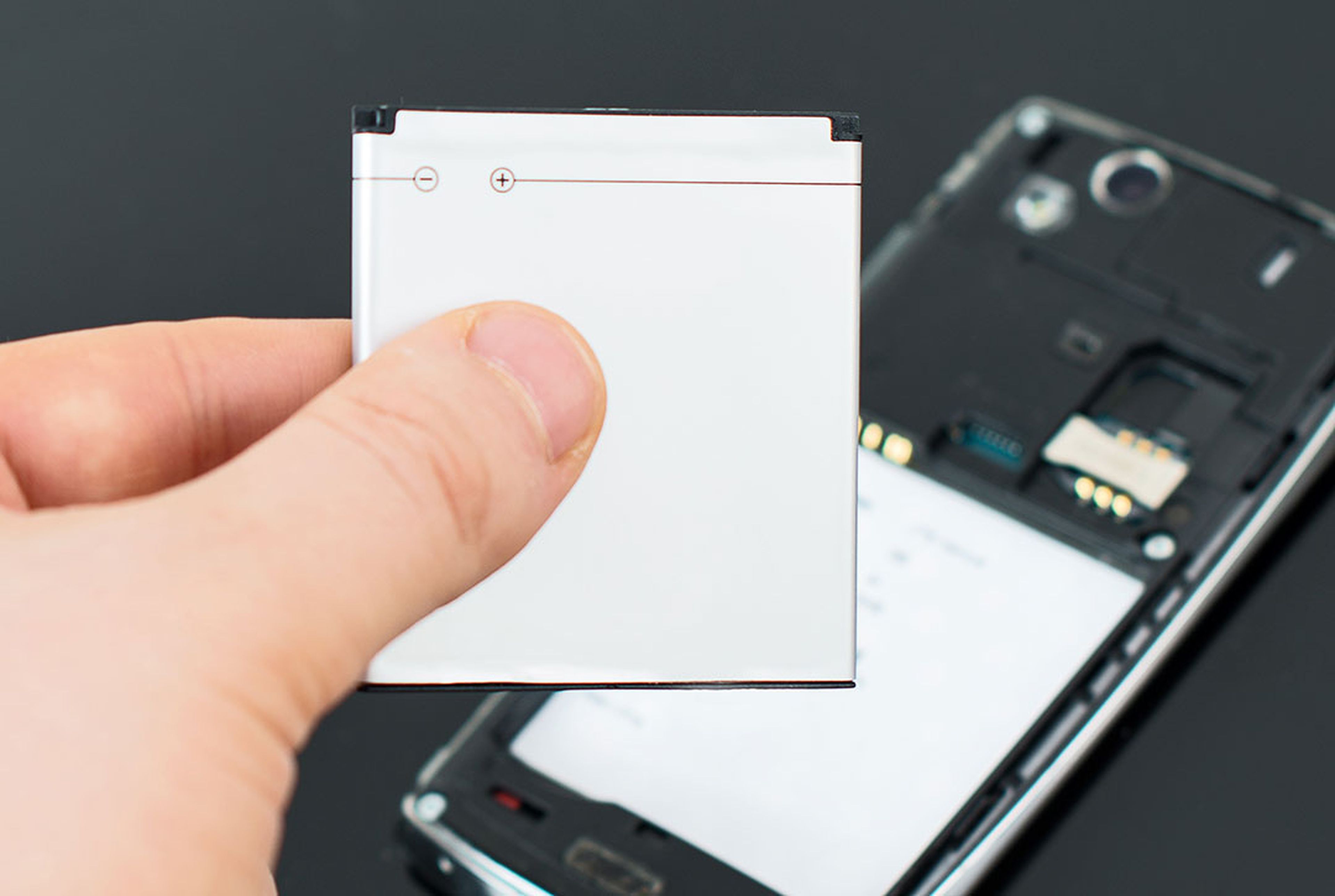
As a last point, and after having verified that it is not due to a software failure, you should check that all the parts are fine. In this sense, for example, if the back has swollen, quickly renew your terminal.
Although it is not common, a mobile phone may have a manufacturing defect if you have purchased it recently; besides, The passage of time is an enemy for your device and some parts may become obsolete.
In short, at this point, think about buying a new cell phone or, on the contrary, you could find yourself with serious security problems for your own physical.





![[Img #74664]](https://thelatestnews.world/wp-content/uploads/2024/12/James-Watson-The-controversial-genius-behind-the-double-helix-150x150.jpg)






![[Img #74664]](https://thelatestnews.world/wp-content/uploads/2024/12/James-Watson-The-controversial-genius-behind-the-double-helix-300x200.jpg)

